Voice commands & cloud sync gain a huge boost in Windows 11
Build KB5027303 is here and it has a lot of new features for Windows 11.
4 min. read
Published on
Read our disclosure page to find out how can you help Windows Report sustain the editorial team. Read more
Key notes
- The new build brings more commands for Voice Access, along with a revamp of the app.
- A new Setting feature will allow you to easily set up your Windows 11.
- Multi-app kiosk mode is here as well, which is perfect for a device with more than one user.
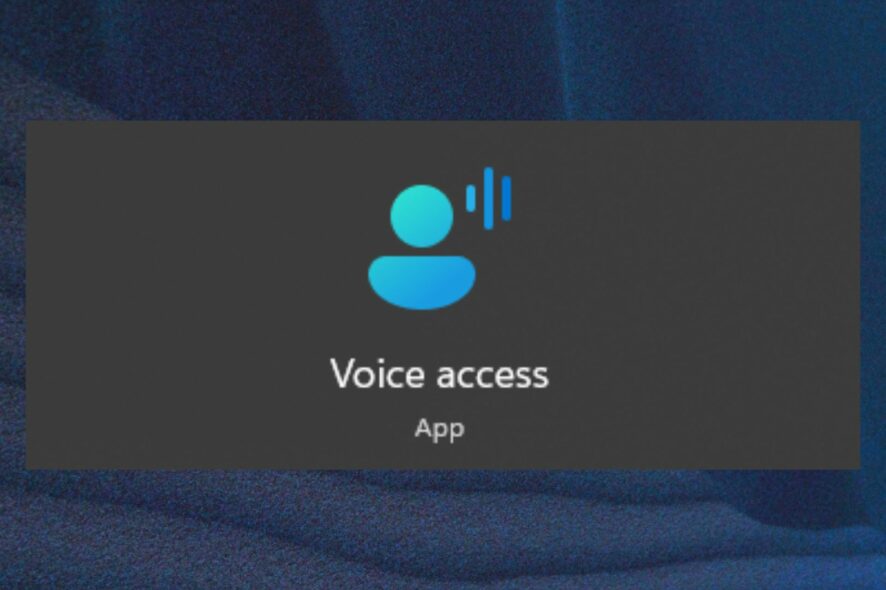
Buckle up everybody, because there is that time of the week again when new features are coming to Windows Insider. And there are a lot of new features coming in the build KB5027303.
A lot of the new updates started rolling out last month, and some of them have been announced for a while. Let’s take a look at the VPN status icon, which was announced last month, but it’s finally here, now.
And probably one of the most important features coming with this build are the new and improved in-app voice access commands help page and the cloud sync across Microsoft clouds.
Basically, you’ll be able to easily access and authenticate across Microsoft clouds. This particular feature also satisfies Conditional Access checks if they are needed. Regarding the in-app voice access commands, this build re-designs them completely.
Here’s how to use voice commands in Windows 11 now
As we mentioned earlier, this update redesigns the in-app voice access command help page. Every command now has a list of descriptions and examples of further variables that you can use.
The search bar will allow you to quickly find commands, and you can find the command help page from Help > View all commands. But you can also access it with your voice by saying the command What can I say?
For now, this feature is different dialects in English, and Microsoft has added all versions, including those spoken in:
- United Kingdom – English
- India – English
- New Zealand – English
- Canada – English
- Australia – English
You need to know that turning voice access on for the first time will prompt Windows to ask you to download a speech model. If you don’t find a speech model that matches your display language, you can access it in English.
You’ll always be able to choose another language from Settings > Language on the voice access bar.
What other updates are coming with KB5027303
You can read all about the other updates on Microsoft’s official blog about it, but here are some of the most exciting updates coming with this build.
- New! This update expands the roll out of notification badging for Microsoft accounts on the Start menu. A Microsoft account is what connects Windows to your Microsoft apps. The account backs up all your data and helps you to manage your subscriptions. You can also add extra security steps to keep you from being locked out of your account. This feature gives you quick access to important account-related notifications.
- New! This update improves the sharing of a local file in File Explorer with Microsoft Outlook contacts. You now have the option to quickly email the file to yourself. In addition, loading your contacts from Outlook is better. This feature is not available for files stored in Microsoft OneDrive folders. OneDrive has its own sharing functionality.
- This update provides a copy button for you to quickly copy two-factor authentication (2FA) codes. These are in notification toasts you get from apps installed on your PC or from phones linked to your PC. Note that this feature only works for English.
- New! This update adds multi-app kiosk mode, which is a lockdown feature. If you are an administrator, you can specify the apps that can run on a device. Other apps will not run. You can also block certain functionalities. You can configure distinct types of access and apps to run for different users on one device. Multi-app kiosk mode is ideal for scenarios in which multiple people use the same device. Some examples are frontline workers, retail, education, and test taking.
Microsoft has added a feature where you can set up your Windows 11 much easier, by easing the access to Settings.
Do you like these new features? Let us know your opinions in the comments section below.
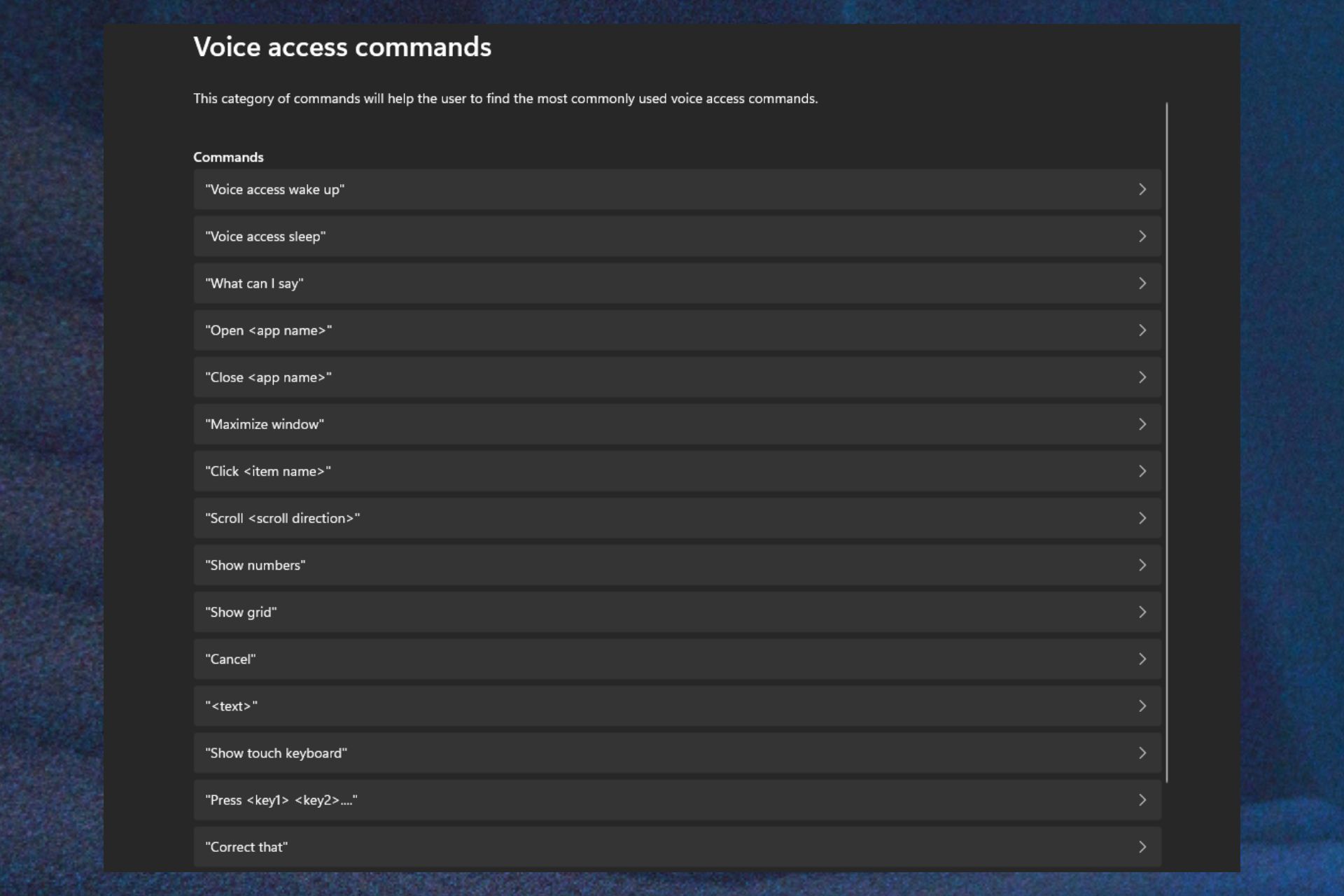








User forum
0 messages