Settings app will be better than ever in Windows 11 24H2 with these new features
Settings app will get improved accessibility and graphics settings
2 min. read
Published on
Read our disclosure page to find out how can you help Windows Report sustain the editorial team. Read more

Microsoft is determined to slowly but surely retire Control Panel, in favor of the Settings app.
This has been going on for years, and speaking of which, in the upcoming Windows 11 update we’ll get some new features in the Settings app.
Windows 11 24H2 to bring several new features to the Settings app
Microsoft is already moving Control Panel features to Settings app but it seems that Settings app will get a few more features, as Windows Latest writes.
In addition to the previously mentioned features, we’ll also see improved accessibility settings. Users will be able to access color filter sliders and adjust the intensity of any color.
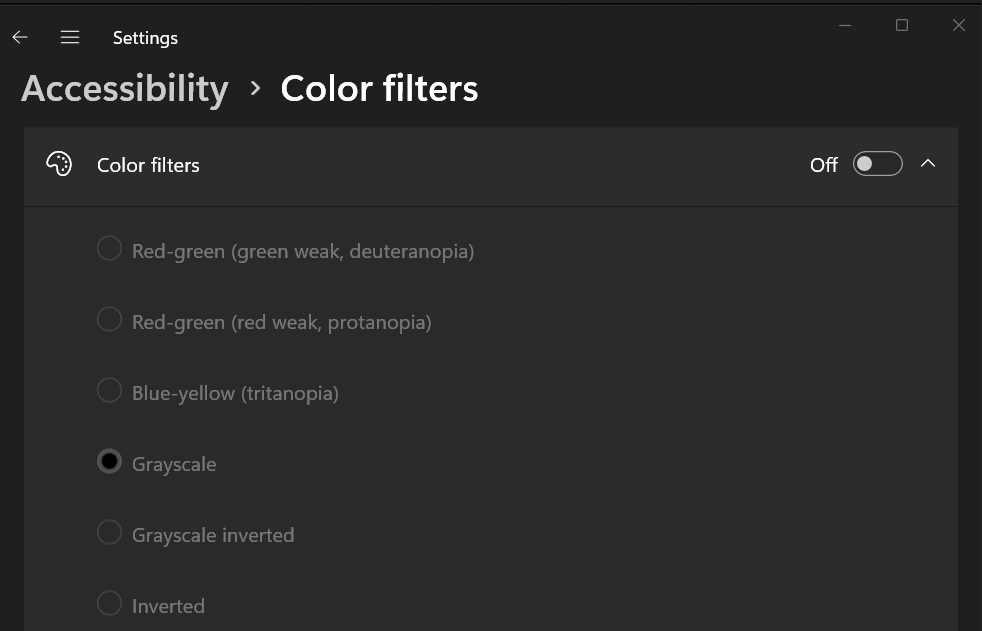
Additional features will include hearing aid support and a power indicator.
Display settings, more specifically the Graphics section will get the Automatic Super resolution feature that uses AI for image upscaling of apps.
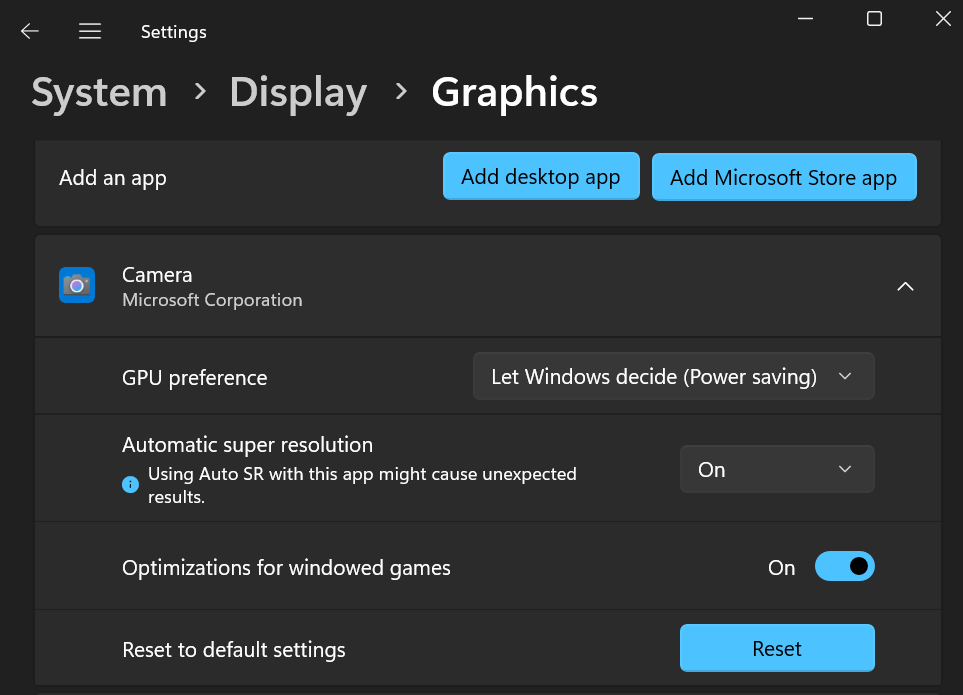
There’s also a new feature that performs optimizations for windowed games, and under the Advanced section, you can find hardware-accelerated GPU scheduling and Variable refresh rate settings.
Lastly, there’s a Sudo feature available, and as you may remember Sudo was introduced in Windows 11 Build 26052.
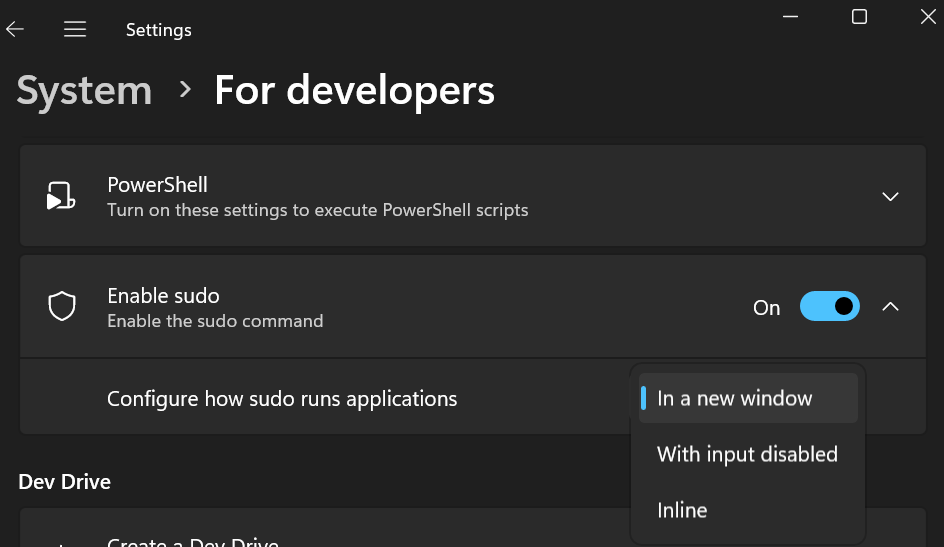
These are all the features that are coming to the Settings app with the Windows 11 24H2. For more news, be sure to stay tuned.








User forum
0 messages