Windows 11 Build 26052 officially introduces Sudo to Windows
Sudo is now live in Windows 11.
2 min. read
Published on
Read our disclosure page to find out how can you help Windows Report sustain the editorial team Read more

Windows 11 officially introduces Sudo to the operating system, according to the latest blog post. The new feature that allows users to run elevated commands from an unelevated console, is now live in Dev, and Canary channels, after they received the same build, allowing Insiders to easily switch between them.
Sudo for Windows 11 was spotted a while ago by Windows enthusiasts, but the feature was not functional back then.
However, it appeared in a new section within Windows 11’s Settings, For developers, and users only needed to enable it, according to an X post (formerly known as Twitter) by Albacore.
Windows Latest, on the other hand, reported that Sudo on Windows 11 would be able to run applications in no less than 3 modes:
- In a new window.
- With input disabled.
- Inline.
Microsoft will release the new feature of a new Windows mode set by default, and this option will open and run a command in a new elevated window. The other two modes are somehow related, and they both have security implications.
The sudo command can be configured to run in three different modes:
Microsoft
- In a new window: A new window will open in which the elevated command will run.
- With input disabled: The elevated command will run inline with its stdin closed in the window from which you’ve triggered elevation. You will not be able to interact with the elevated process.
- Inline: The elevated command will run inline in the window from which you’ve triggered elevation. This mode is most similar to the sudo experience on other platforms.
The Redmond-based tech giant advises users who are interested in getting to play with this new feature, to check the security considerations before enabling the sudo command on their devices.
Meanwhile, if you’re interested in seeing all the new features coming to the Dev and Canary channel, you can find the full blog post here.
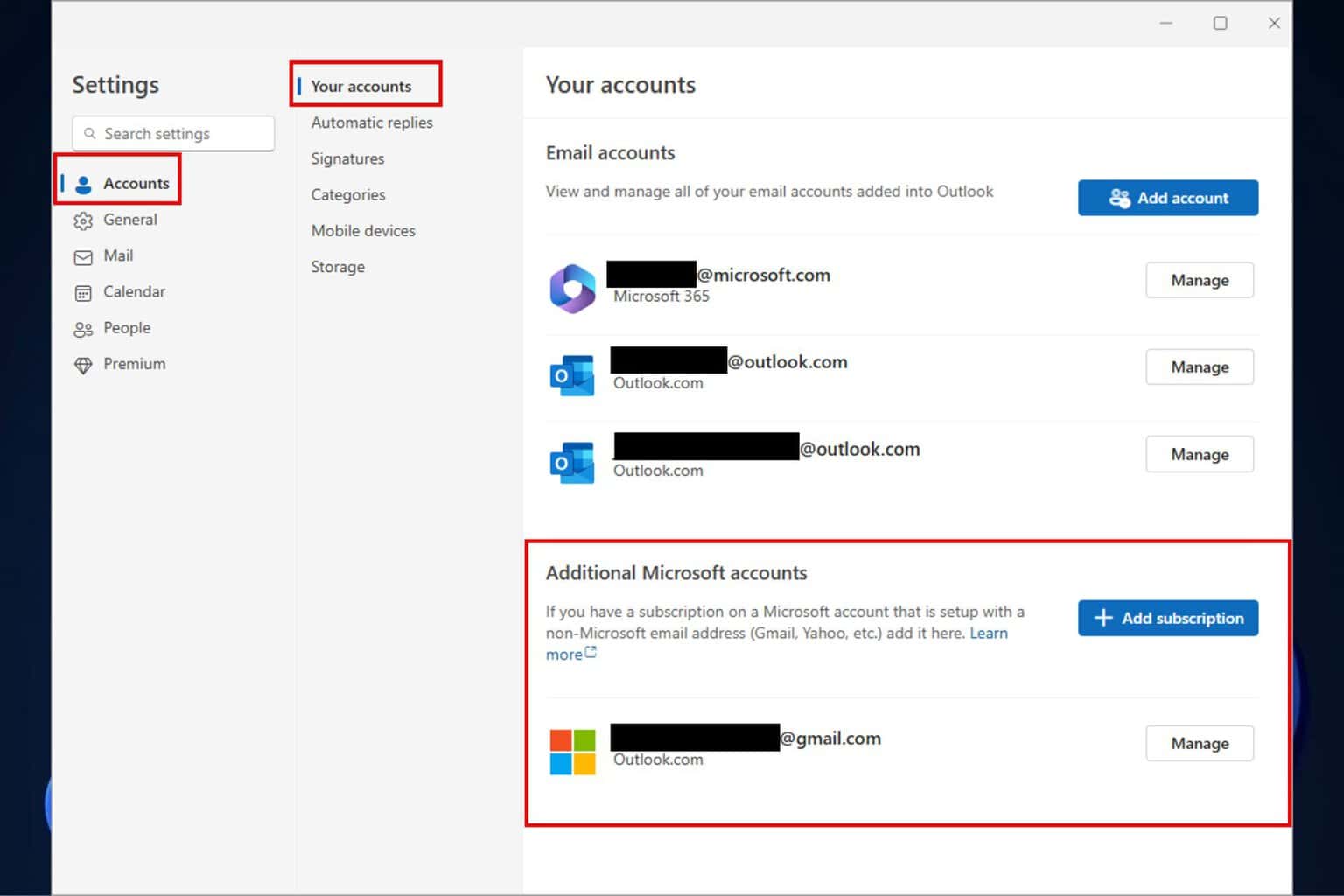
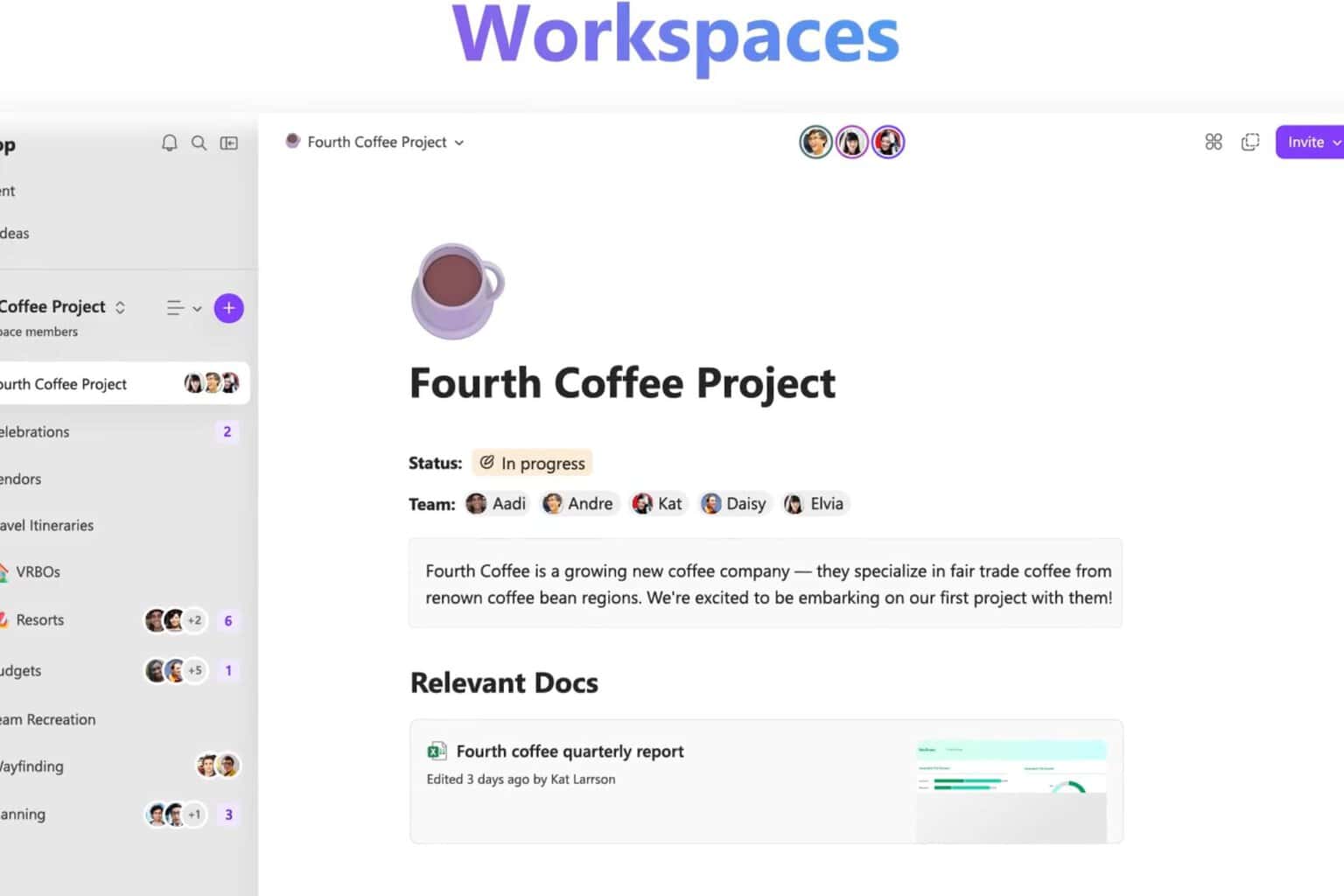
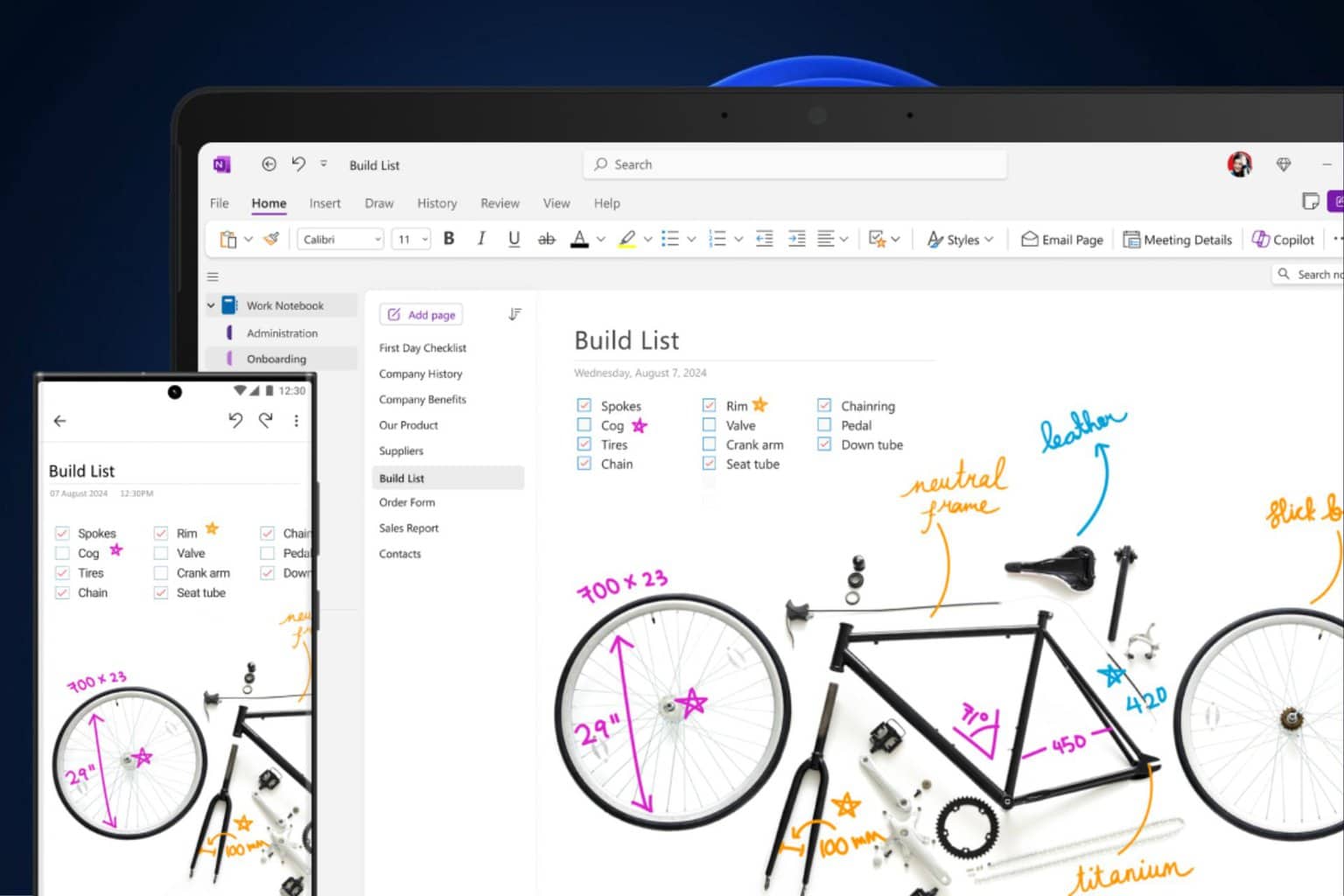
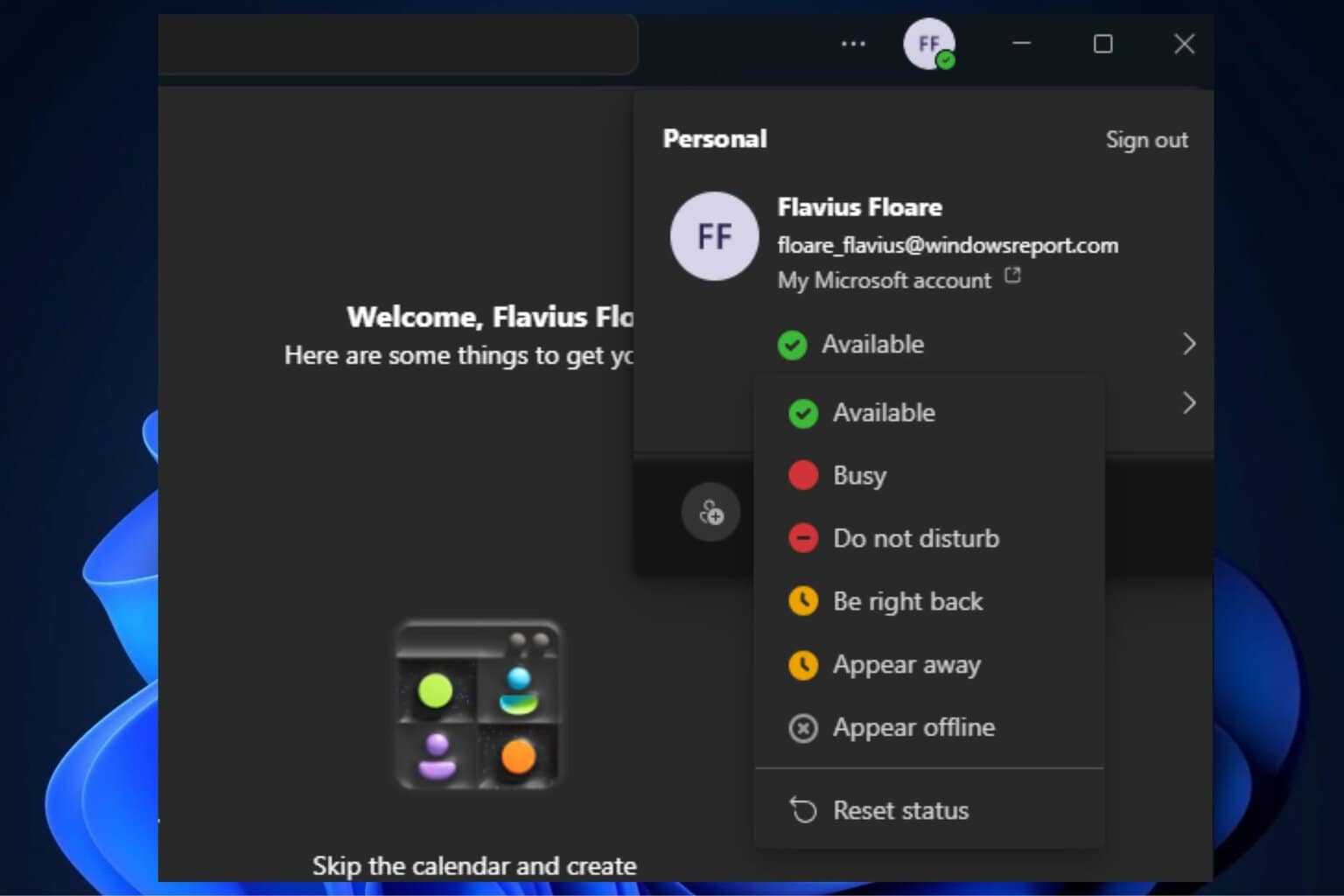
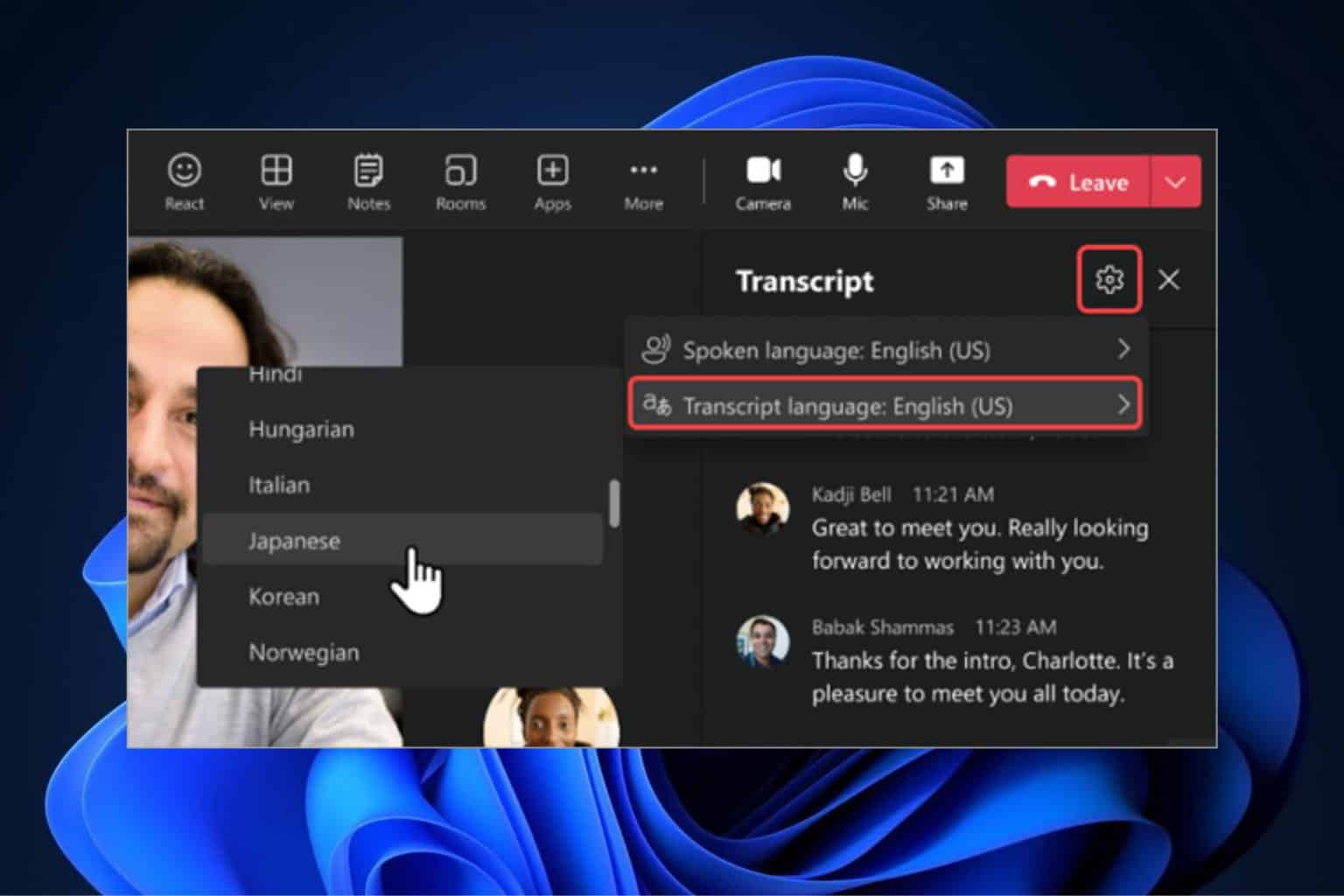
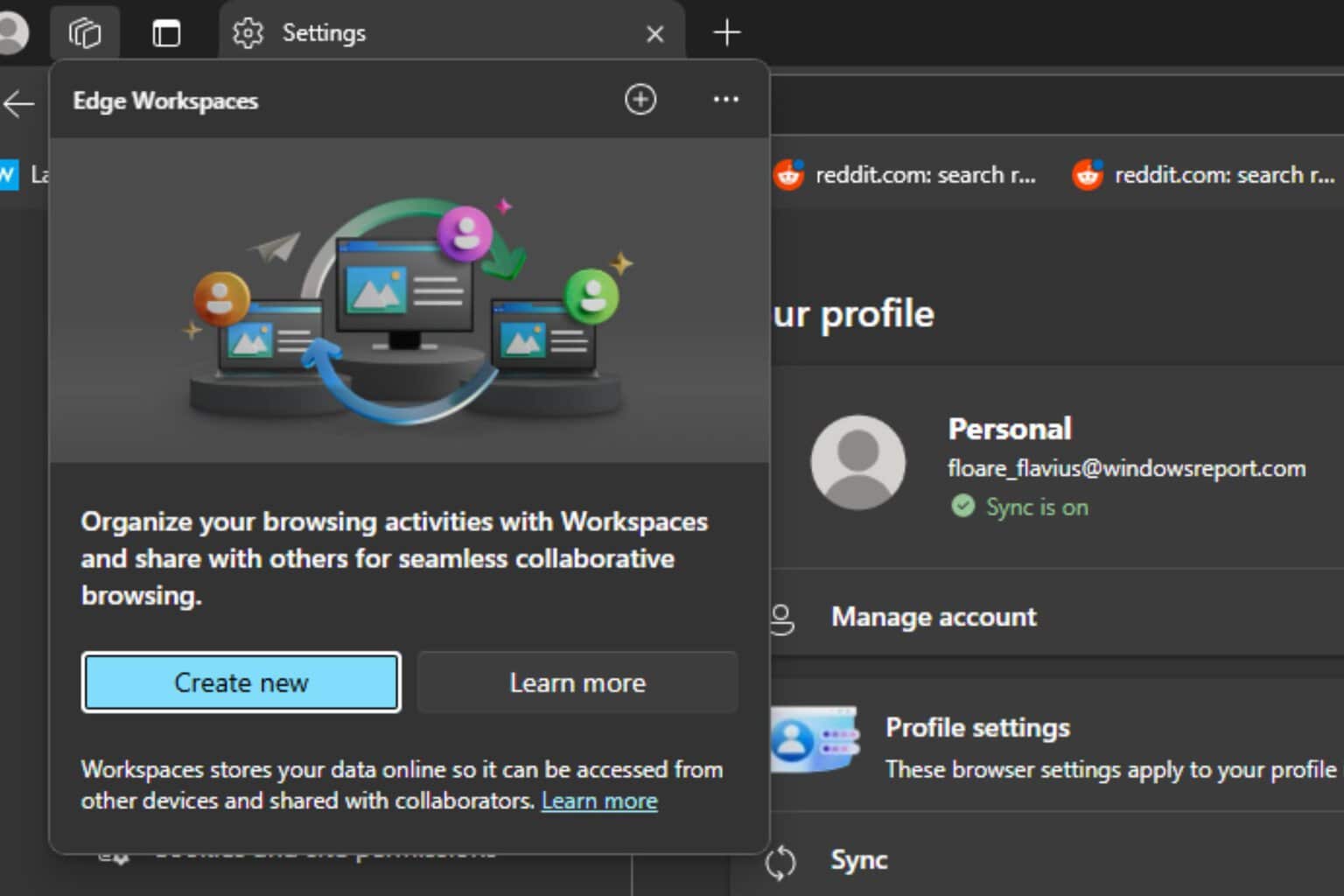

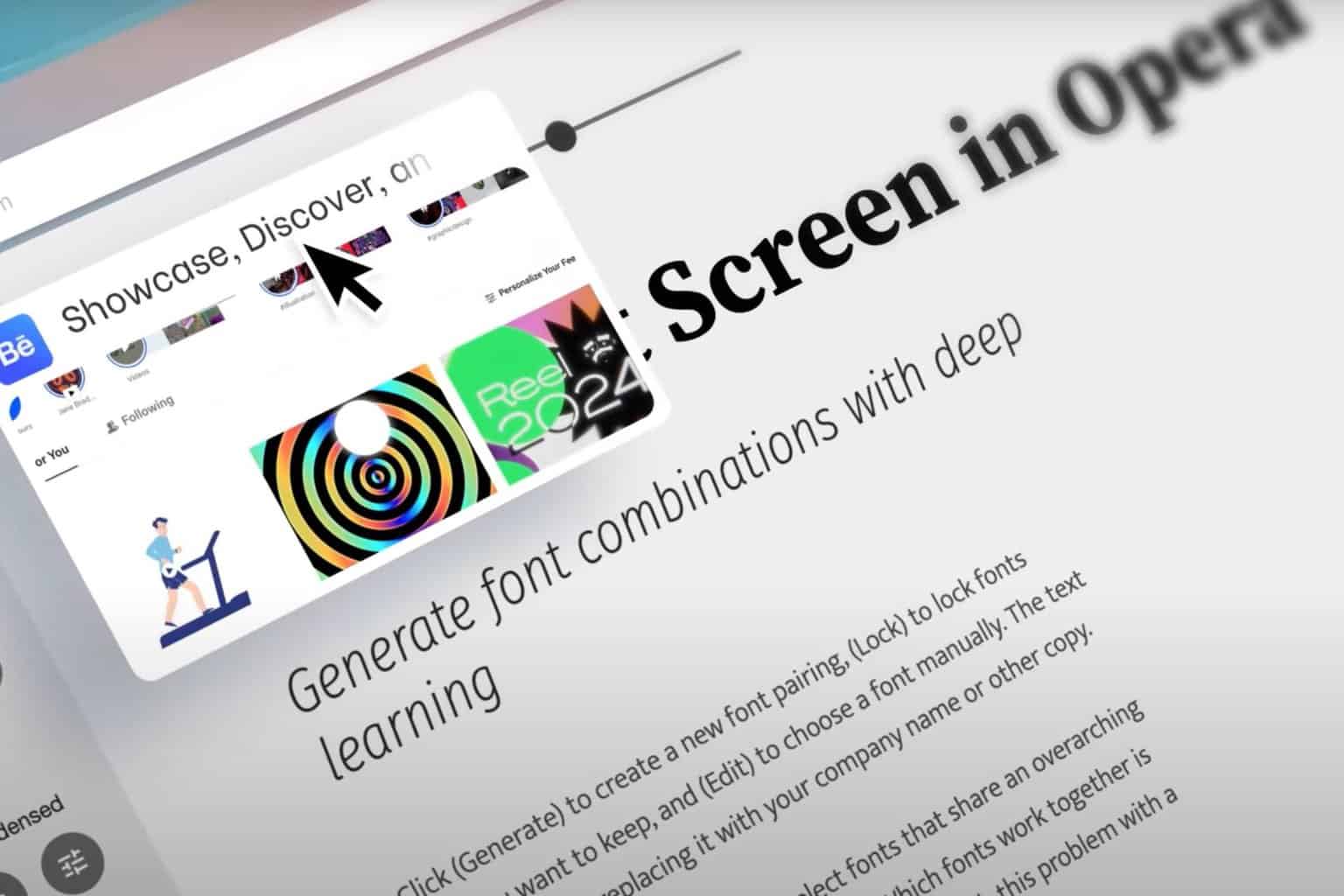
User forum
0 messages