Windows 10 Photo app gets additional OneDrive information and print options in latest update
2 min. read
Published on
Read our disclosure page to find out how can you help Windows Report sustain the editorial team. Read more

With the final release of the Windows 10 Mobile to selected older devices, the Windows team have their work cut out for them as they attempt to bring the operating system up to par with current smartphone competition. Windows 10 Mobile has an arguably impressive outline going for it, but the Windows team needs to start fleshing out nuances and smaller details, and soon.
With the new update to the Windows 10 Mobile Photos apps, users just got a bit of that nuanced attention to detail. Today’s update to the Photo app brings the ability for users to see their OneDrive storage info within the app as well as printing options and Living Image views.
When Microsoft pitched it’s reinvented mobile operating system with Windows Phone 7, automatic backups through OneDrive (SkyDrive at the time) was a cornerstone of its marketing efforts. Today’s update reiterates the role OneDrive plays with photos on a Windows 10 Mobile device.


The inclusion of the OneDrive storage information isn’t the only addition that comes with today’s update. Users may also notice that there are additional selections that appear when viewing images. Now, users can select print directly from the picture itself as well as viewing Living Images in motion or still versions. The new print options make it even easier for users to connect to a wireless printer and produce a hard copy of their favorite captured images.
The update is currently rolling out now, head over to the Windows Store on your mobile device to snag it. As of right now, there doesn’t appear to be an equivalent PC version of the update.
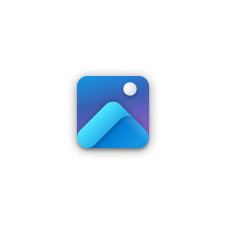








User forum
0 messages