The Better Business Bureau wants to keep you safe from tech scams, with Microsoft’s help
2 min. read
Published on
Read our disclosure page to find out how can you help Windows Report sustain the editorial team. Read more

As the average internet user has evolved their search patterns and behaviors so too have the nefarious folks looking to take advantage those developing search trends.
Instead of lacing up fraudulent software upgrades with fiendish code, hackers are now looking to alternative methods to infiltrate the sanctity of the average internet browsing session by running elaborate tech support scams.
Fortunately, Microsoft and the Better Business Bureau (BBB) are teaming up to help give users a heads up on would be scams and help them avoid others in the future.
Microsoft’s Digital Crimes Unit (DCU) is a unique group of cybercrime-fighting investigators, analysts and lawyers committed to combating this type of fraud and protecting consumers from becoming victims. Our DCU team and experts across Microsoft use innovative technology to detect how scammers are operating and make referrals to law enforcement. We also work to raise awareness and educate consumers about tech support scams through partnerships with organizations, including the Better Business Bureau and AARP, among others.
Microsoft is providing several resources to browsers that include the FBI’s most recent Internet Crime Report and a global survey conducted in 2016 which should help to frame the rising threat of tech support scams.
Visiting Microsoft’s On the Issues blog also provides browsers with a few quick tips to avoid being tripped up by the next potential scam such as:
- Be wary of any unsolicited phone call or pop-up message on your device.
- Microsoft will never proactively reach out to you to provide unsolicited PC or technical support. Any communication we have with you must be initiated by you.
- Do not call the number in a pop-up window on your device. Microsoft’s error and warning messages never include a phone number.
- Never give control of your computer to a third party unless you can confirm that it is a legitimate representative of a computer support team with whom you are already a customer.
- If skeptical, take the person’s information down and immediately report it to your local authorities.
The above mentions are best practices when receiving unsolicited contact, via the phone or email, as for differentiating between legit support help and scams, Microsoft has a few other blog posts that should help to address those concerns here.


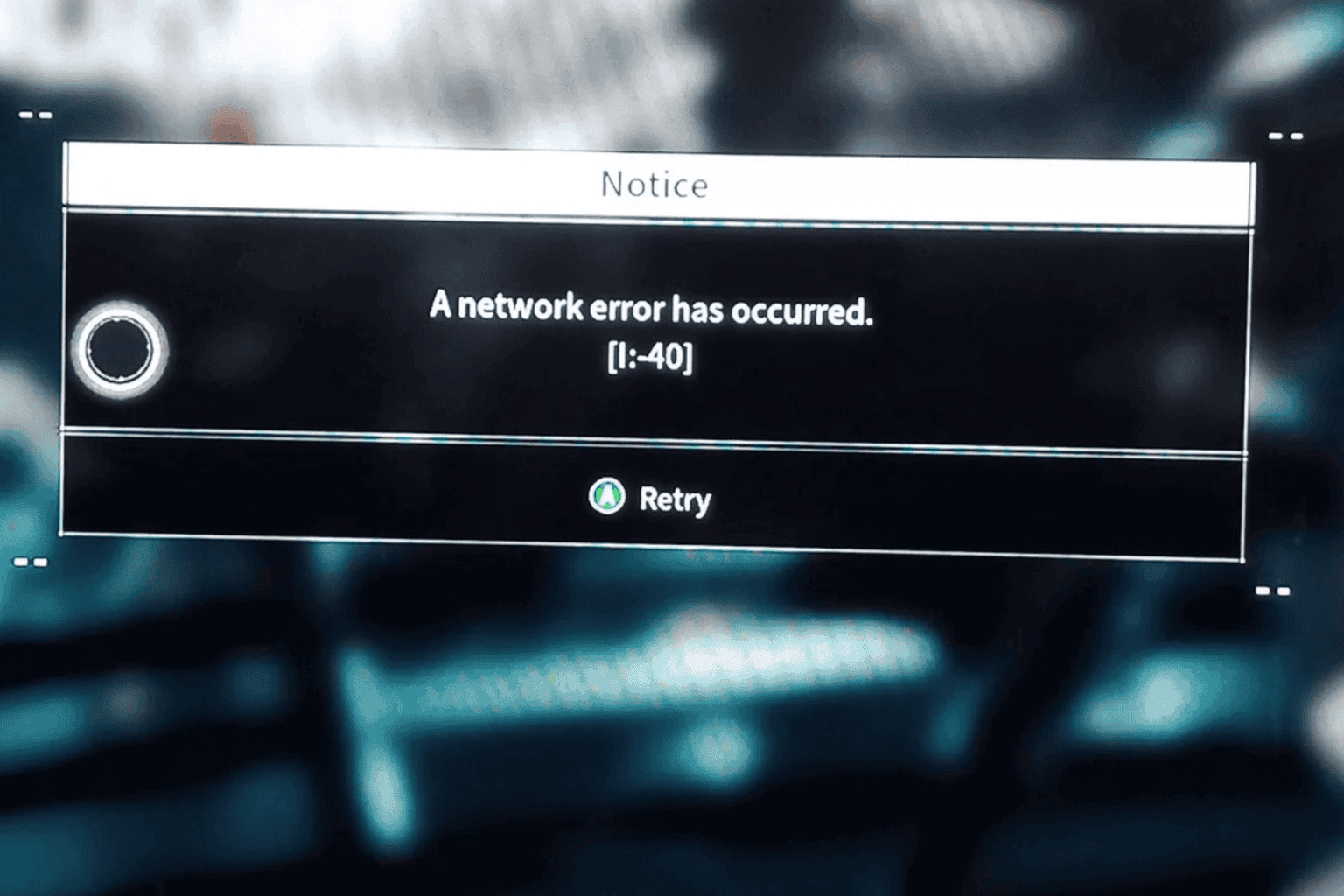

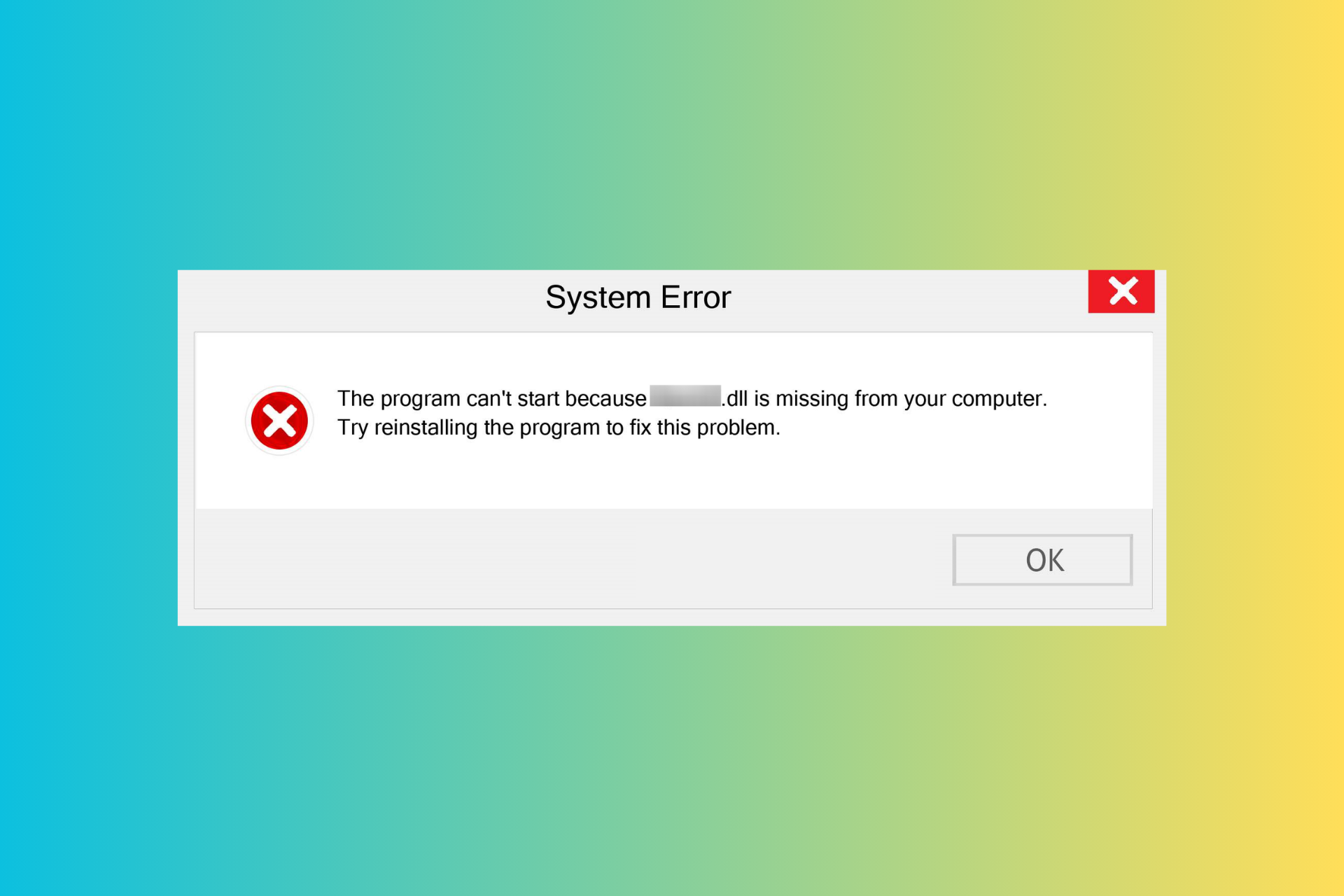
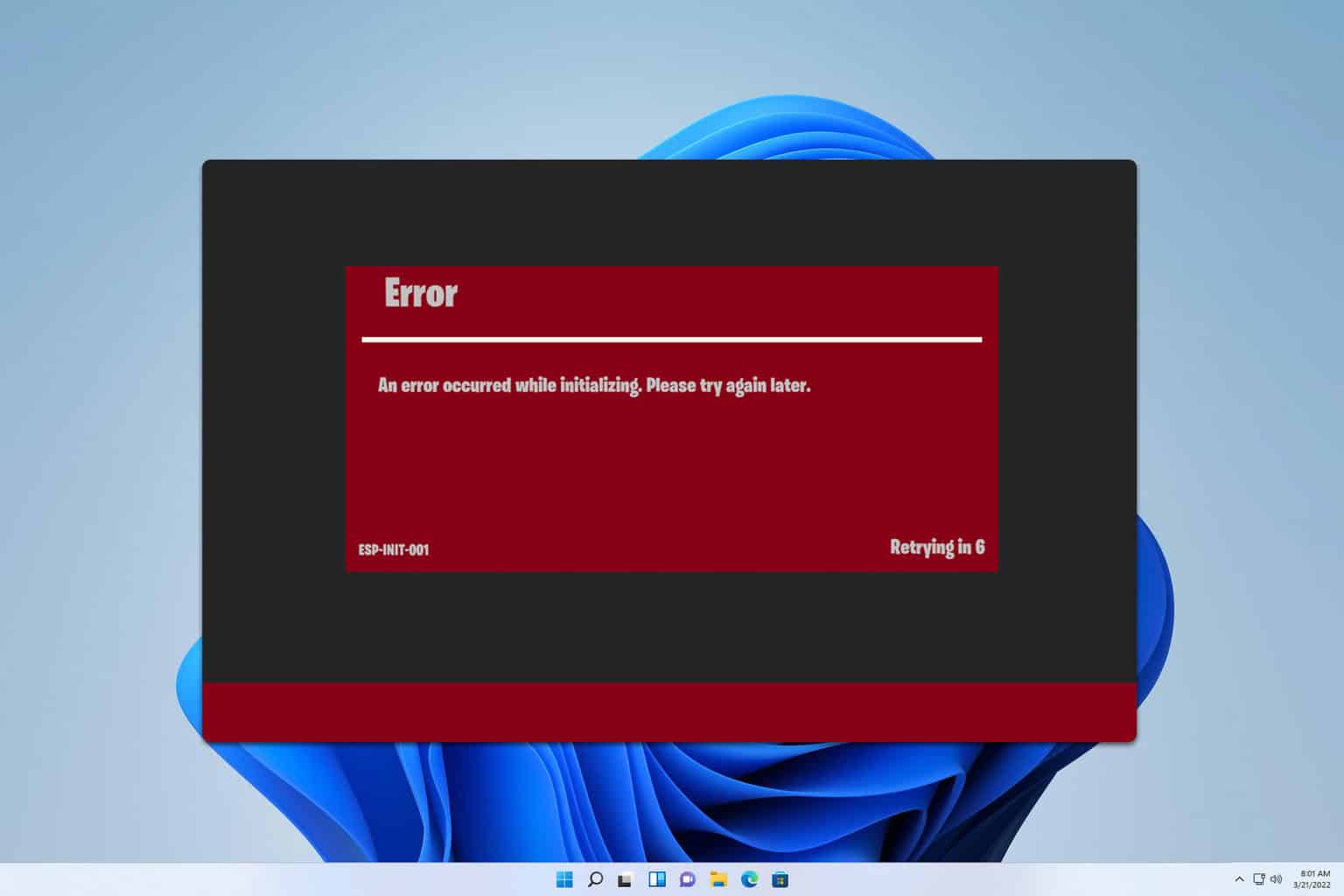
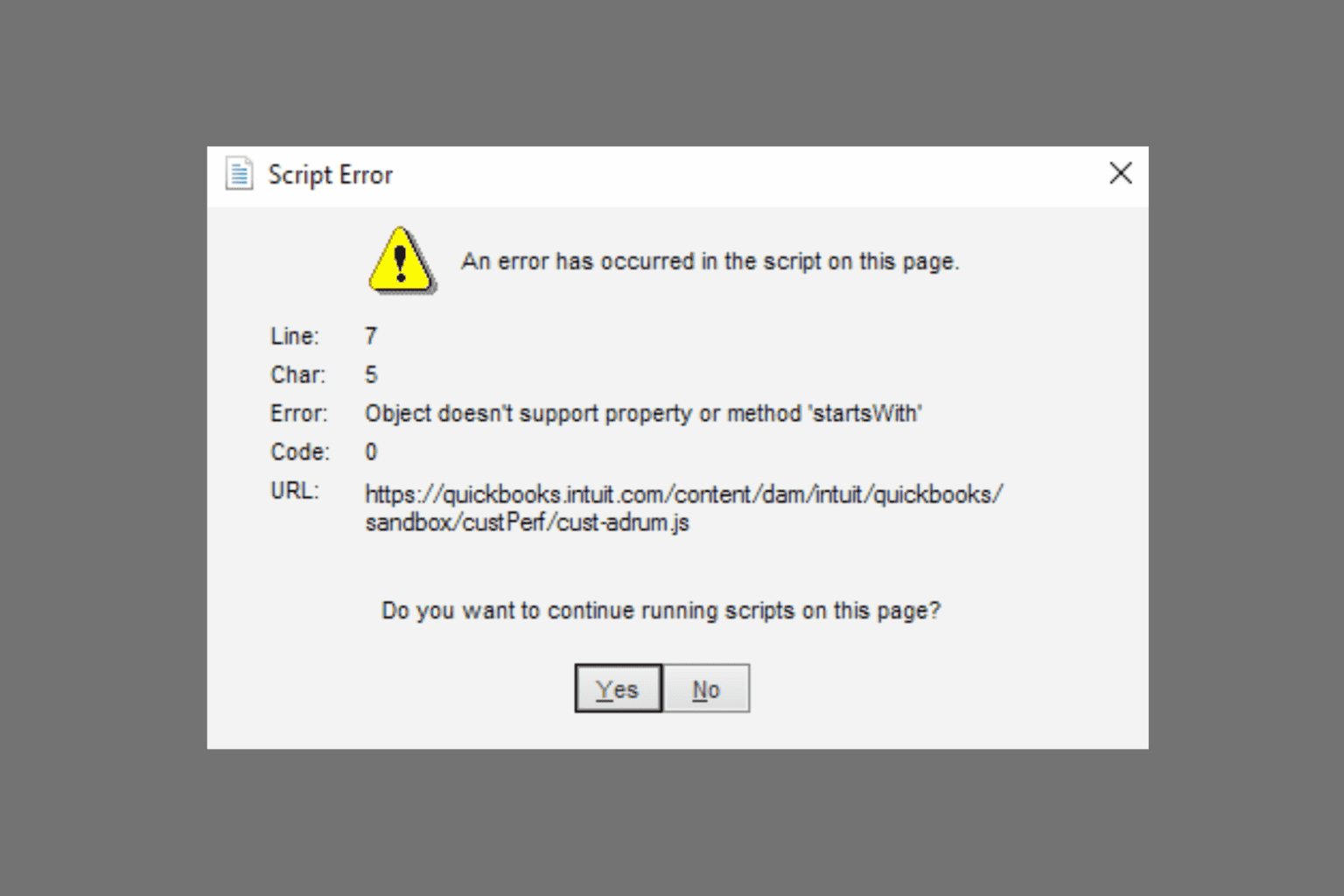
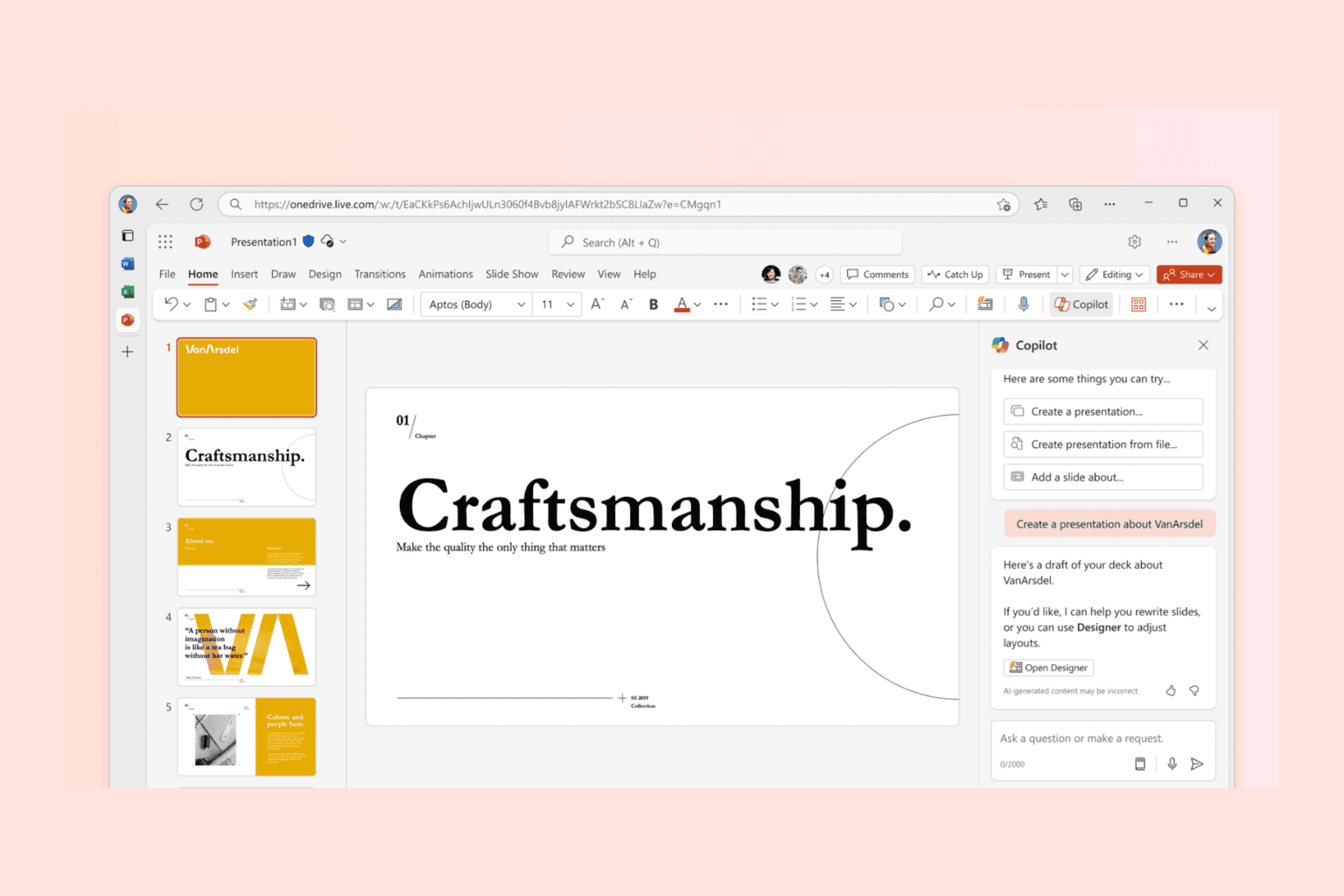
User forum
0 messages