Microsoft Introduces “Power Throttling” function for Windows 10 Insiders, helps save battery
2 min. read
Published on
Read our disclosure page to find out how can you help Windows Report sustain the editorial team. Read more

Microsoft today announced a “Power Throttling” feature for Windows 10 Insiders running build 16176. The feature leverages “modern silicon capabilities” and helps Windows “run background work in a power-efficient manner,” enhancing battery life significantly while still giving access to the much-beloved multitasking capabilities of the OS.
According to Microsoft, “Power Throttling” is currently available only for processors with Intel’s Speed Shift technology, such as Intel’s 6th-gen (and beyond) Core processors. The company is working on expanding support to other processors as well in the coming months. Here is a look at how the feature works.
To give great performance to the apps you’re using, while at the same time power throttling background work, we built a sophisticated detection system into Windows. The OS identifies work that is important to you (apps in the foreground, apps playing music, as well as other categories of important work we infer from the demands of running apps and the apps the user interacts with). While this detection works well for most apps, if you happen to notice an app that is negatively impacted by Power Throttling, we really want to know!!
As noted in the flight notes for build 15014, the feature works by using a Power Slider. Microsoft notes that “Windows will keep the processor in its efficient ranges when you’ve selected “Battery Saver” or “Recommended” and turns off completely when you’ve selected “Best Performance.” You also can opt individual apps out from “Power Throttling” by doing the following.
- Go to Battery Settings (Settings > System > Battery).
- Click on “Battery Usage by App”.
- Select your app.
- Toggle “Managed by Windows” to “Off”.
- Uncheck the “Reduce work app does when in background” checkbox.
This news comes after the company announced experimental battery life improvements in Windows 10 build 15002 back in January of this year. According to Microsoft, “Power Throttling” was part of the experiment in build 15002, and showed “up to 11% savings in CPU power consumption for some of the most strenuous use cases.” The Redmond giant is also “hard at work” making improvements on the feature, and invites you to provide feedback by running the Feedback Hub and file feedback under the Power and Battery > Throttled Applications category.





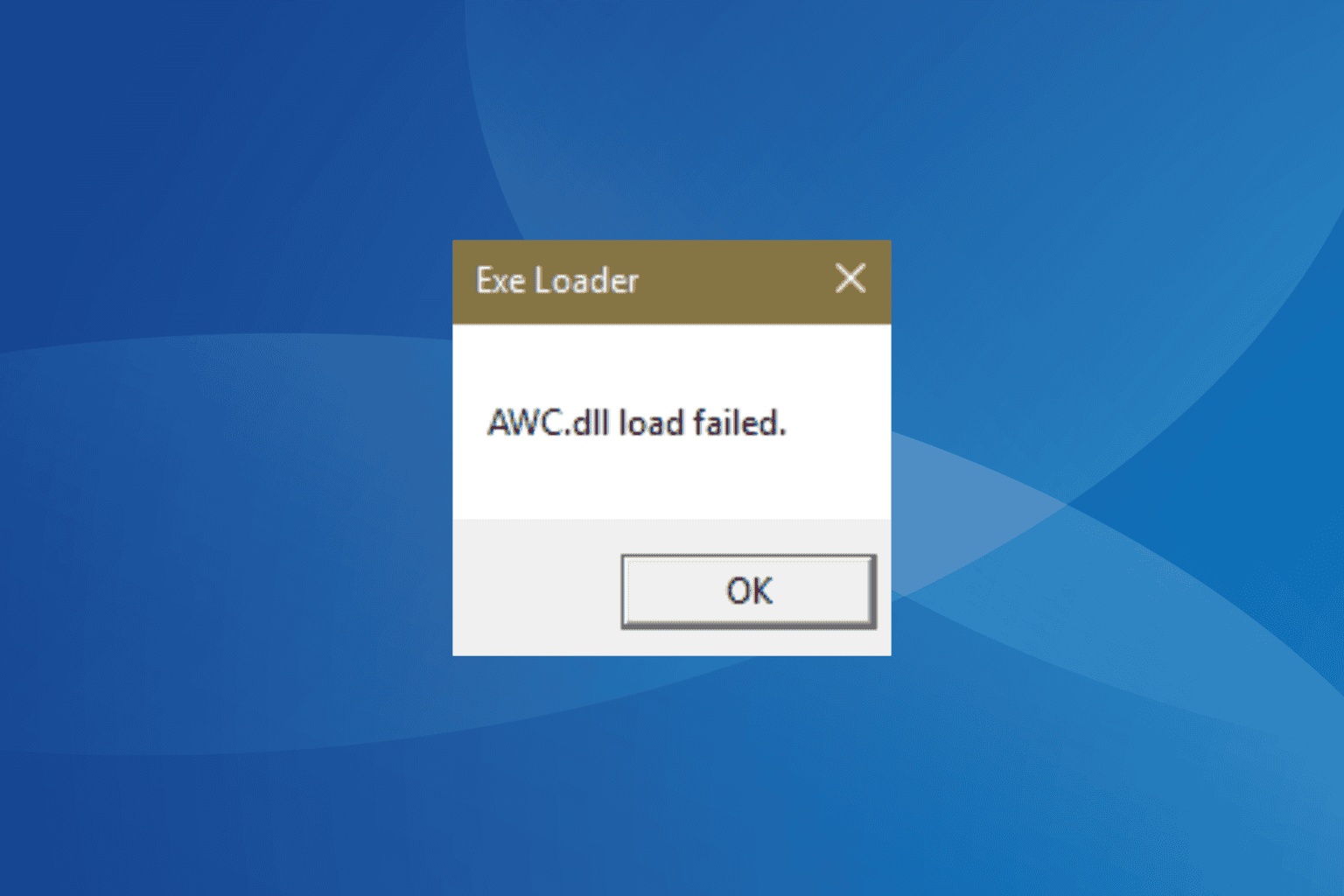

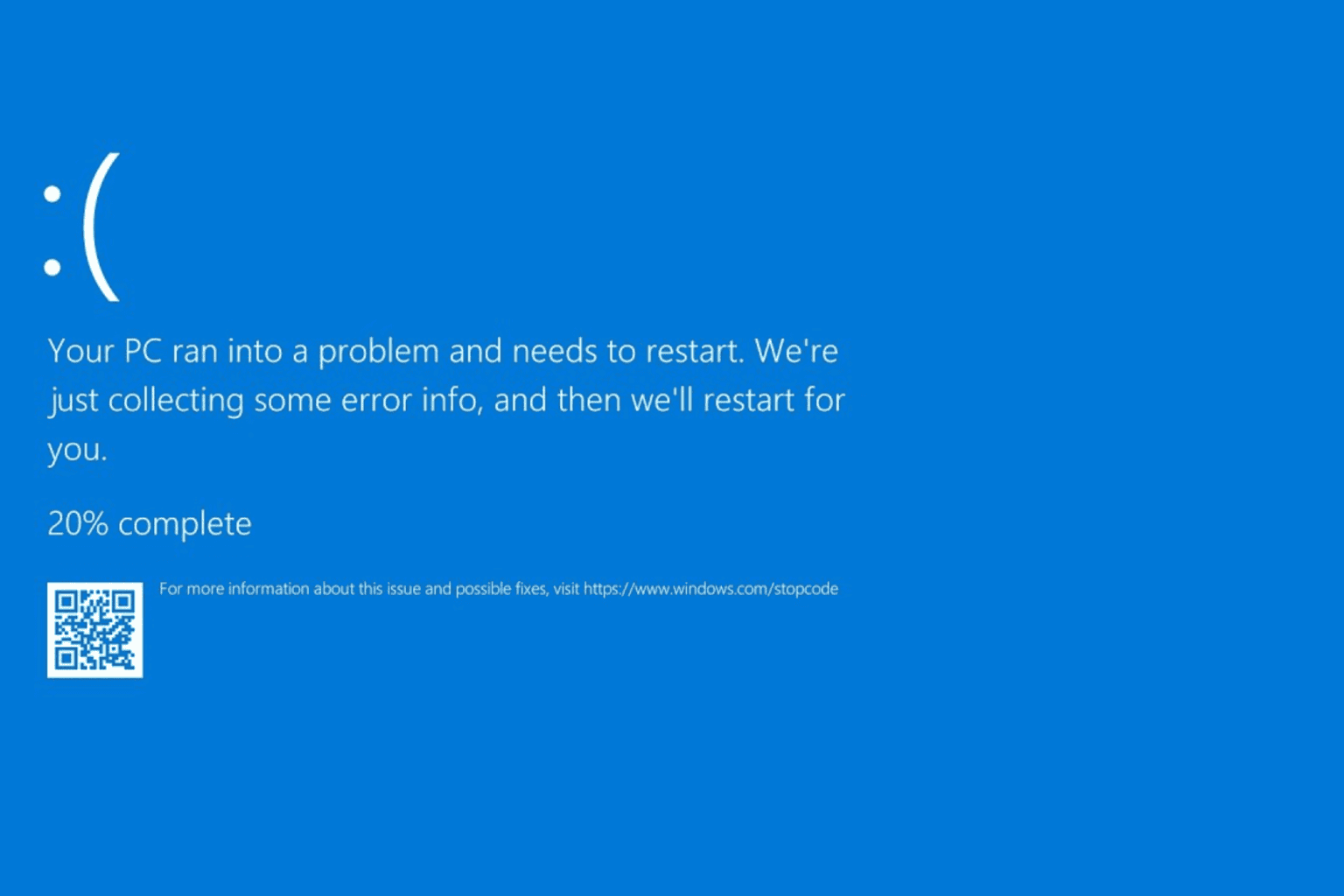
User forum
0 messages