Microsoft introduces Bing Visual Search – find objects in images
2 min. read
Published on
Read our disclosure page to find out how can you help Windows Report sustain the editorial team. Read more
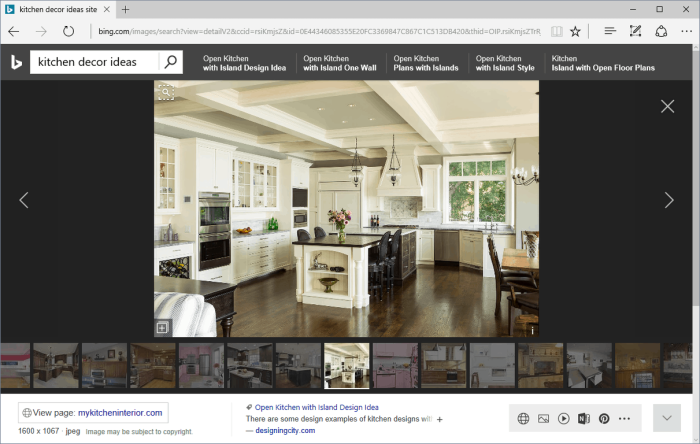
Bing is improving their images search with a new feature that sets it apart, for now. The Bing Visual Search makes it possible for users to not only search for related images or products but to crop out a selection of image results to better fine tune what they are looking for.
As of today, images on Bing’s search engine have a small magnifying glass to the top left. This is called the ‘visual search’ button. Clicking on it results in a box that you can adjust (or redraw) on the image to select an area of the image. The Bing team expects that the tool will be most useful when shopping. By default, the visual image search will result in related products but will also have a related images based on the selection.

So how effective is it? Taking one of the first images from searching ‘Overwatch’ I decided to pick out Blizzard’s favorite character: Tracer. Because who doesn’t love Tracer? This is the hero that is the poster child of Overwatch. She’s on all of the box art and promotional images, as well as considered a community favorite. Immediately I noticed the magnifying glass that lets me use the visual search for related images. Sure enough, there were Tracer images, but not immediately. First I had to finagle the size and shape, which can have different results depending on the smallest of changes. For the most part, Tracer was recognizable half of the time only after tweaking.

It’s worth noting that the image quality does play a major part in the Visual Search experience. Also, any crowded images will affect the results, so it’s better to find objects that are separate in images rather than close to others. But as the Bing development team explained, the feature is in its infancy.








User forum
0 messages