Is Outlook showing incorrect timeslots for meetings? Microsoft has issued a fix for this bug
1 min. read
Published on
Read our disclosure page to find out how can you help Windows Report sustain the editorial team. Read more

Microsoft has discovered a new issue affecting Outlook. Essentially, affected users will notice that when they select multiple calendars in the Calendar pane, the timeslot selected may be incorrect.
The company has further indicated that the issue might have occurred because of low screen DPI or when Outlook isn’t maximized and the window is relatively small in size. Other potential causes include: displaying both non-working hours and working hours simultaneously in the same view or the user might have added or selected a calendar in the Calendar pane.
However, Microsoft released a fix for this bug on December 13. Therefore, if you are running on Current Channel Version 2211, Build 16.0.15831.20208 this issue should be resolved. In other Outlook related news, the Mac client now lets users save files in local folders.
Let us know if this works for you below.
via: Neowin






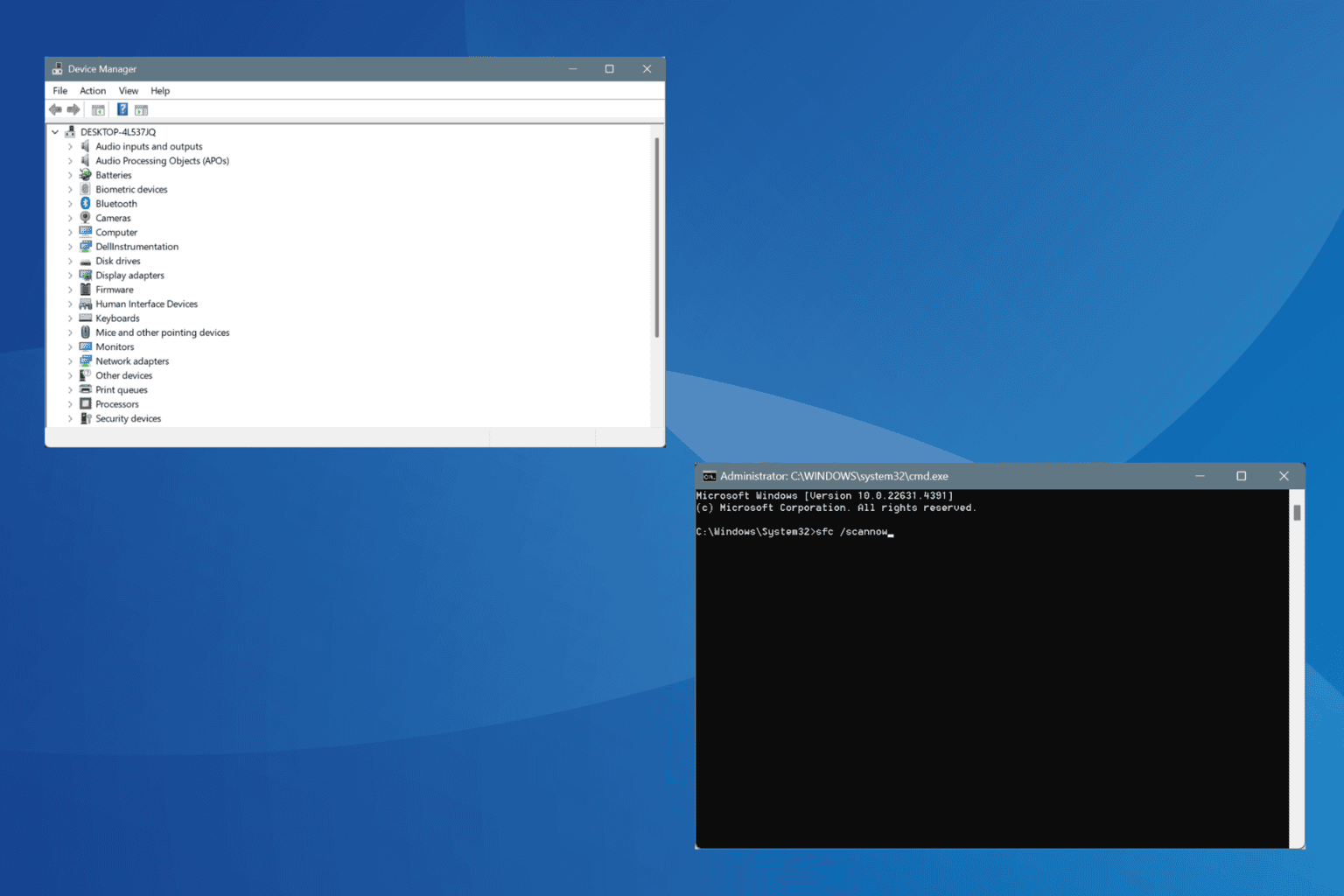
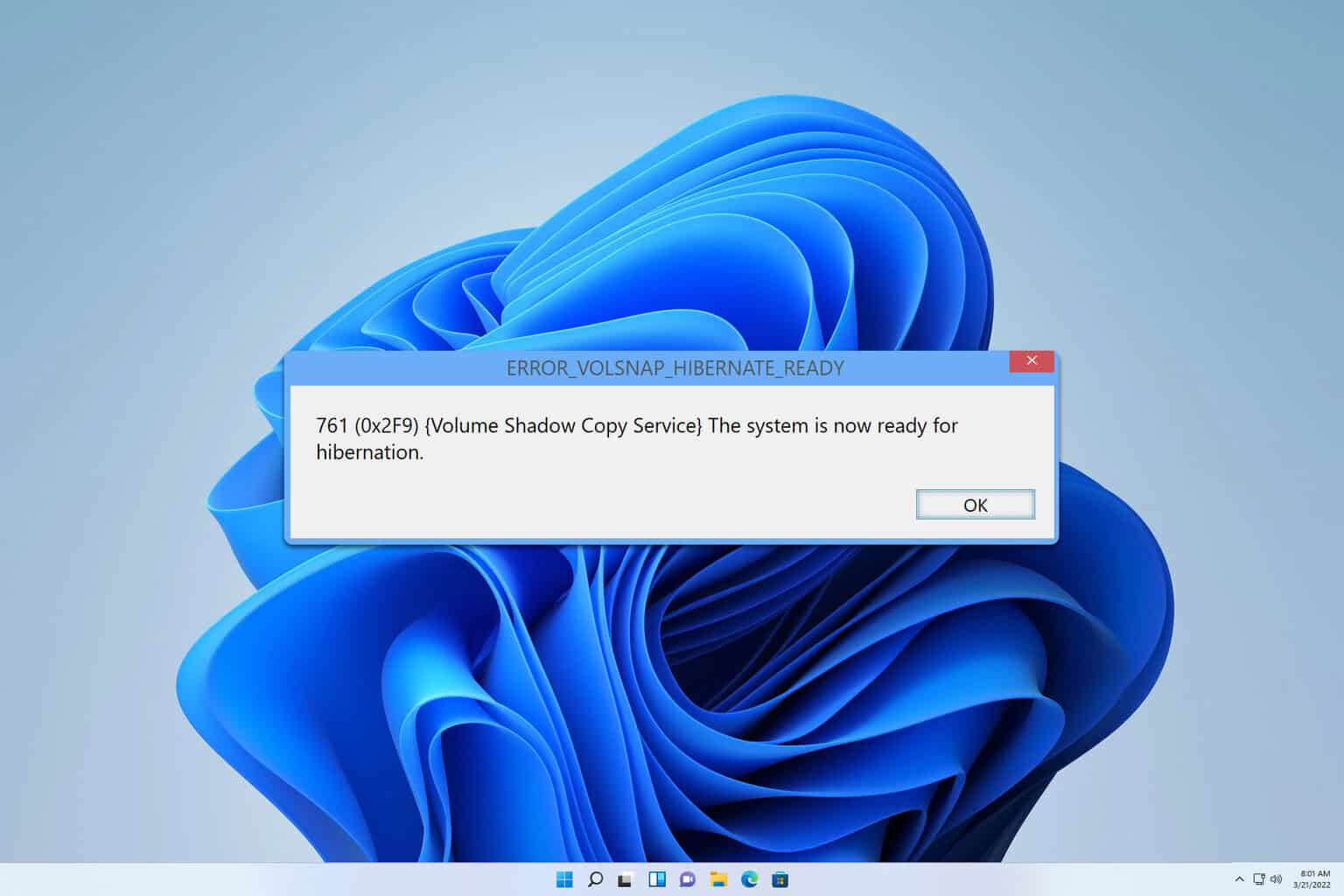
User forum
0 messages