Microsoft 365 Admin Center gets scaled down UI for small businesses
2 min. read
Published on
Read our disclosure page to find out how can you help Windows Report sustain the editorial team. Read more
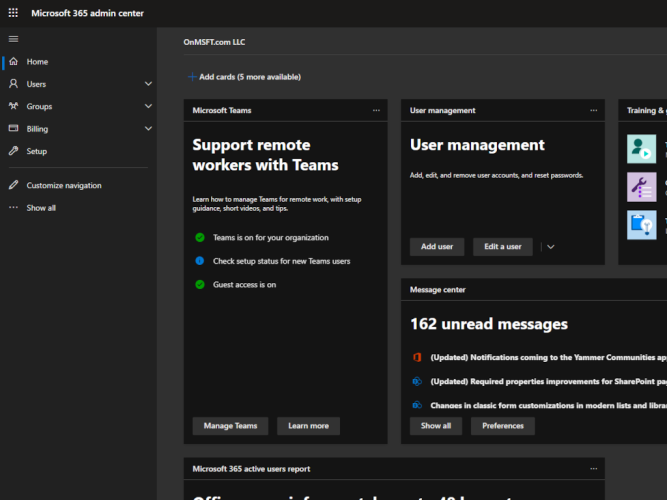
Product marketing manager for Microsoft 365 Admin, Scott Schnoll has announced that an update to the UI and settings options for Admins of “very small businesses” will begin rolling out soon.
In his announcement, Schnoll referred to the update as a new “Admin Simplified View,” which scales back the number of Admin accessible options to a more unified experience, encompassing the following directives:
- Adding users
- Installing Office
- Turning on Teams
- Adding e-mail and calendars
To help VSBs also focus on the administrative essentials, we are introducing a new experience in the Microsoft 365 admin center called the admin simplified view. This experience can be used by Global admins in any organization that has Microsoft 365, but it is designed primarily for VSBs.
The experience provides you with access to users, teams, and billing information in one view, and it guides you through simplified flows of top actions to take, such as adding users, installing Office, and enabling Teams, email, and calendaring. To revert to the complete admin center experience, you can click Dashboard view.
The more simplified Microsoft 365 Admin should appeal to customers that host applications on dedicated native software versus implementing a more cloud approach to development as well as paying for less than 10 M365 Business subscriptions monthly or annually. Fortunately, Microsoft is not making this an all or nothing situation but plans to allow customers to toggle between the new simplified and the older one, ala Google Ads or the new Facebook desktop UI.
Microsoft is testing its new admin simplified view over the next few months with early versions going to targeted release customers as soon as next month.









User forum
0 messages