Microsoft releases Edge 126 in the Dev Channel with a few new features
The update also addresses multiple fixes and reliability improvements
2 min. read
Published on
Read our disclosure page to find out how can you help Windows Report sustain the editorial team. Read more

Microsoft recently released Edge 126 version 126.0.2552.0 in the Dev Channel with some new features. The latest version now adds a mute button on the taskbar. The latest Dev Channel update also adds a new capture menu toolbar to the PDF file.
Microsoft Edge Dev 126, version 126.0.2552.0, also fixes multiple issues
Apart from introducing minor updates, the Edge Dev 126, version 126.0.2552.0, also fixes a few issues in the browser. Microsoft has listed all of them in the release notes which read:
Improved Reliability:
- Fixed an issue where the browser would crash when users clicked on ‘Leave workspace’.
- Fixed a browser crash on Android.
- Fixed an issue that caused the browser to crash upon closing the final tab.
Microsoft has also addressed a few behavioral changes it introduced with the latest Edge Dev channel update. Here’s the full list:
Changed Behavior:
- Resolved an issue where the share box would briefly appear blank and then vanish after a few seconds.
- Fixed an issue where tabs that had been deleted reappeared after restarting.
- Resolved a problem where there were visual style discrepancies on the product detail page, including issues with margins, colors, border radius, and shadows, within the extension.
- Resolved a problem that caused visual distortions when tabs were grouped in a vertical layout.
- Fixed an issue where horizontal scroll bar and vertical bar appeared in FRE.
- The issue where the side pane would unexpectedly open after FRE has been resolved.
- Fixed an issue where the page at edge://settings/appearance/CustomizeToolbar was displaying as blank.
- Fixed an issue that prevented the sharing of screenshots via Outlook.
- iOS: Fixed an issue where the string in the toolbar settings page needed to be changed.
- Mac: Resolved an issue where the Send Feedback feature initially displayed a blank screenshot. Subsequent attempts would then show the previously captured screenshot on Mac.
- Android:
- Resolved a problem where the keyboard focus was not moving to the ‘Earn More Rewards’ link within the Microsoft Rewards section on Android.
- Fixed an issue when altering the background color, the page no longer flashes on Android.
Microsoft encourages users to report issues or bugs with the latest update through in-app feedback. You can share feedback by going to … menu > Help and feedback > Send feedback.






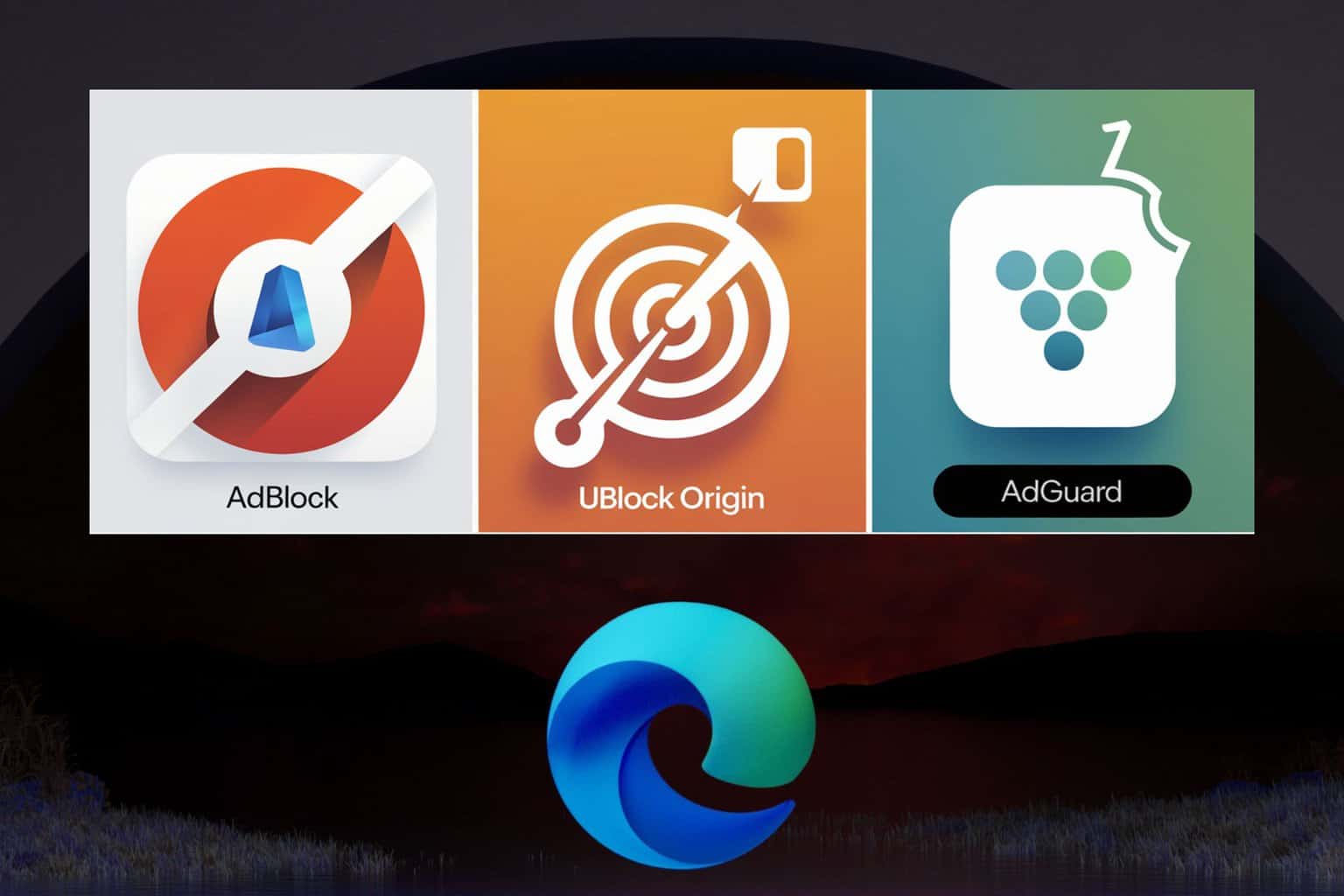

User forum
0 messages