Amazon launches Bedrock Studio to counter Microsoft's Azure OpenAI and simplify AI app development
It is in the public preview in AWS Regions US East (N. Virginia) and US West (Oregon)
3 min. read
Published on
Read our disclosure page to find out how can you help Windows Report sustain the editorial team. Read more
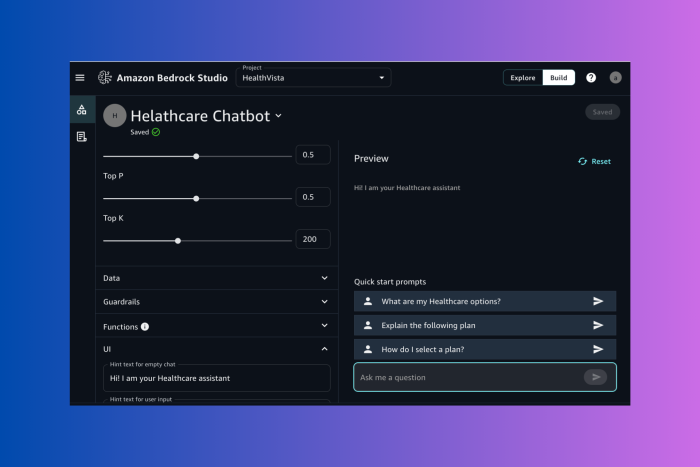
Amazon has launched a new tool named Bedrock Studio, a new SSO-enabled web interface that allows organizations to experiment with large language models (LLMs) and other foundation models (FMs), collaborate on projects, and iterate on generative AI applications.
The tool provides a rapid prototyping platform, facilitating easy access to various Foundation Models (FMs) and developer tools within the Bedrock framework. It is currently available in the public preview in AWS Regions US East (N. Virginia) and US West (Oregon).
Amazon principal developer advocate Antje Barth explains in a blog post:
When you create applications in Amazon Bedrock Studio, the corresponding managed resources such as knowledge bases, agents and [more] are automatically deployed in your AWS account. You can use the Amazon Bedrock API to access those resources in downstream applications.

Bedrock Studio offers developers a secure environment separate from the AWS Management Console, thereby enabling them to use Bedrock tools like Knowledge Bases, Agents, and Guardrails.
You can build applications leveraging a wide range of top-performing models and evaluate and share your generative AI apps with Bedrock Studio.
Furthermore, it enables you to make their generative AI apps more precise and relevant. You can start by choosing an appropriate Foundation Model customized according to their use case, then iteratively refine prompts to get more accurate responses for your applications.
The platform allows you to experiment with model settings, safely integrate your organization’s data sources, APIs, and tools, and set guardrails.
It also lets you collaborate with your team members to brainstorm, experiment, and refine your generative AI applications without needing advanced machine learning (ML) expertise or AWS Management Console access.
How to get started with Amazon Bedrock Studio?
To enable it, AWS admins can set up one or more workspaces for their organization within the AWS Management Console for Bedrock and allow individuals or groups of people to use the workspace.
Once enabled, your organization’s developers can log in to the Amazon Bedrock Studio web experience using their credentials and start experimenting with Bedrock FMs and tools to develop applications.
If you are looking for detailed steps to create an Amazon Bedrock Studio workspace, you can check out the official blog.
To conclude, Bedrock Studio seems to be a good platform for developers as they get access to all the useful AWS tools, and for administrators, it is a sigh of relief; they don’t have to worry about developers accessing broader AWS infrastructure and services as they only be able to use the features limited to Bedrock Studio.
What do you think about Bedrock Studio and have you tried it yet? Share your opinions with our readers in the comments section below.








User forum
0 messages