Microsoft upgrades Windows Autopilot device preparation to streamline the experience
You will find faster deployment and improved reporting
2 min. read
Published on
Read our disclosure page to find out how can you help Windows Report sustain the editorial team. Read more
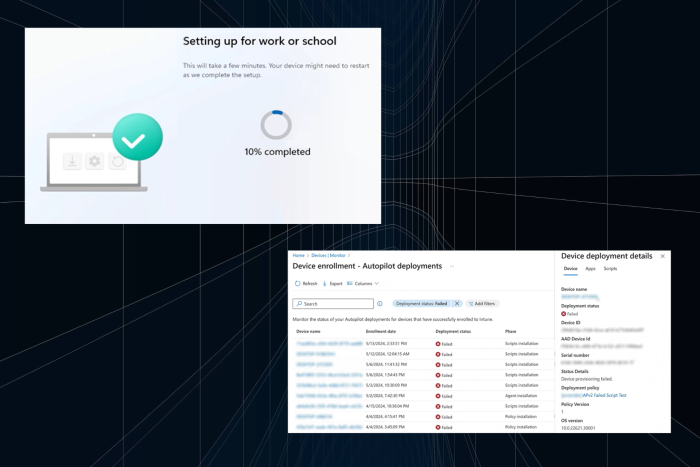
Windows Autopilot has been around since 2017, helping IT administrators set up new devices. Over the years, it has undergone some change, but this time around, Microsoft is rolling out the next generation of Windows Autopilot device preparation with a wide array of new features.
With the next-generation Windows Autopilot device preparation, Microsoft plans to simplify the experience for existing customers and cater to a new segment, the government cloud customers. And the Redmond-based tech giant has confirmed that none of the existing features are being deprecated. Instead, they will be available alongside the latest innovations.
The improvements include profile configuration from a single screen, simplifying adding devices to groups, and better reporting with more detailed reports. Exhaustive reports will allow you to quickly identify what went wrong with the deployment and fix it, if that’s the case.
Using the upgraded Windows Autopilot device preparation, admins can now specify apps that must be installed during out-of-box experience (OOBE). This way, the critical apps are present on the device before it’s ready for use!
Microsoft also improves the OOBE for end users, allowing them to monitor the progress as the device is set up. And, there will be more recovery options.
Besides, Microsoft is committed to bringing additional features to the next-generation Windows Autopilot device preparation. These include,
1. Customize OOBE and rename devices during provisioning based on organizational structure.
2. Self-deploying and pre-provisioning mode.
3. Additional admin-specified configurations delivered before allowing desktop access.
4. Enhanced optional desktop onboarding experience inside the Windows Company Portal app.
5. The ability to associate a device with a tenant.
Right now, Microsoft is asking for your suggestions and feedback. You could share them in the comments section on Microsoft’s official blog. Perhaps your suggestion would make it to the new Windows Autopilot device preparation.
After reading reports regarding slow deployment with Windows Autopilot, I believe the recent improvements will come in handy!
What do you think? Share with our readers in the comments section.
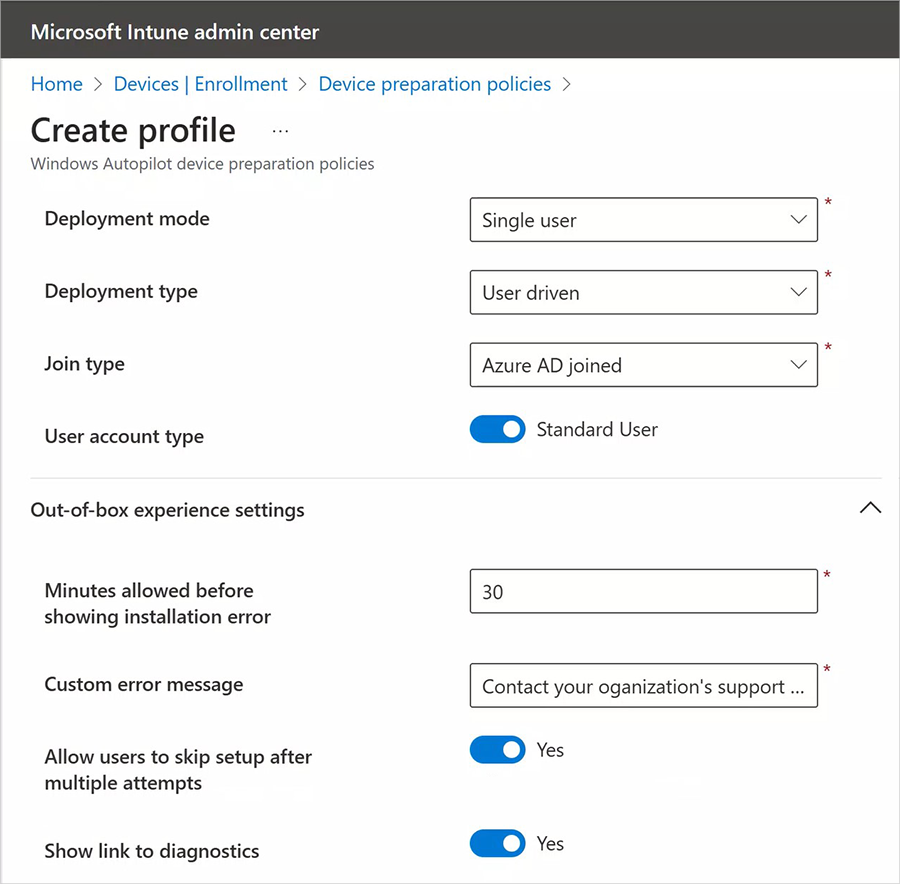








User forum
0 messages