Windows 11 24H2 won't let you create a local account in OOBE, but there's a workaround
The oobe\bypassnro command doesn't work anymore
3 min. read
Published on
Read our disclosure page to find out how can you help Windows Report sustain the editorial team. Read more
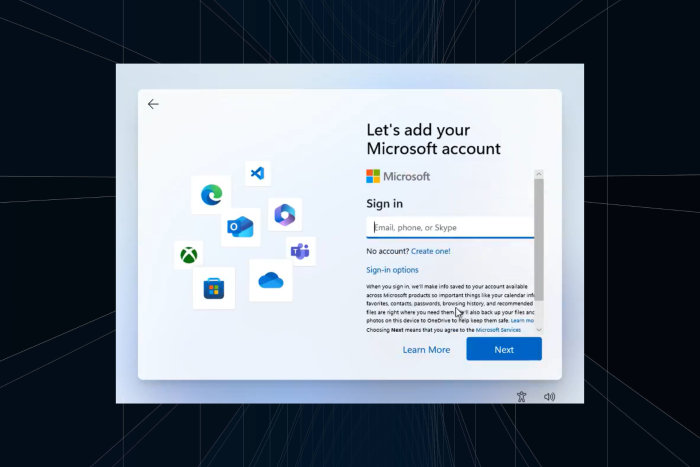
Microsoft is making it increasingly difficult to sign up via a local account on Windows during OOBE (Out of Box Experience). You can no longer use the oobe\bypassnro command to create a local account on Windows 11 24H2 during OOBE!
First reported by Zac Bowden and confirmed by Boby Pony in a post on X (formerly Twitter), the changes seem to kick in with Windows 11 24H2, both the Home and Pro editions. Even upon executing the command, there are no changes to the OOBE.
Previously, you could simply input a blocked, bogus email address, like [email protected], and a random password, and the OS would then let you create a local account. But, earlier this year, Microsoft removed the functionality.
Now, it’s going one step ahead and phasing out the oobe\bypassnro command in an effort to get more users to switch to Microsoft accounts. Although Microsoft accounts are more secure, many use a local account on Windows 11 to prevent data collection and minimize Microsoft’s influence on the PC!
Workaround to create a local account on Windows 11 24H2 in OOBE
You have two options right now: completely disconnect from the Internet while running the oobe\bypassnro command or use a bootable USB creation software like Rufus, which automatically creates a local account if you choose the option while creating the bootable USB.
This has been confirmed by Bob Pony and other Windows enthusiasts. In a subsequent post on X, Bob Pony wrote,
So an update seems like you have to make sure that you have to entirely disconnect it from the internet for the bypassnro trick to actually work.
Wouldn’t be surprised if it somehow gets patched out in the future.
The claim was corroborated by many, even for Windows 11 24H2. Here’s what another Windows enthusiast said in a post on X,
I installed w11pro yesterday and bypasnro without internet works just fine… btw Rufus still bypass this creating a local user for you.
Microsoft putting in efforts to eliminate local account creation on Windows 11 in OOBE makes sense if we look at it from the tech giant’s point of view. I mean, the company gets to promote its services on registered accounts. Additionally, it gets crucial insights from registered users.
However, even if it were to remove the functionality altogether, you could still switch from a Microsoft account to a local account after installing Windows 11. That, as an option, will always be there!
A few months ago, Elon Musk expressed concerns about the absence of local accounts during OOBE in Windows 11.
Do you think Microsoft will revert the change? Share with our readers in the comments section.







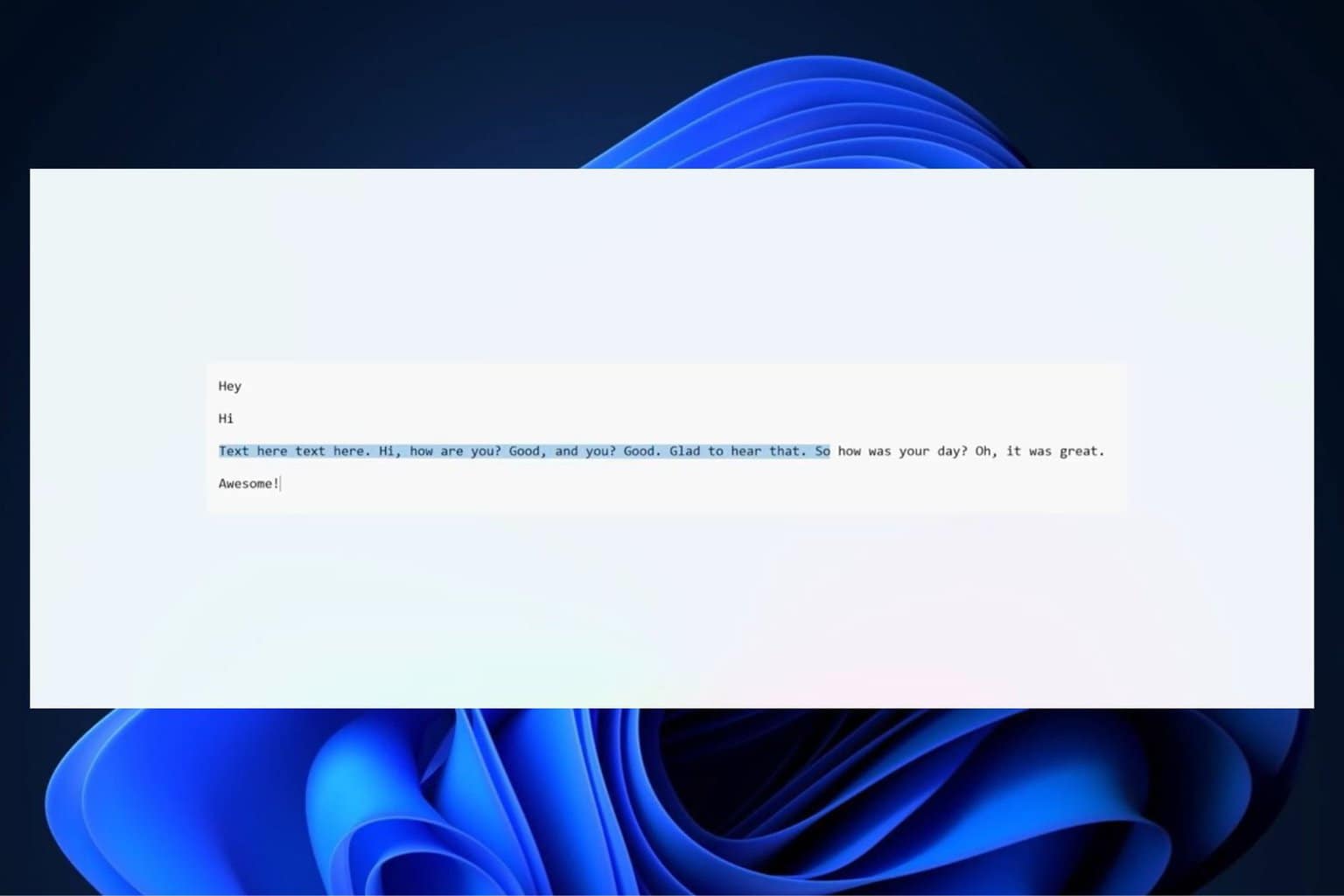

User forum
0 messages