Windows 11 forces you to sign into your Microsoft account to continue the setup
The Command Prompt OOBE\BYPASSNRO command still works
2 min. read
Published on
Read our disclosure page to find out how can you help Windows Report sustain the editorial team Read more
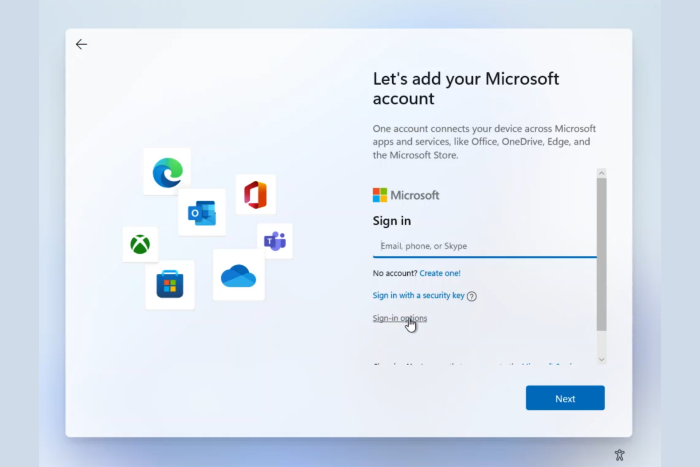
Microsoft announced the Windows 11 Insider Preview build 26100 for the Canary and Dev channels and it has some nice improvements. However, it seems that you can no longer bypass the Microsoft Account sign in step by using the [email protected] email address.
According to Zac Bowden’s X post, Microsoft removed this workaround that we used to apply during the OOBE (Out-of-Box Experience) Windows 11 build 26100 installation. A bit later, Bob Pony also replied to confirmed the issue with a demo video.
You can no longer use the [email protected] to bypass signing into the Microsoft account
Here’s the whole thing! Until this Insider build 26100, when you were prompted to sign in with a Microsoft account, you could have used a bogus email address such as [email protected] together with random password.
After the Windows 11 installation you could have signed in with a local account. Elon Musk made a whole fuss about not being able to sign in with a local account during installation because he didn’t know this workaround.
How do I bypass singing into the Microsoft account?
Apparently, in Windows 11 Insider Preview build 26100, Microsoft has blocked this trick. However, there is another one that still works.
When you reach the screen that says Let’s connect you to a network, press Shift + F10 to open Command Prompt. Run the command OOBE\BYPASSNRO. This will allow you to continue with the setup process without requiring a Microsoft account.
We don’t know yet if this is only a test or if Microsoft wants to block the [email protected] on the Windows 11 stable builds as well. Clearly, the Redmond giant has a lot of reasons to hook us into using a Microsoft account, but probably EU regulators won’t like this.
What is your experience with installing the Insider Preview build 26100? Tell us all about it in a comments below.








