Is Microsoft updating the 365 sensitivity labels settings to prevent Recall privacy issues?
Prevent some connected experiences that analyze content with sensitivity labels
2 min. read
Published on
Read our disclosure page to find out how can you help Windows Report sustain the editorial team. Read more
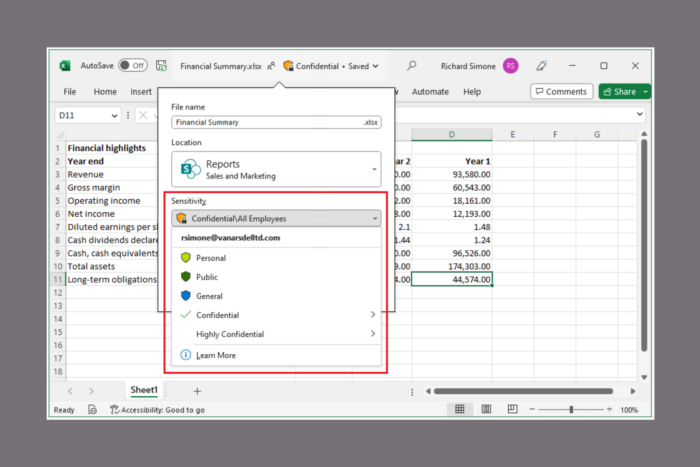
If you’re worried that your Microsoft 365 content might reach the Redmont giant’s databases, you now have another setting for privacy control from Microsoft Purview. Recently, Microsoft updated Purview to support search within your organization and now it’s adding a new privacy setting.
According to the Microsoft 365 Roadmap announcement, this feature should be rolled out this month within the Microsoft 365 desktop app.
You can configure a new setting for sensitivity labels that prevents content within Word, Excel, PowerPoint, and Outlook from being sent to Microsoft for content analysis as a privacy control, even when these are stored in Microsoft’s cloud, such as SharePoint or OneDrive. Use this to help you optimize your data privacy needs on a per-content basis, using the familiar configurations and end-user experiences available with Microsoft Purview.
How can I set up the sensitivity labels in Microsoft 365?
Now, from this statement, we really don’t know exactly what is the new setting and where it will pop up. Still, it was created to Prevent some connected experiences that analyze content with sensitivity labels in files and emails. If this is what we think it is, it should prevent Copilot and Windows Recall from snooping around in your documents that are marked with sensitivity labels.
If you’re not aware about sensitivity labels, here is some information to help you understand it a little bit. For users within your organization, a sensitivity label is visible as a tag on the apps they work with. These labels can be smoothly incorporated into their regular tasks and do not show up in apps used by users from different organizations or guests.
Every item capable of using sensitivity labels can be given one sensitivity label from your organization. Documents and emails have the ability to contain both a sensitivity label and a retention label. These labels can be implemented within all the Microsoft 365 apps. If you want to learn more about this, Microsoft has a guide about sensitivity labels and how to use them.
What do you think about the new Microsoft 365 sensitivity labels settings? Let us know in the comments below.








User forum
0 messages