Microsoft PowerToys is bringing detailed Calendar customization to Windows 10/11
You'll need to install PowerToys first.
3 min. read
Published on
Read our disclosure page to find out how can you help Windows Report sustain the editorial team. Read more
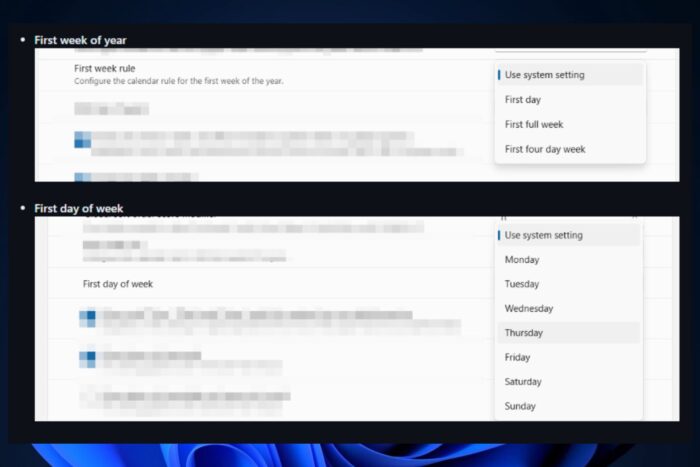
Do you sometimes get confused about how to modify your computer’s calendar settings to suit your personal or regional choices? It appears that Microsoft’s PowerToys team has been busy with a solution for this type of problem.
According to the latest GitHub blog post, they are introducing a fresh Date and Time plug-in that claims to offer users greater authority over their system calendar. This might change the game for many people, especially those who constantly struggle with technology to personalize it, like me.
The Fresh plugin allows you to choose which week should be the first one in a year and which day starts each week. Imagine how simple it would be to align your digital calendar with your cultural or personal preferences.
If someone lives in another country but their system’s default settings are different, this can make life much easier for them. No more confusion over week numbers or starting days!
One of the attractive things about this update is how it might help match a user’s anticipated experience with what the system naturally does. For instance, if you are from a location where Monday begins the week but your system insists on starting its week from Sunday, this plugin could be viewed as a way to maintain your mental equilibrium.
Also, if one worries about differences in week numbers caused by varying rules for the first week, this plugin aims to tackle that problem, too.
But here’s the twist: this plugin is not yet completed. Those managing PowerToys are still creating it, and even though it’s being made, you can’t use it for official purposes right now. The improvement progress can be followed on GitHub.
It may take some time before we witness this function in an update. Nevertheless, it can be seen as good news for those using Windows 10 and 11 that there is an ongoing process to provide customization choices.
If you’re new to it, Microsoft PowerToys is a collection of utilities for power users. These tools help you fine-tune and simplify your Windows experience to boost productivity. Free and full of useful gadgets, this software can greatly improve your computer’s performance. The team has released useful capabilities, such as advanced copy/paste.
Therefore, as we anticipate the release of this new feature, it is good to understand that the PowerToys team is always trying hard to find better ways to interact with Windows.
Whether you have a passion for technology or wish to add a more personal touch to your computer, this forthcoming plugin from Microsoft PowerToys could be worth waiting for.








User forum
0 messages