Chrome tests hiding the Tab bar for a cleaner look
Chrome may get dynamic tab strip
2 min. read
Published on
Read our disclosure page to find out how can you help Windows Report sustain the editorial team. Read more
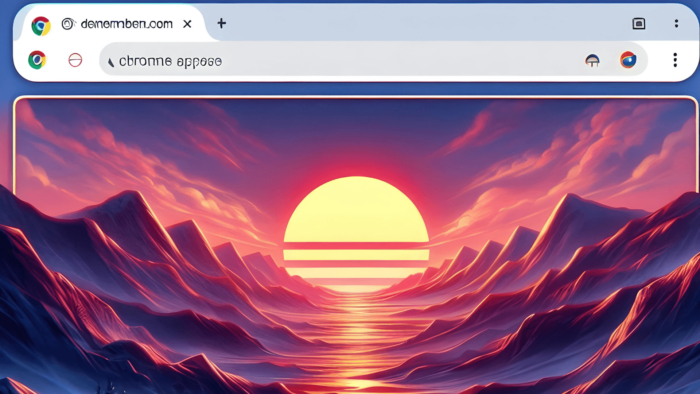
Google is working to make Chrome’s tab bar, the strip at the top of the window that displays your open tabs, less cluttered. This update focuses on allowing the tab bar to dynamically hide or show based on the available window width.
Chrome’s Dynamic Tab Strip Implementation: Hiding based on Window Width
If you have so many tabs open that you can’t see their titles anymore. With this update (currently being tested), Chrome will automatically hide the tab bar when your window gets too small. This gives you more space to see the actual websites you’re browsing.
When the tab bar hides, a faint background appears to show you where it is. This creates a smooth transition. Even with the tab bar hidden, you can still swipe or use other gestures on the top part of the browser window (called the app header) to navigate Chrome.
In a CL titled “[TSLO] add desktop Window tab scrim transition implementation“, Google notes “Support Dynamic Top Chrome to hide/show the tab strip in a desktop window with varying widths, by updating the scrim on the strip. Allow system gestures on the app header when the strip is hidden”.
Benefits to users:
Laptops and small screens: This update is especially helpful if you use a laptop or have a limited screen size. Hiding the tab bar gives you more space to see what you’re browsing.
Cleaner Interface: Some people prefer a simpler look. Hiding the tab bar creates a cleaner interface for those who like a minimalist browsing experience.
Modern Browsing: This feature aligns with modern design trends that focus on clean and flexible user interfaces.
Google is constantly working to make Chrome better. This change is currently under development and some technical aspects like animations and peripheral device compatibility are being refined.
Previously, the tab bar was always visible, no matter how much screen space you had. This could make things cluttered, especially with a lot of tabs open.
By hiding the tab bar and making it more flexible, Chrome is aiming to provide a cleaner and better browsing experience for everyone.
Additionally, Chrome to allow changing the Tab Search position to the right and to prevent Windows built-in text input feature from tracking incognito and PiP browsing.

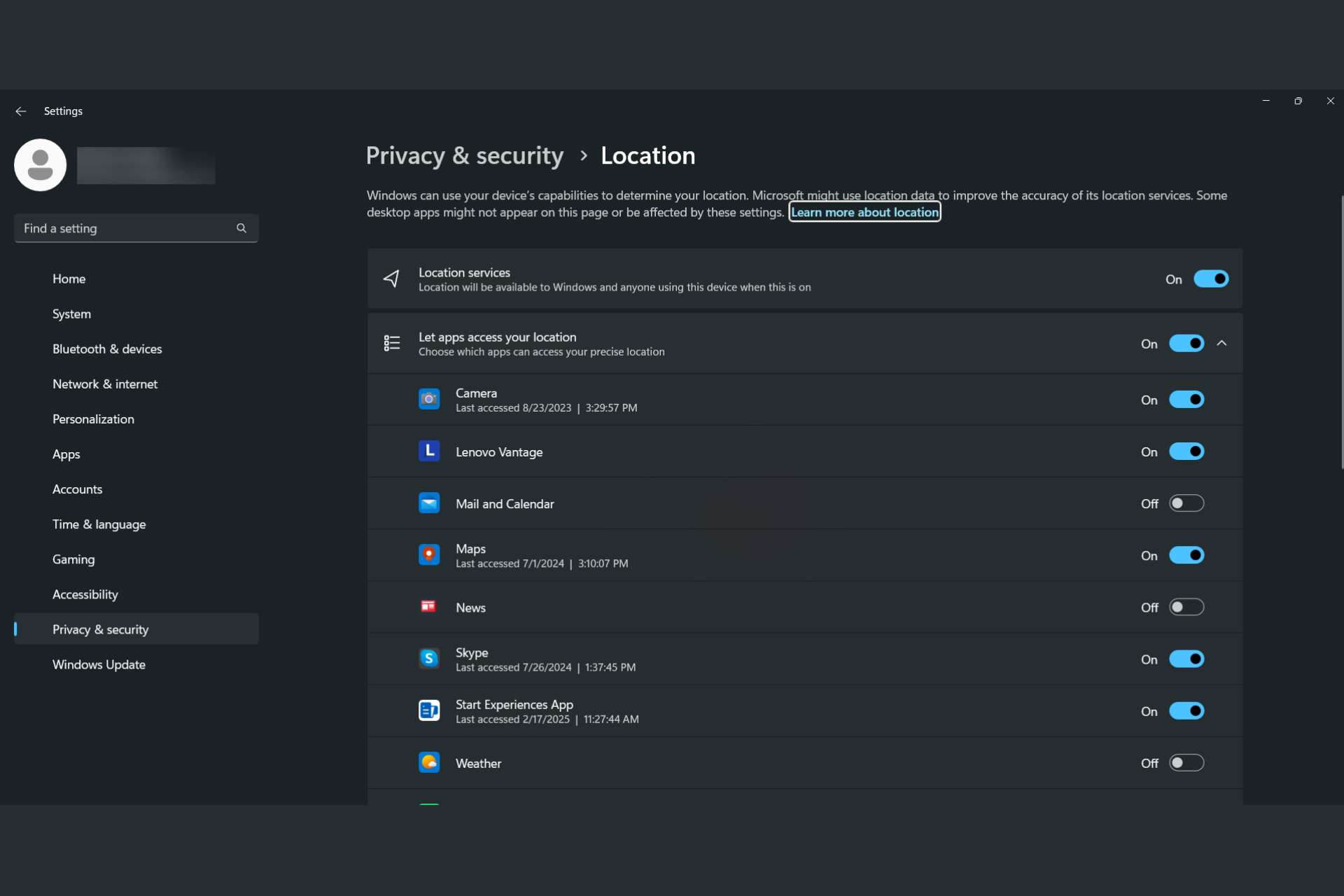
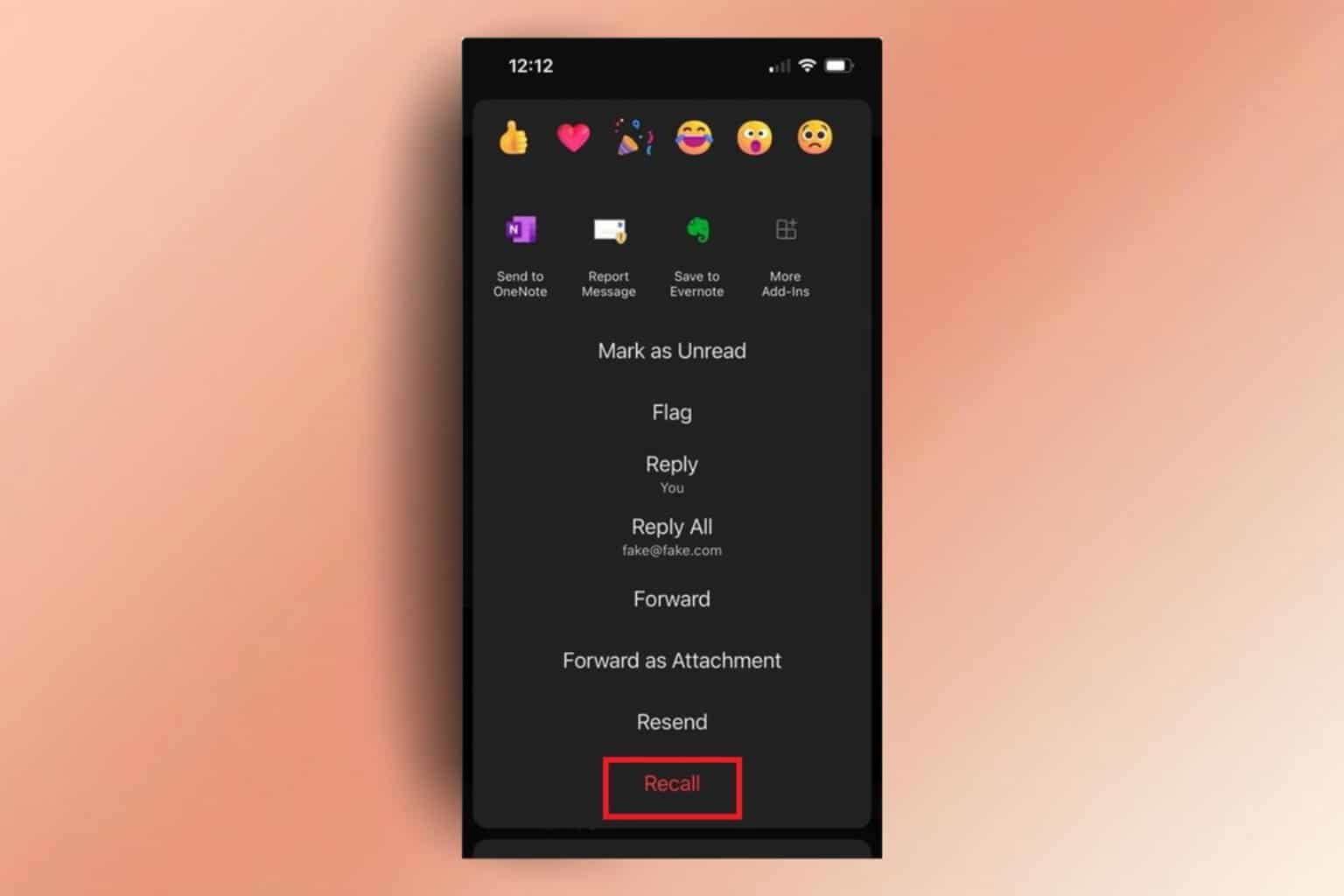
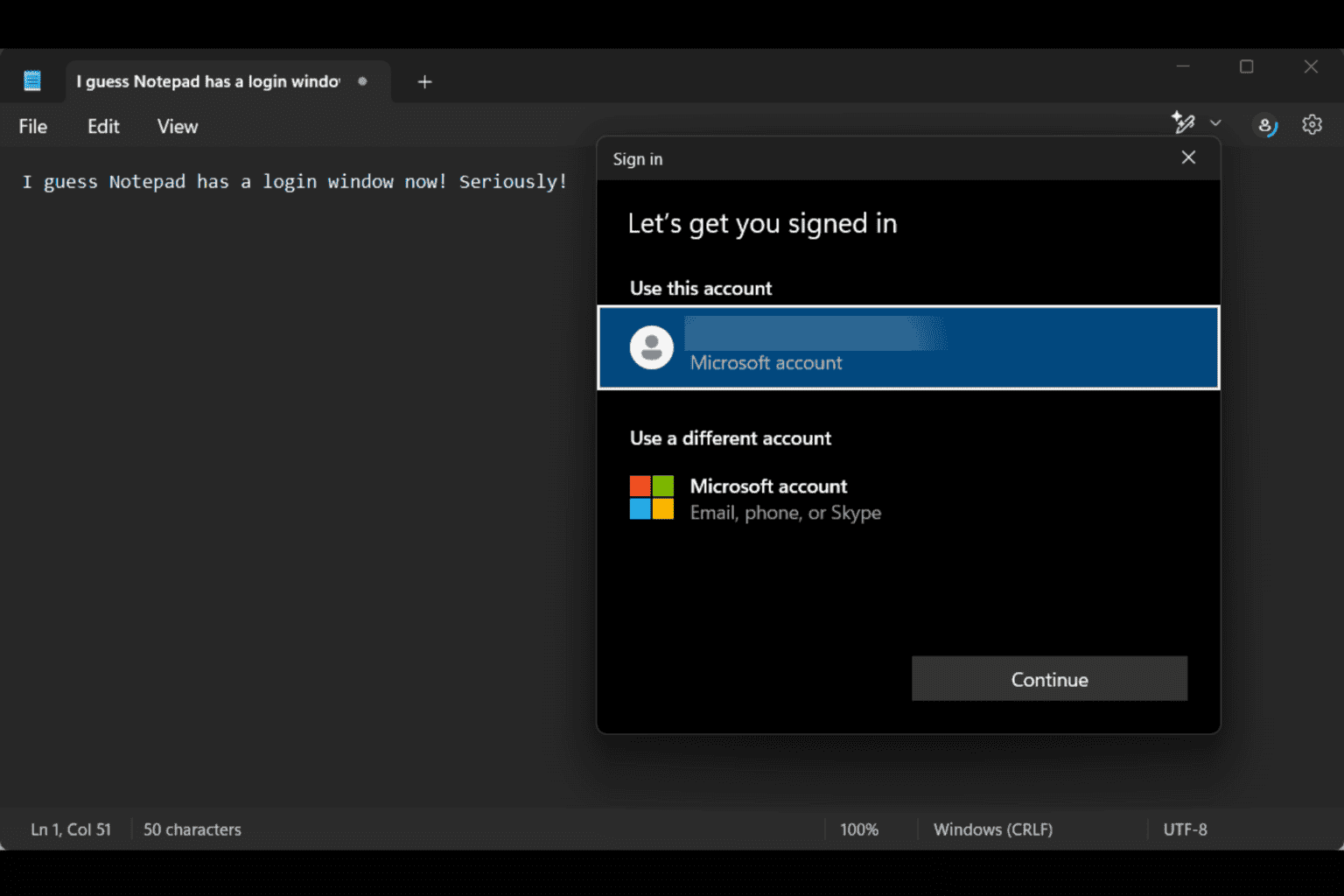
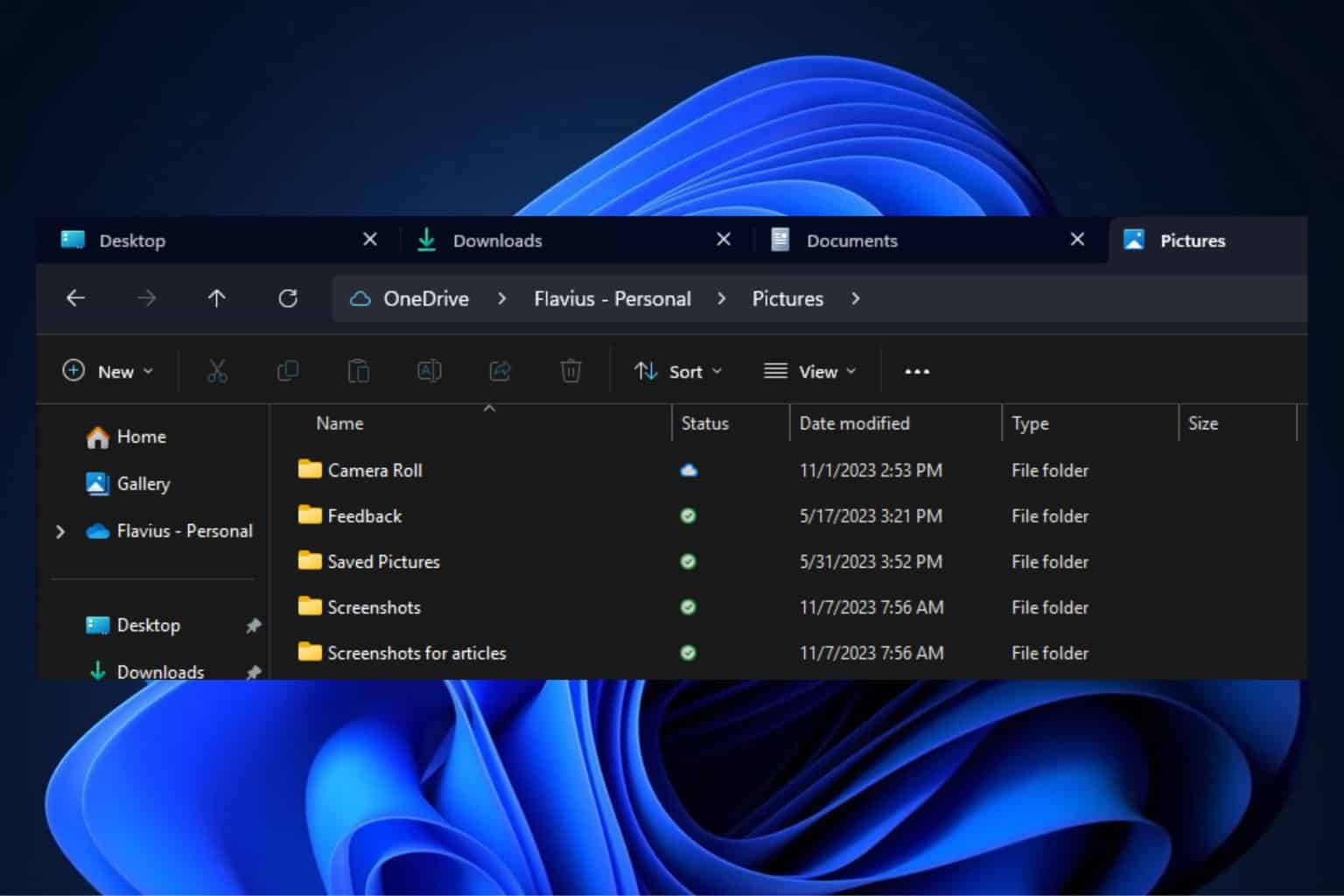
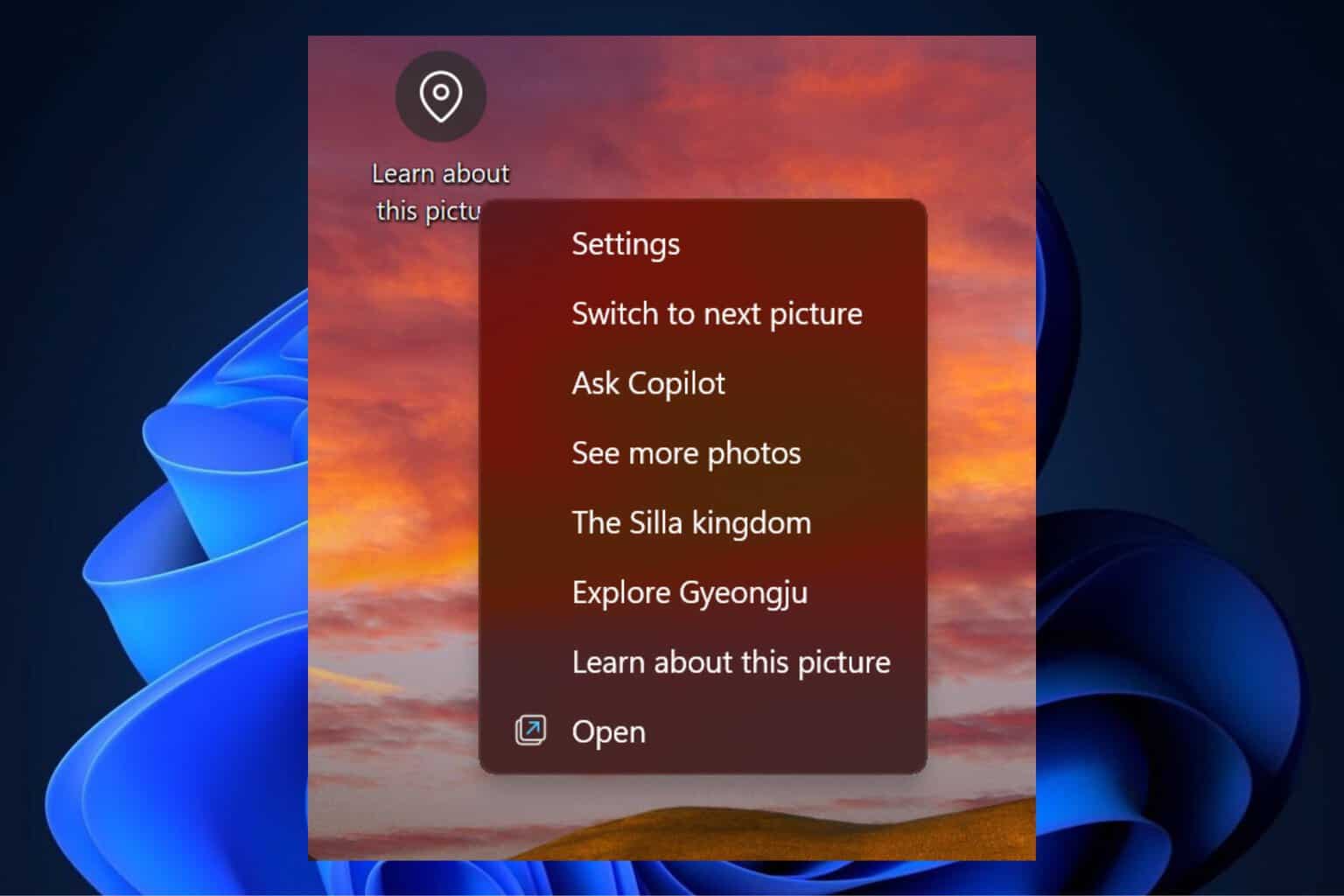

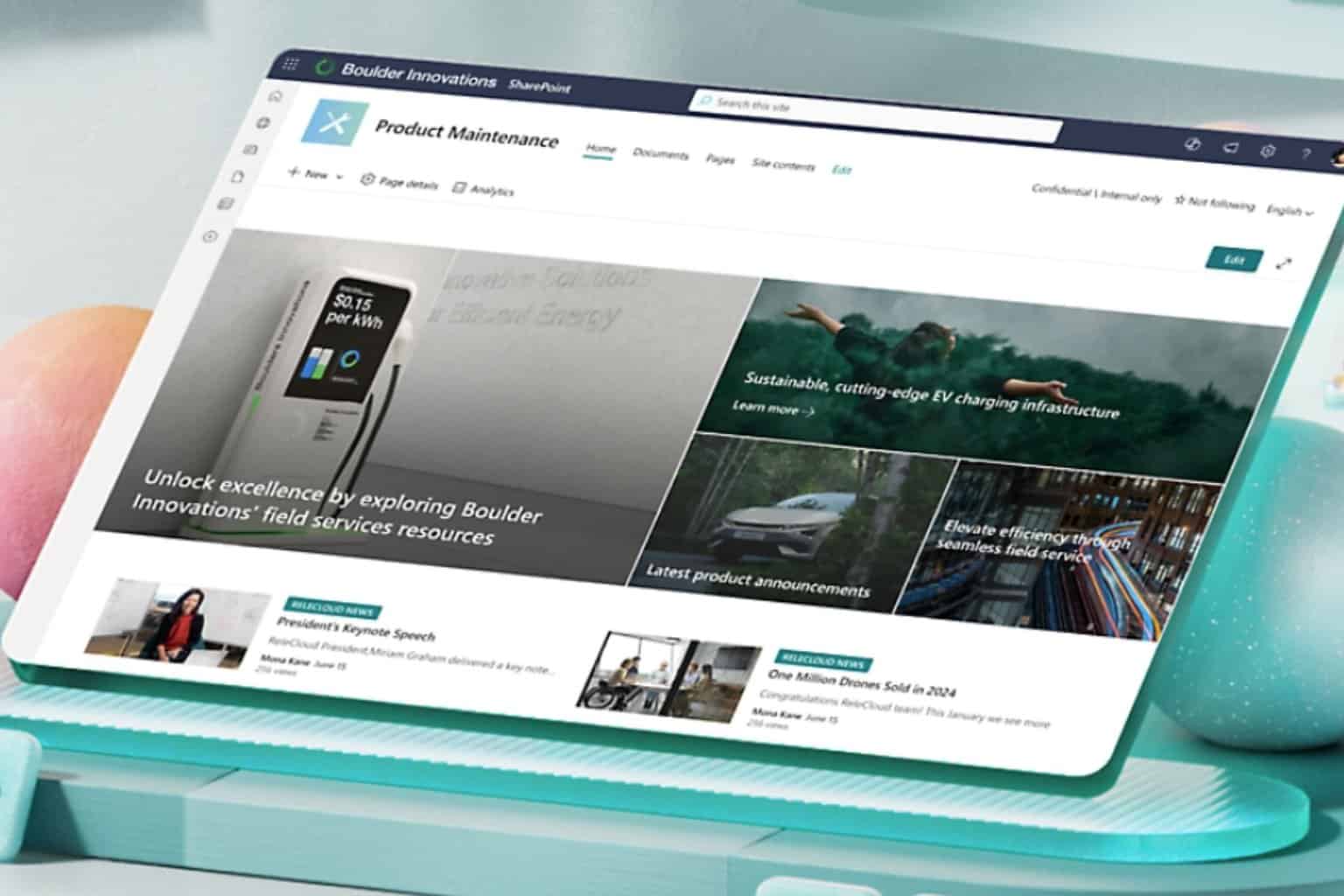
User forum
0 messages