Microsoft Excel now lets users translate and detect the language of their texts
The new translation features are now available to users.
2 min. read
Published on
Read our disclosure page to find out how can you help Windows Report sustain the editorial team. Read more

Microsoft has updated Excel to translate text automatically and detect the language of the text you type into the app.
According to the Microsoft 365 Insider Blog post, the Redmond-based tech giant is making these capabilities available for Excel users on Windows or Mac platforms.
There is the DETECTLANGUAGE function. Suppose you see a phrase like “Hola mundo!” and wonder which language it is in. Now, when you type =DETECTLANGUAGE(A1) (assuming “Hola mundo!” is in cell A1), Excel will tell you it’s Spanish by returning the language code “es.” Nice and simple!
The other useful tool is the TRANSLATE function. For example, if you want to translate “Hello, World!” into Spanish. Just type in =TRANSLATE(A1, “en,” “es”), and Excel will do the magic, showing “Hola mundo!” in the cell where you entered the formula. It’s like having your translator without needing external apps or services.
However, to experience the new features, you’ll have to be enlisted in the Microsoft 365 Insiders on the Beta Channel. You’ll need to use Excel for Windows Version 2407 (Build 16.0.17808.20000) or, more recently, the Mac version 16.87 (Build 24062430) or after that time frame.
It’s worth mentioning that these functions are undergoing testing, so you should not depend on them for any crucial work yet, says Microsoft.
But the new features are useful and fun: if you love languages or simply often work with multilingual texts, these fresh Excel elements might alter the game for you.
There is no longer any need to switch apps or search for translations on Google. You can detect languages and translate text within your Excel spreadsheet by clicking only a few times. How cool is that?
In other news, Microsoft recently announced that Excel will be enhanced with another game-changer feature: directly summarizing data in rows and cells. The new capability will greatly streamline workflows for those working with a lot of data. It is due to be released in July.
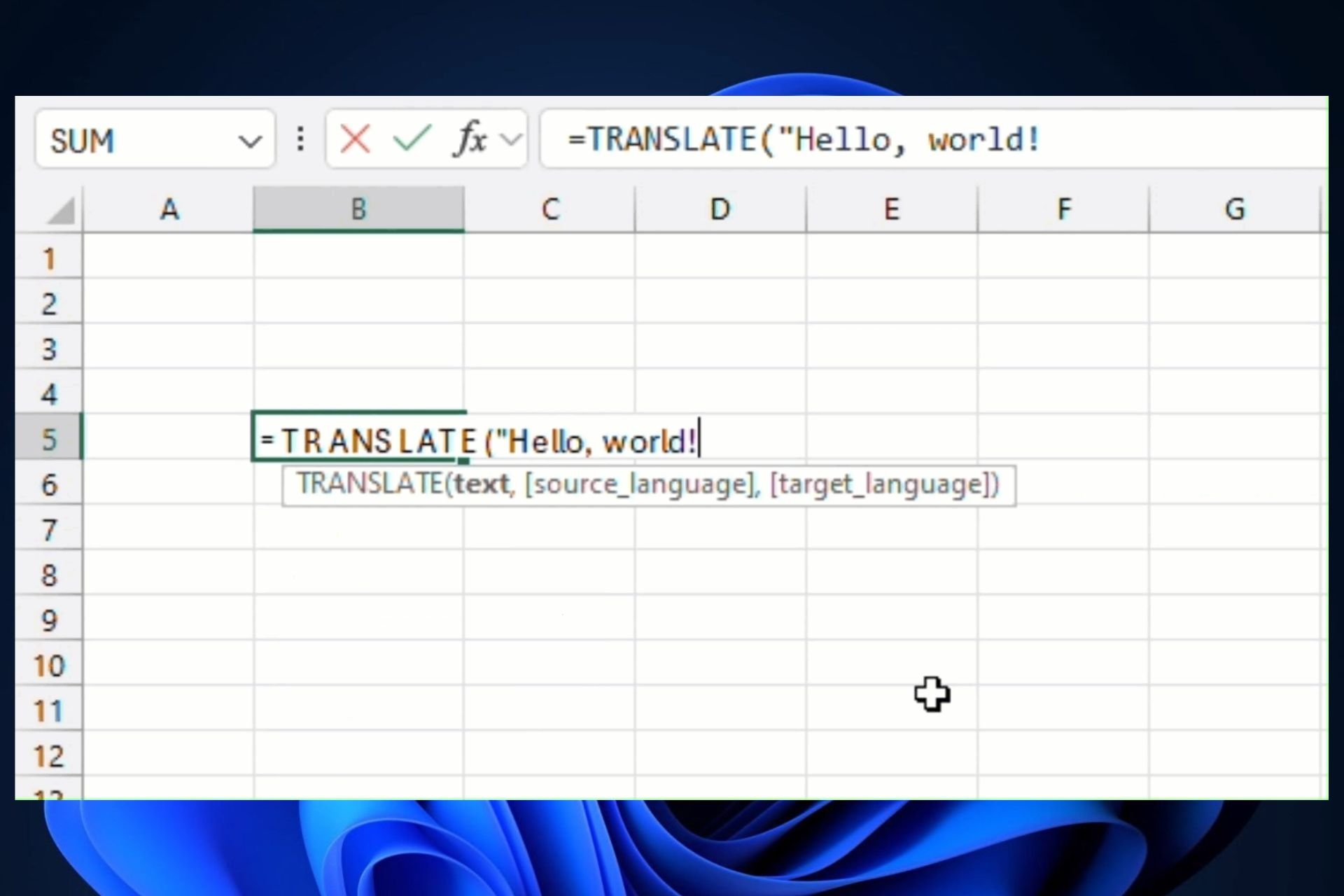








User forum
0 messages