You'll no longer be able to access your Outlook email unless you do this
Quite threatening, but necessary.
3 min. read
Published on
Read our disclosure page to find out how can you help Windows Report sustain the editorial team. Read more
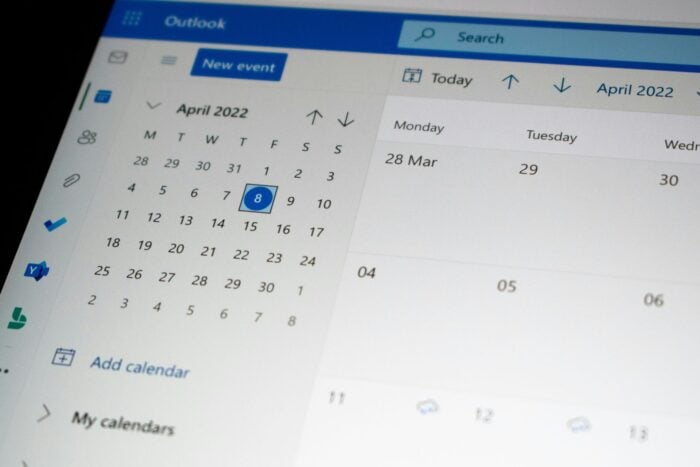
Microsoft recently announced Outlook users that the platform’s current authentication method will be changed, and so will the way users access their Outlook emails. A while ago, the Redmond-based tech giant said it would let go of its basic authentication method to create a stronger, more secure one.
In a blog post, Microsoft says this step aims to increase safety and ensure that users’ emails and private information stay away from “bad actors.”
However, this modification doesn’t just affect Outlook; it also affects those who are still utilizing Hotmail.com and Live.com for their email accounts; it seems that Microsoft is pushing people to update their Outlook to the newer version by sending them almost threatful-sounding emails.
A user on official Outlook forums was so concerned that they thought it was a scam email and wanted to know if that was the case.
I received this email. It looks like a scam. Do I need to do anything?
Update your sign-in technology before September 16th, 2024 to maintain email access. The safety and security of your information is top priority for Microsoft. To help keep your account secure, Microsoft will no longer support the use of third-party email and calendar apps which ask you to sign in with only your Microsoft Account username and password. To keep you safe you will need to use a mail or calendar app which supports Microsoft’s modern authentication methods. If you do not act, your third-party email apps will no longer be able to access your Outlook.com, Hotmail or Live.com email address on September 16th.
What do you need to do?If you are receiving this email, you are currently using an email or calendar app that uses a less secure authentication method to connect to your Outlook.com email account. You will need to upgrade your third-party mail and calendar app to a version which supports modern authentication methods.
Microsoft provides free versions of Outlook for your PC, Mac, iOS, and Android devices which can be easily downloaded and connect to your email account. Using an updated version of an Outlook application will ensure you are connecting in the most secure way.
How can you set up your Gmail, Apple Mail, or other third-party mail application?Various non-Microsoft applications will have their own steps for connecting to your Outlook.com email account using modern authentication methods. See our help article – Modern Authentication Methods now needed to continue syncing Outlook Email in non-Microsoft email apps. However, you may need to contact the creators of those applications to provide you with instructions. In many cases, simply removing and re-adding your account with the latest version of that application will configure it to use modern authentication methods.
If you’re receiving such emails, you should know they’re legitimate. They’re a heads-up for the change that’s about to come in September when Outlook’s authentication methods will be updated to fit the newer security concerns.
To keep access to your Outlook emails, you must update your third-party mail and calendar app to a version that supports the newer authentication methods. You can even update the new Outlook since the new version supports the new authentication methods.








User forum
0 messages