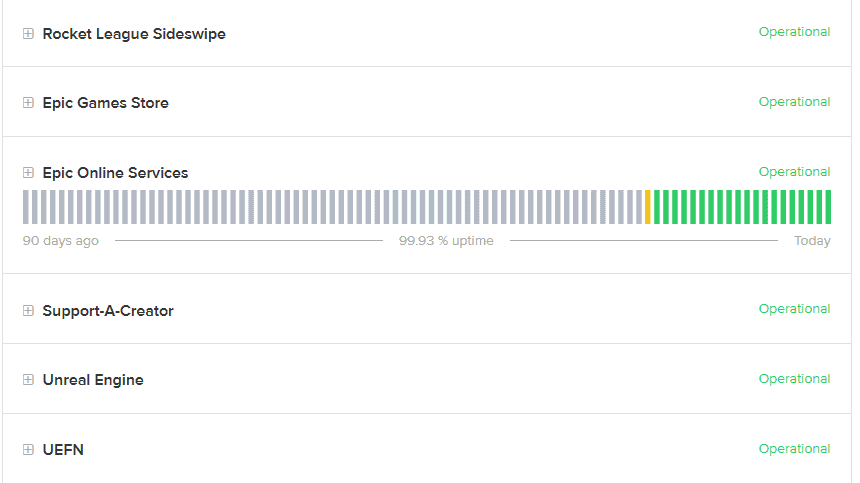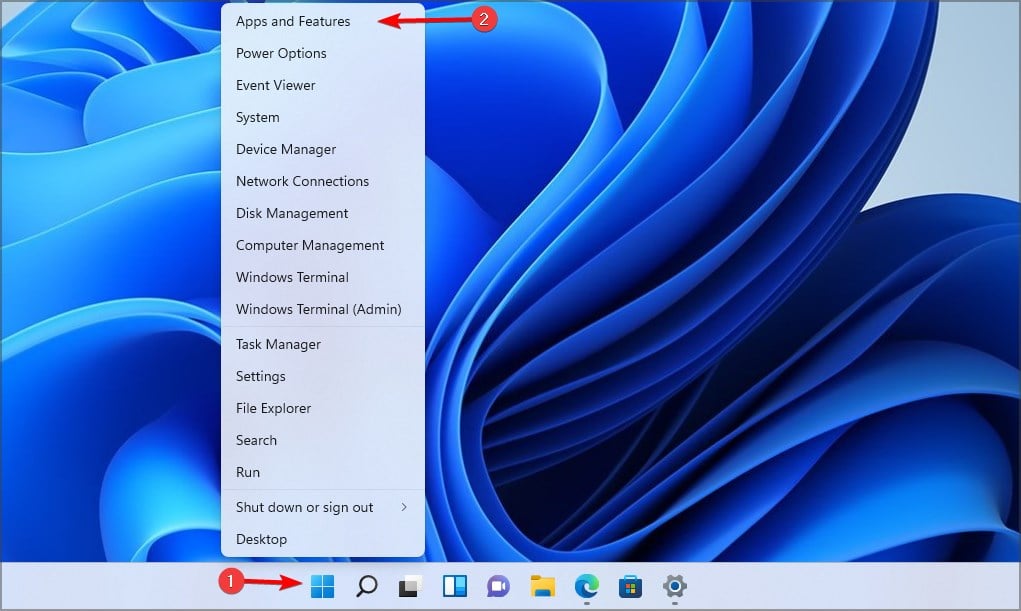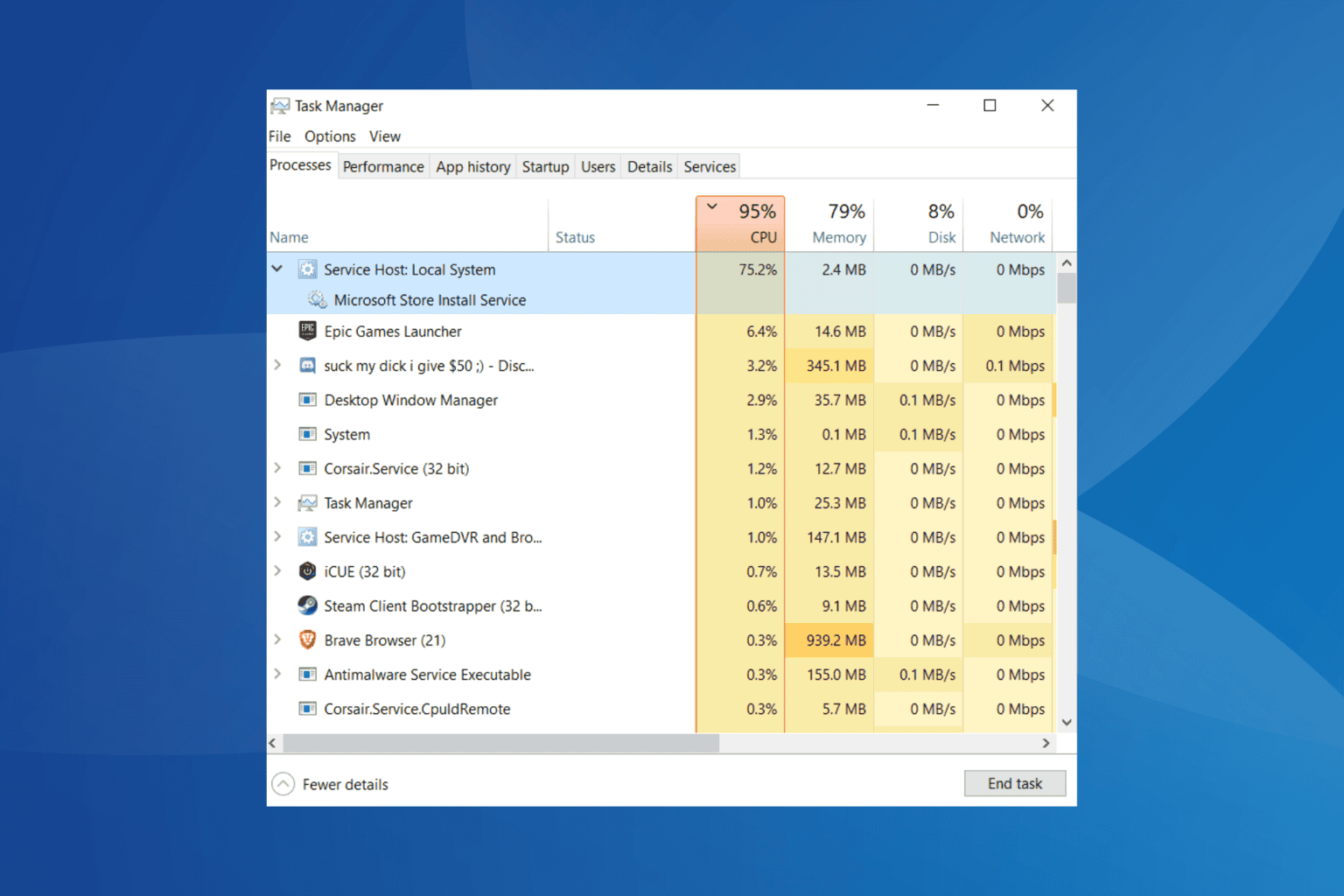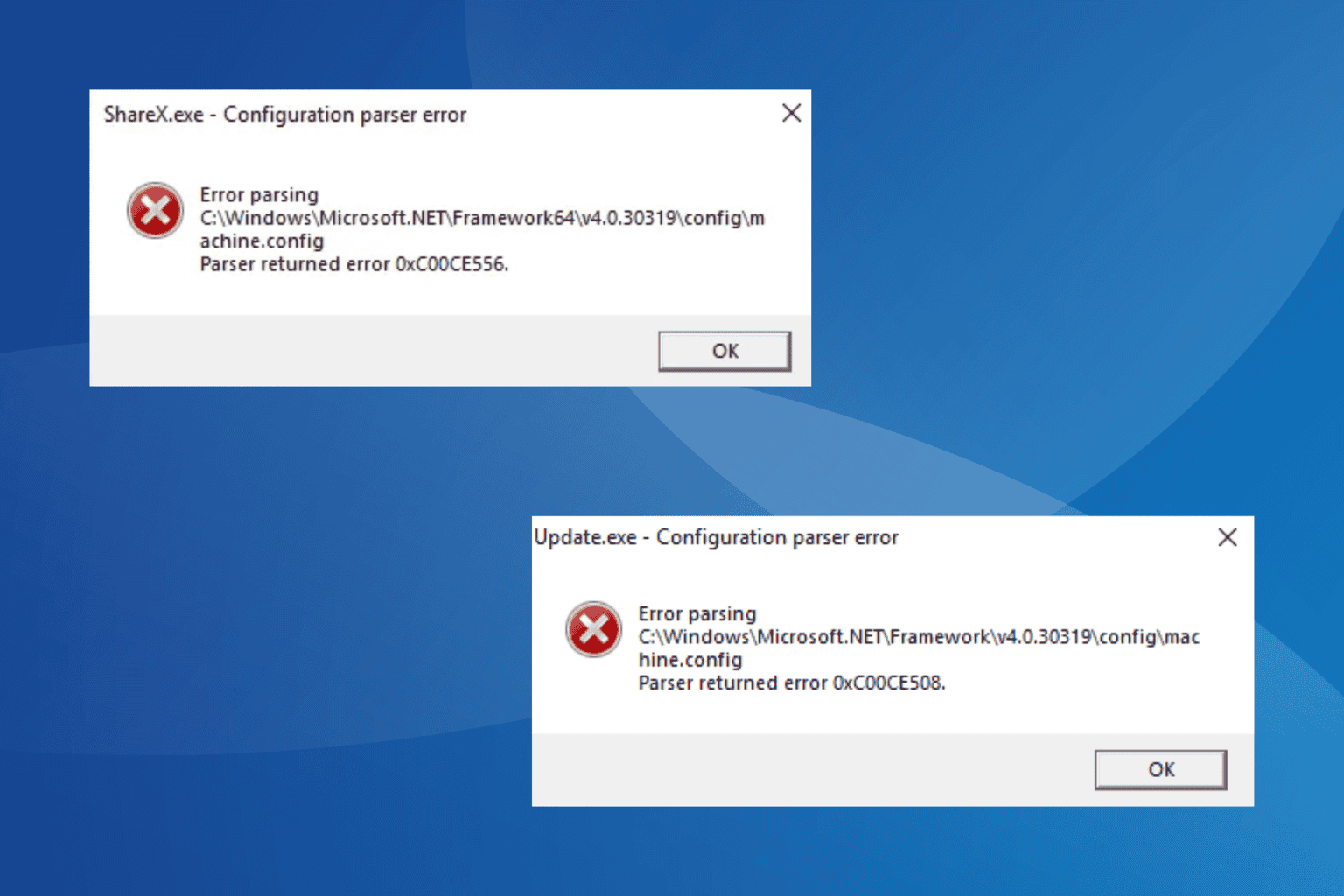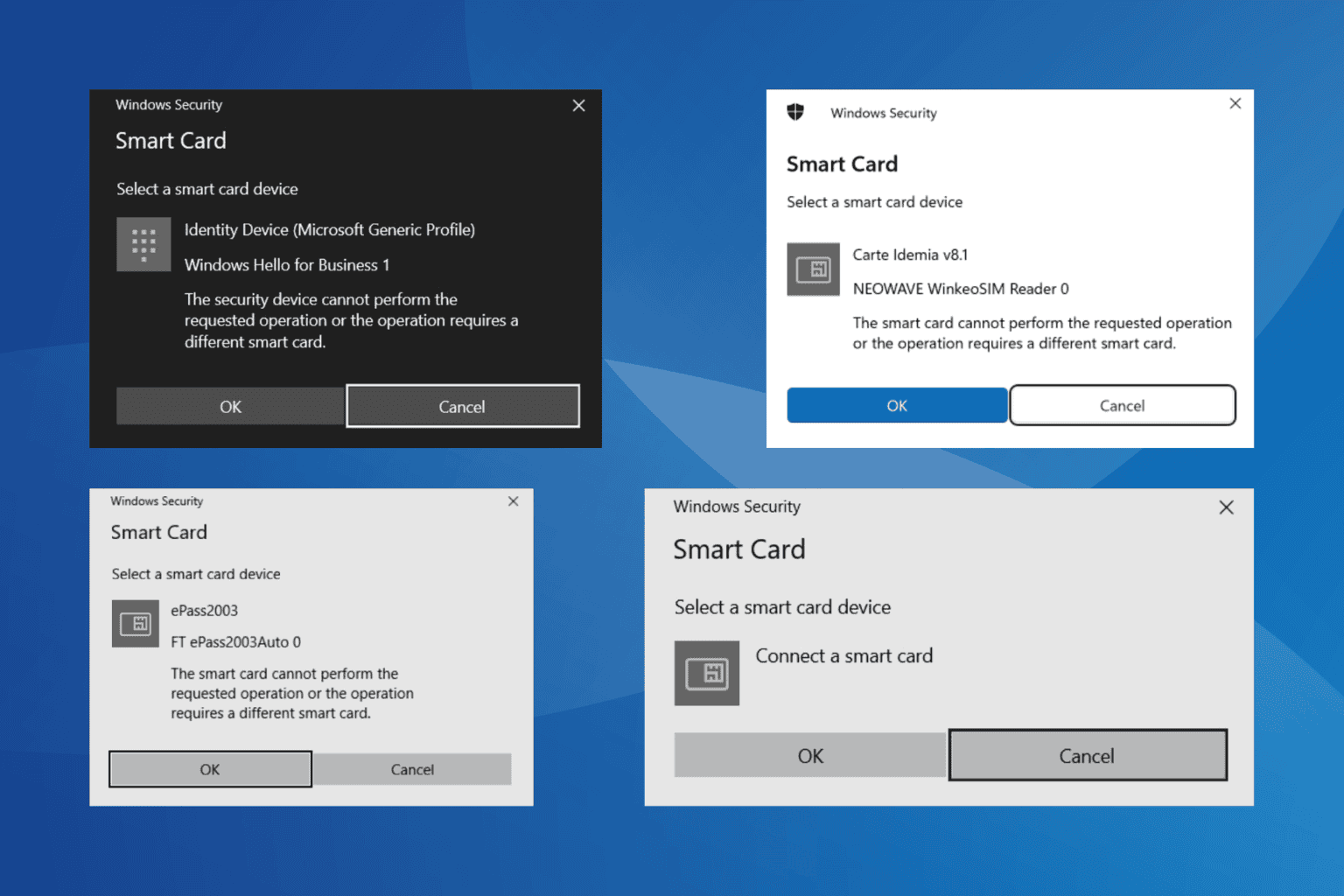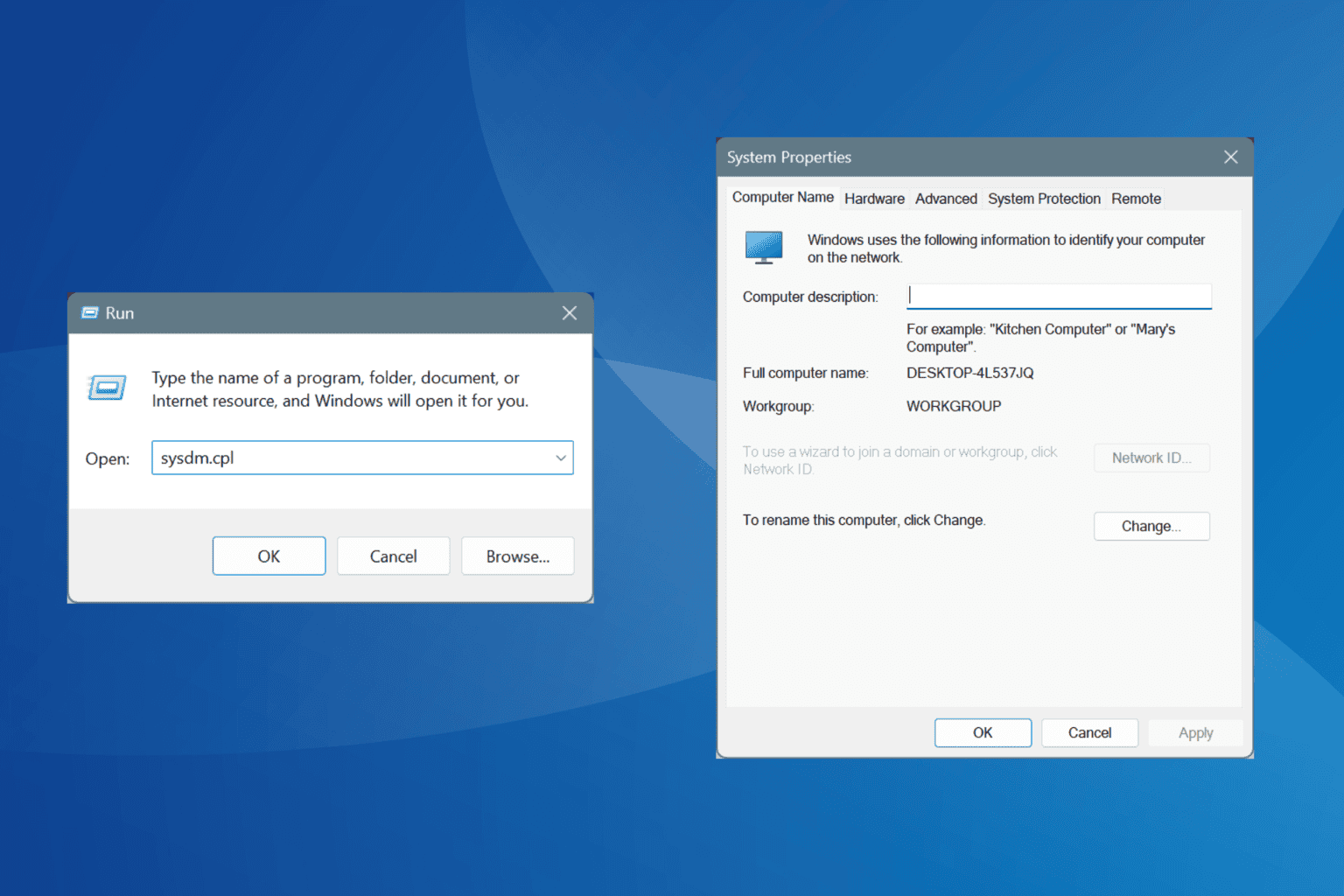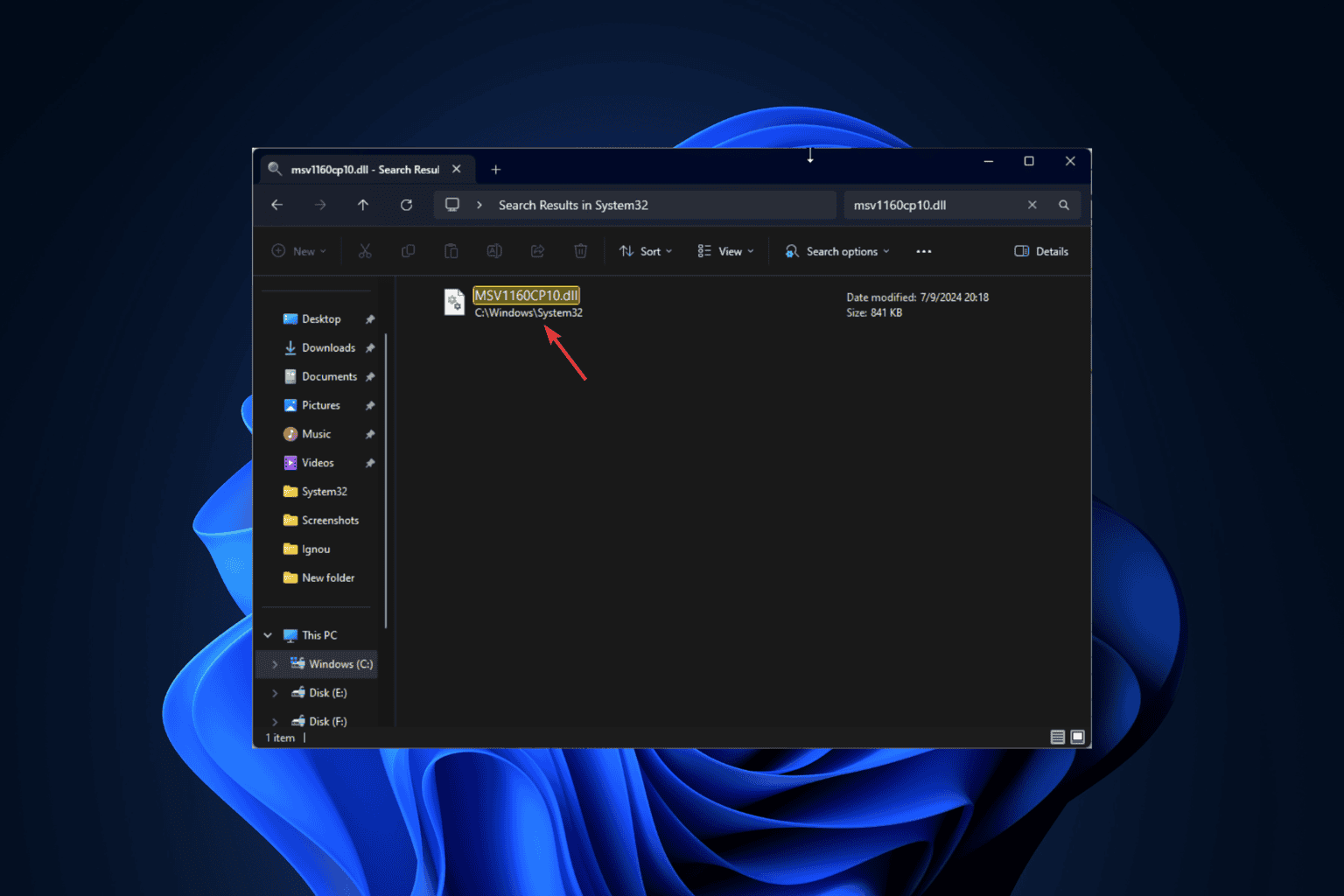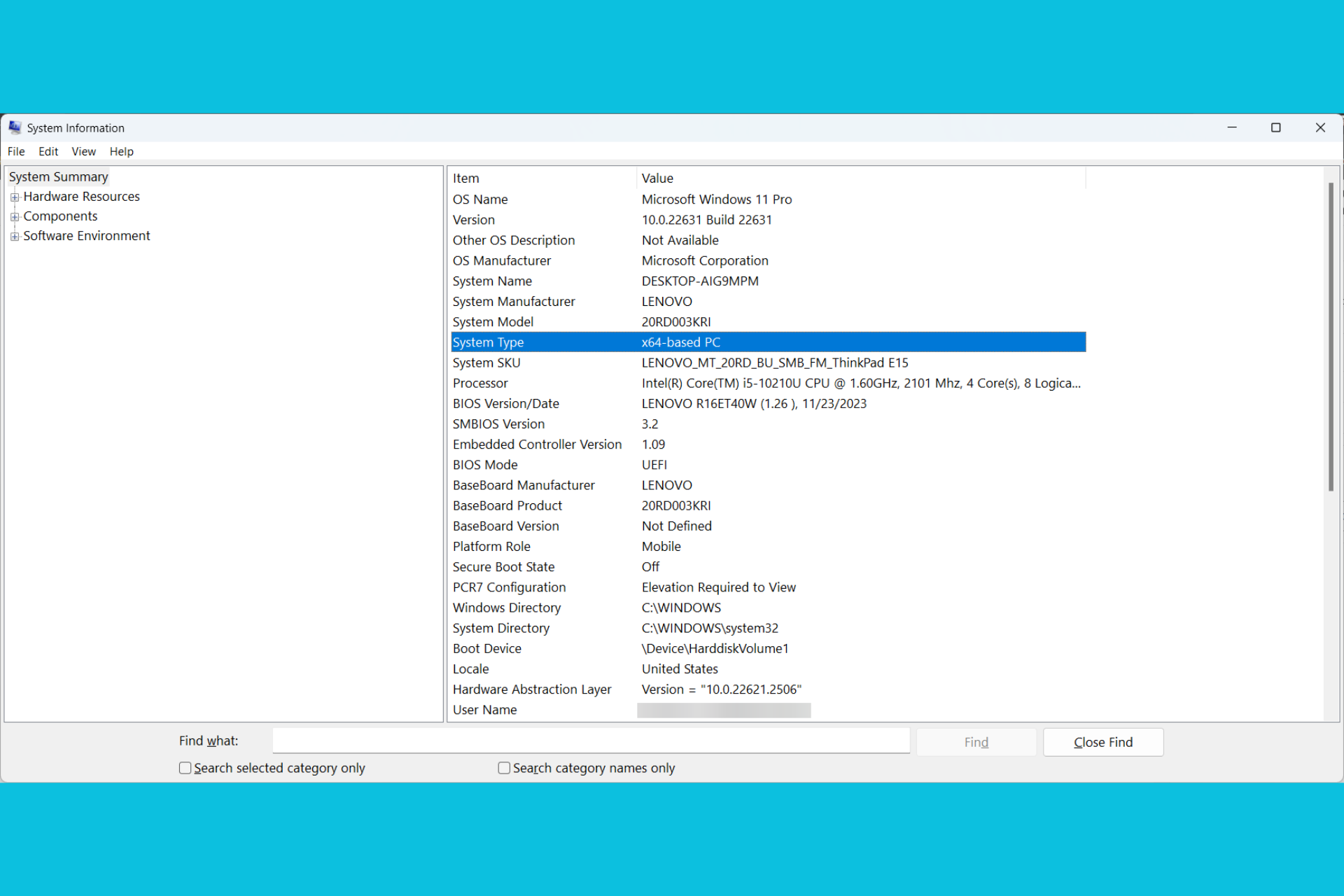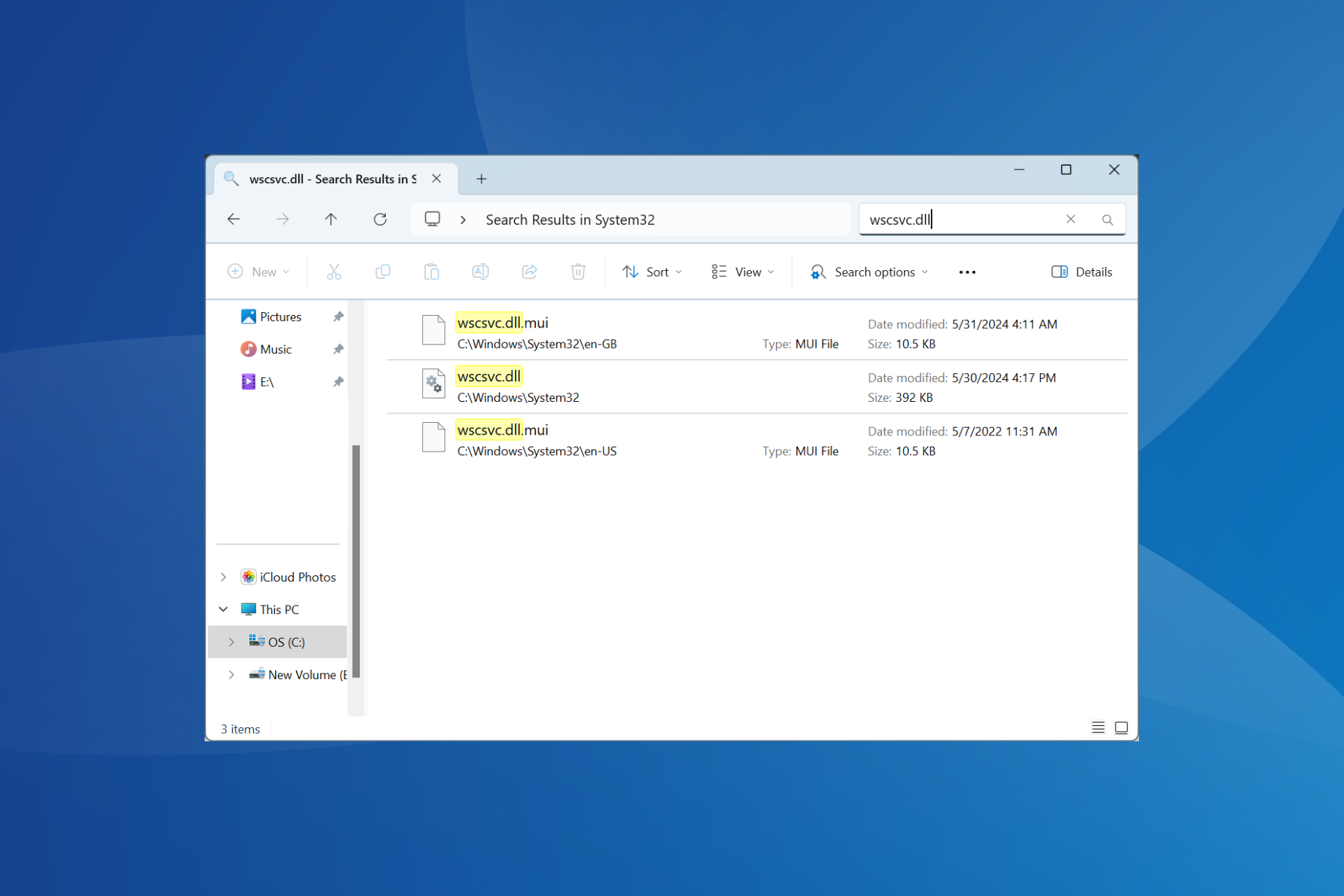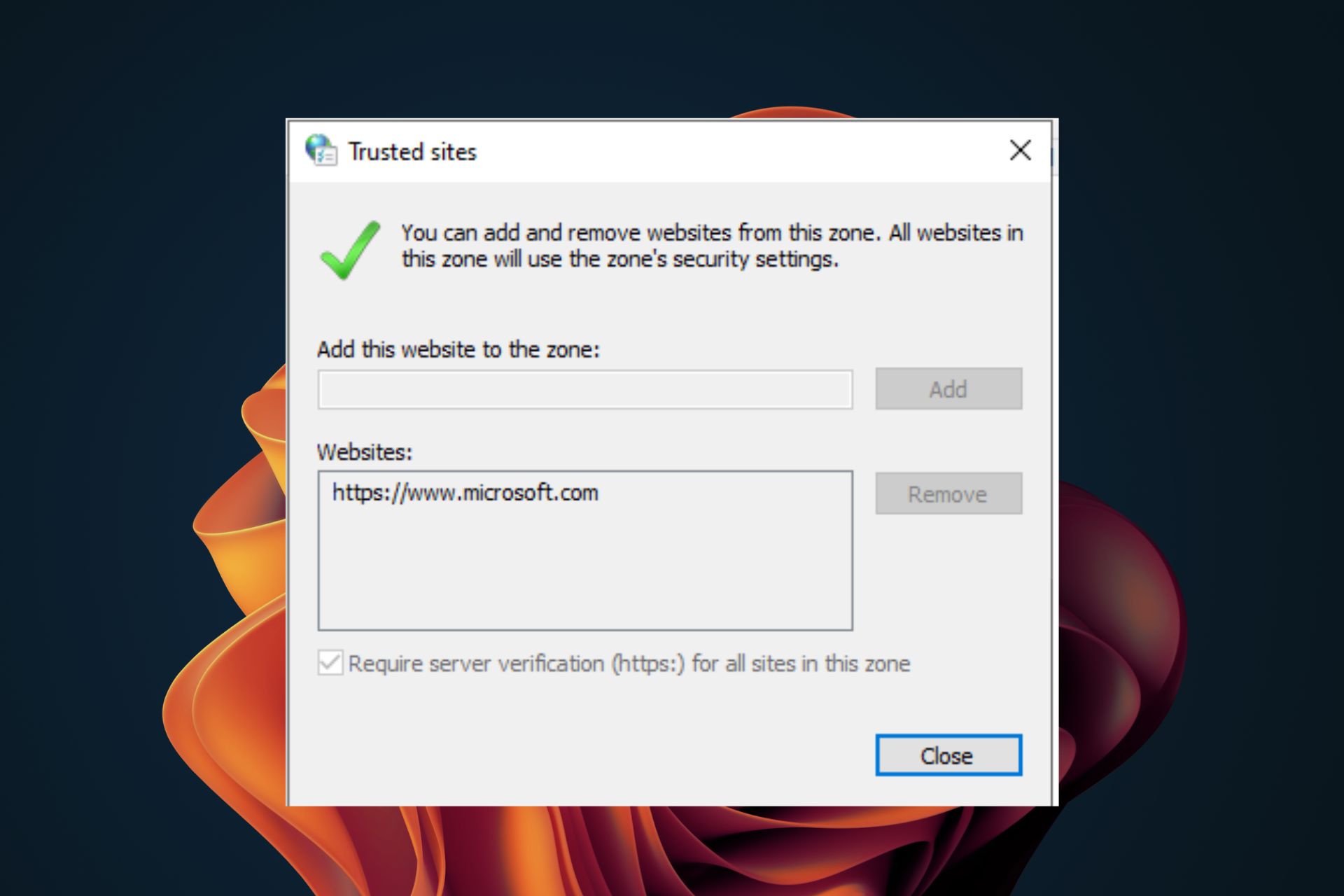Request Could Not be Completed Epic Games Login Error [Fix]
Issues with servers can cause this problem
2 min. read
Published on
Read our disclosure page to find out how can you help Windows Report sustain the editorial team Read more
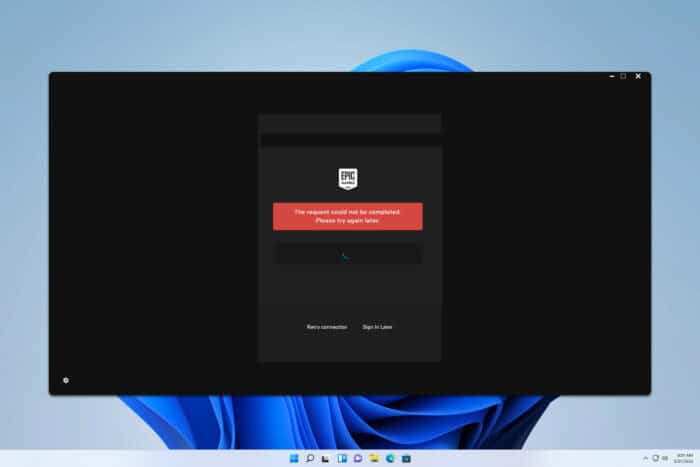
Many reported The request could not be completed during Epic Games login, and this will prevent you from playing all Epic games, so let’s see how we can fix this error.
Why is it not letting me log into Epic Games?
This issue is most likely caused by issues with Epic Games servers or your installation might be damaged.
How can I fix The request could not be completed during Epic Games login?
1. Check the server status
- Visit the Epic Games server status page.
- Check if Epic Online Services and other services are having issues.
- If there are any issues, you’ll have to wait for developers to fix them.
2. Reinstall Epic Games
- Press the Windows key + X and choose Apps & features.
- Next, locate Epic Games, click the three dots next to it and choose Uninstall.
- Follow the steps on the screen to complete the process.
- Next, install Epic Games again.
In most cases, this issue is caused by server problems, and there’s nothing you can do except wait for developers to fix it or contact Epic Games support.
This isn’t the only issue, and many reported Epic Games Launcher Something went wrong as well as loading issues in Epic Games Launcher, but we have guides that tackle them.
If this problem is still present, we have a great guide on Epic Games logging issues, so don’t miss it for more solutions.
How did you fix this error? Let us know in the comments!