Edge Dev 128.0.2708.0 finally fixes the drag-and-drop function
The build is now available to download and install.
3 min. read
Published on
Read our disclosure page to find out how can you help Windows Report sustain the editorial team. Read more
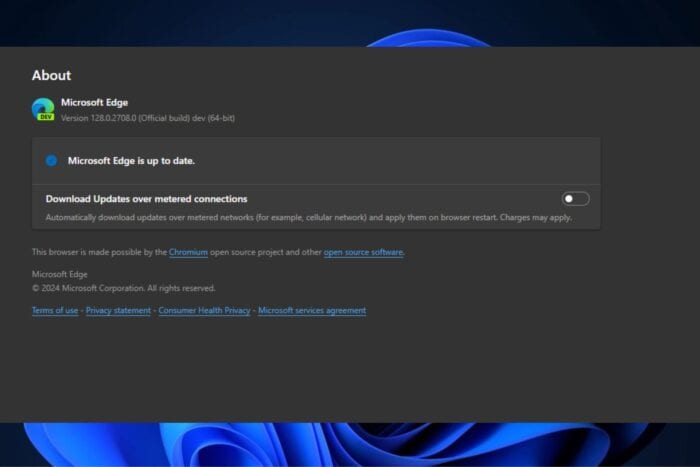
Microsoft released version 128.0.2708.0 to Edge Dev, loaded with features to boost user enjoyment and ease of use.
It enhances the Super Drag and Drop function and introduces a new closing mechanism when the browser becomes stuck during the shutdown process. There’s bug-fixing, minor alteration, and other things.
To start with, Microsoft has put in a toast view for the Super Drag and Drop feature to handle this issue of over-triggering. If you’ve ever been annoyed that your browser doesn’t close correctly, you should know the Redmond-based tech giant has fixed it. The update adds a code to end the process of a browser stuck in shutdown, ensuring it stops completely and gives an easier, less annoying experience.
As for the browser’s reliability, Microsoft has fixed a problem where toggling dark mode while using the picture-in-picture feature could cause crashing. After selecting a suggestion, they’ve also resolved a crash in the browser narrator and tackled crashes related to auto grouping on Android, navigating certain webpages, and the browser’s shutdown.
Additionally, any crashes when the ‘Settings & More’ button was clicked on Xbox have also been fixed.
But what about the user experience? The update has made progress in this area, too. For example, they have fixed a problem where pressing the ‘split screen’ button did not move the keyboard focus inside that particular section of the ‘split screen,’ making navigation difficult.
Editing captured screenshots is easier now. A keyboard input problem has been fixed. The toggle button appears correctly in the Tab actions menu for people who use vertical tabs.
For Android users, the icons and names for top sites are now shown correctly. Also, the browser will not open duplicate tabs if you click on a link from another app while in Shared Device Mode.
For those who use iOS devices, they haven’t been forgotten: Microsoft fixed a problem where the keyboard stayed active when popping up to edit the top site; additionally, the edit bar no longer unexpectedly moves while renaming top sites.
The latest Edge Dev version, 128.0.2708.0, can be downloaded on multiple platforms, such as Windows 10, 11, macOS, Linux, and Android. So why not try it and experience the changes yourself?
Speaking of Microsoft Edge on Android, mobile browser users will soon be able to access workspaces directly from their phones, making it easier to work from basically everywhere. Plus, let’s not forget about the exciting SVG support, which allows users to seamlessly transfer images of this format from Edge to other Chromium-based browsers.
You can read the version’s full changelog here.





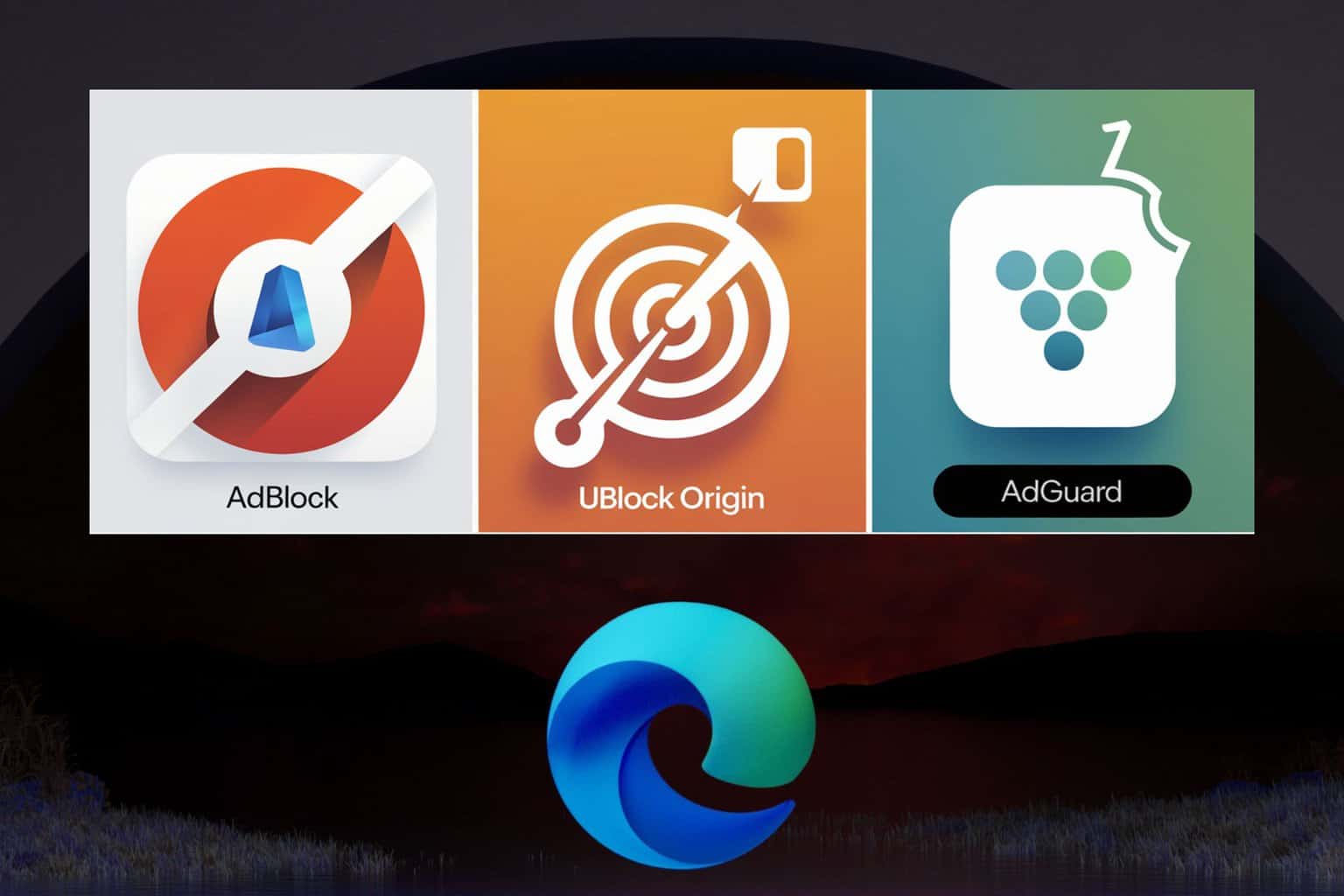


User forum
0 messages