Amazon Price Tracker Extension for Firefox: Top 6 Add-ons in 2024
7 min. read
Published on
Read our disclosure page to find out how can you help Windows Report sustain the editorial team. Read more
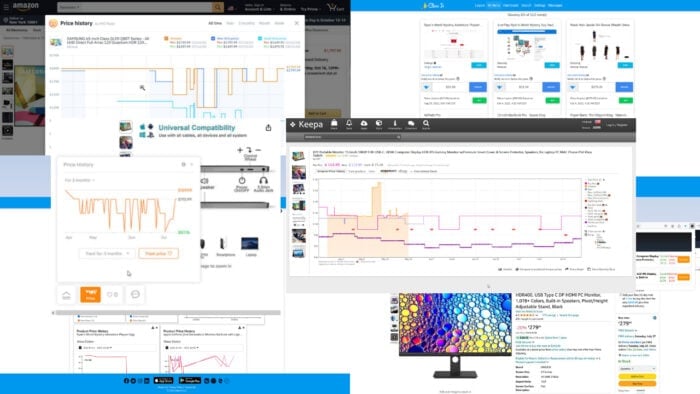
The best Amazon price tracker extension for Firefox will help you easily monitor product price changes.
Whether you’re an individual shopper looking for discounts or an Amazon seller wanting to keep product pricing competitive, you’ll need a reliable tool.
If you prefer Firefox and need add-ons to track Amazon prices, you’re in luck. I’ve installed and tested more than 20 options and singled out the following six tools for their performance.
Let’s check them out!
6 Best Amazon Price Tracker Extensions for Firefox
Here are my top recommendations that you can try out right now:
Keepa.com – Best for Comprehensive Data Analytics
Most Amazon sellers and smart shoppers use the Keepa.com extension to track product pricing. With more than 200,000 active users in the Firefox environment, this is the top-notch tool you should try.
It creates a comprehensive historical price chart for a product as soon as you visit the item on Amazon. You should find the chart just below the About this item section. You can manually change the data range from various timespans, like Day, Week, Month, 3 months, Year, and All.
Furthermore, the chart differentiates the data at the most granular levels of a product, like different sizes, versions, colors, etc. It also offers the following tools and services for all Amazon products:
- Product availability chart.
- Price drop chart.
- Automated price alert so you can buy quickly at the best-discounted price.
- Overview chart of recent price drops and daily price drops.
- The Wishlist Import feature enables you to add items for tracking in bulk.
You can use Keepa for most regions where Amazon operates, like the US, the UK, Germany, Japan, France, Canada, Italy, Mexico, and more.
AMZ Radar – Best for Individual Shoppers
AMZ Radar is a lightweight price tracker for various Amazon websites. You can primarily use this tool if you’re an individual shopper. It doesn’t include any complicated functionalities that most Amazon sellers use.
E-commerce sites like Amazon resort to dynamic pricing policies by tracking your behavior or emotion towards a specific product. You might not get any discounts if you look up an item on Amazon. AMZ Radar helps you avoid such a price trap by offering the price peak feature.
You can simply hover the mouse cursor over an item’s link. The tool will show the price and a small chart for historical pricing.
Its other major features include:
- Track overpriced items specifically during the Cyber Monday and Black Friday sales days.
- A comparison chart for new, refurbished, and used products.
- A comparison table for product pricing by Amazon and third-party sellers.
- Always visible small price chart widget.
- Details price chart on the widget.
- Price preview works for amzn.to links used by affiliate sellers.
This tool effectively monitors the pricing of billions of products on most Amazon sites, like Germany, France, the UK, the USA, Canada, Mexico, etc.
AliPrice Shopping Assistant – Best for Review Image Collection
AliPrice Shopping Assistant is a reliable and robust tool to track Amazon product pricing as an individual shopper or seller. Its best feature is the product and review image downloading in bulk.
As an individual buyer, you might scroll through an endless list of reviews to find actual images of the product you want to buy. That’s where AliPrice Shopping Assistant steps in.
You can download all or some of the review images in one click. There are various selection ranges, like Previous 5 pages, Previous 15 pages, Previous 25 pages, and so on. The browser will show an appropriate directory browsing dialog box so you can save the images in personalized folders.
It also offers an intuitive graphical user interface for price tracking. Simply visit the product page and click on the Track price button on the Price History chart window.
Other features you can expect in AliPrice Shopping Assistant include:
- Three price-tracking timelines: 3 months, 6 months, and 1 year.
- Switch between three Amazon regions: the USA, the UK, and the UAE.
- Get quick suggestions for Gift Cards, Today’s Deals, Orders, Shopping List, and more.
- An all-in-one package tracking utility to monitor the progress of the order you’ve placed.
If you see a specific product is overpriced on Amazon, you can quickly look up the same item on AliExpress, Auction, eBay, Shopee, Walmart, and more.
Get AliPrice Shopping Assistant for Amazon for Firefox
Amazon Price Tracker – Best Simple User Interface
Amazon Price Tracker is a simple Firefox extension that just monitors pricing changes. This is your best choice if you don’t require fancy tools with charts, many tabs, endless settings, etc. You can start tracking multiple products’ pricing simultaneously.
Once you add it to Firefox, it shows a clickable button in the product description area of the Amazon item you visit. Upon clicking it, the tool will ask you to enter the target price, monitoring interval, and monitoring interval’s value. It’s quite simple. If you visit another product on Amazon and need to track for a price drop, just repeat the same steps.
Get Amazon Price Tracker for Firefox
Alert Me – Best for Quick Price Alerts
Alert Me creates a price-tracking overlay card under the Delivery box of the product you visit. It shows a modified Amazon monogram with the alert me text. There, you’ll find a text input field that says Alert me when. When you click on that, you’ll get the following options for product price tracking and shipping:
- Price Decreases
- Price Increases
- Price is Between
- Prime Shipping is Available.
In further fields, you’ll be asked to enter a value depending on the option you chose earlier in the form. For example, if you’ve selected the Price Decreases option, you’ll need to enter a reduced price when you’d like to get a notification.
Glass It – Best for Data Privacy
Glass It monitors the pricing of various Amazon products without accessing the URLs you visit. This is a data privacy benefit that many other Amazon price tracker extensions don’t offer.
It takes you to a completely different dashboard with other functionalities, like My Items, My Business, Search, Settings, Messages, etc.
Since it uses an independent web app, you no longer need to keep your device on all the time to stay aware of the latest price drops.
You can shut down the PC and the tool will send push and email notifications to your smartphone.
It also has a Search portal where you can look up the Amazon product you want to buy. The search field matches the same product across many e-commerce platforms and fetches the lowest priced option.
How I Chose the Best Amazon Price Tracker Extension for Firefox
I considered the following points to pick only the most functional tools:
- The price tracker actually shows a price drop when it happens and doesn’t just fetch imaginary or fake numbers.
- Since browsing privacy is also important, I’ve checked whether these extensions track your online surfing on other websites. I didn’t face any issues with these add-ons tracking my activities across the internet and selling my data to online advertising agencies.
- If you’re highly concerned about browsing privacy, I’ve included a tool that uses a completely different web app. It doesn’t track your browsing habits on any website including Amazon.
- The extensions come with an easy-to-use user interface so all users can successfully track Amazon prices on the first attempt.
- I’ve only included fully functional add-ons. There are hundreds of broken or non-functional Amazon price trackers that will only waste your time.
Summary
So, now you know how to find the best Amazon price tracker extension for Firefox. Give one or all of the above a try and choose the one that delivers the best results.
Don’t forget to mention in the comments which Firefox extension you liked the most! Moreover, if you need add-ons for color picking or tab reloading, we’ve got you covered.
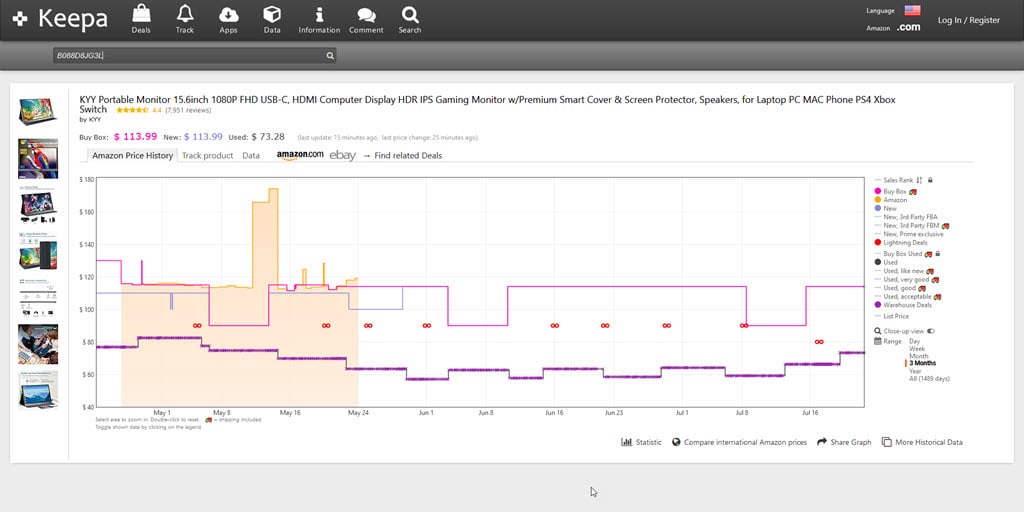
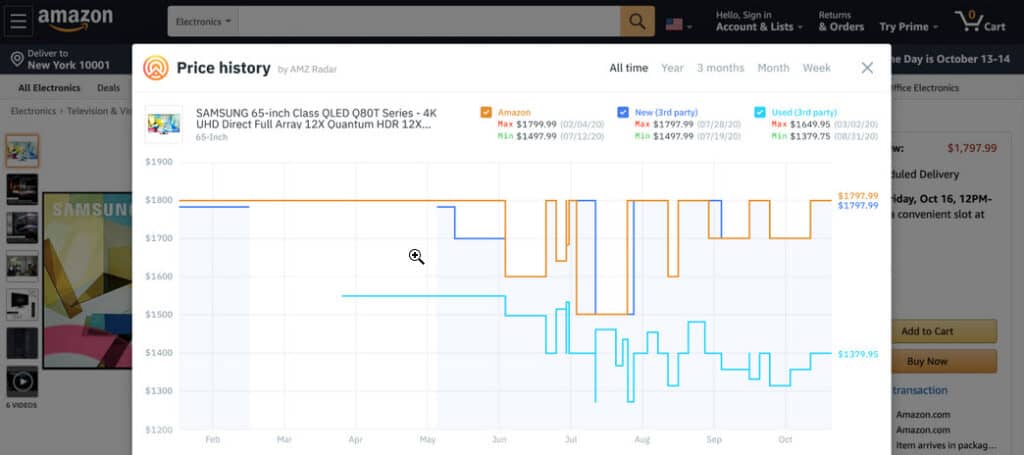
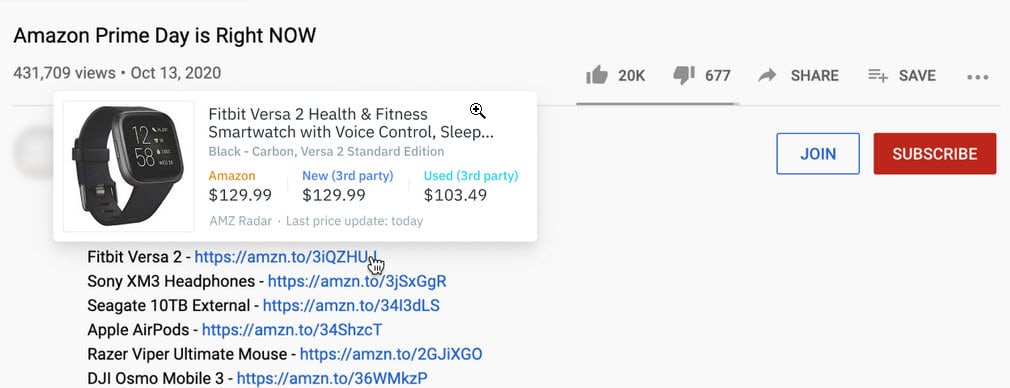
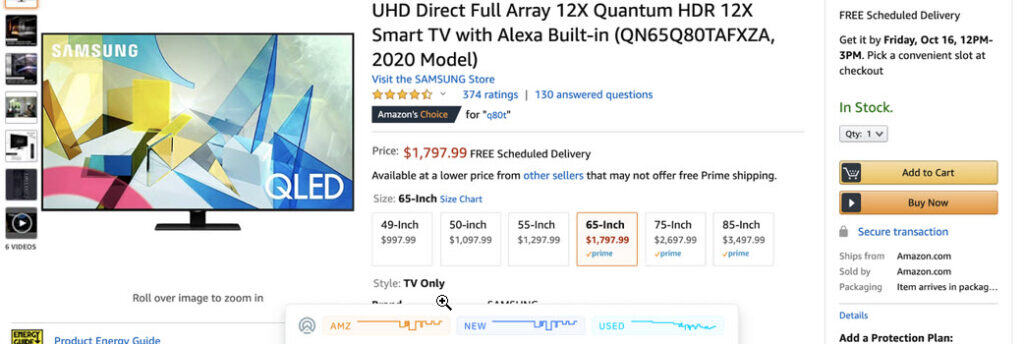
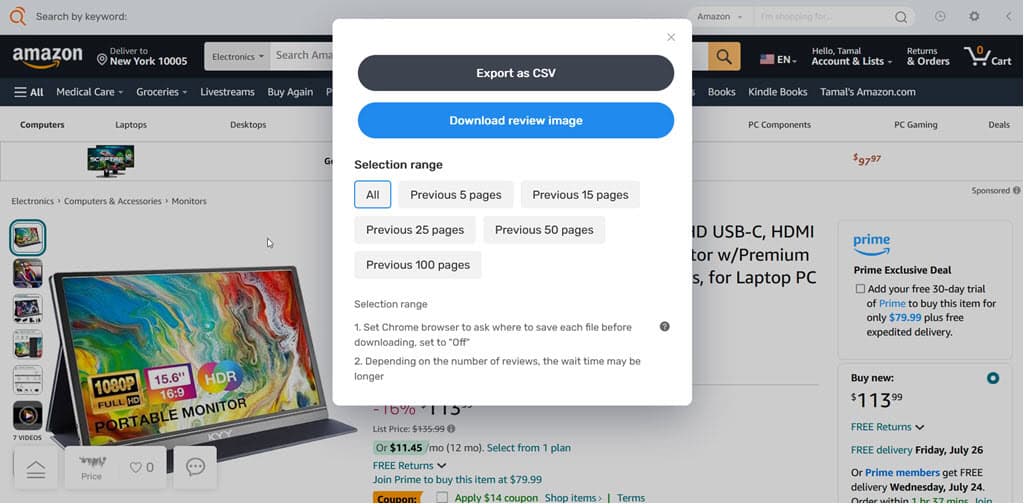
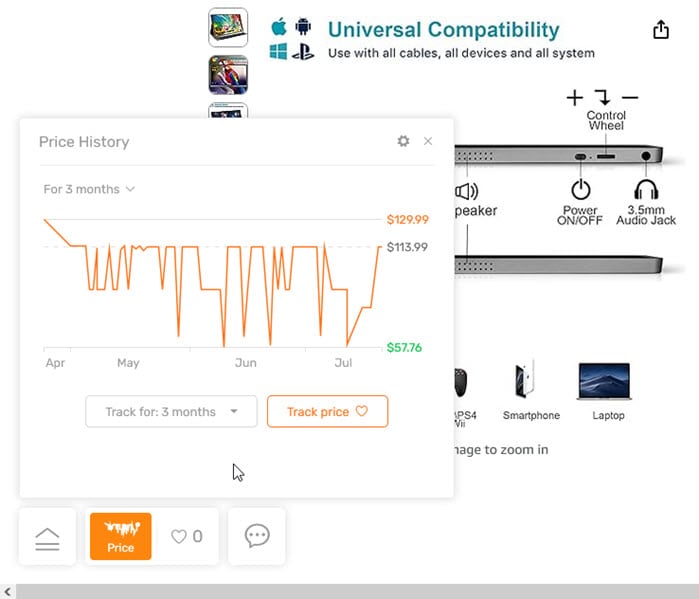
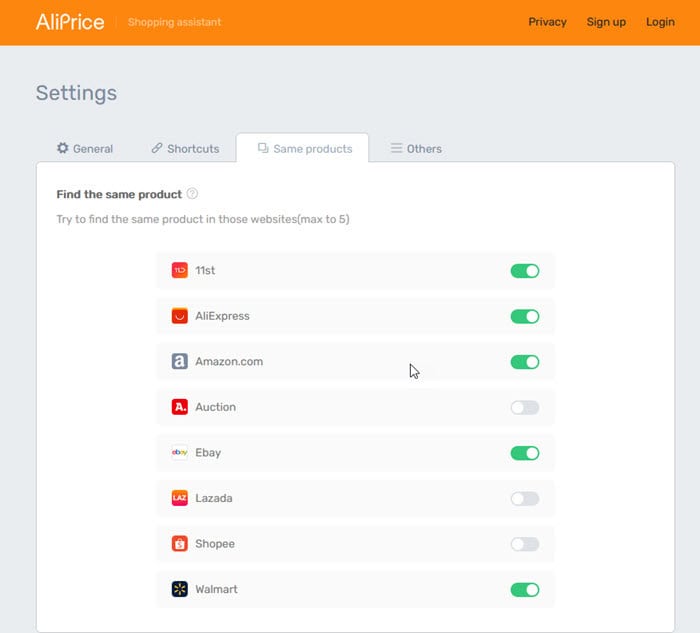
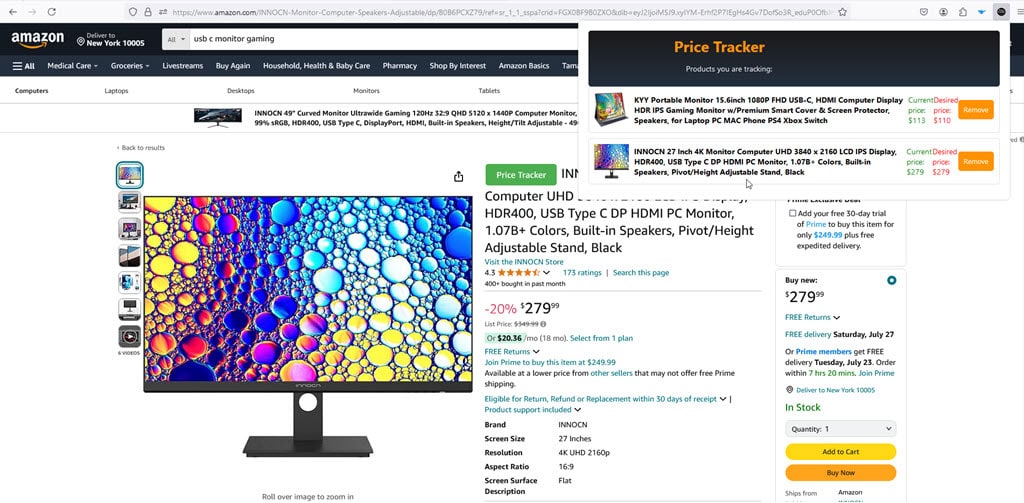
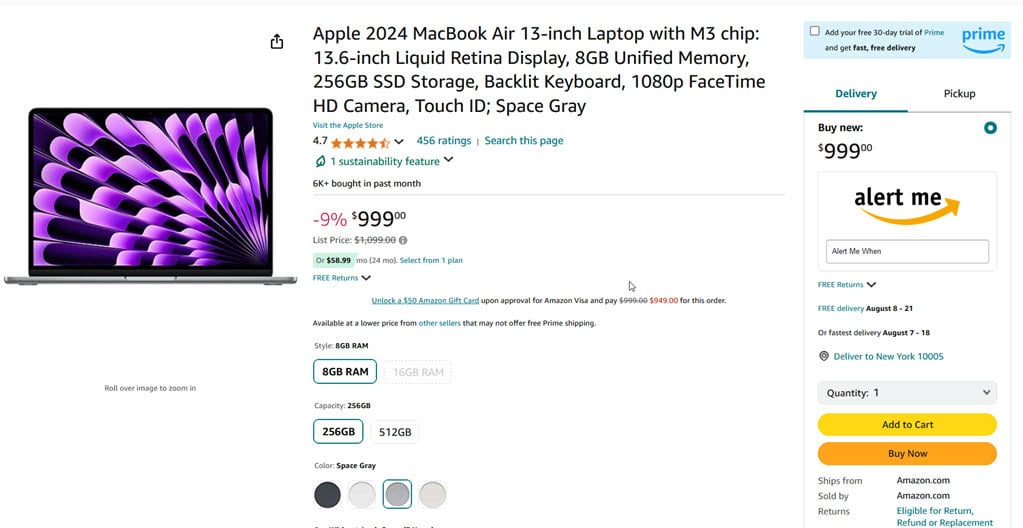
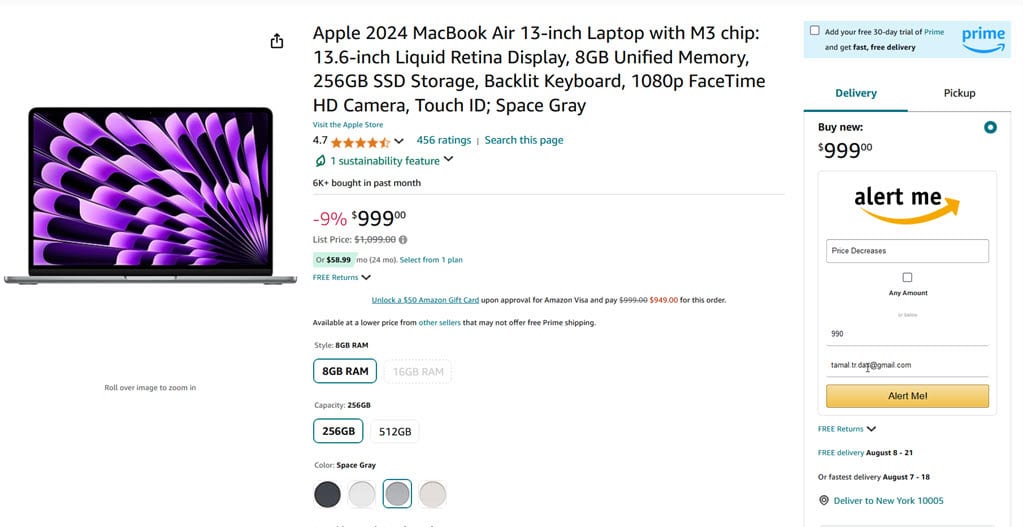
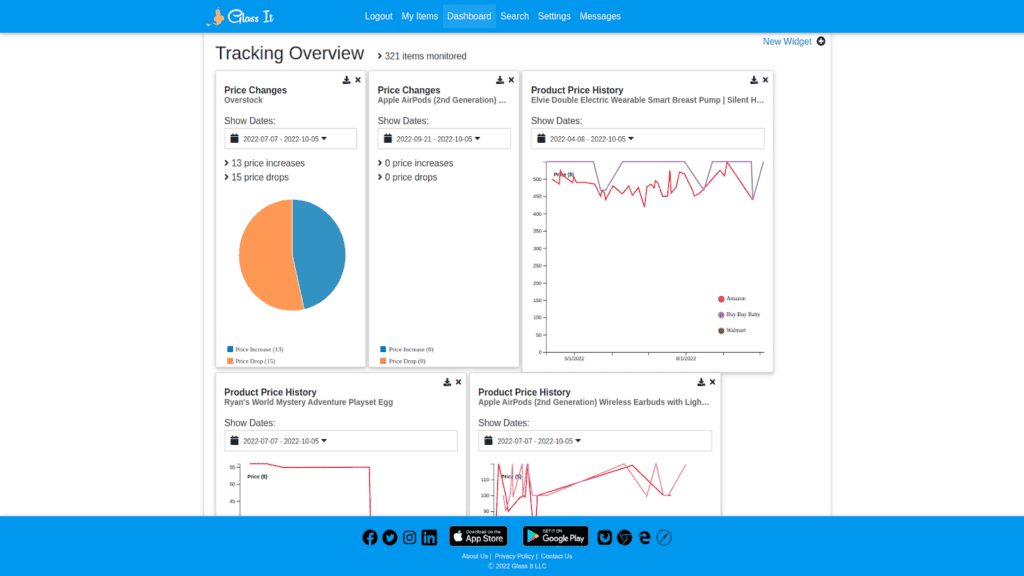
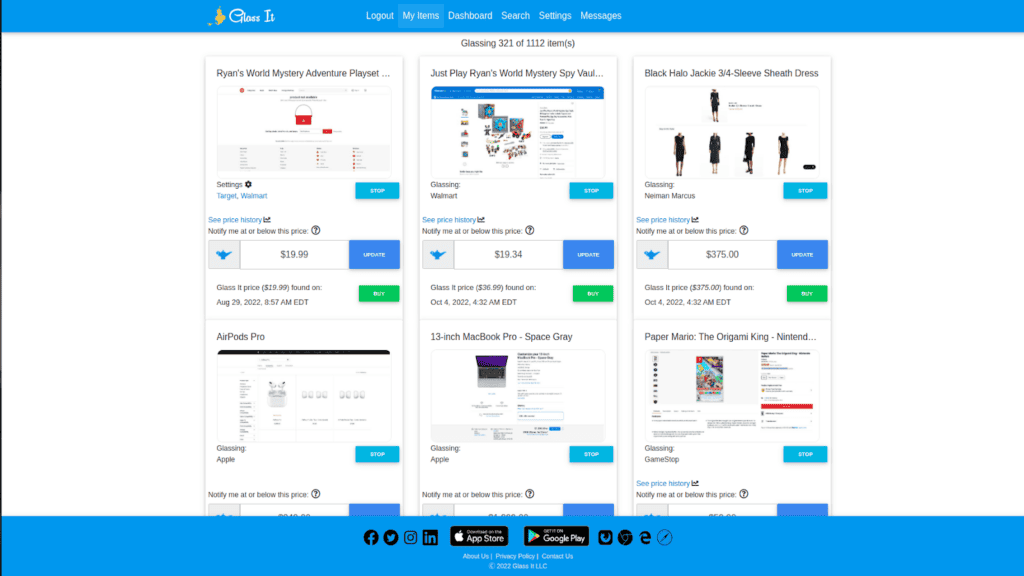
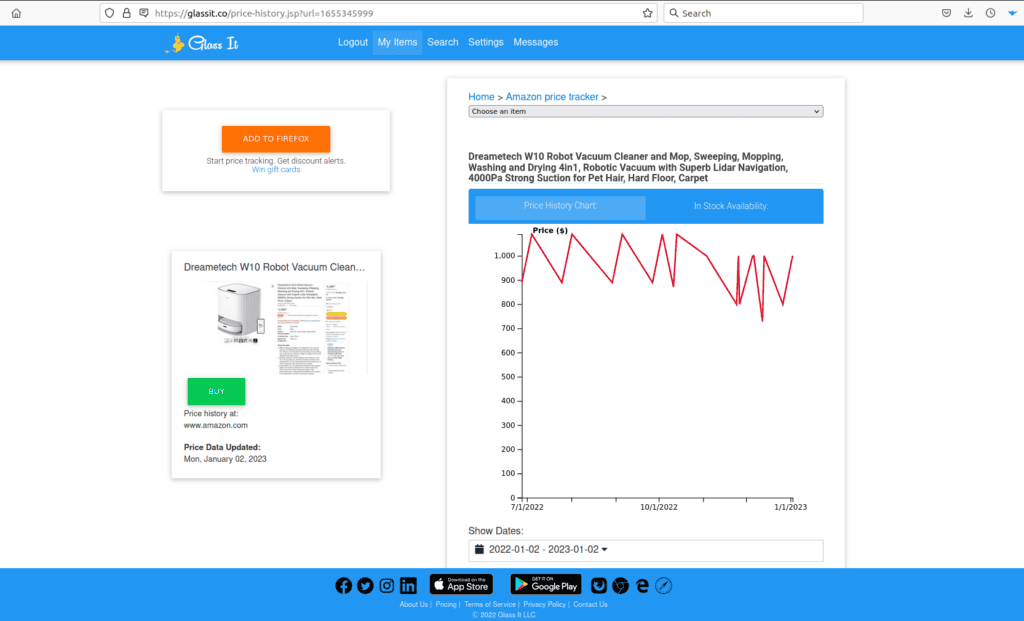
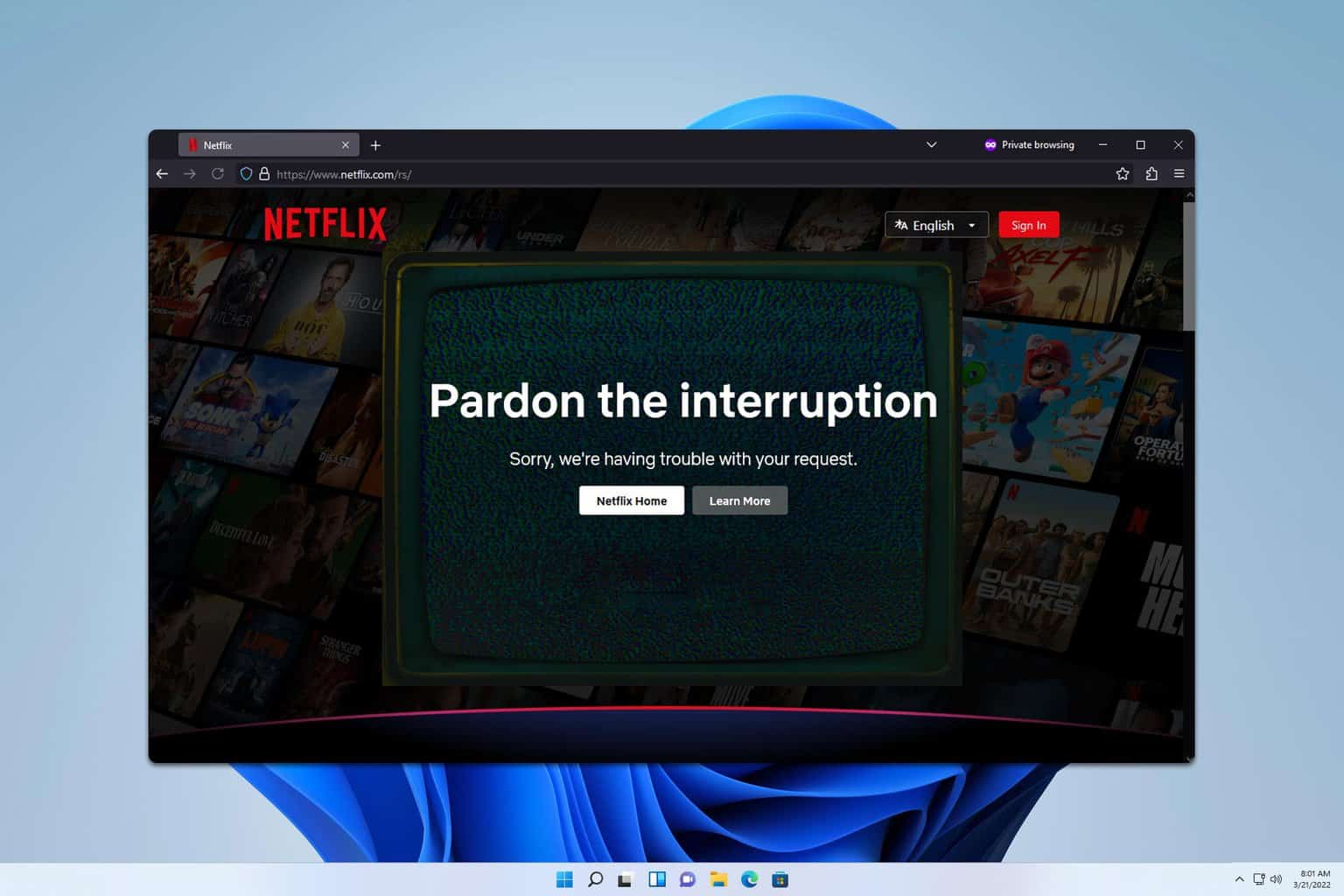
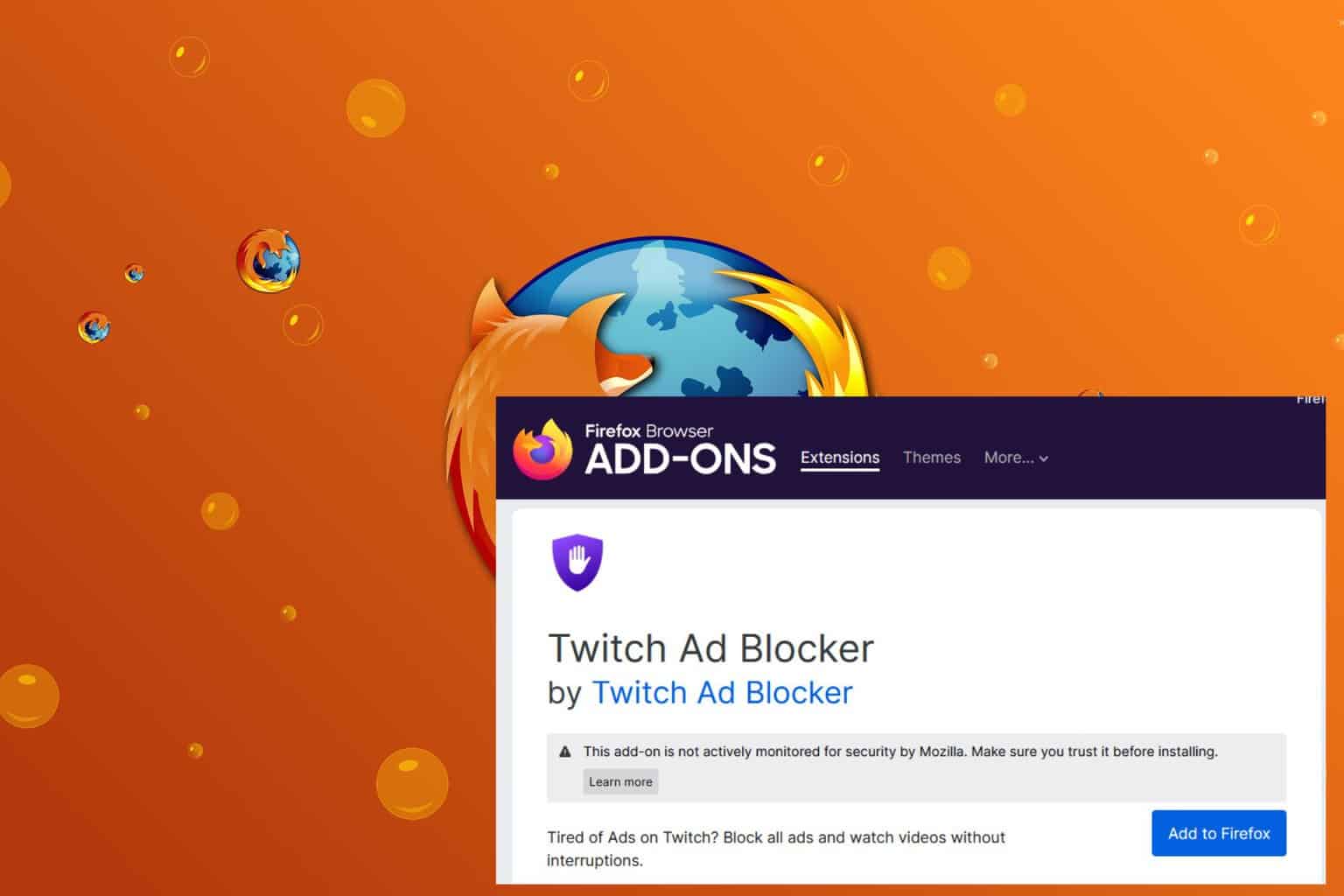
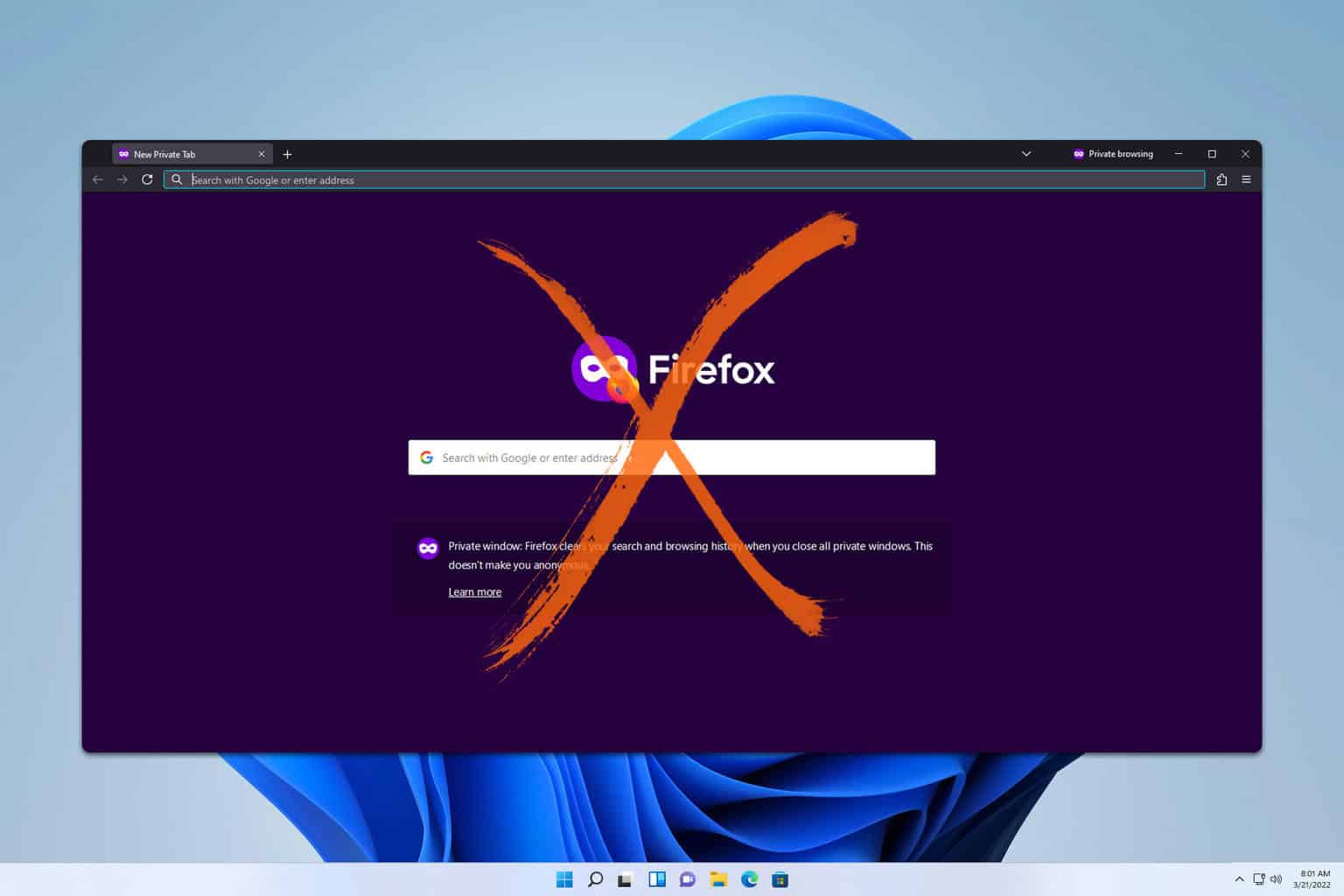
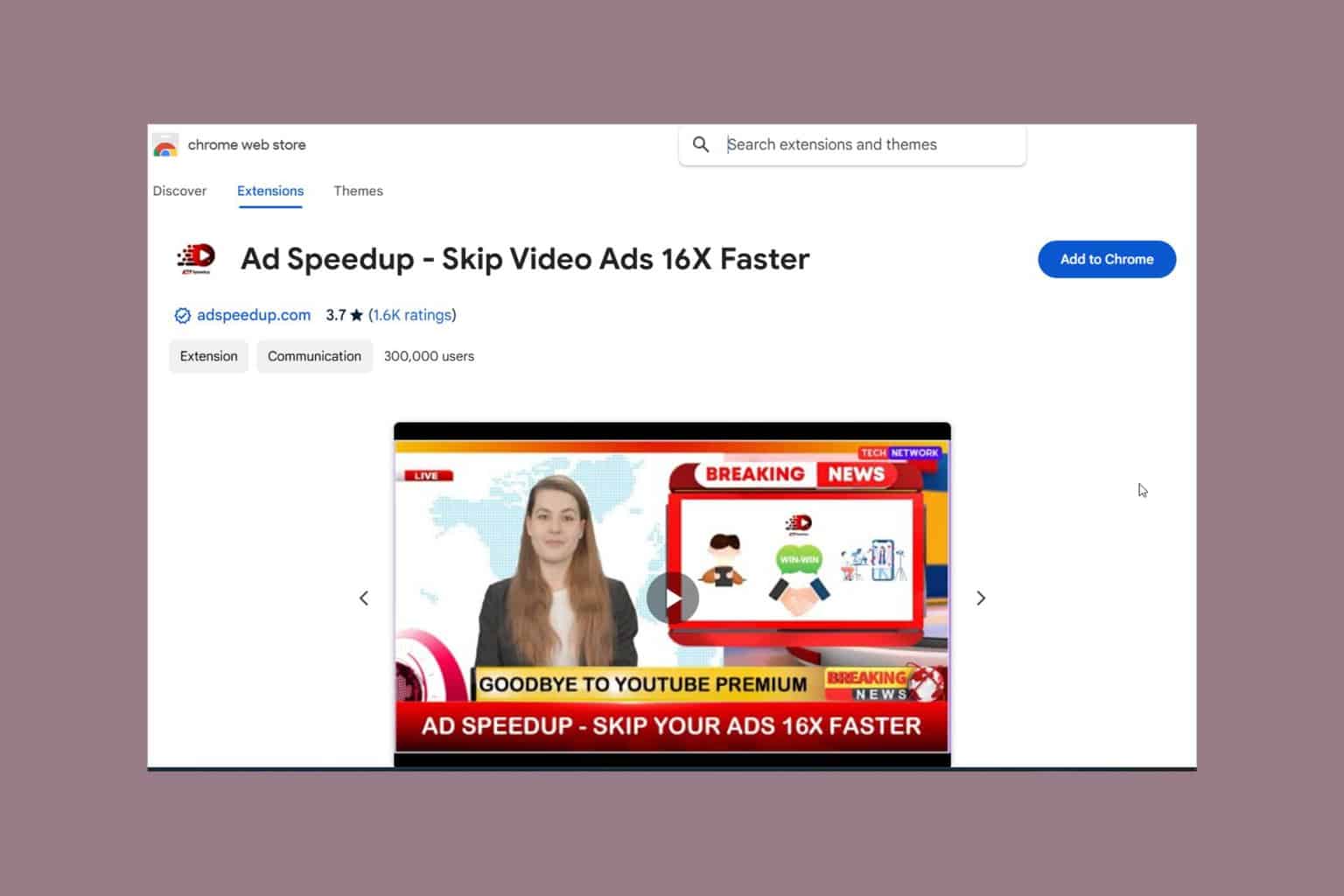
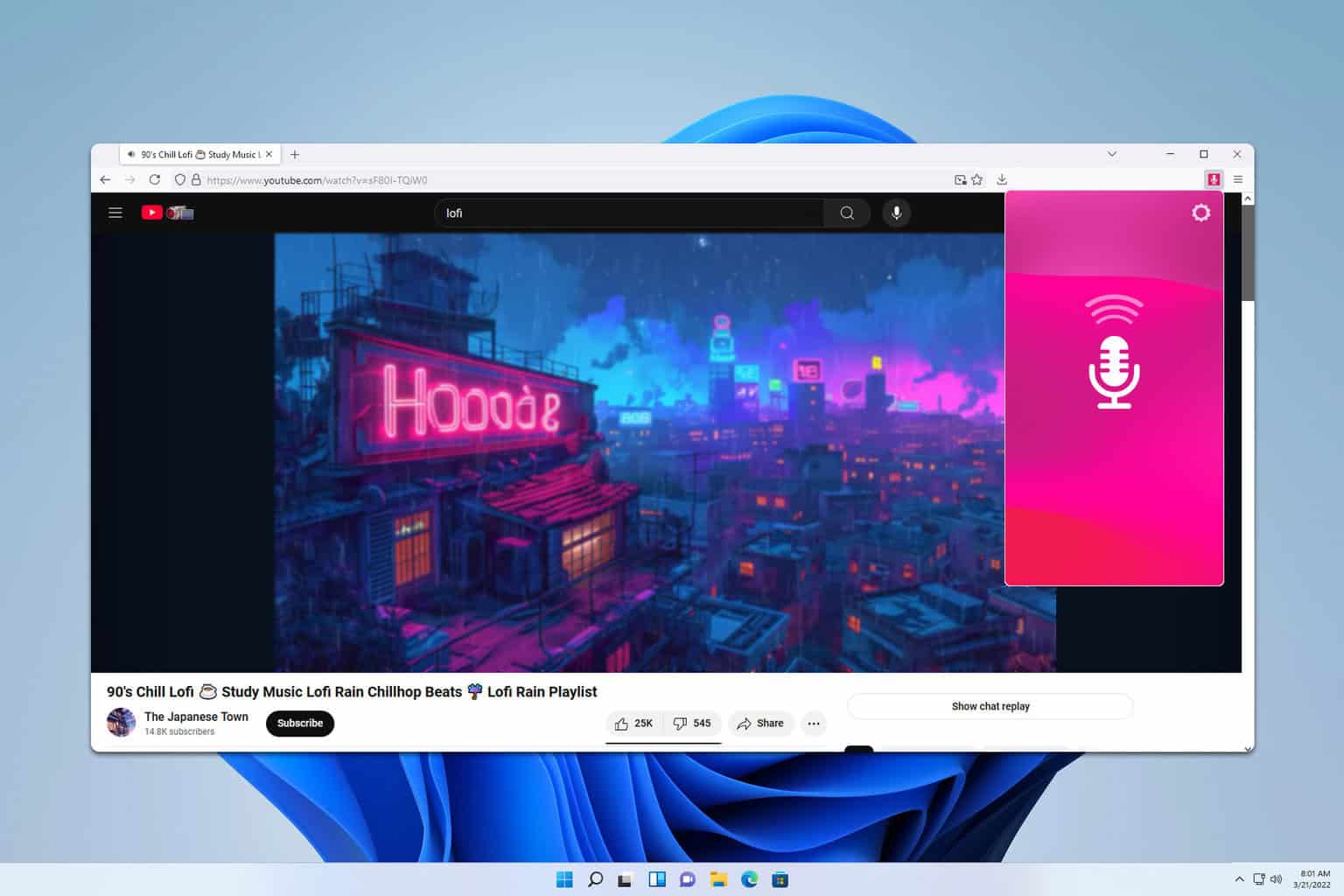
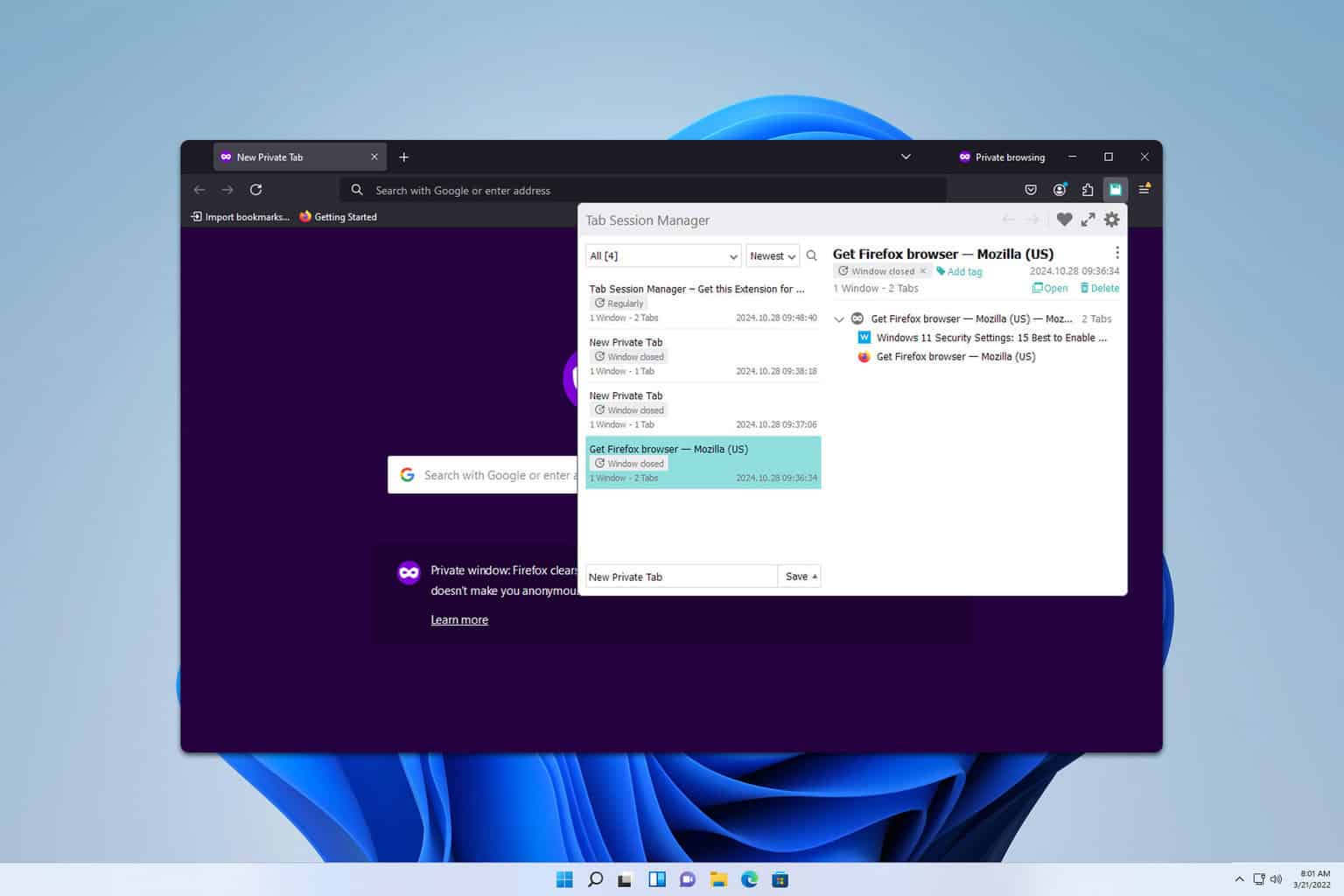
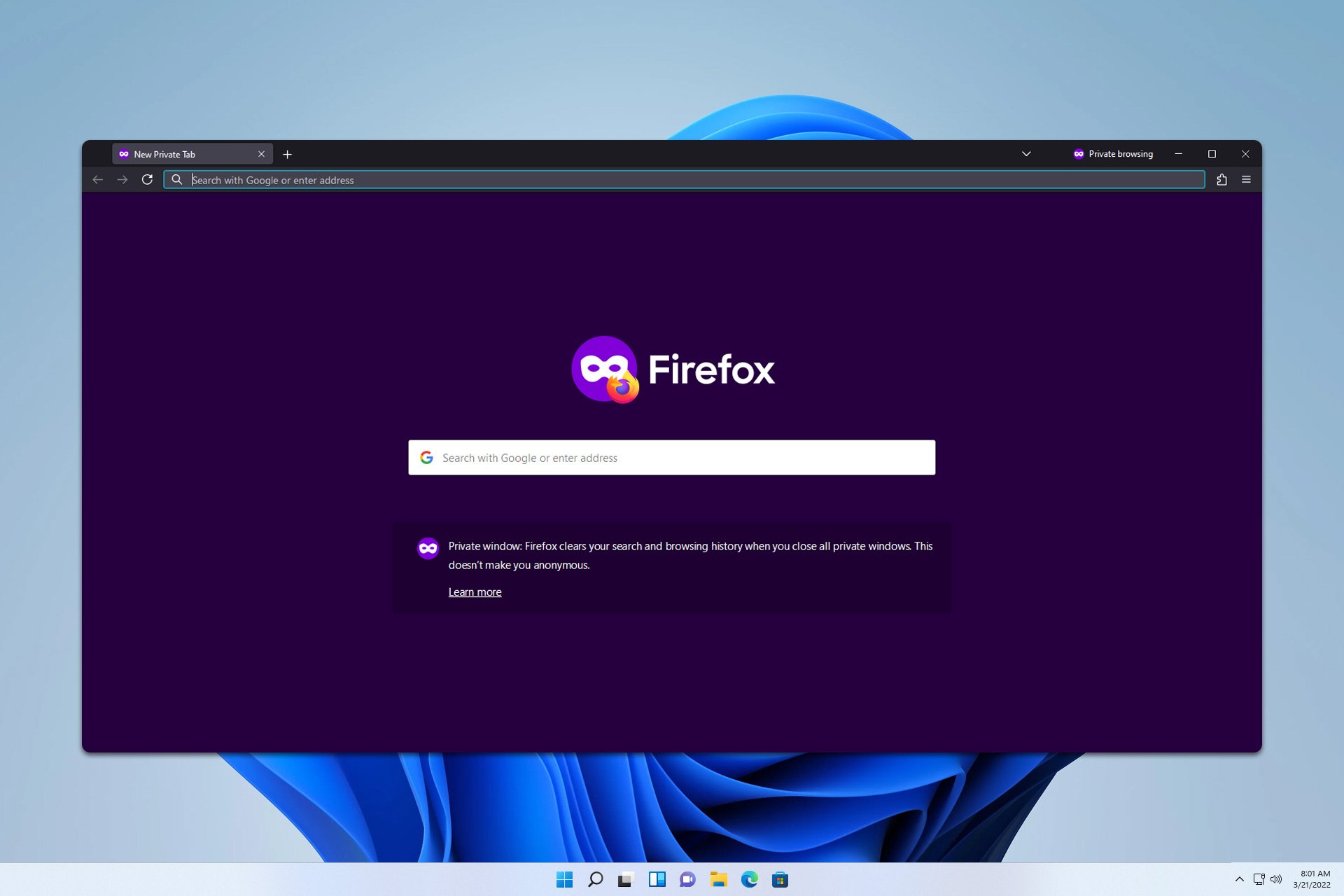
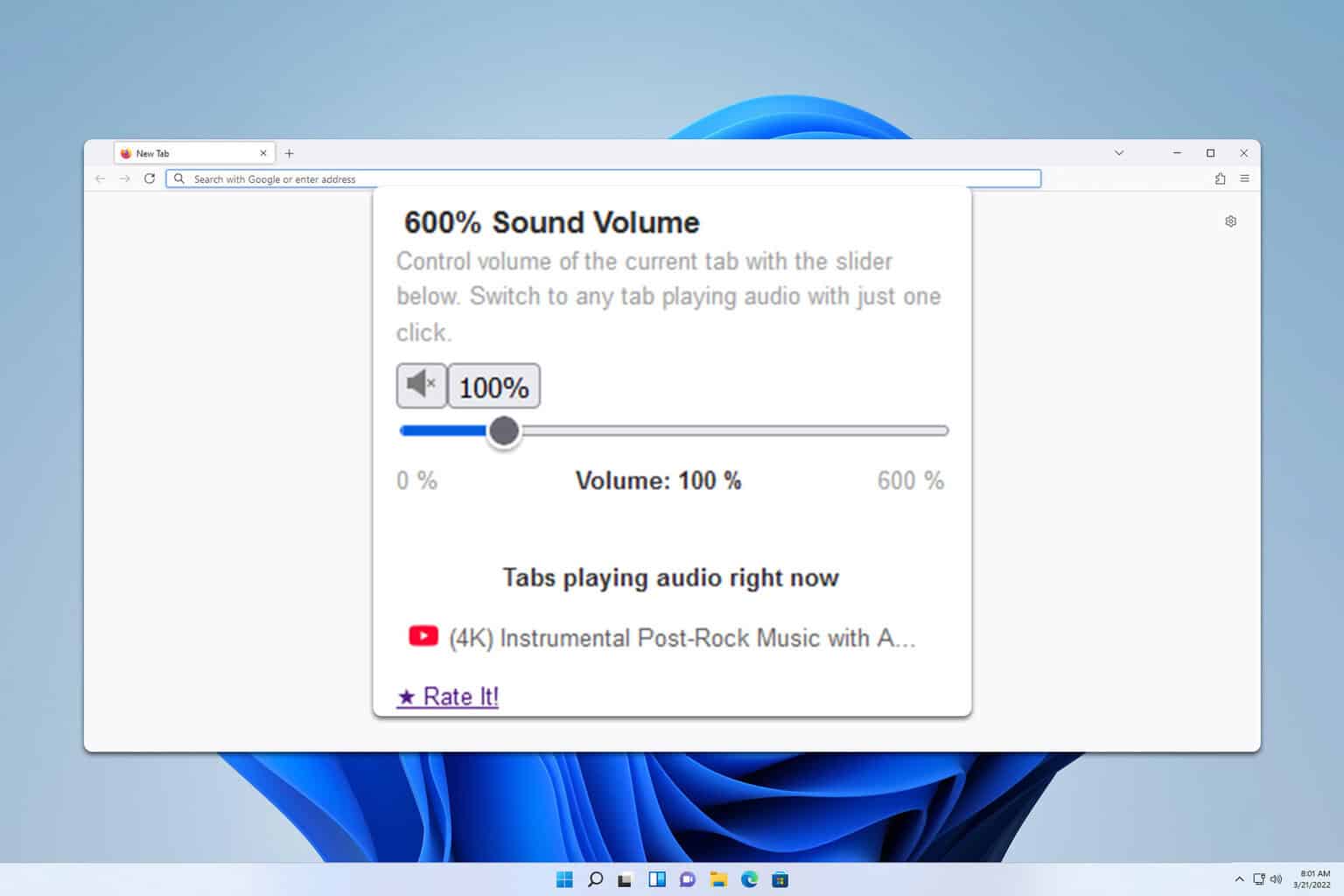
User forum
0 messages