Google Chrome to Speed Up Browsing with faster website Security checks
Browse websites securely without slowdowns
3 min. read
Published on
Read our disclosure page to find out how can you help Windows Report sustain the editorial team. Read more

Security doesn’t have to come at the cost of Performance. After recent announcement of Real-time safe browsing protection for all Chrome users, Google is now laying out plans for further improvements to Chrome’s security features. Specifically, the company is focusing on improving Safe Site Check, a feature that helps protect users from visiting harmful websites.
Currently, when Safe Site Check is enabled, it can slow down loading times, particularly for websites with unpredictable URLs like those on Google Search. This slowdown occurs because Safe Site Check pauses navigation until it finishes verifying the website’s safety.
To address this performance issue, Google proposes changes (spotted by Windows Report in a document titled “Safe Site Check Optimization” and corresponding commit) that would make Safe Site Check run concurrently with the website loading process. This means that Chrome would check the safety of a website at the same time it begins loading the site’s content.
Here’s how the current behavior would change: At present, Safe Site Check pauses navigation upon initiating a safety check. This can lead to a noticeable delay as users wait for the check to complete before they can interact with the website.
The proposal modifies this behavior. Instead of pausing, Chrome would proceed with loading the website while the safety check runs in the background. Only if the safety check identifies an issue after the website starts loading would Chrome then block navigation. This ensures a smoother browsing experience without compromising on security.
Prerendering (Future Exploration):This step involves introducing a new feature called prerendering. Prerendering allows Safe Site Check to begin verifying a website’s safety even before a user clicks on a link to that website. This proactive approach could further improve the perceived performance of Safe Site Check, as users wouldn’t experience any delay while Chrome waits for the safety check to complete.
Timeline:
The proposed changes are planned for a staged rollout:
- M128: Launch Step 1 (deferring on response)
- M129: Experiment with the prerendering approach
- M130 (if successful): Launch prerendering approach
By implementing these changes, Google aims to enhance the user experience within Chrome by ensuring both safety and browsing speed.
The document also suggests a connection between these proposed changes and Chrome’s Enhanced Protection setting.
While Enhanced Protection is not the default setting, it offers additional security features, and it’s likely that Enhanced Protection uses the improved Safe Site Checks happening in the background. This means users who have opted-in for Enhanced Protection would benefit from this improved browsing experience with faster loading times and continued background safety checks.
Besides looking to improve Chrome Security and fix its performance bottle necks and out of memory errors, Google is recently started working to allow users to unload resource consuming tabs on demand in Chrome via chrome://discards page.
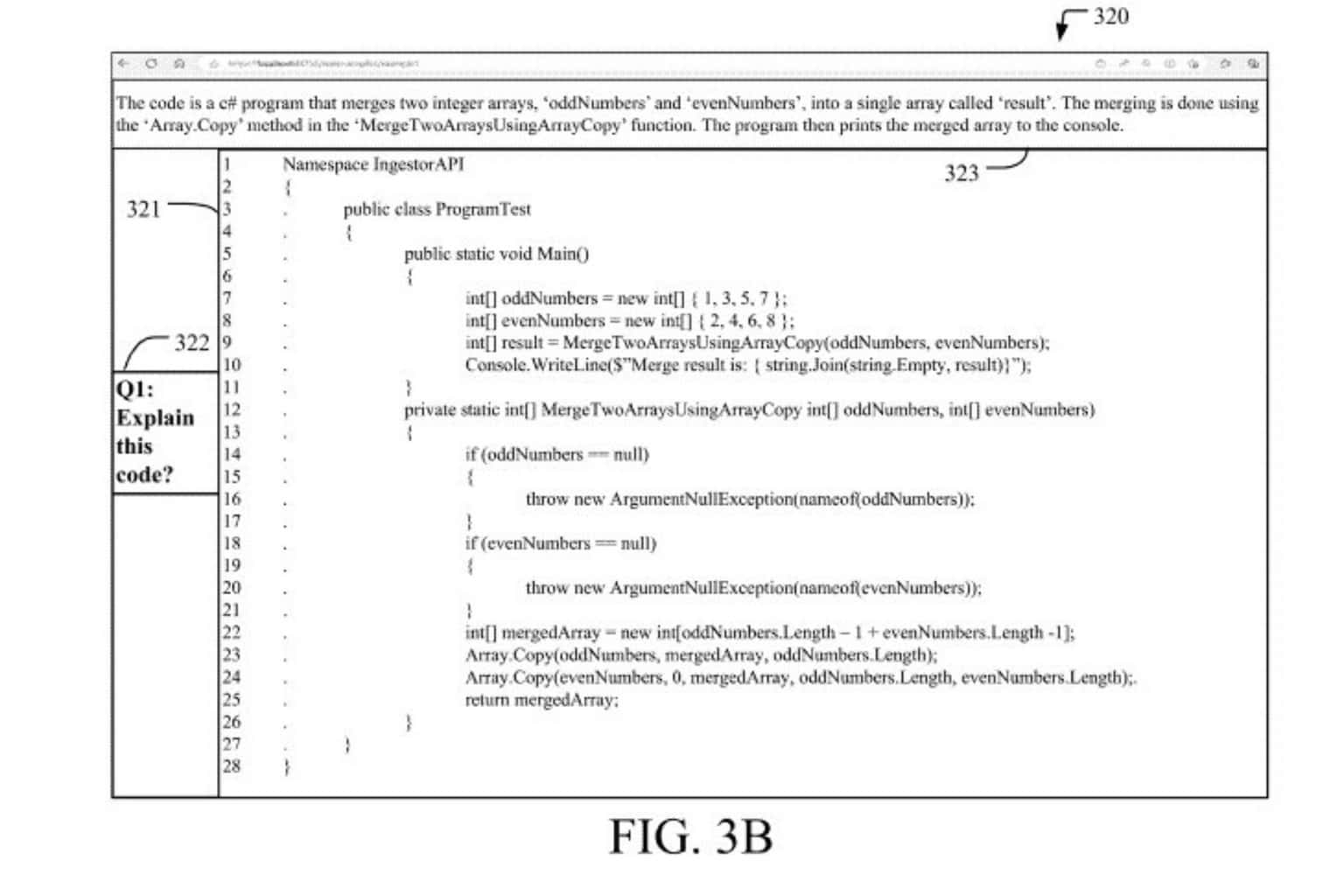
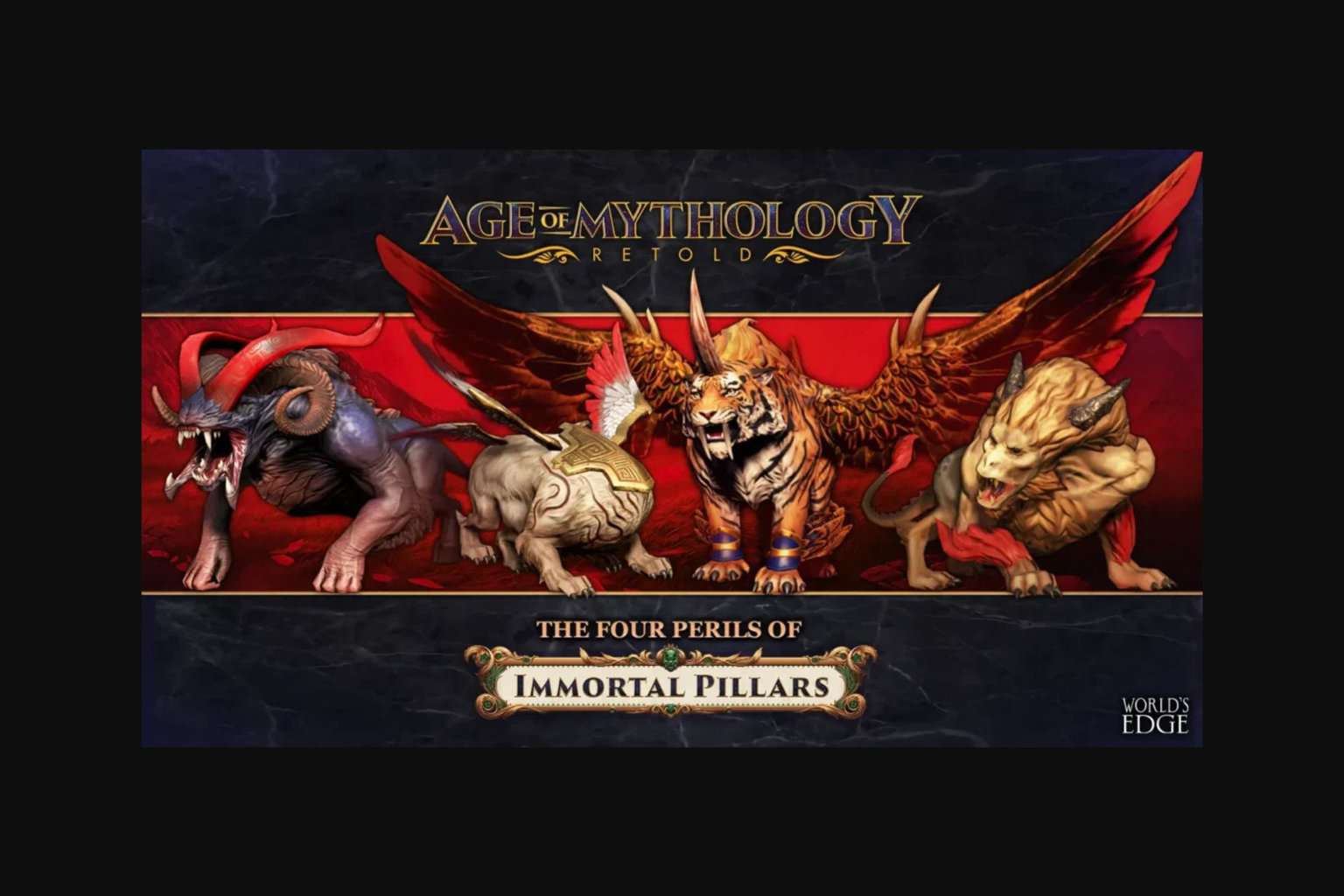

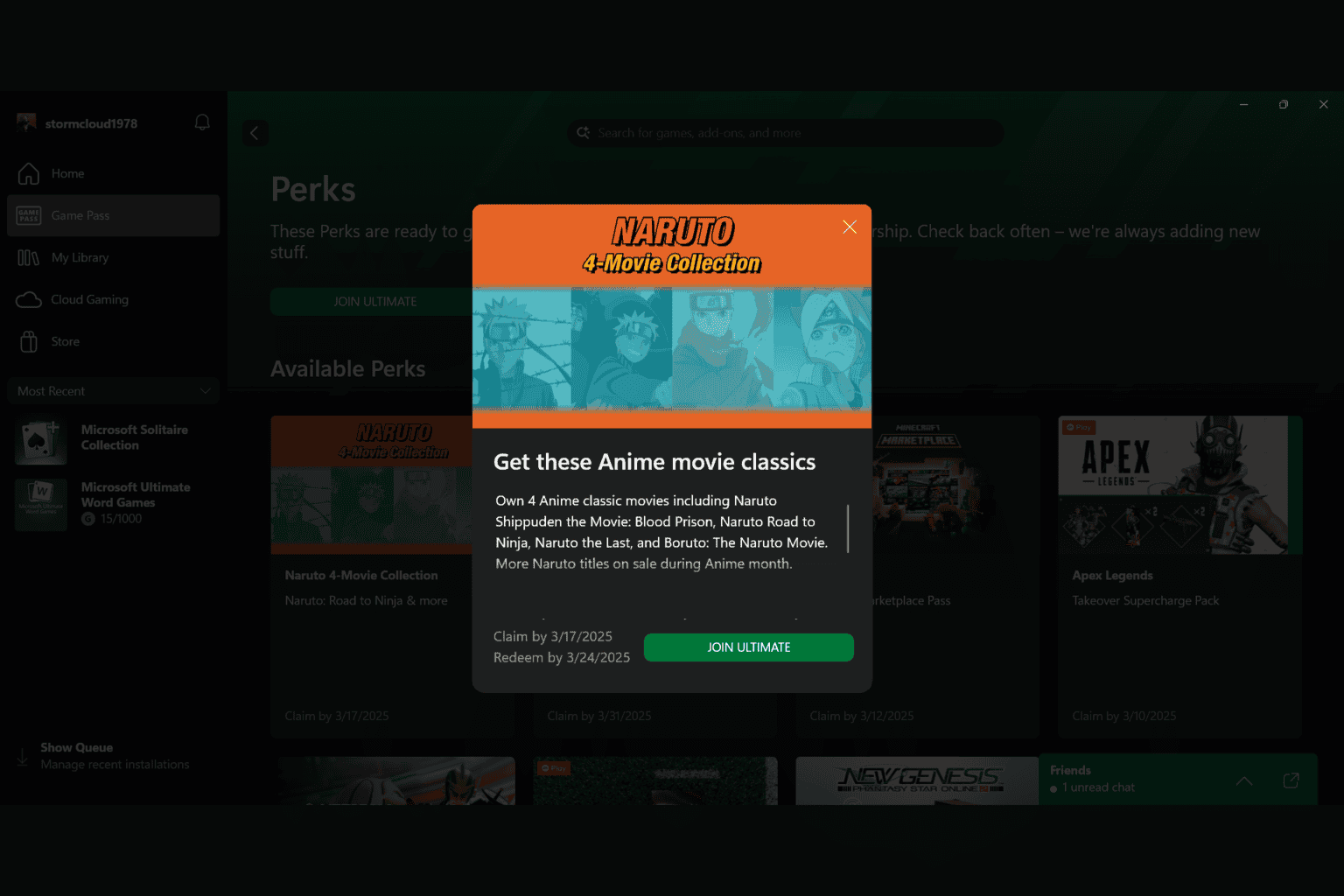




User forum
0 messages