Microsoft Edge Dev 128.0.2730.0 is making autofill suggestions easier to access
The update is now available to download.
2 min. read
Published on
Read our disclosure page to find out how can you help Windows Report sustain the editorial team. Read more
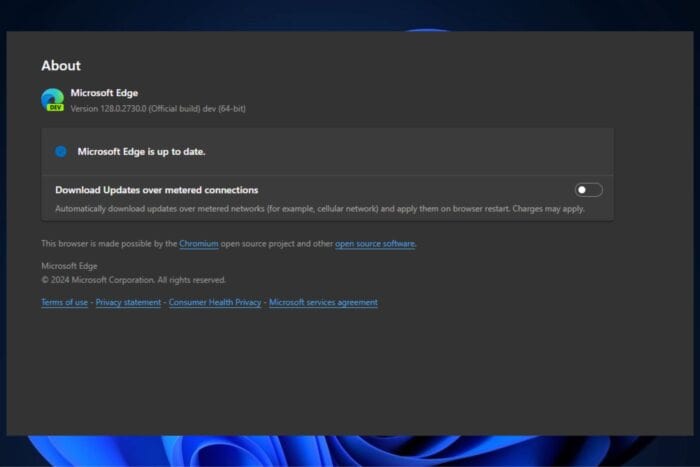
Approximately a week has passed since Microsoft released the latest update to Microsoft Edge’s Dev Channel. Another update, which brings the Edge browser to version 128.0.2730.0, is now out. It brings some cool improvements, fixes, and features to improve your browsing experience.
There’s a fresh icon in footer elements for convenience lovers, especially for autofill suggestions. There are also enhancements in reliability. When you had experiences like trying to sign in to an AAD account on Android, which caused a crash, or starting your device again and then playing a YouTube video that made it crash, all those problems are now fixed.
Have you ever experienced the UI overlapping issue when doing AAD login or discovered that the search button icon is unclear in high contrast mode? These problems have been resolved now. And, if you can recall those times when you would open up the same group in your browser and a few tabs would magically vanish, or instances where buttons would overlap on smaller screens, all of those problems have been resolved as well. Gone. Not anymore.
Mac users will no longer see the FRE page skipped and the browser not responding when it starts up. Android users are lucky: the Sign-In page’s layout and color scheme match other pages. Remember that strange Immersive Translate panel? It doesn’t show up in the middle of the screen anymore. Gone.
This change was not only for Android users but also for those who use iOS. The ‘Continue’ button has been shifted to a better place on the implicit sign-in page, and now it’s easier to rearrange items in single-point mode from the All-menu page. Moreover, no empty account information will be displayed if you click ‘sync settings’ on the implicit sign-in page.
You can read Edge’s version 128.0.2730.0’s full changelog here.





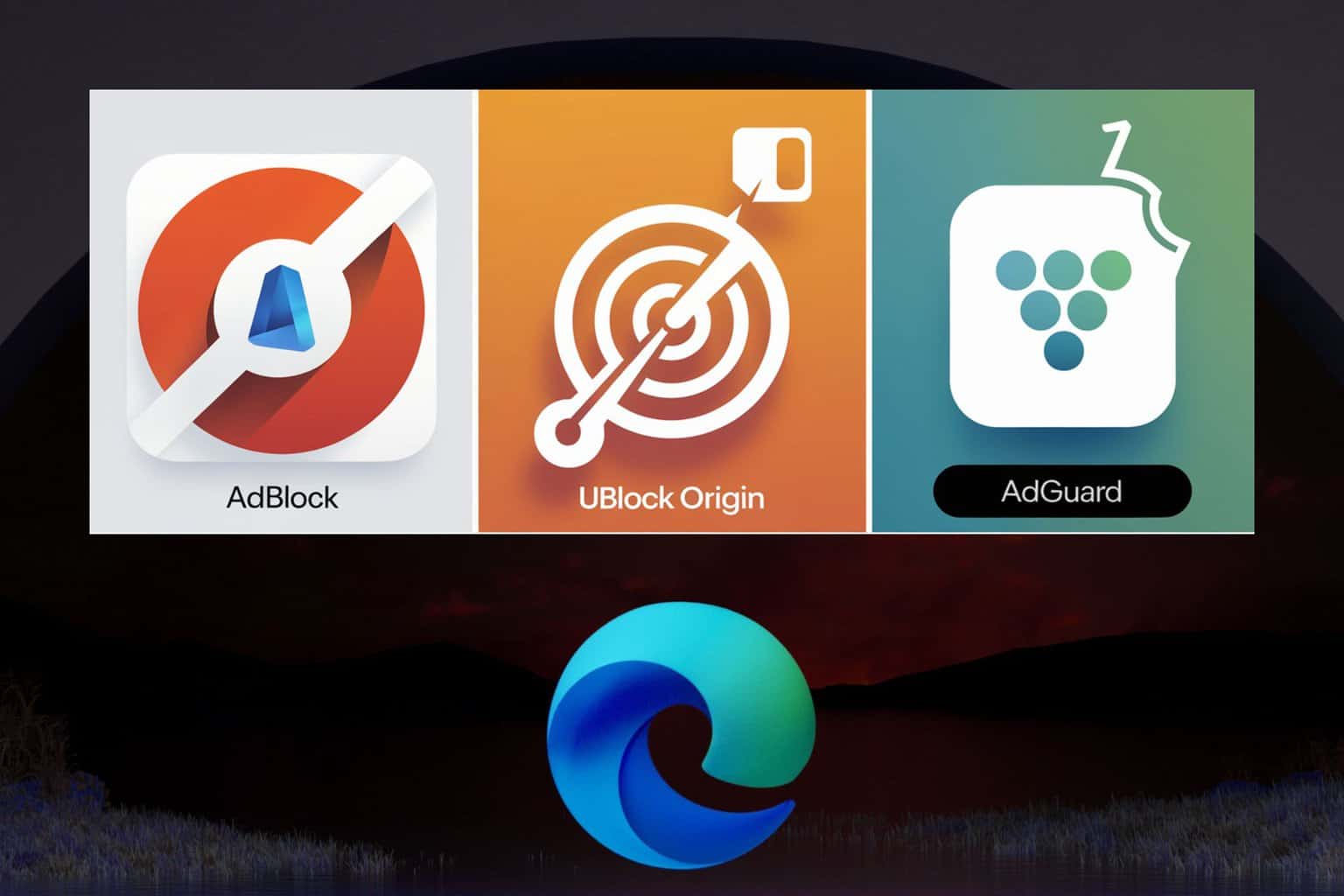


User forum
0 messages