Error Code 232404: Use These 3 Ways to Fix it
Browser extensions can lead to this error
2 min. read
Published on
Read our disclosure page to find out how can you help Windows Report sustain the editorial team. Read more
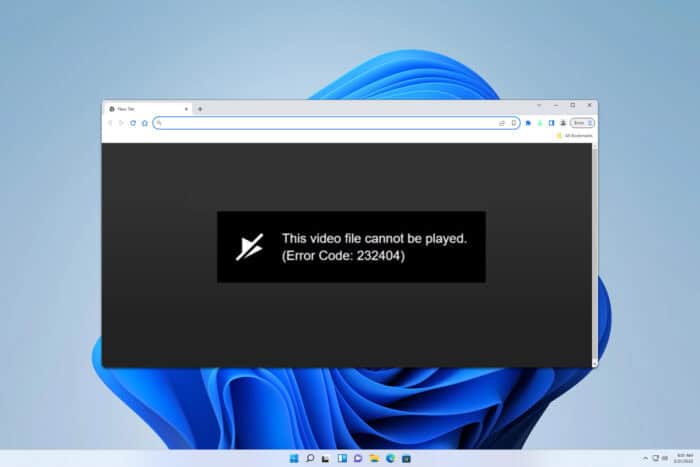
Sometimes when watching online videos you may encounter error code 232404. This error will prevent the video from playing, but don’t worry, there are a few ways you can fix this problem.
What is error code 232404?
This error indicates that you don’t have permission to access the content or that the media is not found. The error is similar to a regular HTTP 404 error.
How do I solve error code 232404?
Before we try anything else, disable your VPN. You can also try disabling or removing your antivirus, especially if you’re using Avast.
1. Disable browser extensions
- Click on the Menu icon in the top right, choose Extensions and then Manage extensions.
- Disable all extensions.
- Check if the problem is gone. If it is, enable extensions one by one until you find the culprit.
Adblocking extensions, such as Ghostery can often cause this problem, so keep an eye out for them.
2. Clear the cache
- Click the menu icon in the top right corner.
- Choose Delete browsing data.
- Ensure that the Time range is set to All time and click on Clear data.
3. Reset your browser
- Click the Menu icon and choose Settings.
- From the sidebar, select Reset settings.
- Click on Restore settings to their original defaults.
- Lastly, click on Reset settings.
If the error code 232404 is still there, try switching to a different browser. If that doesn’t help, you’re likely dealing with a server error, so contact the website administrator.
This isn’t the only error, and many encountered error code 232001 and error code 232011 but we covered them in previous guides.
Before you go, don’t miss our guide on Error loading media, file could not be played error, since it’s similar to the error covered in this guide.
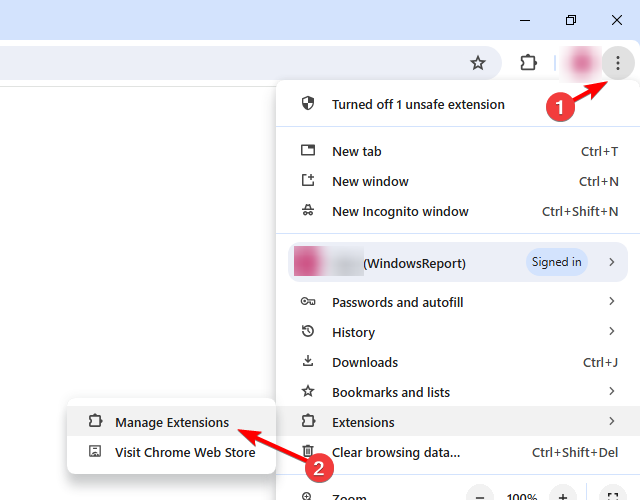
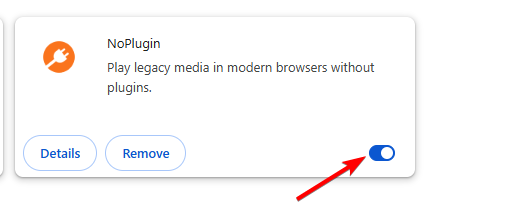
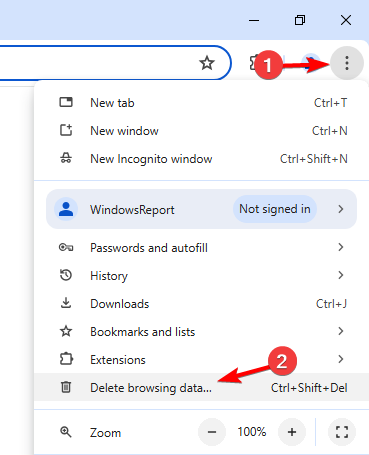
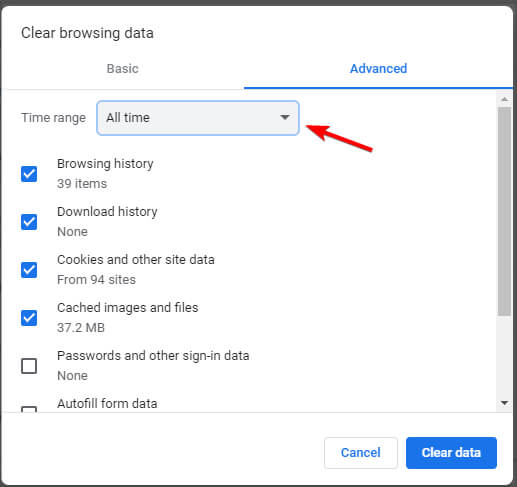
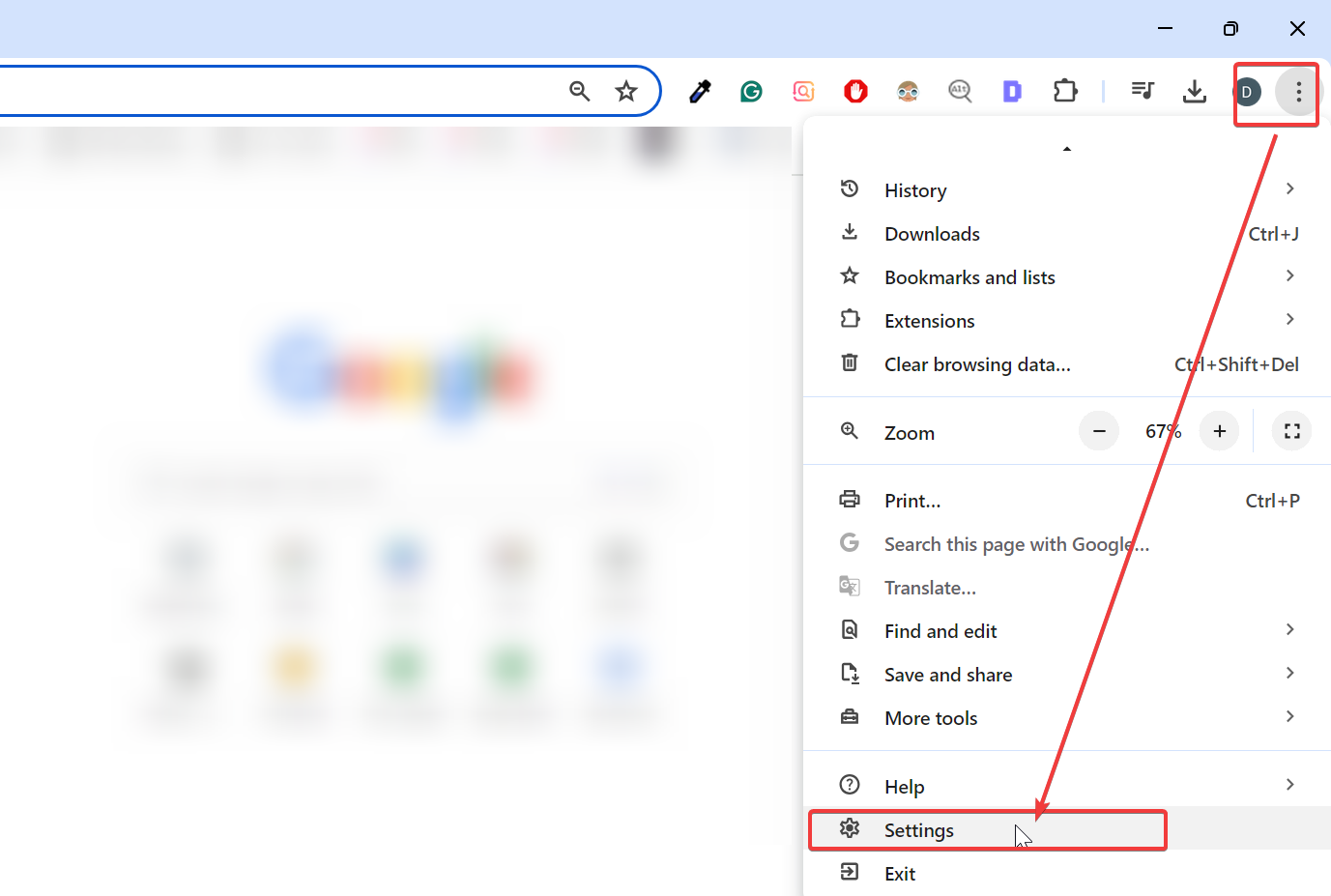
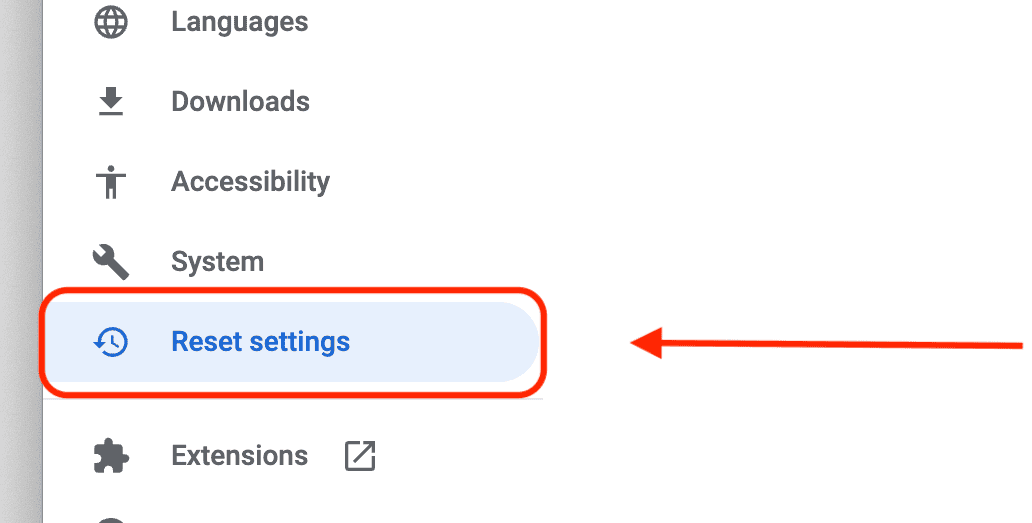
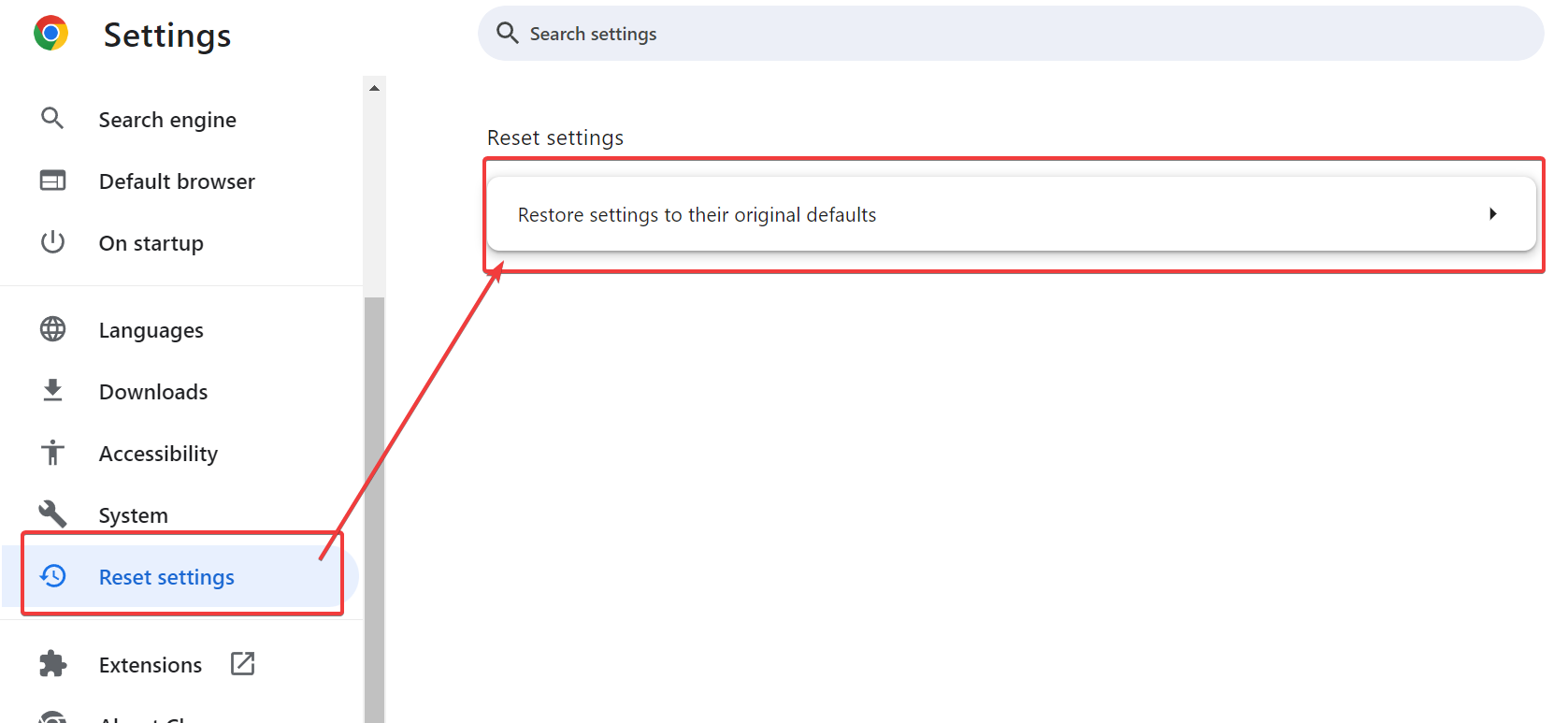
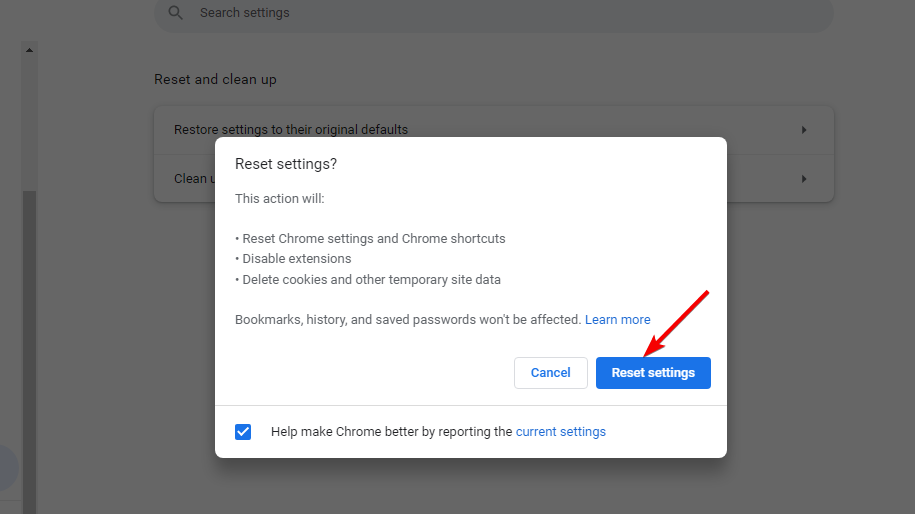
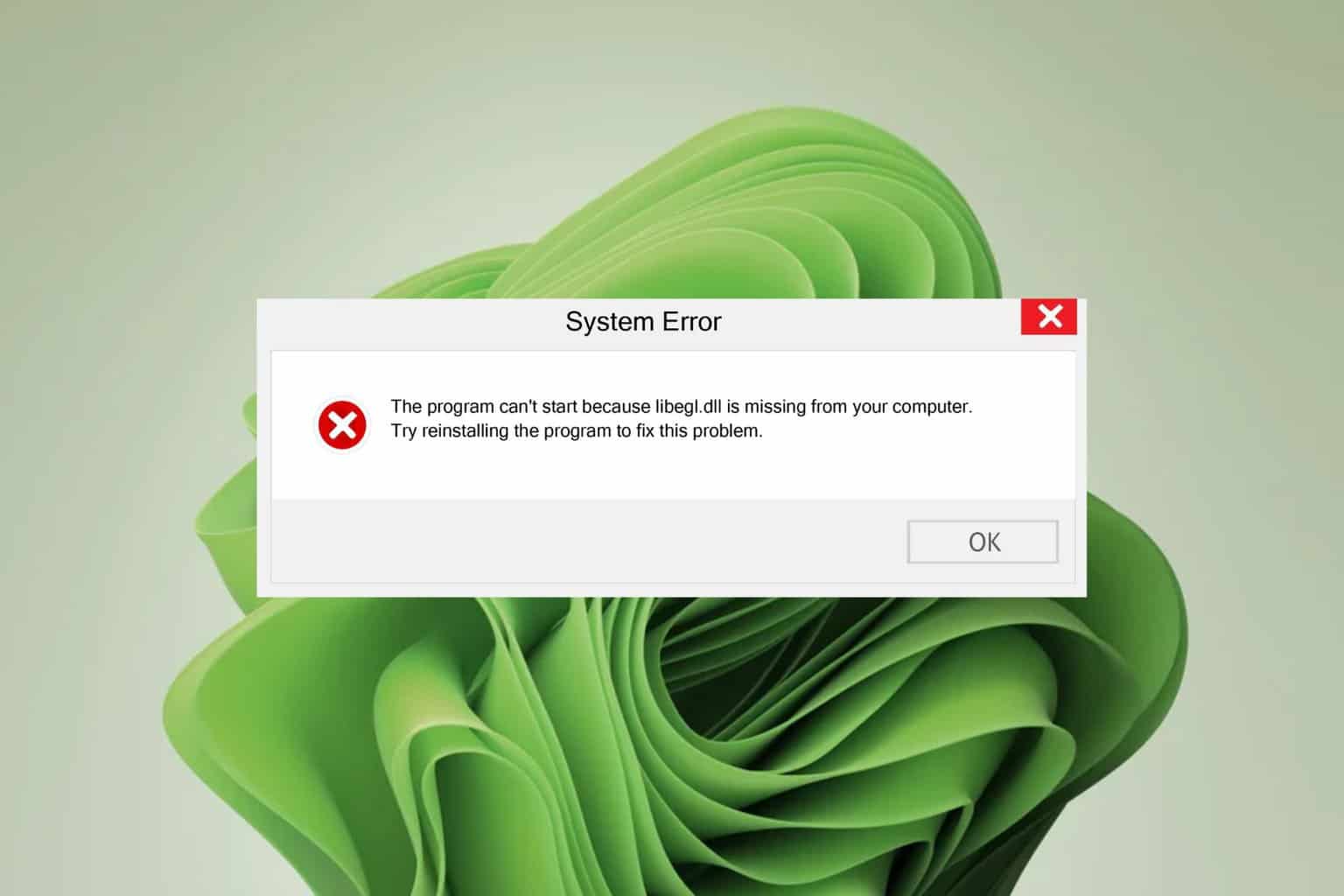
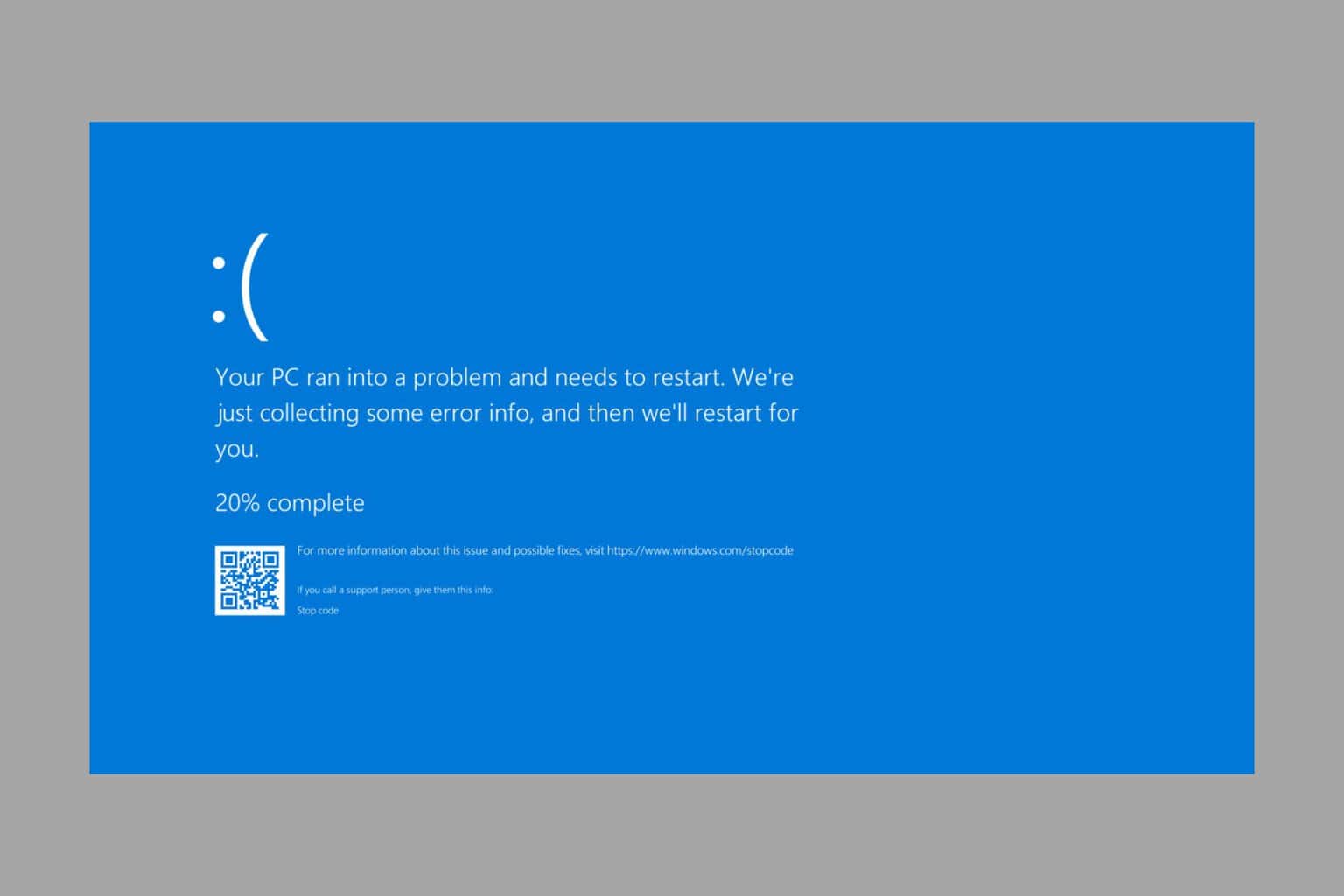
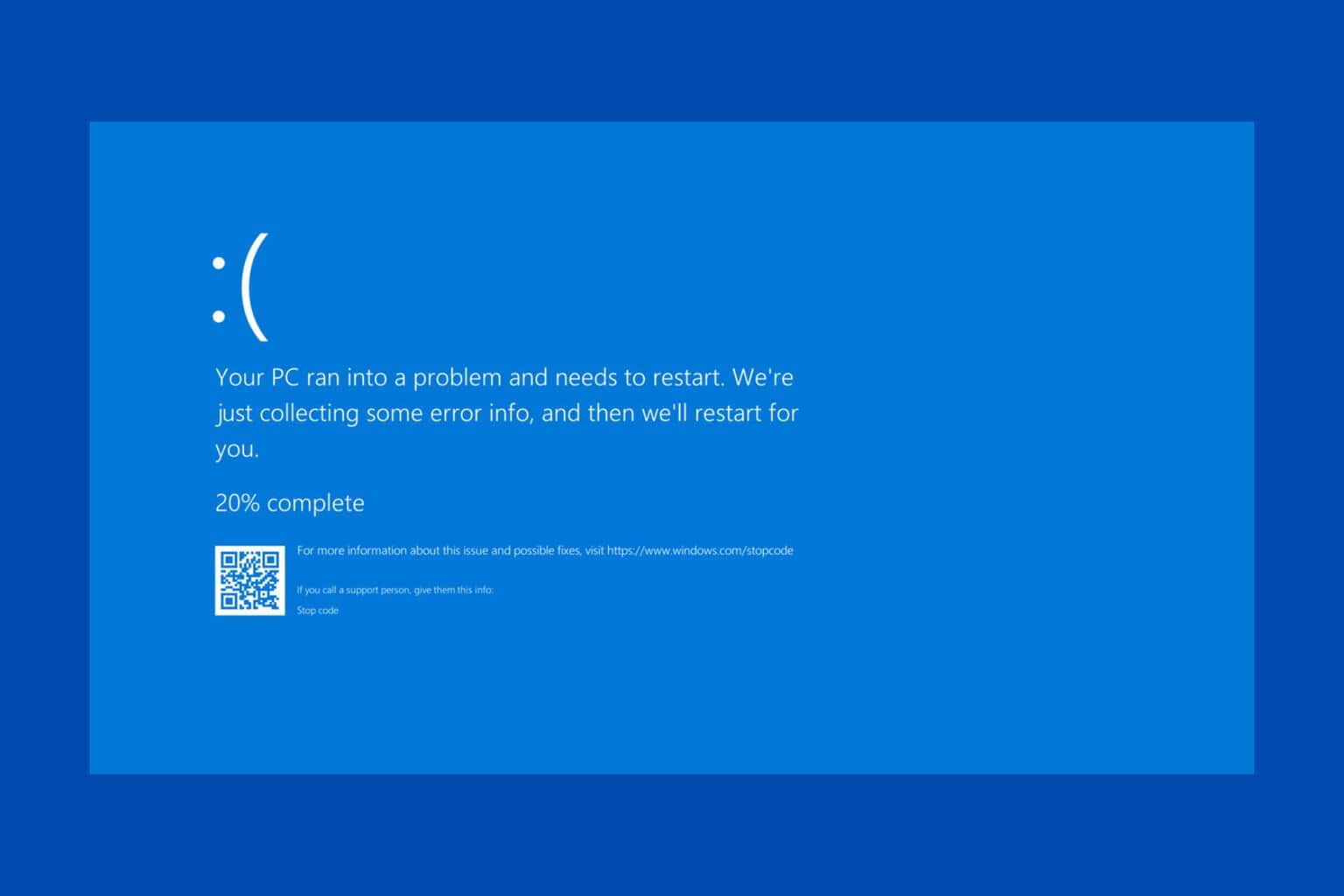
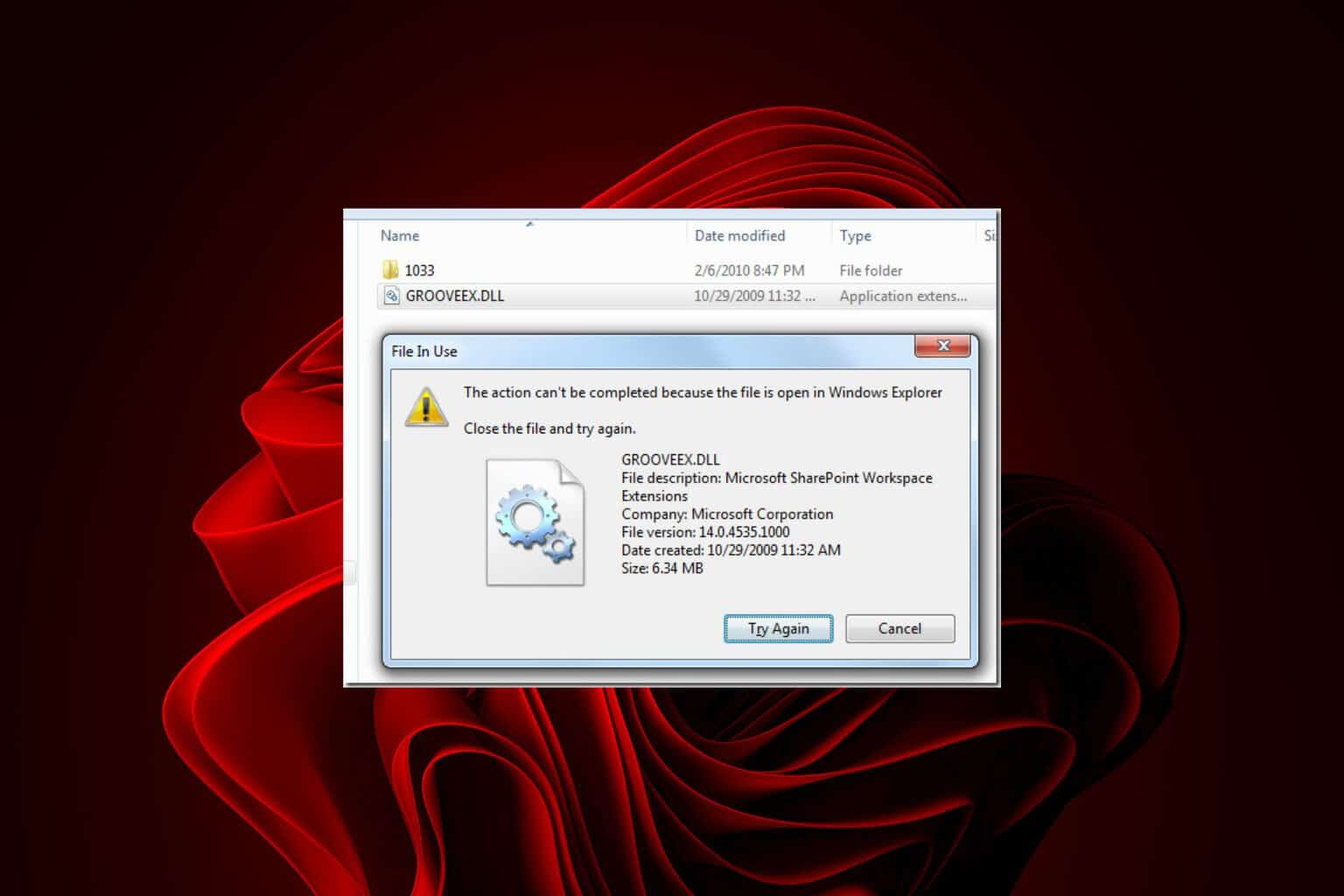

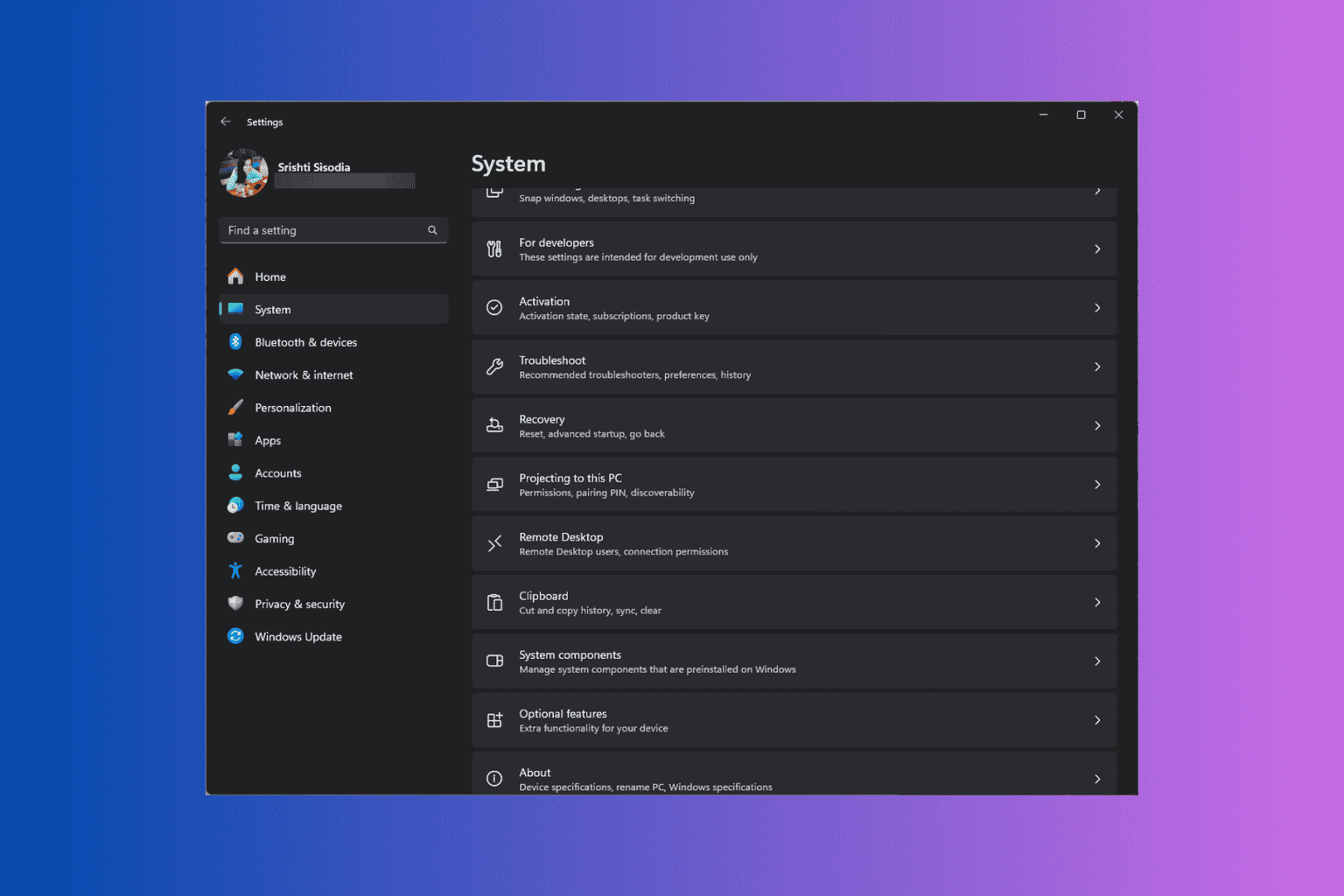
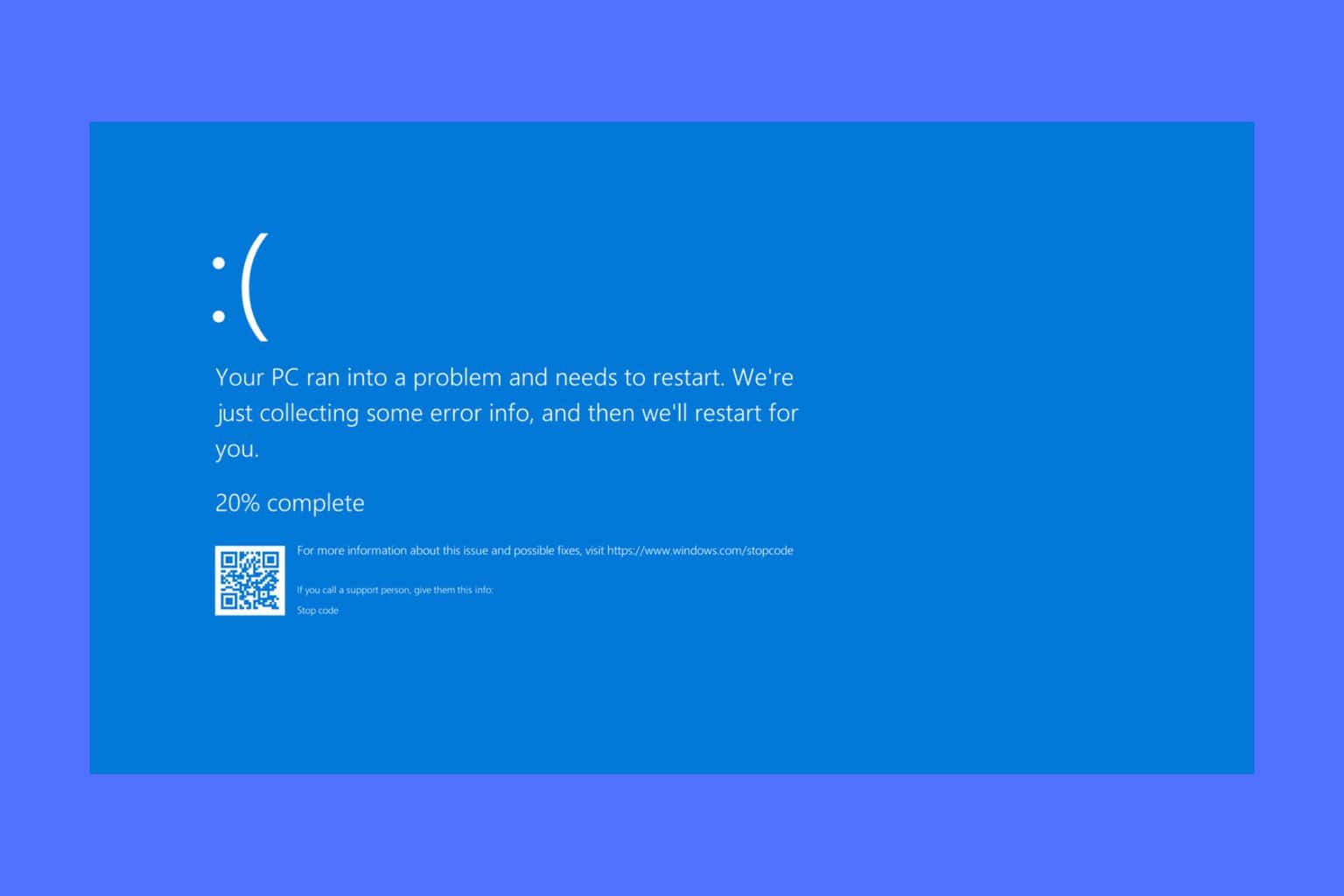
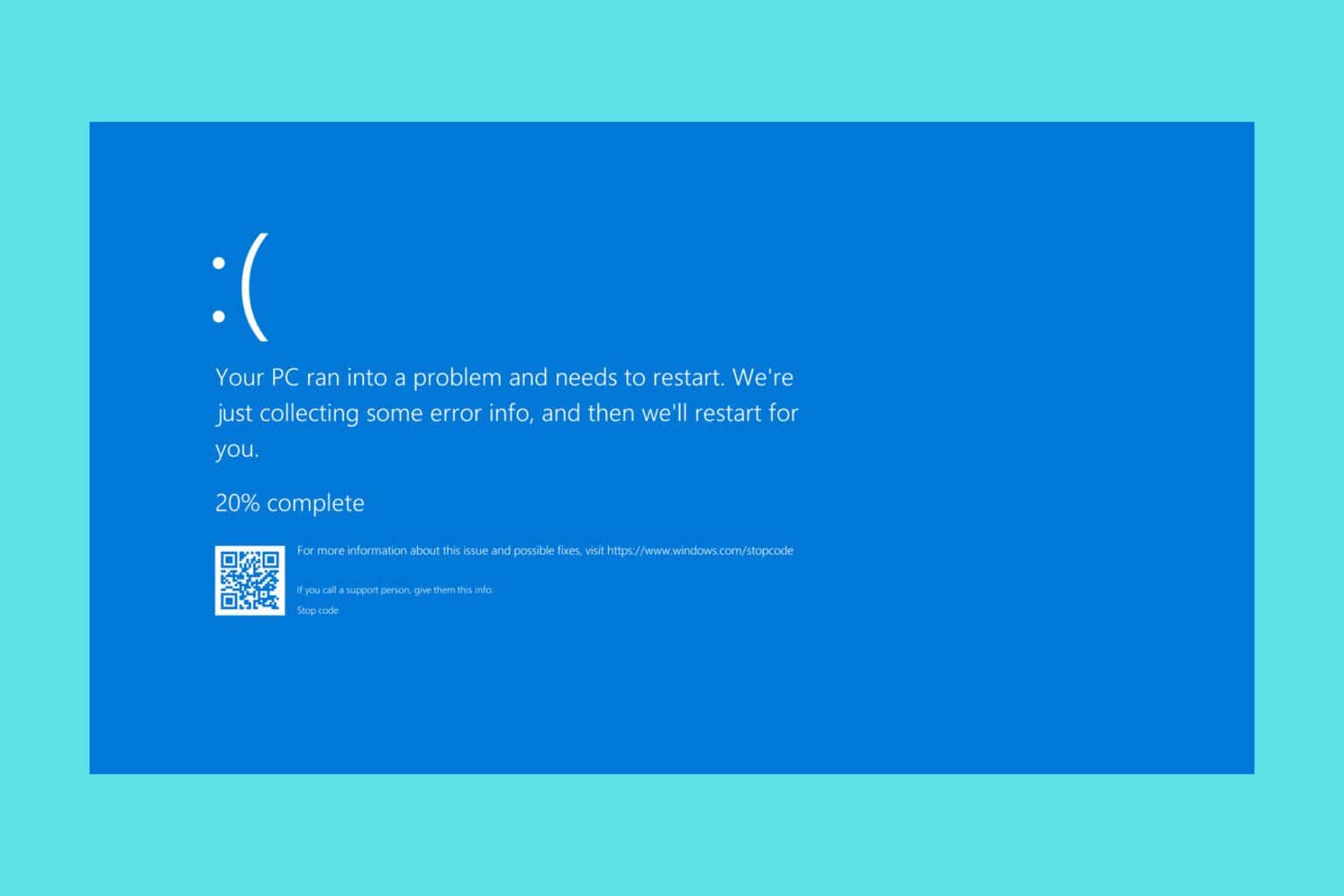
User forum
0 messages