Dark Reader For Firefox: How to Install & Use it
Use this extension to enable dark mode on any website
2 min. read
Published on
Read our disclosure page to find out how can you help Windows Report sustain the editorial team. Read more
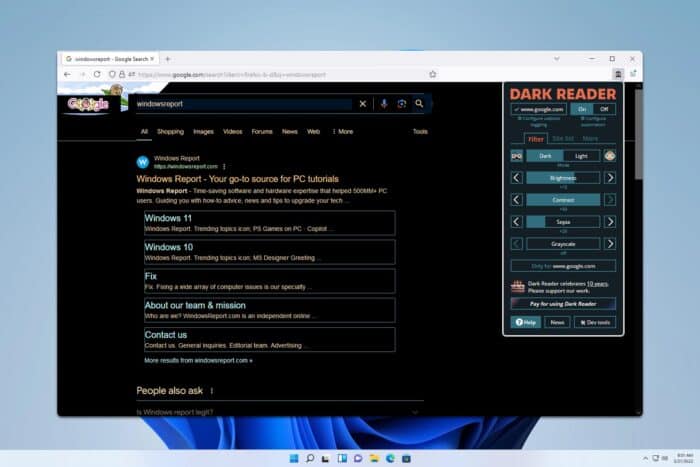
Many pages don’t have dark mode, and this can make reading in low-light environments difficult. Luckily, extensions such as Dark Reader for Firefox can help you fix that.
How do I download and use Dark Reader on Firefox?
How to install Dark Reader on Firefox?
- Visit the Dark Reader extension page.
- Click on Add to Firefox.
- Next, click on Add.
What is Dark Reader used for?
Dark Reader is used to reduce eye strain on certain pages by inverting their colors and making them easier on the eyes.
You can easily switch between dark or light mode on any page, and even adjust settings such as brightness, contrast, sepia, and grayscale for all or individual pages.
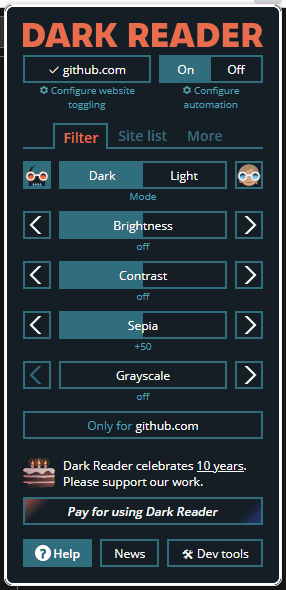
Lastly, you can adjust the font type and its thickness, or you can switch between several available themes.
How do I activate the Dark Reader?
As soon as you install Dark Reader, it will be automatically activated. However, you can manually turn it on or off using the switch in the extension. If needed, you can even configure it to automatically start or turn off depending on the time of the day.
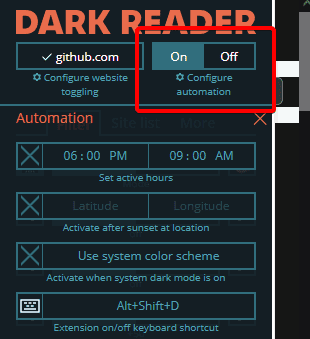
What is the shortcut for Dark Reader in Firefox?
You can toggle Dark Reader quickly by using the Shift + Alt + A shortcut.
Is Dark Reader open source?
Yes, Dark Reader is an open-source project and you can find its code available on GitHub.
Is Dark Reader private?
Dark Reader is private, and according to the developer’s privacy statement, the extension doesn’t collect any personal data or browsing history.
Is Dark Reader free?
Yes, the extension is free to use, but you’ll see a message from developers asking for a donation in the extension window.
Is Dark Reader safe?
Dark Reader is safe, and it’s one of the highest-rated Firefox extensions, and it is even recommended by Mozilla, so it’s perfectly safe to use.
Overall, Dark Reader for Firefox is an amazing extension, especially if you’re not happy with the dark theme in Firefox, so don’t hesitate to try it.
Speaking of extensions, in the past, we covered BetterTTV for Firefox as well as Reddit Enhancement Suit for Firefox, so don’t miss them.
If you’re a gamer, you might be interested in Steam Inventory Helper for Firefox which will make online trading faster and simpler.
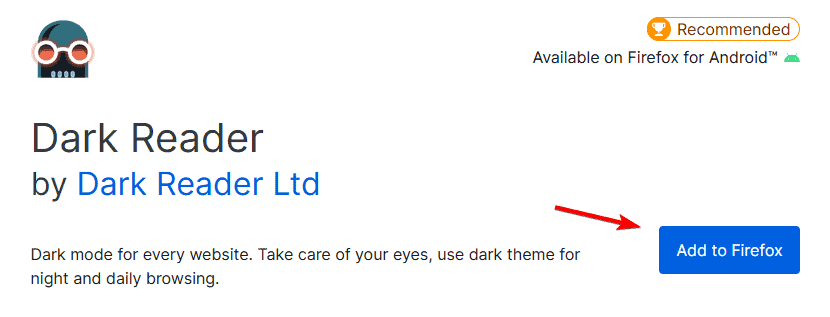
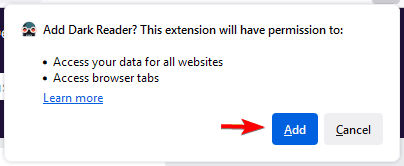
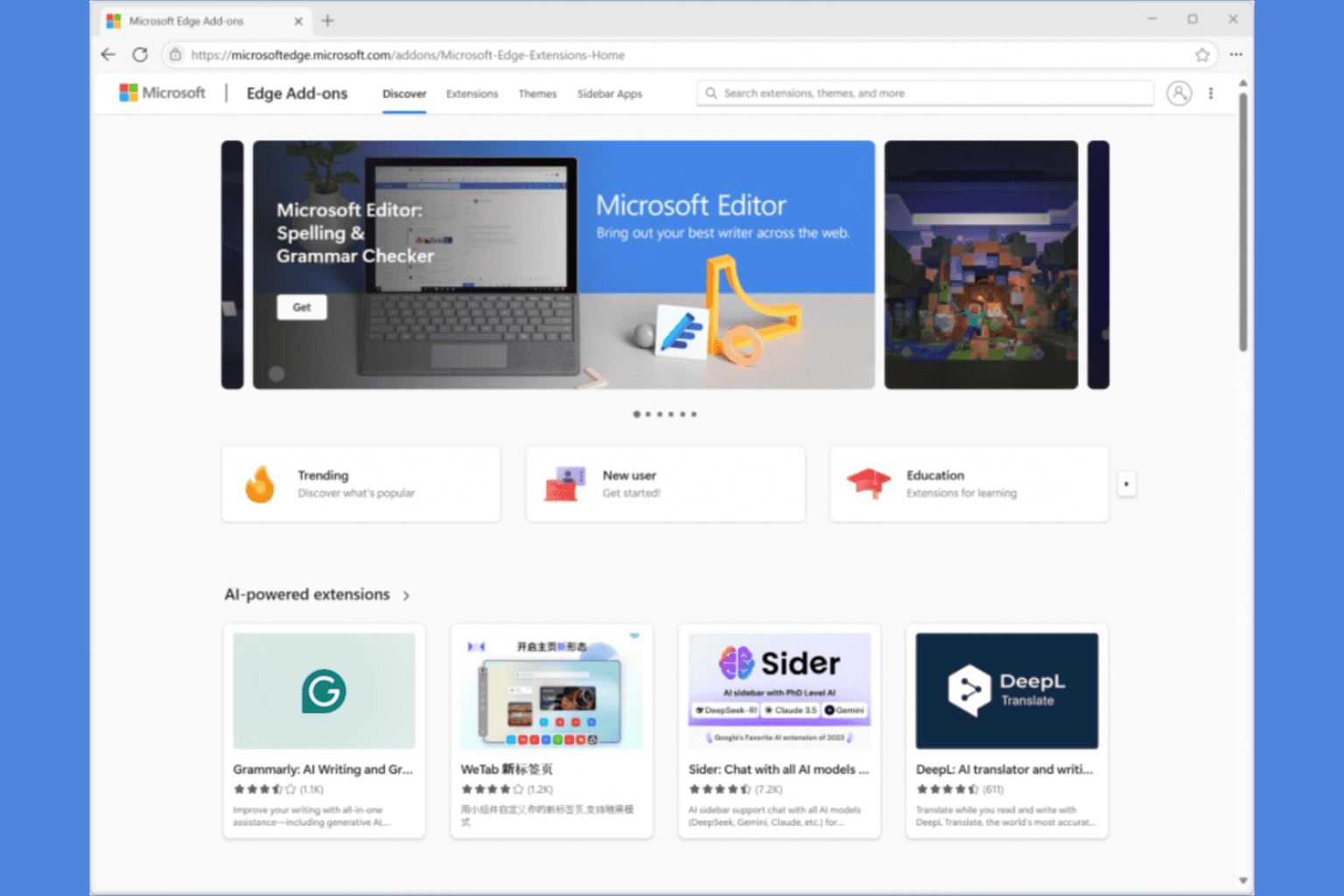






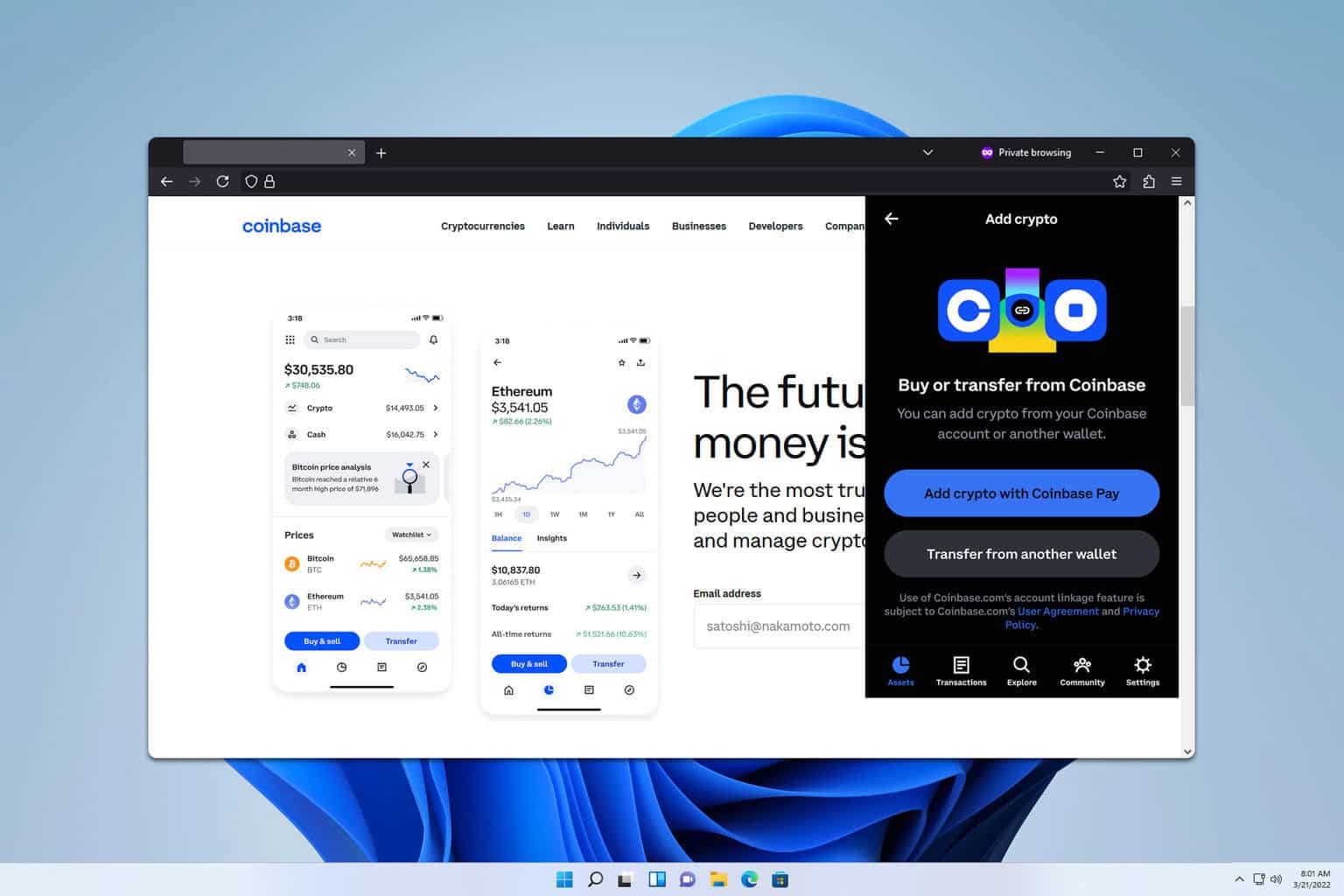
User forum
0 messages