The Draw and Hold capability makes its way to Microsoft Word
Now you can draw shapes easier and faster directly in your documents.
2 min. read
Published on
Read our disclosure page to find out how can you help Windows Report sustain the editorial team. Read more

Microsoft has just made it easier for people with artistic skills but lack proficiency in digital technology to draw lines and shapes with ink in Word. In a recent blog post, the Redmond-based tech giant says it enhanced Microsoft Word with the Draw and Hold gesture, a capability already present in OneNote.
This particular feature can prove revolutionary when creating straight lines and neat shapes with a simple flick of your pen. Microsoft will also release the capability with two more shapes for users to enjoy: a heart and a star.
To use the feature, you only need to open a document in Word, take your pen, and start sketching. Pick a straight line or smooth circle. Draw it and keep your pen still for a bit. You should be able to form a shape.
You can make circles, ellipses, triangles, squares, rectangles, rhombuses (or diamonds), trapezoids (like a pyramid turned upside down), pentagons, and hexagons. And hearts and stars are there now, too. If your shape does not look exactly right, do not worry. You can change its size or turn it around by dragging it on the screen.
If you are excited to test the Draw and Hold feature, make sure your Word version is at least Version 2406 (Build 17726.20016) or newer.
However, if you’re trying the Web version of the app, then expect a new UI.
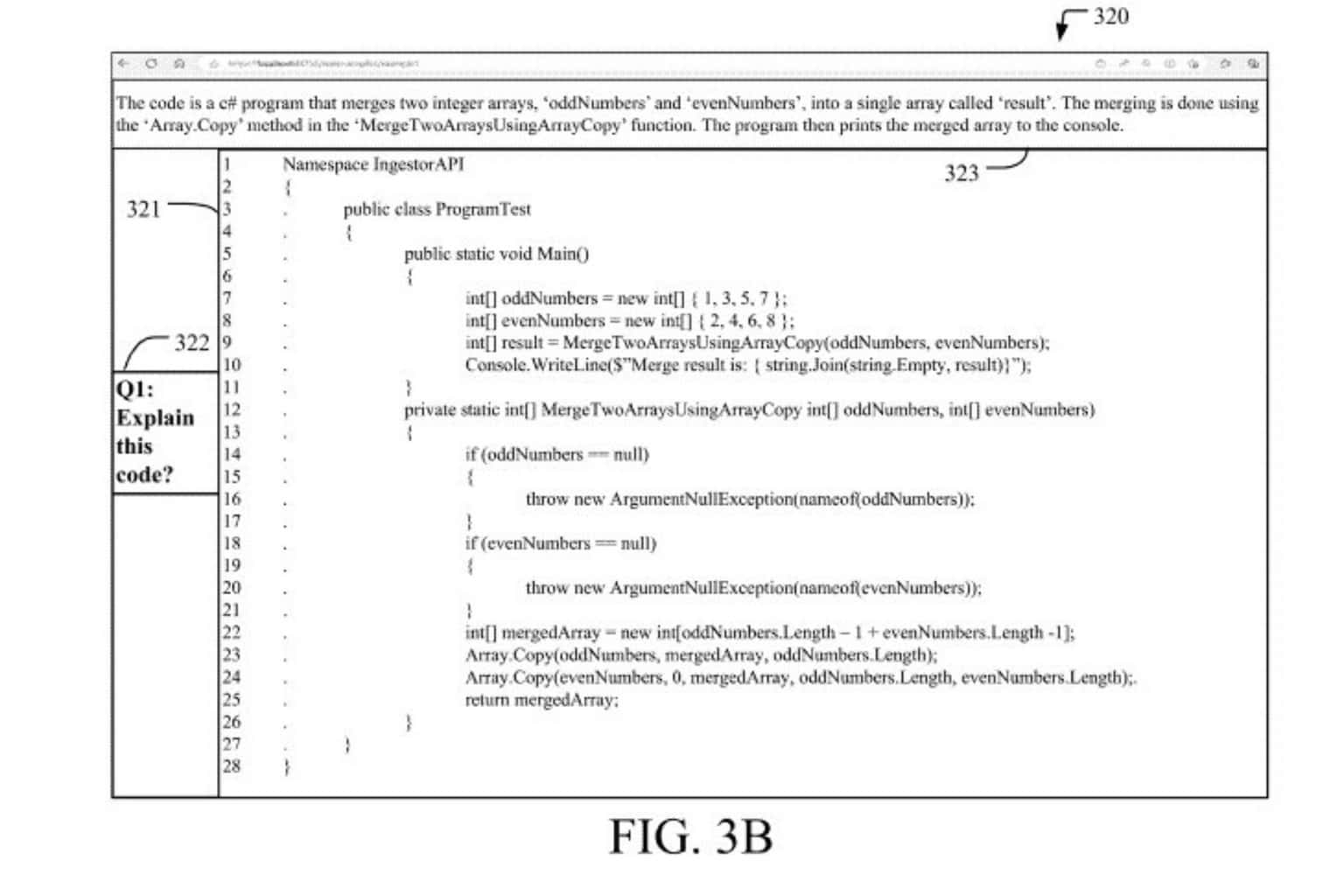
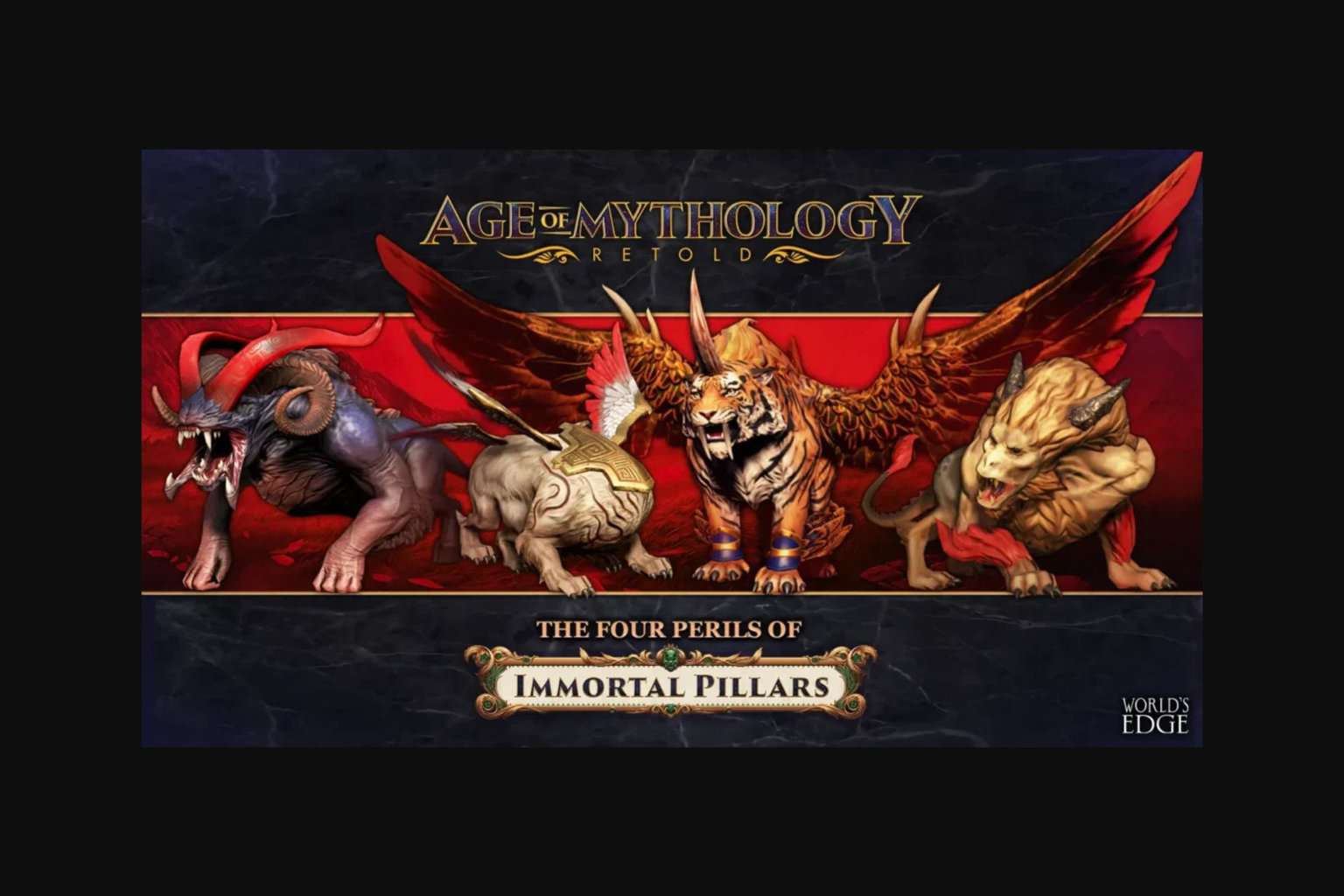

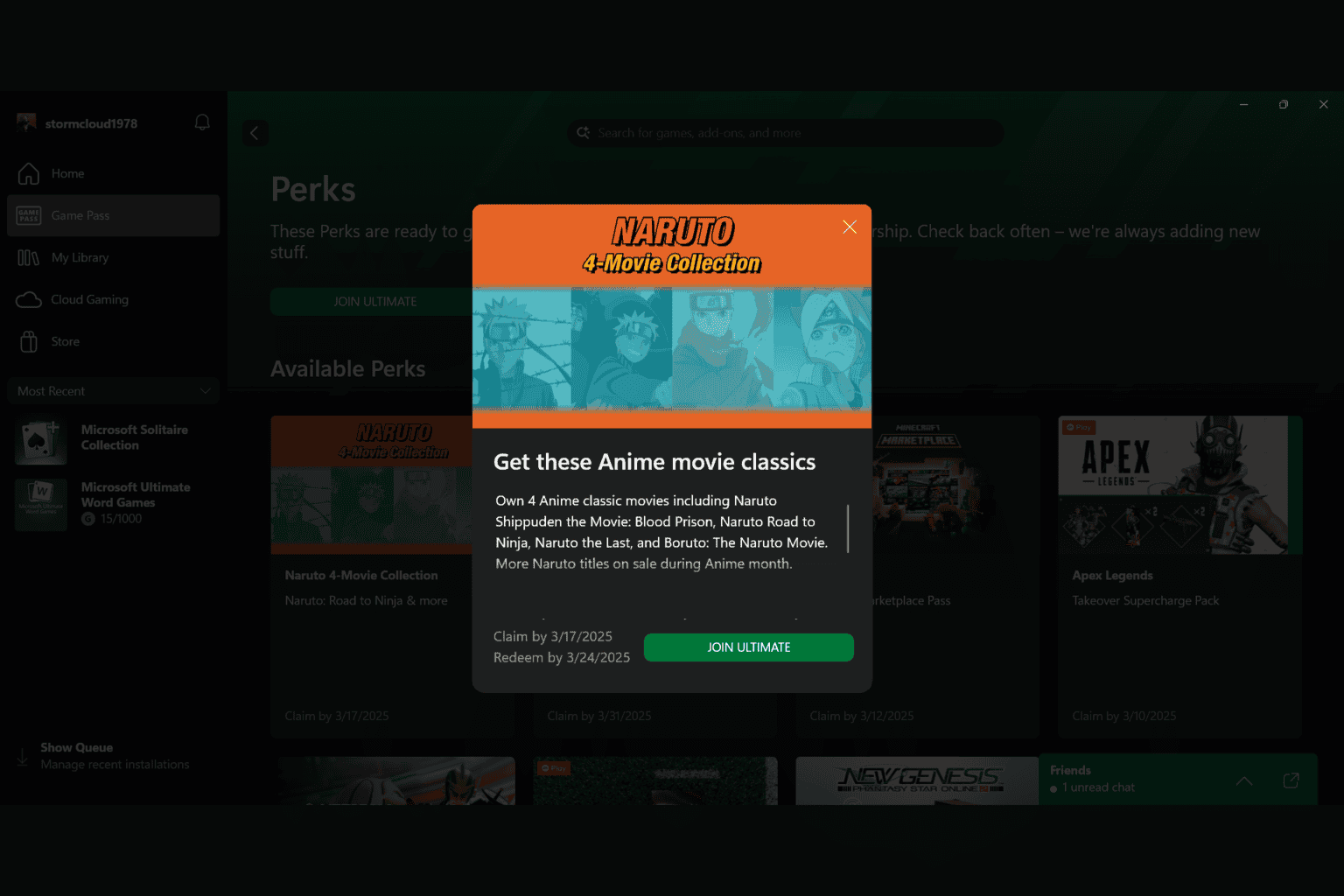




User forum
0 messages