Hotspot With no Password on Windows 11: Can You Make it?
It’s not possible to create a hotspot without a password
2 min. read
Updated on
Read our disclosure page to find out how can you help Windows Report sustain the editorial team. Read more
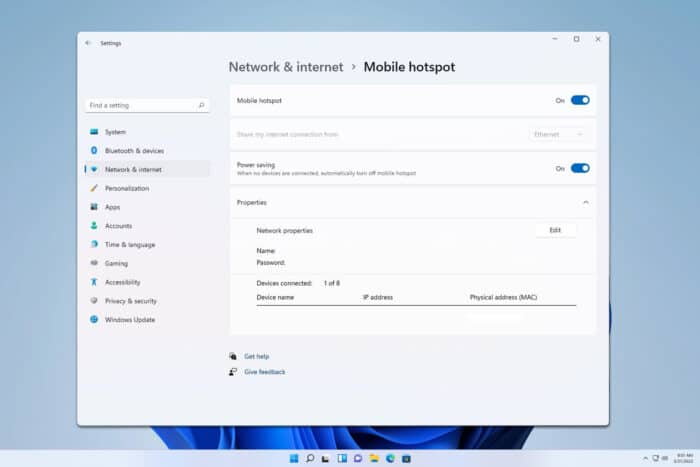
Many users tend to use their PC as a hotspot, but is there a way to make a Windows 11 hotspot with no password? Today we’re going to answer this question.
How can I make a Windows 11 hotspot with no password?
Can I have a hotspot without a password?
On Windows, it’s not possible to have a hotspot without a password. Having a hotspot without a password can put your system at risk, and this is why it’s not possible to create one.
How do I find my hotspot password on Windows 11?
- Press the Windows key + I to open the Settings app.
- Next, go to Network & internet and choose Mobile hotspot.
- Click the Edit button.
- From there you should be able to see and edit your password.
Can you connect to a Mobile Hotspot without a password?
Yes, you can connect to a mobile hotspot that doesn’t have a password. However, you can’t create a hotspot on Windows 11 without a password.
Does hotspot require a password?
On Windows, hotspot requires you to set a password. On your phone, you can set up a hotspot without a password.
Can I remove the hotspot password?
On Windows, it’s not possible to remove the hotspot password. On your phone, you can do the following:
- Open Settings on your phone and navigate to Connections.
- Next, head to Mobile Hotspot and Tethering.
- Choose Mobile Hotspot.
- Tap on the network name.
- Set Security to Open.
- Save changes.
Why is my hotspot not working on Windows 11?
There are several reasons for this issue ranging from outdated drivers to DNS settings. For more information, we suggest reading our mobile hotspot not working on the Windows 11 guide.
As you can see, it’s not possible to set up a Windows 11 hotspot without a password. To learn more about hotspots, we also have a guide on how to hide hotspot SSID on Windows 11.
Many reported that their Windows 11 hotspot is slow, but we have a guide that tackles this issue, so don’t miss it.
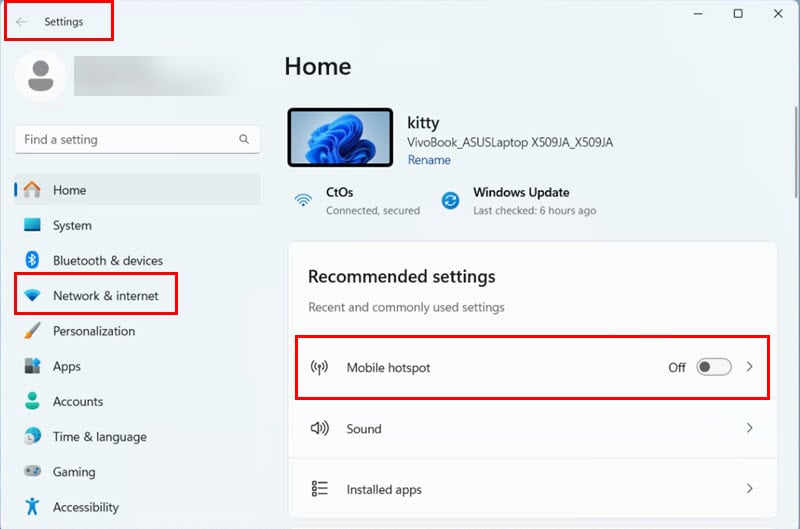
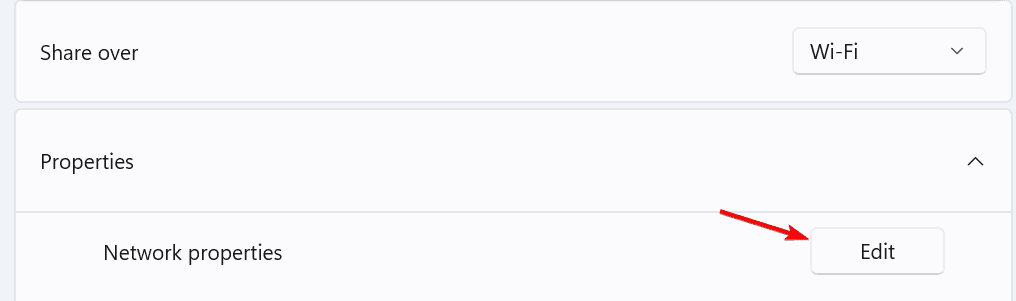
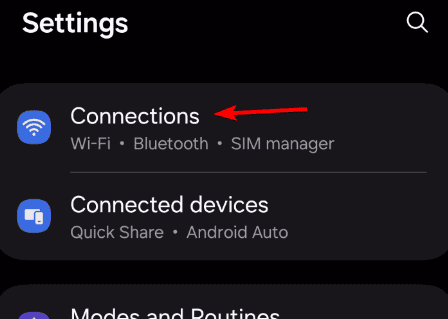
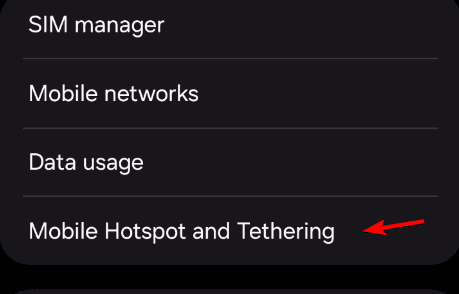
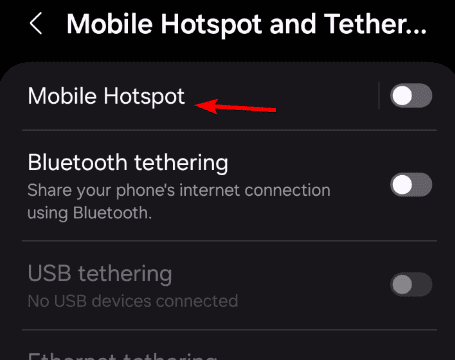
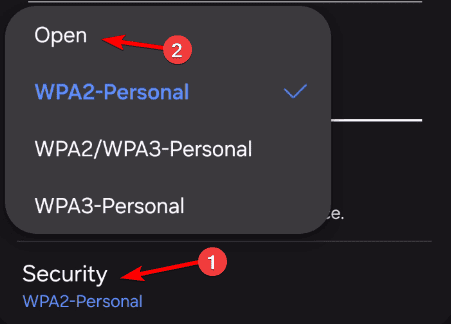






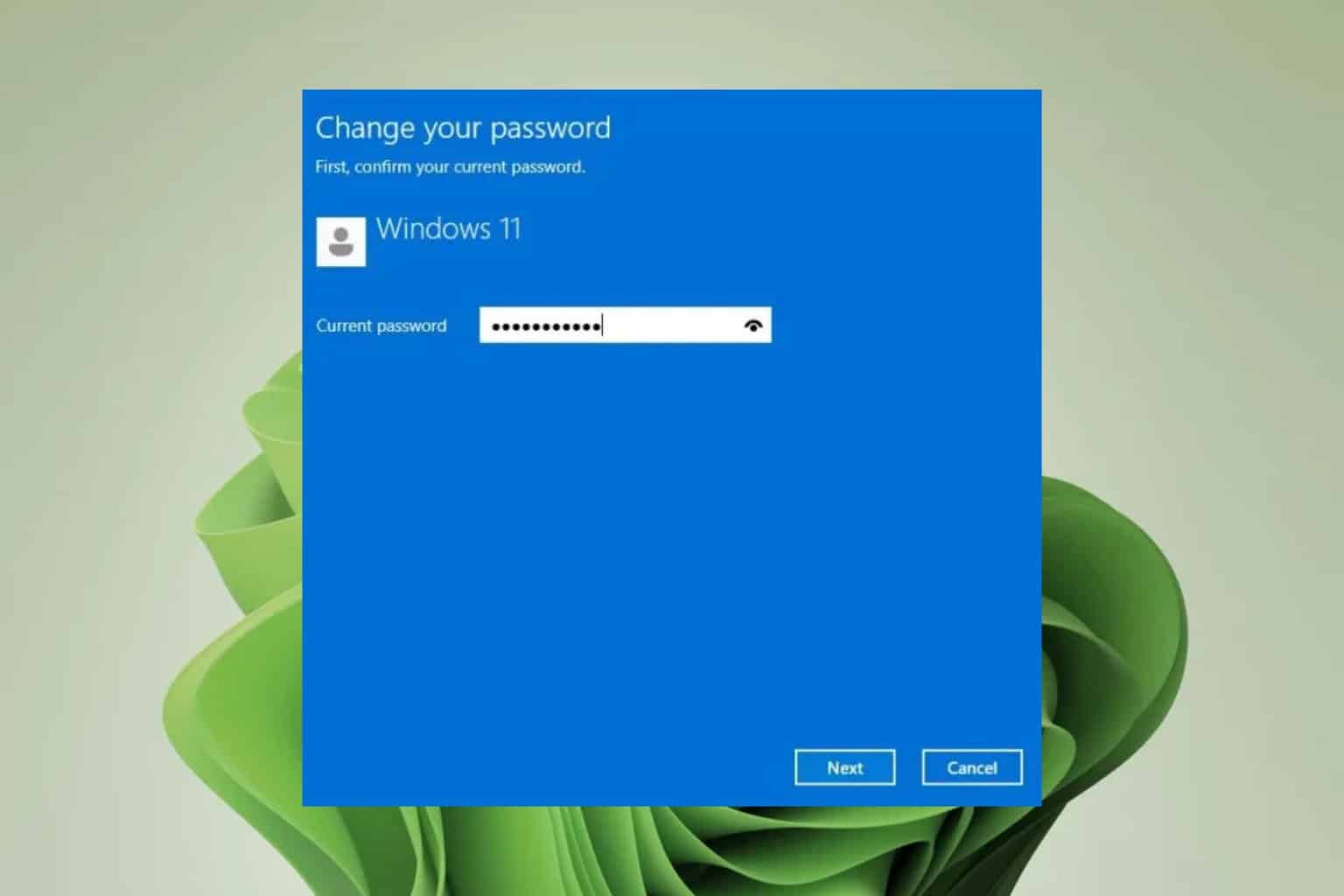
User forum
0 messages