Edge 131 fixes many of the browser's issues on mobile devices
Edge 131 is now available to download and install in the Dev Channel.
2 min. read
Published on
Read our disclosure page to find out how can you help Windows Report sustain the editorial team. Read more
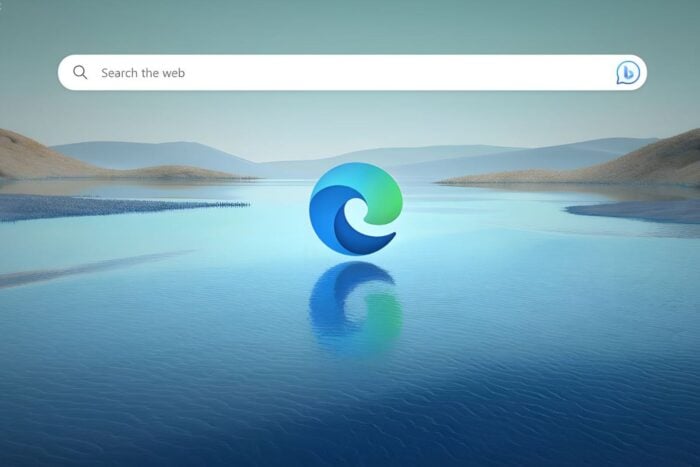
Microsoft has released a new update for Edge, version 131.0.2863.0, to the Dev Channel. This comes after the Channel received an update, version 130.0.2862.0, on September 30.
The update also includes a fix for an issue that could cause the browser to crash when opening an InPrivate tab from the browser’s contextual menu or widget on iOS.
The update brings a few new features and settings to the browser and bug fixes. One of the new features is the ability to restart the browser from the Prism Collections page in the browser’s Settings, and Microsoft has also added a new “…” menu to the tab center.
While the latest update does include a few new features, Microsoft is still working on a number of other features that it detailed last month.
For example, the company is working on adding a new AI-powered assistant to the browser and a new “Inking” feature that will let you draw on a web page using a stylus.
This update is available to Windows 11, Windows 10, and macOS users and will be installed automatically when you close and reopen the browser. You can check for the update by heading to Settings -> About Microsoft Edge.
The update is also available to iOS and Android users. The iOS update brings the Edge to version 131.0, and the Android update brings the app to version 131.0.2866.0.
You can read the whole changelog here.
What do you think of these new features? Let us know in the comments.





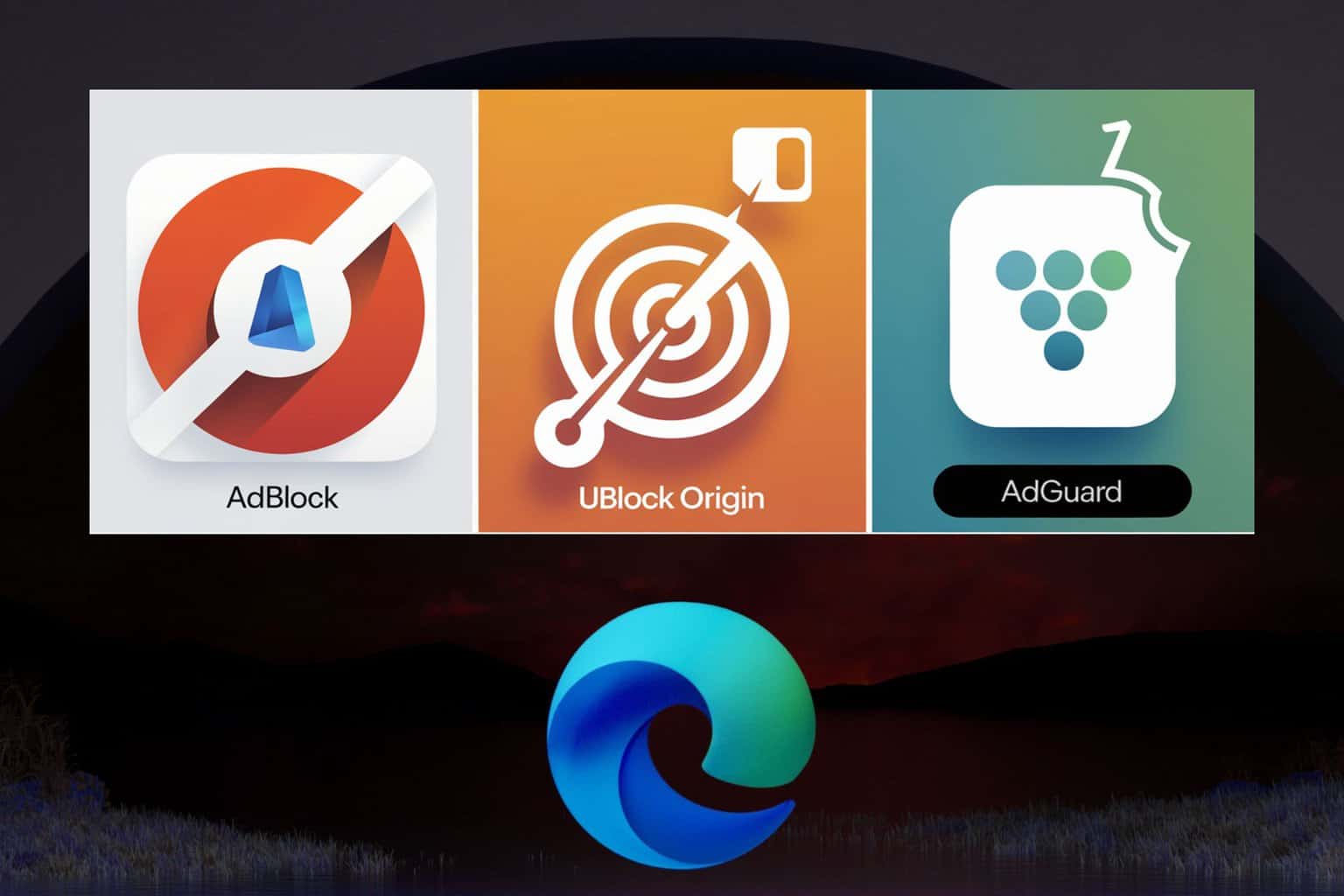


User forum
0 messages