Dynamic Audio Normalizer Download Windows 10 - Quick Guide
2 min. read
Published on
Read our disclosure page to find out how can you help Windows Report sustain the editorial team. Read more
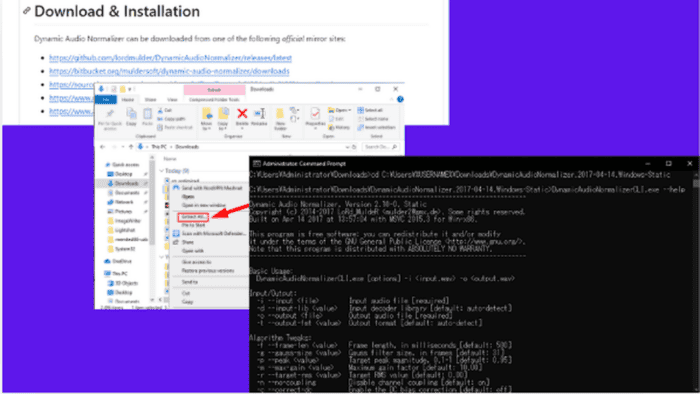
Looking for a Dynamic Audio Normalizer download for Windows 10? It’s great for balancing the volume in your audio files and smoothing out inconsistencies.
This software automatically adjusts audio to prevent sudden changes in loudness, making it perfect for music enthusiasts, podcasters, or video editors. I’ll show you how to get it and install it on Windows 10.
Let’s jump right into it!
How To Download Dynamic Audio Normalizer for Windows 10
Follow the below steps:
- Go to GitHub and scroll down to the Download & Installation section. Click on any official mirror site. I’ll pick the GitHub source.
- Tap the Static version, and the download process will start automatically.
- Go to Downloads on your computer, right-click on the zipped file, and tap Extract All to unzip it.
- Select a folder and tap Extract.
- Note down your file path. You’ll need it since Dynamic Audio Normalizer is a command line-based program.
- Run Windows Command Prompt as Administrator. I’ll use my example.
- Type ”cd C:\Users\user\Downloads” and press Enter. You should type your file type here instead.
- Type ”cd C:\Users\user\Downloads\DynamicAudioNormalizer.2017-04-14.Windows-Static” and hit Enter.
- Type “DynamicAudioNormalizerCLI.exe –help” and press Enter. This will show you a list of all the possible functions and commands you can use.
The Dynamic Audio Normalizer download process for Windows 10 is pretty simple overall. It can improve the audio quality of your files.
Also, you can check out dedicated audio calibration software for more options. Moreover, learn what to do when you keep getting an error message saying no audio output device is installed and how to fix multimedia audio controller driver errors.
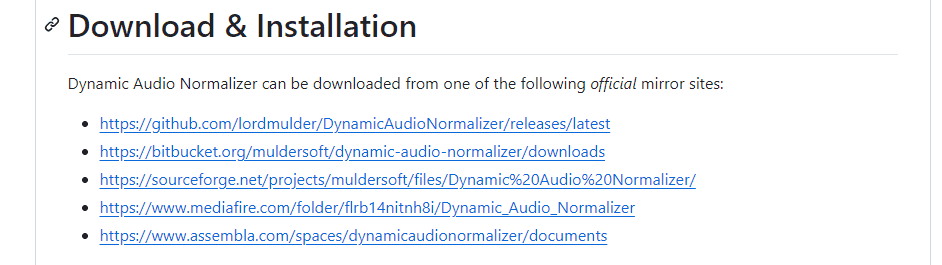
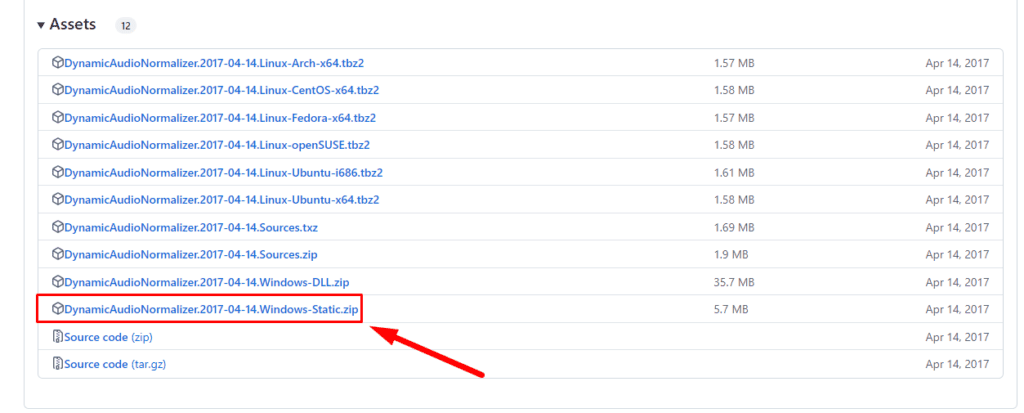
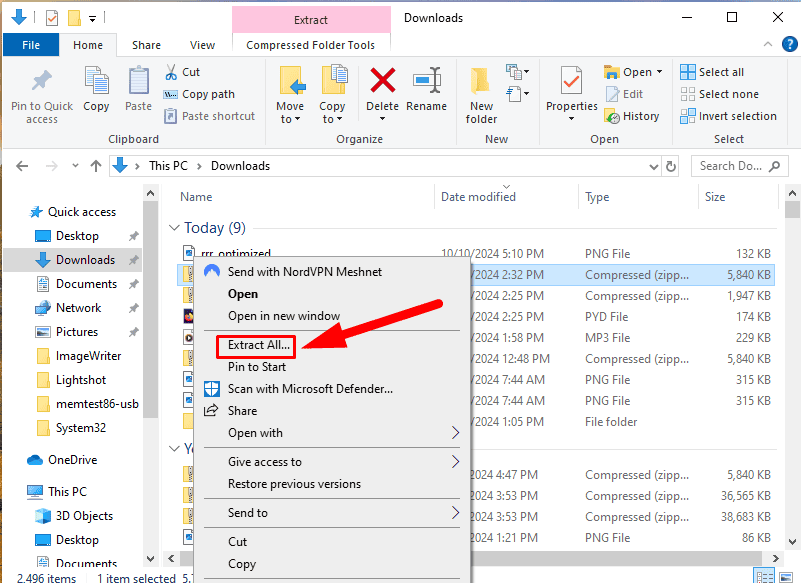
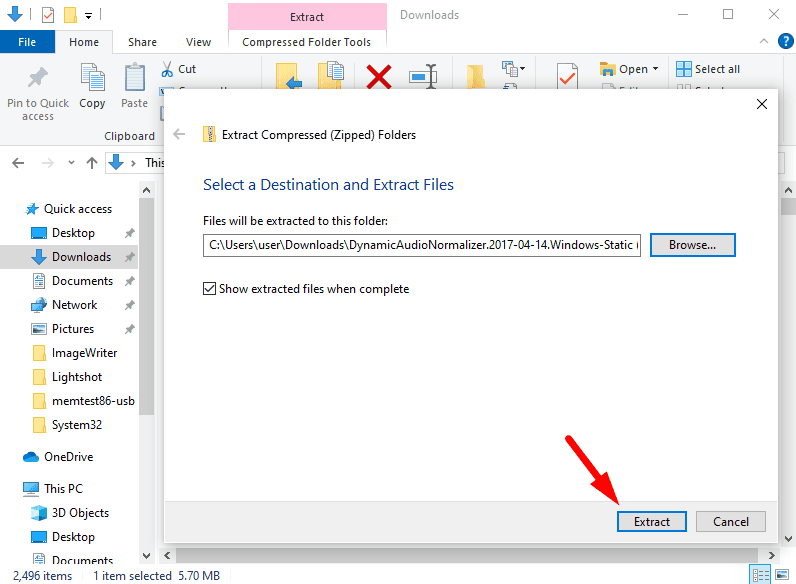
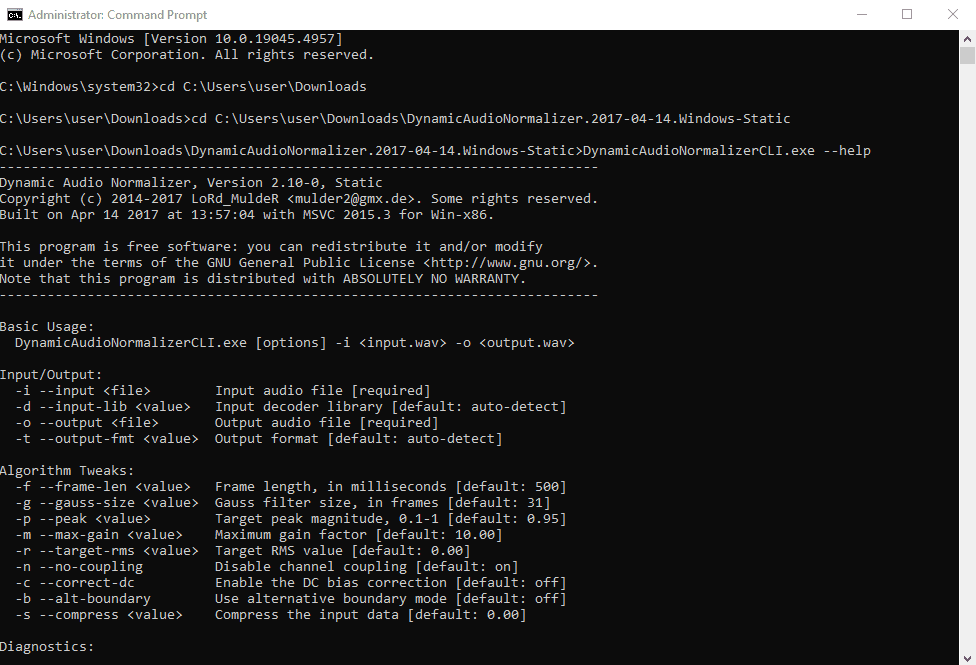
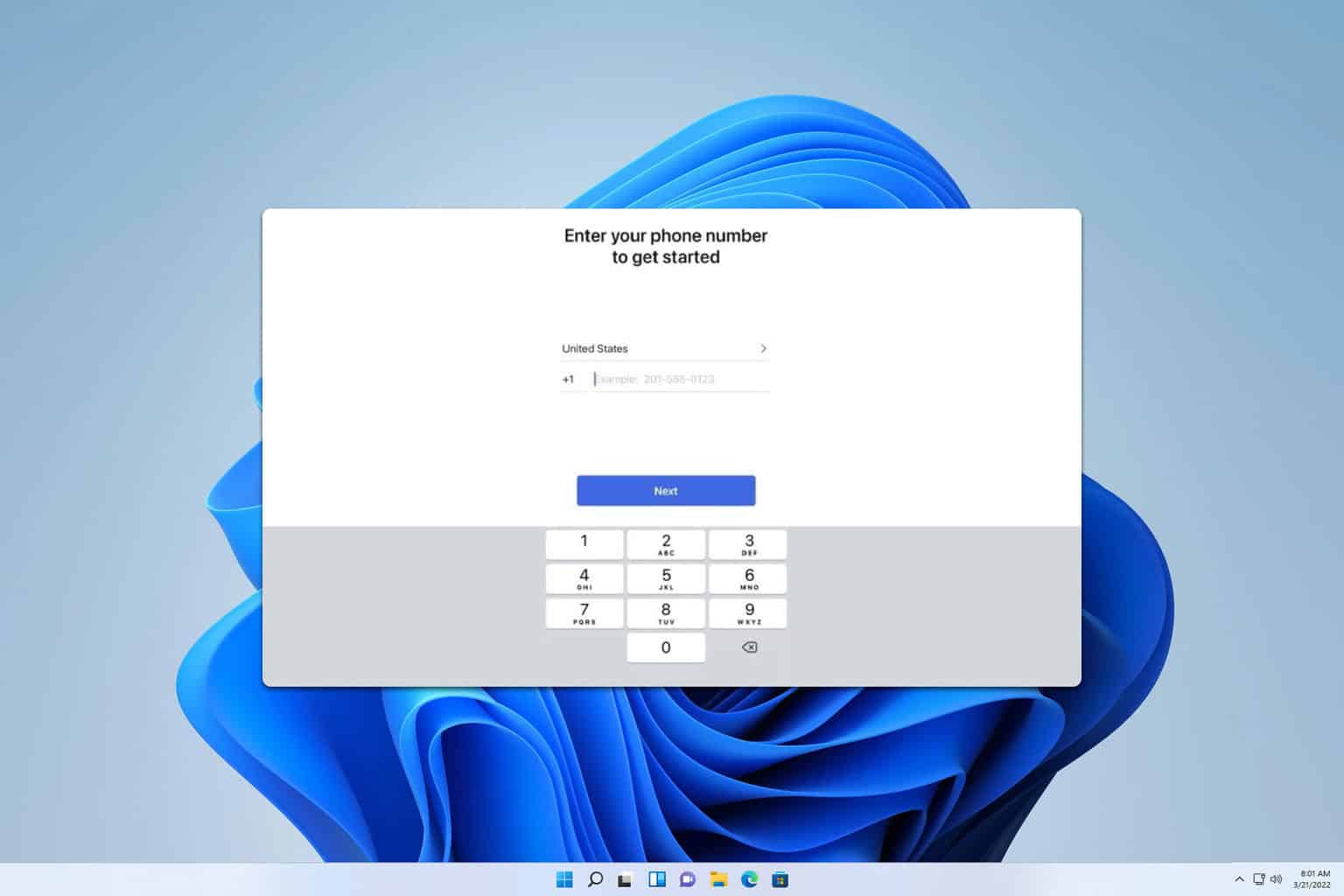


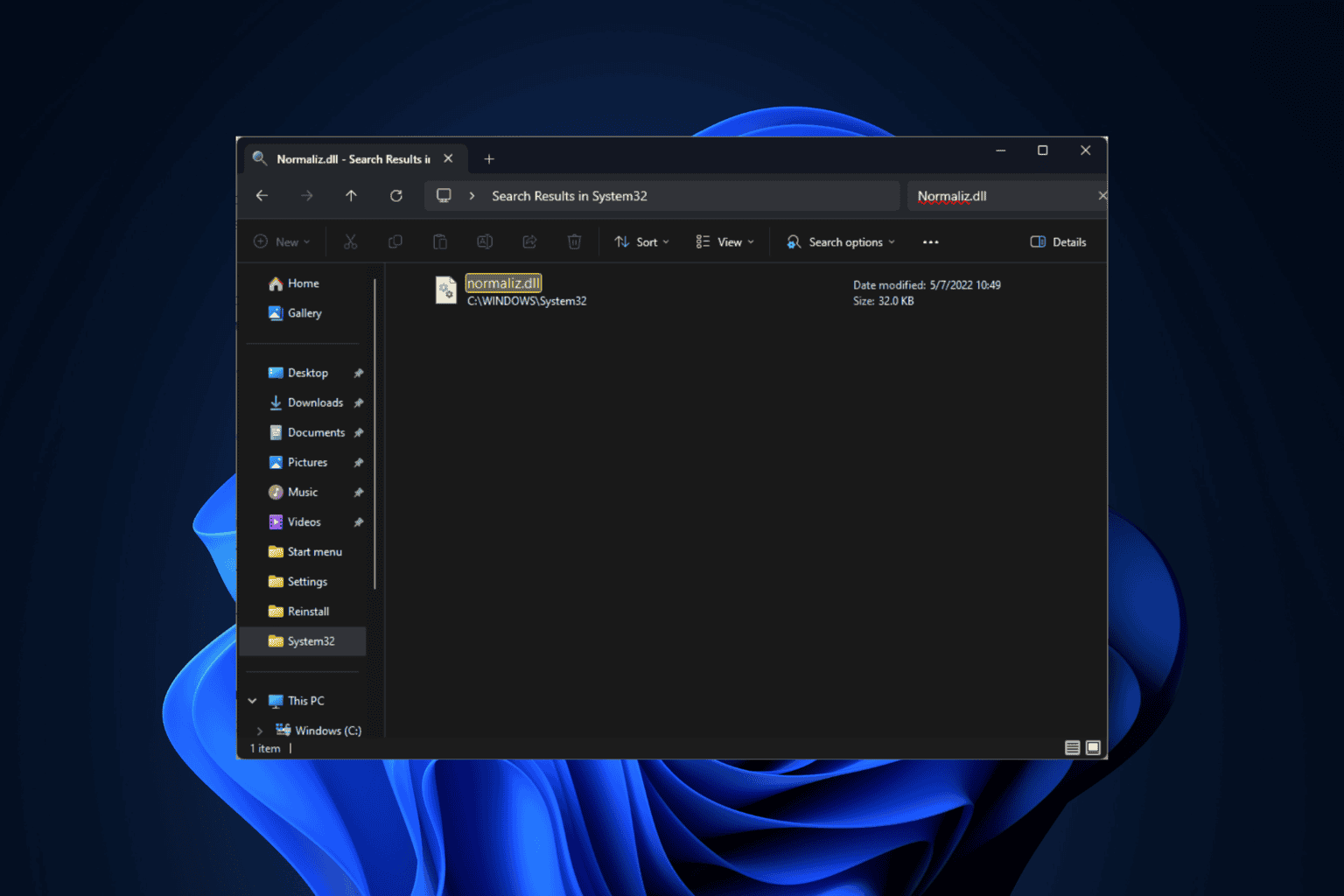

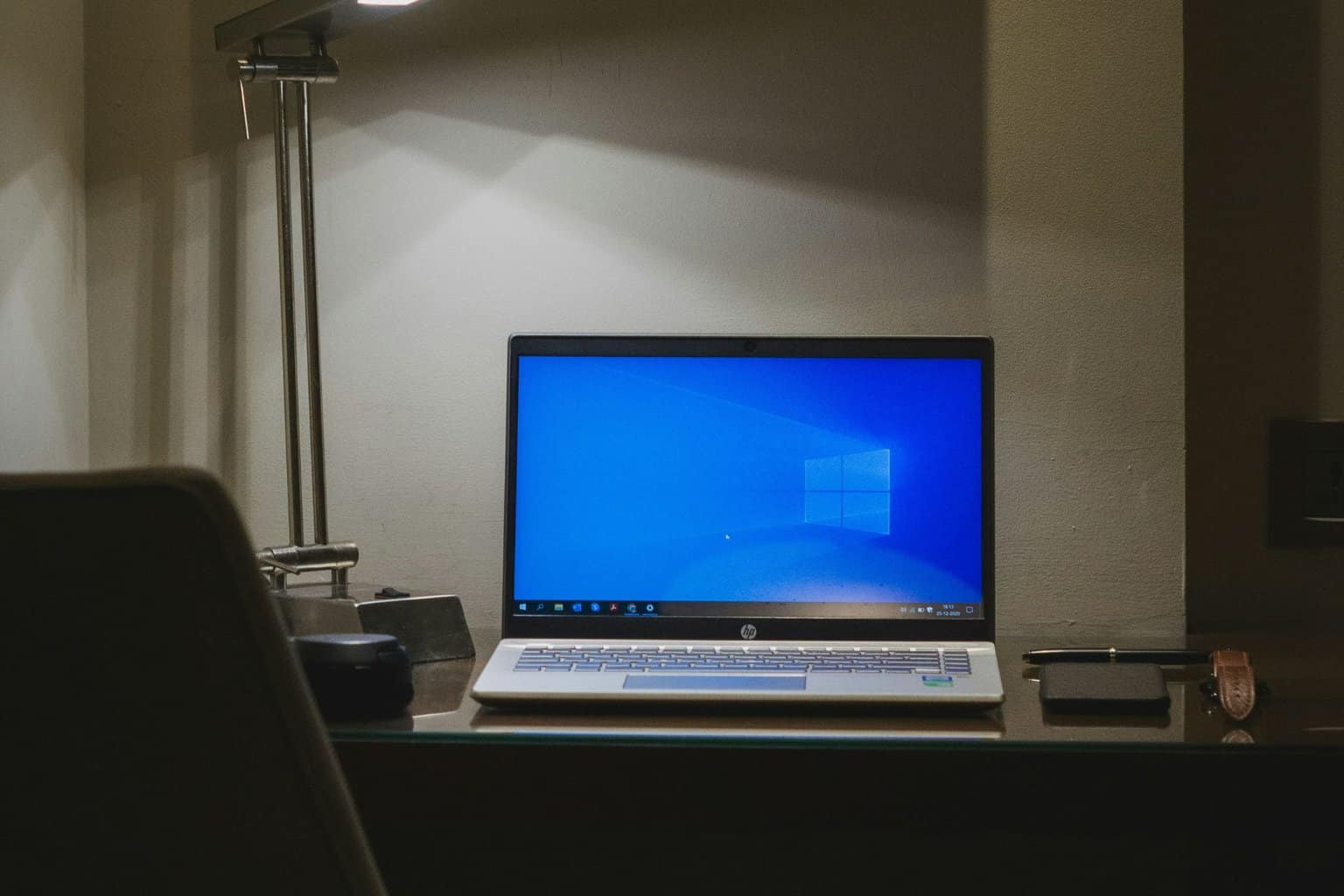
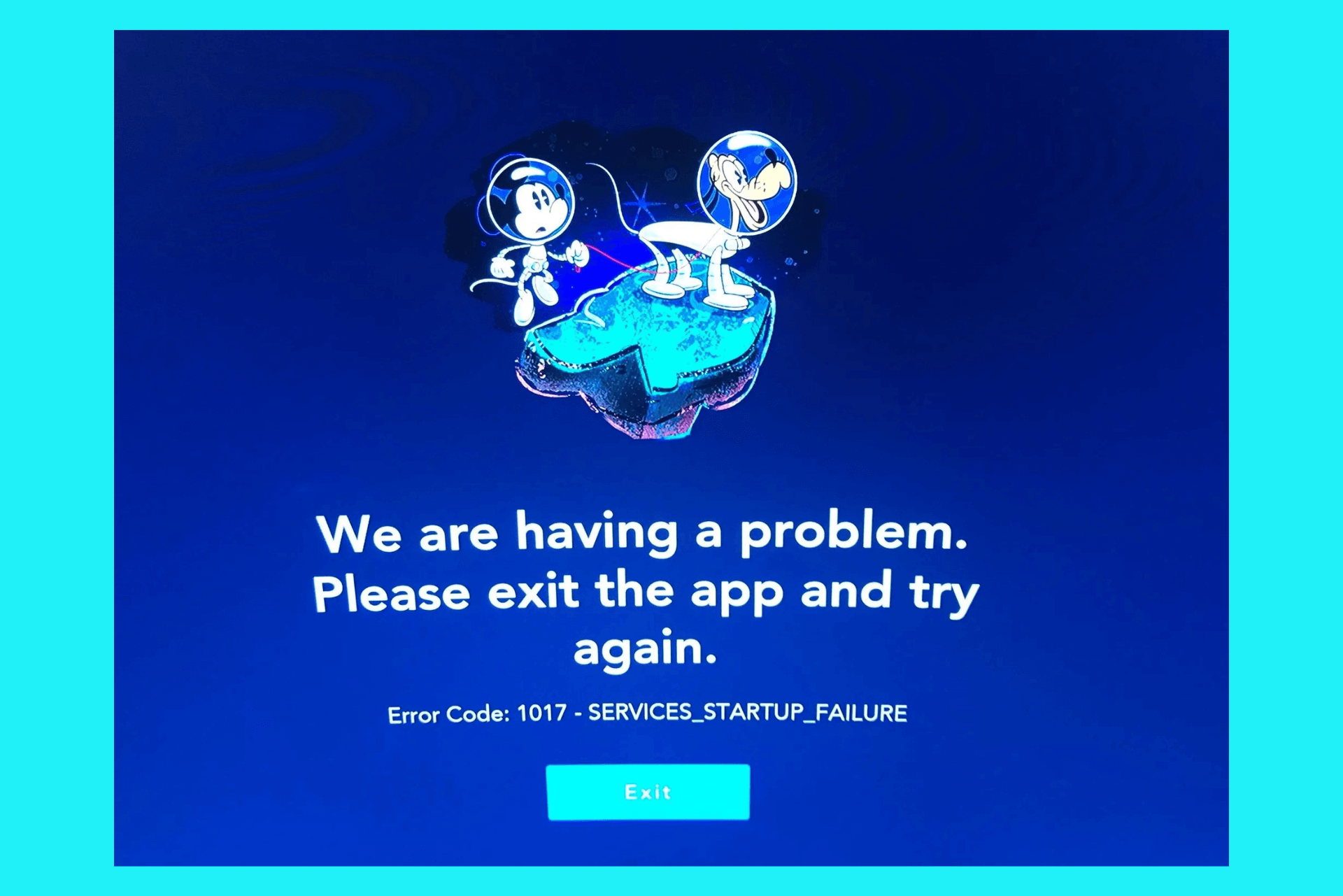

User forum
0 messages