Error Updating The NVD Data: 3 Ways to Fix it
Updating the software can usually help
2 min. read
Published on
Read our disclosure page to find out how can you help Windows Report sustain the editorial team. Read more
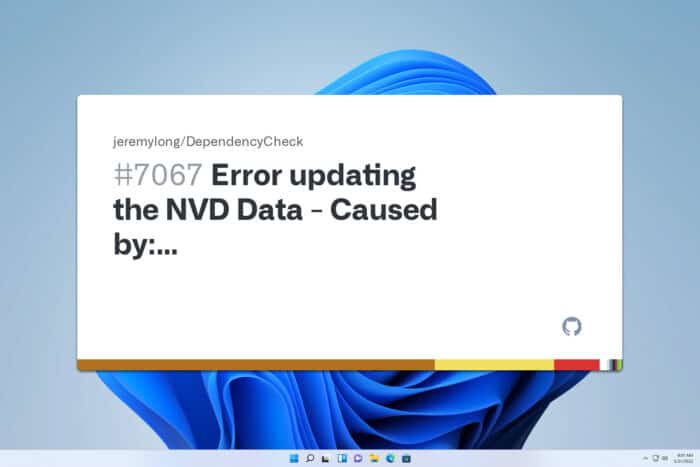
If you’re a security expert, you might’ve encountered an Error updating the NVD data. This can be an annoying issue, but there are ways to fix it, and in this guide, we’ll show you a couple of methods you can use.
How can I fix the error updating the NVD data error?
1. Update Dependency Check
- Visit the Dependency Check download page.
- Download the latest version.
- Follow the instructions to properly update it.
2. Increase the delay time
- Locate the dependency-check.properties file and open it.
- Find nvd.api.delay and set it like this:
nvd.api.delay=6000 - Save changes.
3. Remove local cache
- Open your command line.
- Runt the following command:
dependency-check.sh –purge - Check if the problem is gone.
In most cases Error updating the NVD data; the NVD returned a 403 or 404 message occurs due to issues with the API, but that is usually fixed by the NVD. If not, you can go and try our other solutions.
There are other data issues that you can encounter, and we wrote about Encountered an unknown error retrieving your data in our earlier guides.
We also have a guide on Data supplied is of wrong type, so don’t hesitate to check it out.
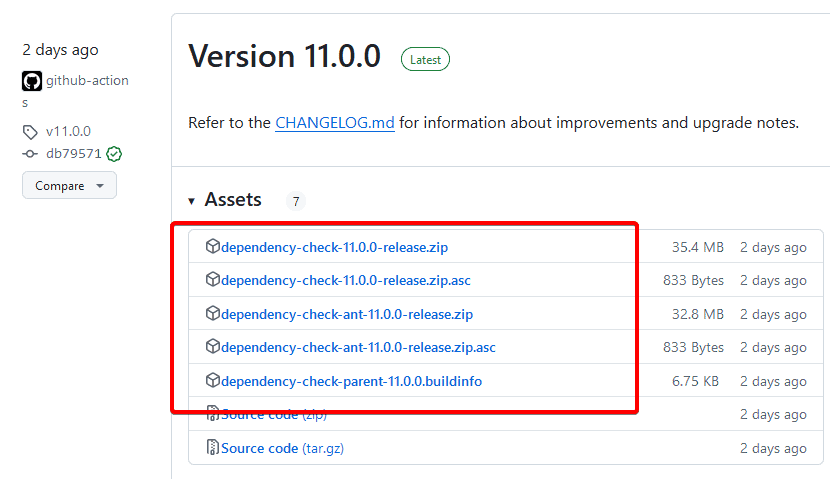
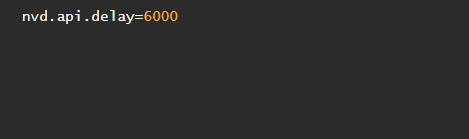
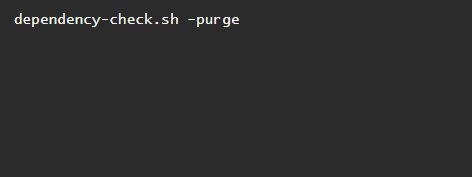








User forum
0 messages