Jukebox Arcade for Windows 10/11, RT [Link & Review]
Jukebox Arcade is a free and feature rich media player
4 min. read
Updated on
Read our disclosure page to find out how can you help Windows Report sustain the editorial team. Read more
Key notes
- Jukebox Arcade has great potential, offering users great features and a smooth and fast transition through its different menus.
- However, there is no Delete button, and the rating buttons, shaped like hearts, are not to everyone’s liking.

One basic feature of every operating system is its media player. It allows users to playback audio and video files and offer information on certain tracks, albums, or artists. Also, they allow the user to create playlists with their favorite music.
Windows Media Player is all well and good, but most of us feel the need for a better player with a nicer user interface and more features, and for desktop users, there are plenty to choose from. But for Windows 10, users are pretty limited regarding media players.
Not to say that there aren’t any. If do a quick search on the Microsoft Store, you will find quite a few such apps. Although the most known media players, such as Winamp and iTunes don’t have an official app yet, others can take their place.
One player that has potential is Jukebox Arcade, a free Windows 10 app that could achieve greatness with some work. Today we’ll be taking it through its passes, and we’ll see if it has what it takes.
Jukebox Arcade for Windows 10 [Review]
After only a few minutes using the app, I found that the interface has become familiar, and browsing throughout the app was simple and very snippy. The developers have done a great job making the app run smoothly, and changing menus has next to delay.
However, the design of the app does need a major once-over. This is the downside of having too many features: you end up with an interface that looks like everything was just thrown in and mixed up.
Unlike other apps, which have a more compact design and each element blends in with the rest, in Jukebox Arcade, everything is separate and seems glued together.
The controls are well placed at the bottom of the screen and are easily accessible. In terms of functionality, the app has pretty much everything you might want, with a few exceptions that would have made a huge difference.
For instance, there is no Delete button, and the rating buttons, shaped like hearts, are not to everyone’s liking.
One other feature that the app is missing is a manual file browser that allows the user to point to where the music files are. This option was replaced with an automatic media scanner that, to be honest, does not work pretty good.
The first time I tried the search option it found two tracks, but afterward, it couldn’t find anything else. Also, there are no options for creating playlists, organizing tracks in albums, etc.
There is an Auto-DJ button at the top of the app, and I cannot say what it does because every time I tried it the app instantly crashed. I think it will create a random playlist with the tracks in the media library.
One very nice addition to the app is the integration with last.fm, which pulls information about artists and tracks. Also, a good idea that the developers had was the YouTube integration which allows the user to search for videos of their tracks.
As you can see in the screenshot above, Jukebox Arcade provides you with information about the artists that you love. Listening to your favorite tracks lets you learn many interesting details about their personal and professional lives.
The latest Jukebox Arcade update brought new customization options for album artwork elements. Thanks to the same update, users can now adjust screen colors.
Jukebox Arcade has great potential, offering users great features. However, it needs a lot of work for the app to be a serious competitor to the other music players.
For starters, we’d like all the features that it currently has to work properly, as well as other organizing tools and the possibility to manually add music files from different locations.
Also, with an overhaul of the user interface, we could say that Jukebox Arcade could be a great Windows 10 music player.






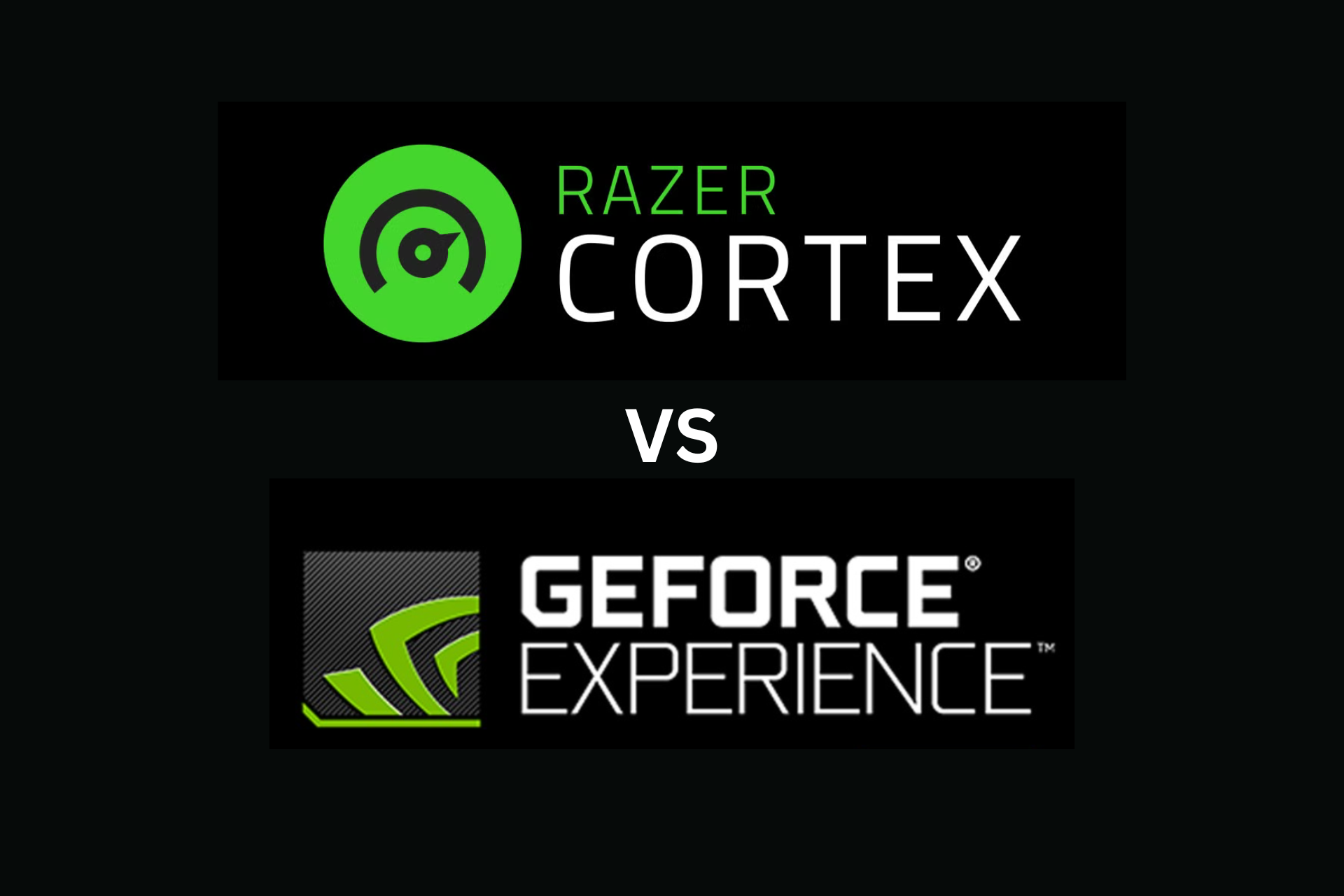

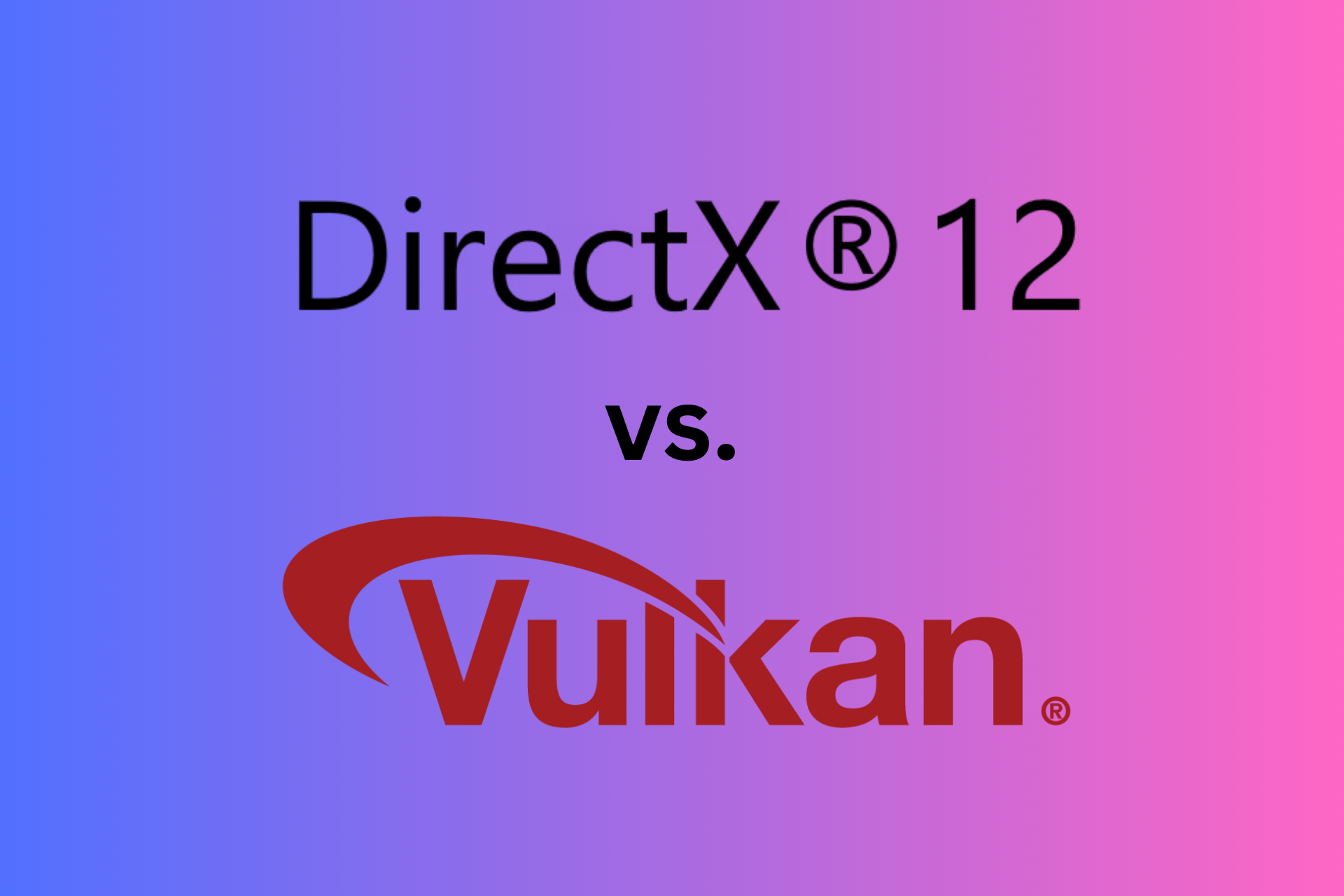

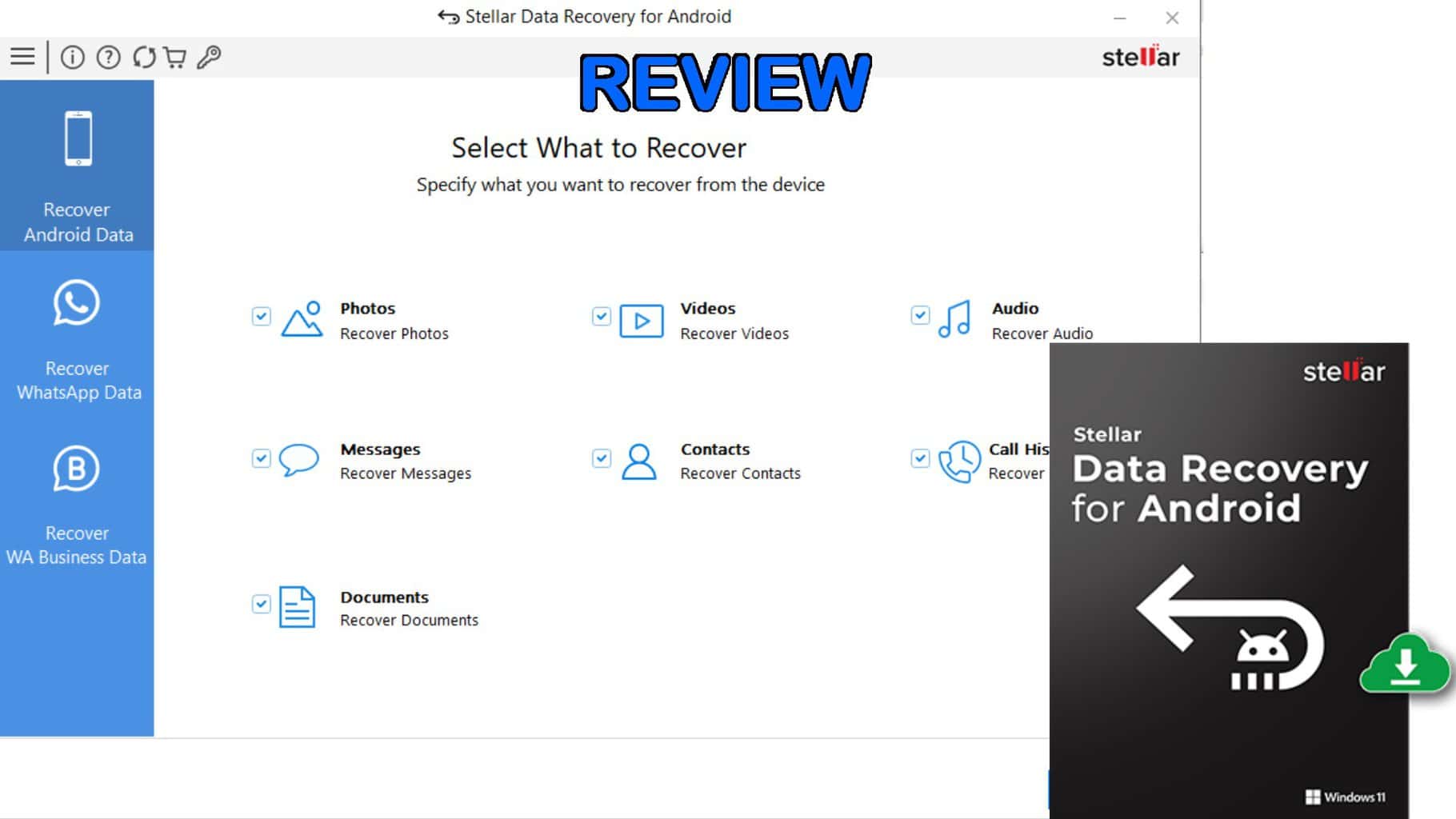


User forum
1 messages