Shazam on Firefox: Is it Available & How to Use it
Shazam isn’t available on Firefox, but there are alternatives
2 min. read
Published on
Read our disclosure page to find out how can you help Windows Report sustain the editorial team. Read more
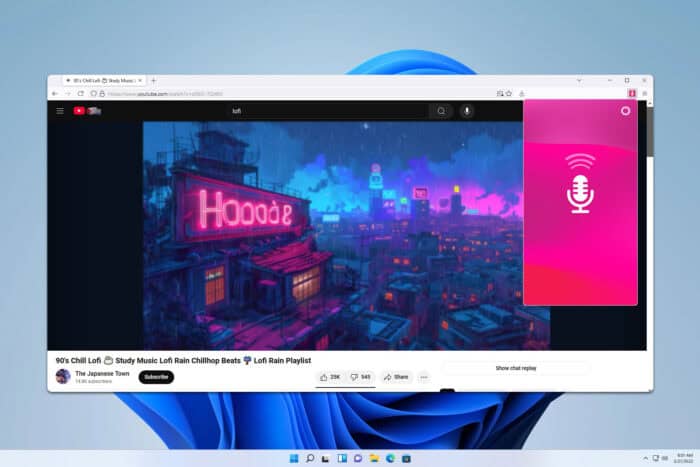
Many are wondering if you can use Shazam on Firefox, and in today’s guide, we’re going to tell you everything you need to know about it.
Is Shazam available for Firefox?
The service isn’t available for Firefox, since there’s no official Shazam extension available for Firefox.
How can I use Shazam in Firefox?
1. Use AudD Music Recognition
- Visit the AudD Music Recognition extension page.
- Click on Add to Firefox.
- Once the extension is installed, play a song and click the AudD icon.
- It will automatically analyze the sound and identify the song.
2. Use Song Identifer
- Visit the Song Identifier page and click on Add to Firefox.
- Next, play the desired song, and click the Song Identifier icon.
- It will give you the name of the song in your tab.
3. Use Librazam
- Go to the Librazam extension page and click on Add to Firefox.
- Play the stream and click the Librezam icon.
- The song information will appear in the extension window.
How do I identify music in Firefox?
To identify music in Firefox, you’ll need to use other web services that can do this, or you can use song identifier extensions for Firefox that we showed earlier.
As you can see, Shazam isn’t available for Firefox, so you’ll need to use these Firefox addons like Shazam.
Now that you can identify songs, why not give the Volume Master extension a try? If you often watch videos or listen to podcasts, there’s also a great SponsorBlock extension for Firefox that will block various sponsorships.
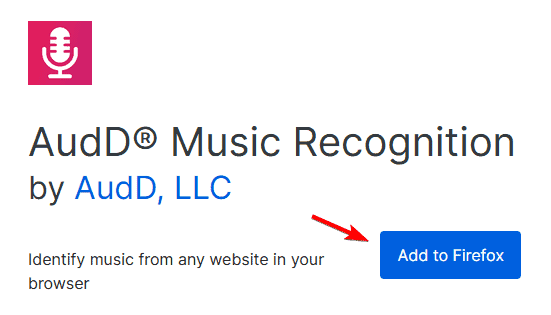
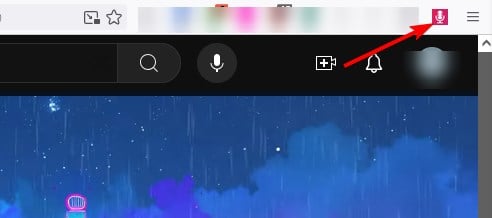
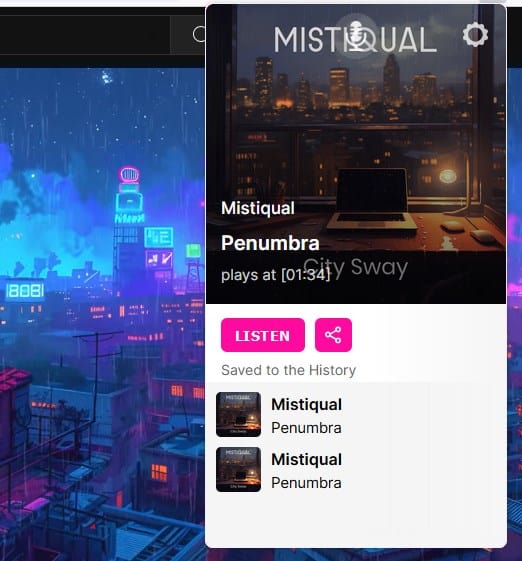
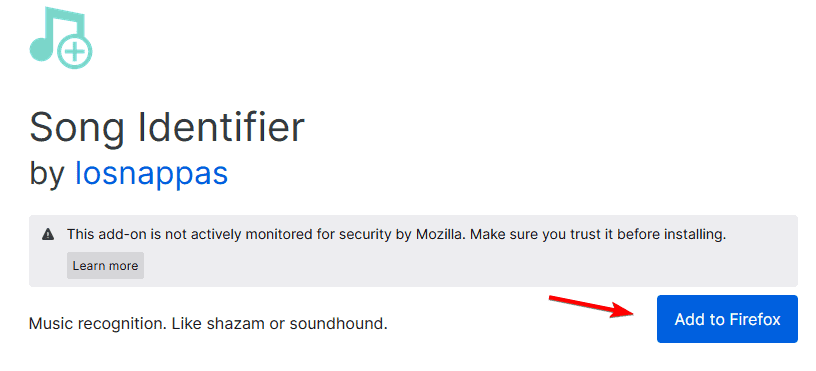
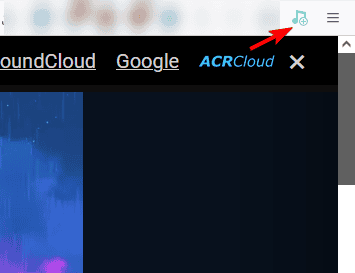

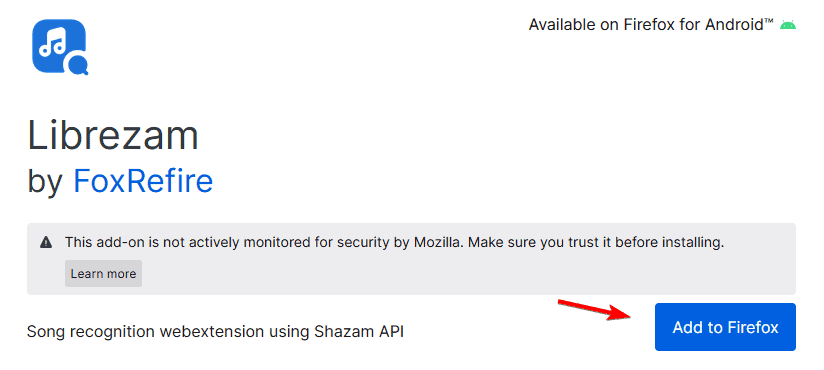
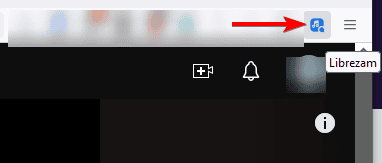
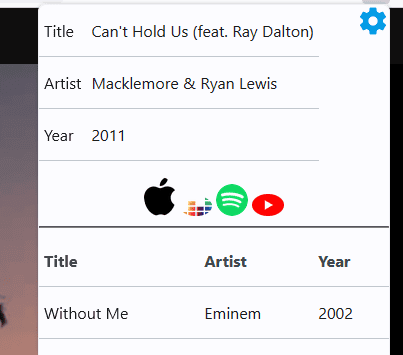
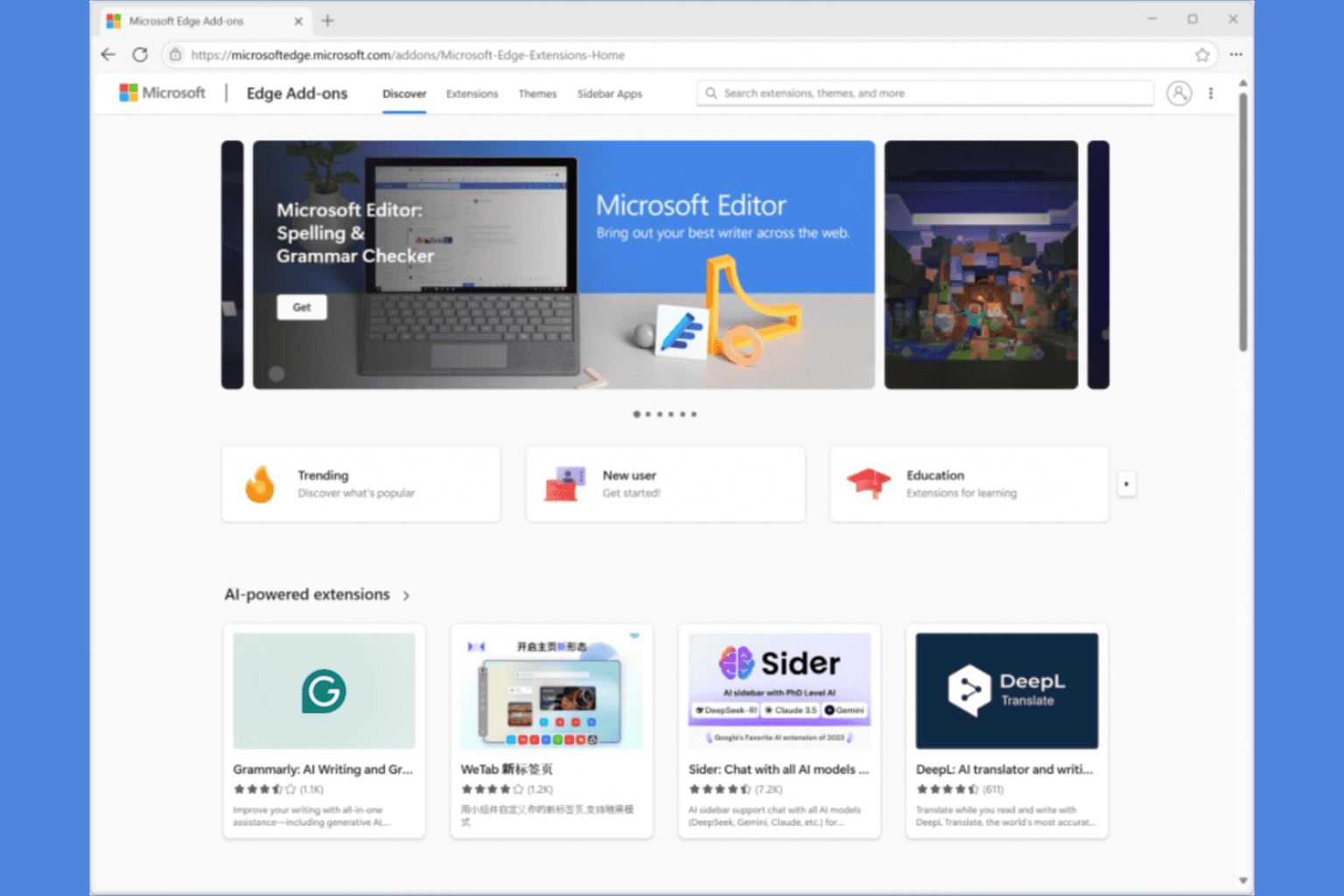






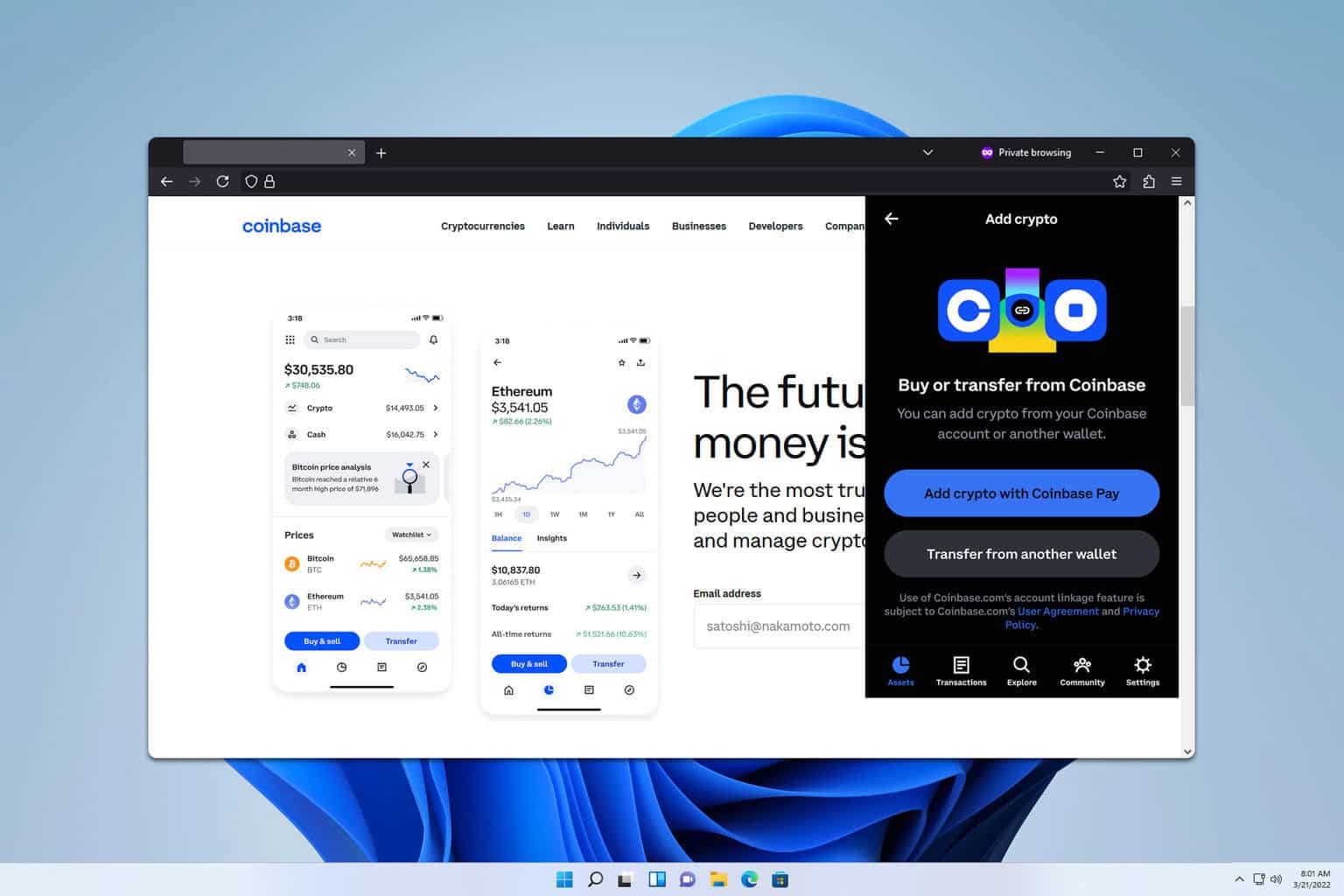
User forum
0 messages