Edge Incognito Shortcut: What is it & How to Use it?
The shortcut is the same for all Chromium browsers
2 min. read
Published on
Read our disclosure page to find out how can you help Windows Report sustain the editorial team. Read more
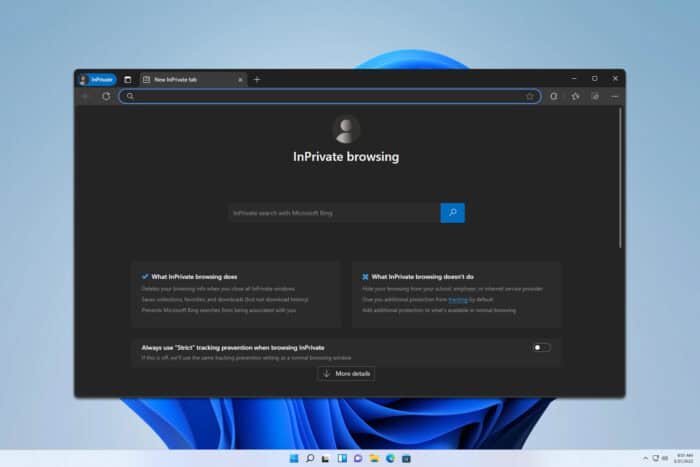
Many use the private browsing feature on their PCs, and if you want to quickly access it, today we’re going to show you how to use the Edge Incognito shortcut.
What is the shortcut for Edge Incognito mode?
Since Edge is a Chromium browser, it uses Ctrl + Shift + N to access the Incognito mode, just like most Chromium browsers.
How to make Edge Incognito shortcut?
- Locate the Edge desktop shortcut.
- Right-click it and choose Properties.
- In the Target field, add space and enter -inprivate after quotes.
- Save changes.
Now if you want to start Edge in Incognito, you can use this desktop shortcut.
How do I disable Incognito in Edge?
Since Edge is integrated into Windows, it has policies that you can change to disable Incognito mode. For detailed instructions, visit our guide on how to disable Microsoft Edge Incognito mode.
How to open Edge in Private Mode by default?
This can be done by adjusting your group policy settings or Edge settings. We have detailed instructions in our guide on how to always start Edge in Incognito mode, so don’t miss it.
How to view Microsoft Edge’s InPrivate browsing history?
This isn’t possible by default since Edge doesn’t keep any records. However, you can use third-party extensions to force Edge to temporarily keep track of private browsing history.
How do I enable incognito extensions in Microsoft Edge?
This can be done right from the Extension page in Edge. All extensions can be set to run in private mode simply by checking Allow in Private checkbox. To learn more, our guide on how to allow Edge extensions in InPrivate mode will give you all the answers.
As you can see, the Edge Incognito shortcut is the same as the one for other Chromium browsers, so you should be able to use it without any issues.
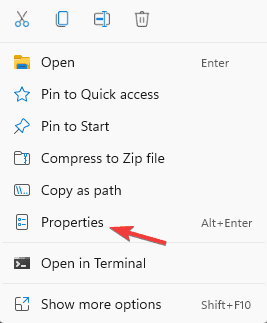
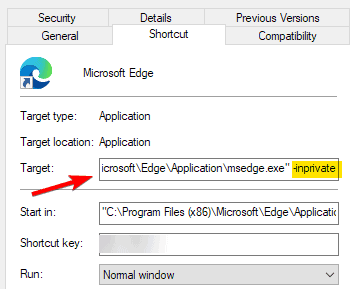
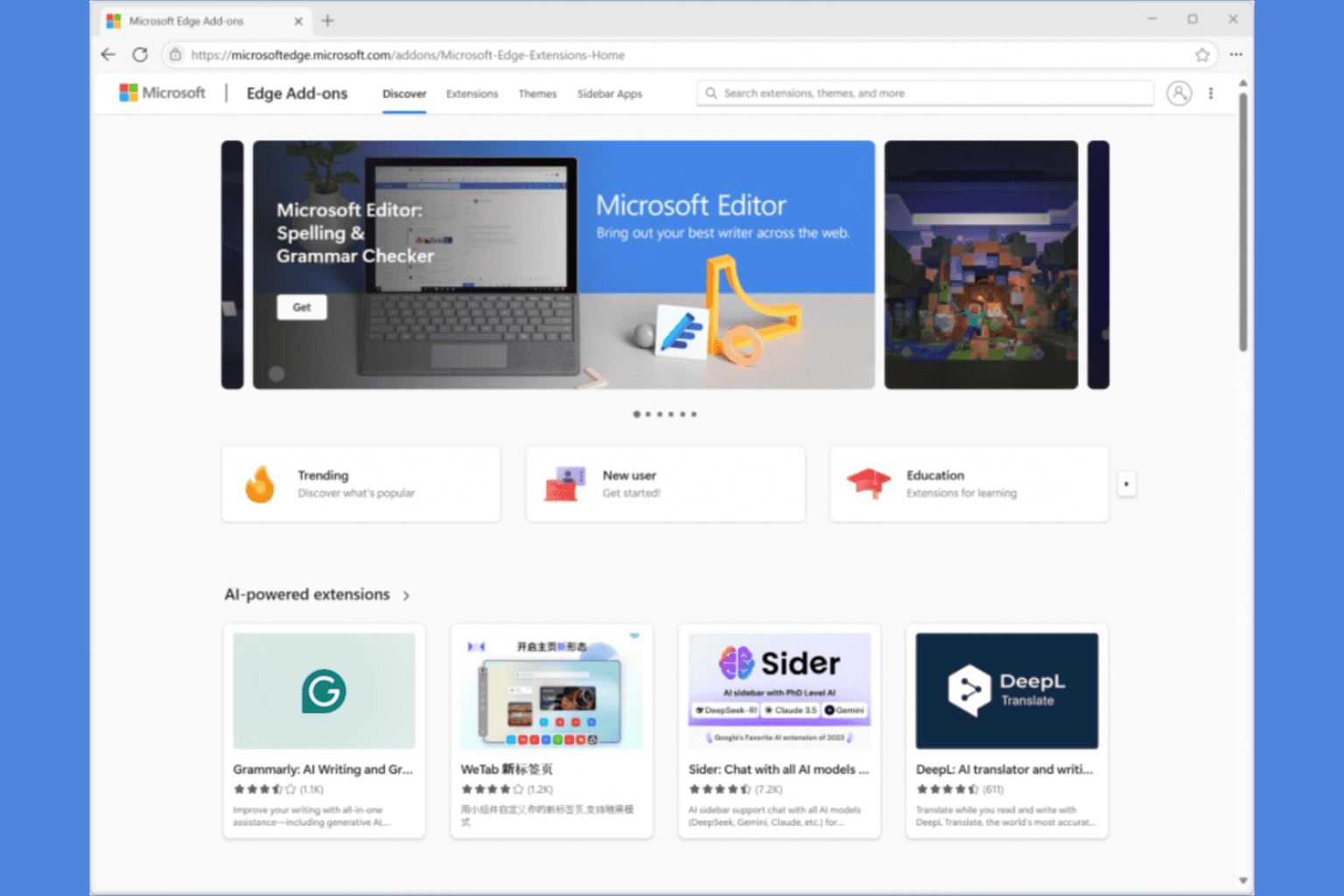


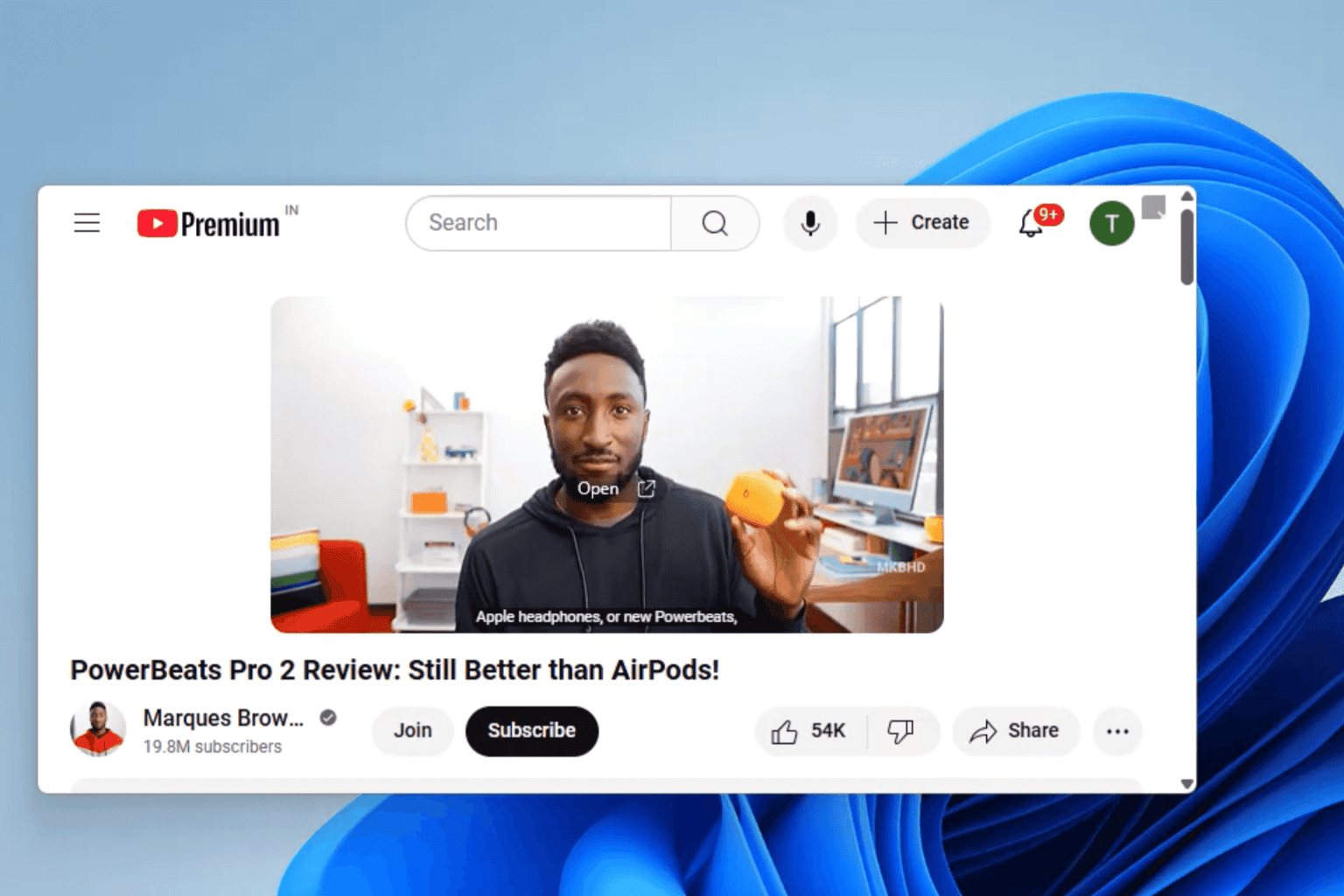



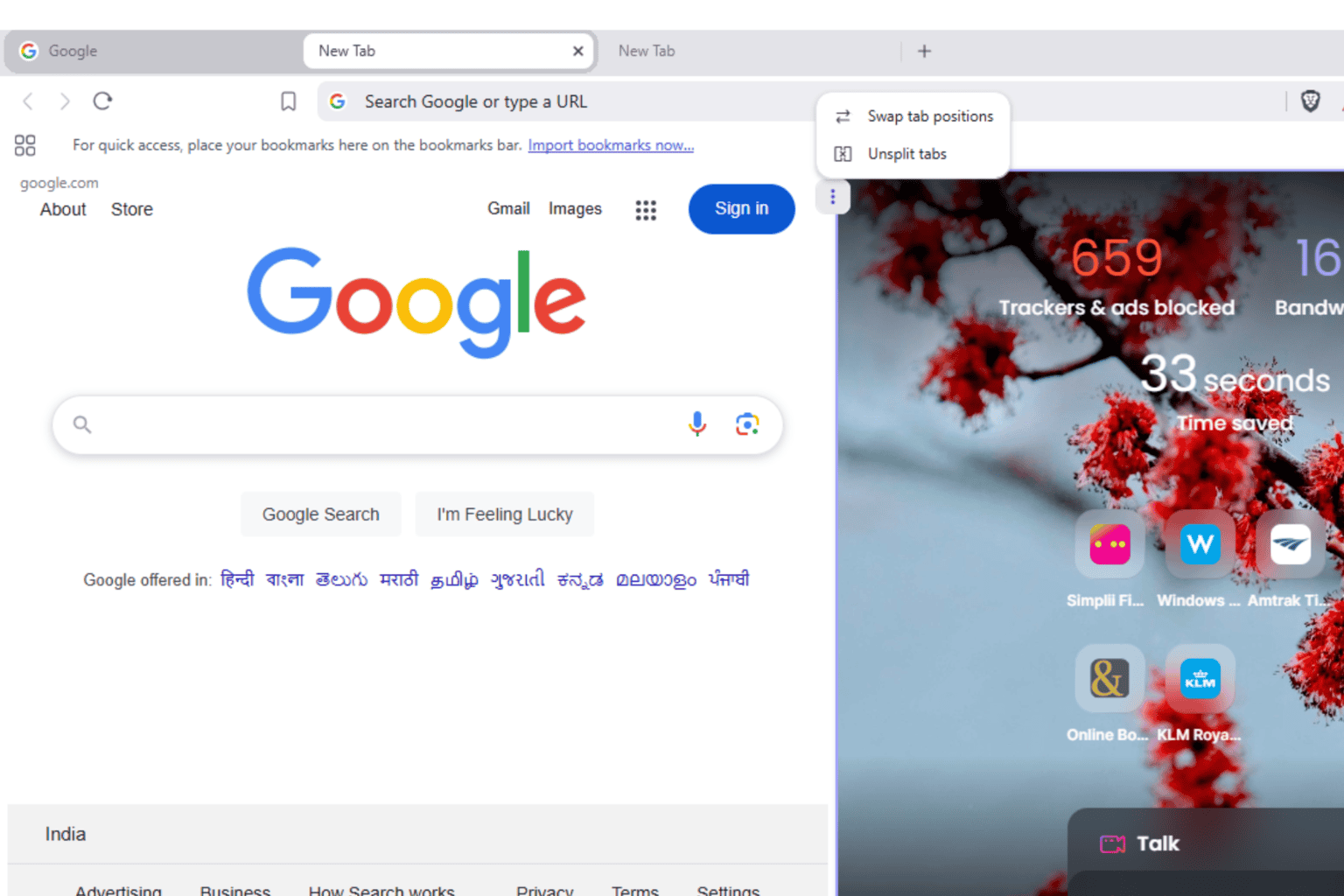
User forum
0 messages