Imageres.dll: Everything You Need to Know About it
This file is used to store Windows icons
2 min. read
Updated on
Read our disclosure page to find out how can you help Windows Report sustain the editorial team. Read more
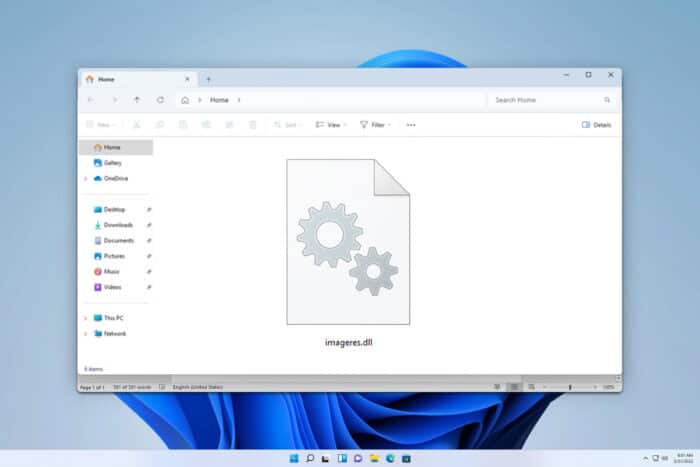
Your system has many DLL files, and one of them is imageres.dll. If you’re not familiar with it, in this guide we’ll explain what this file does, so let’s get started.
What is imageres.dll and how does it work?
Imageres.dll is a Microsoft file, and it contains Windows icons. In recent years, Microsoft started moving icons to the imageres.dll.mun file.
Where is the imageres DLL file?
You can find this file in the following directories:
C:\Windows\System32\imageres.dll
C:\Windows\SysWOW64\imageres.dll
How can I see the imageres.dll icon list?
- Locate any shortcut on your desktop.
- Right-click it and choose Properties.
- Next, click on the Change Icon.
- In the Look for icons in this file paste the following:
C:\Windows\System32\imageres.dll - You should now see the list of all available icons.
Can I add an icon to imageres.dll?
This is a core Windows file, and as such, you shouldn’t modify it or try to add new icons. While it’s possible to add new icons, this might lead to issues with your system, therefore it’s not advised.
Can I replace imageres.dll.mun?
While it’s possible to replace this file, the process is complicated and involves taking ownership of the file, which can result in stability issues. Therefore, we don’t advise you to try and do that.
As you can see, this is a core Windows file, and you shouldn’t modify it or delete it. We wrote about it briefly in our guide on how to get old icons back on Windows 11, so don’t miss it.
To learn more about DLL files, we have a great guide that explains what is rnd.dll file, so don’t miss it for more information. Our latest article covers termsrv.dll, so you might want to check it out as well.
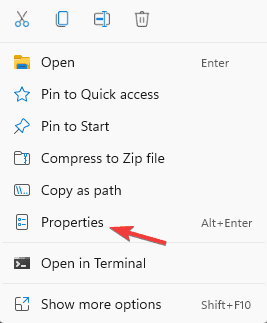







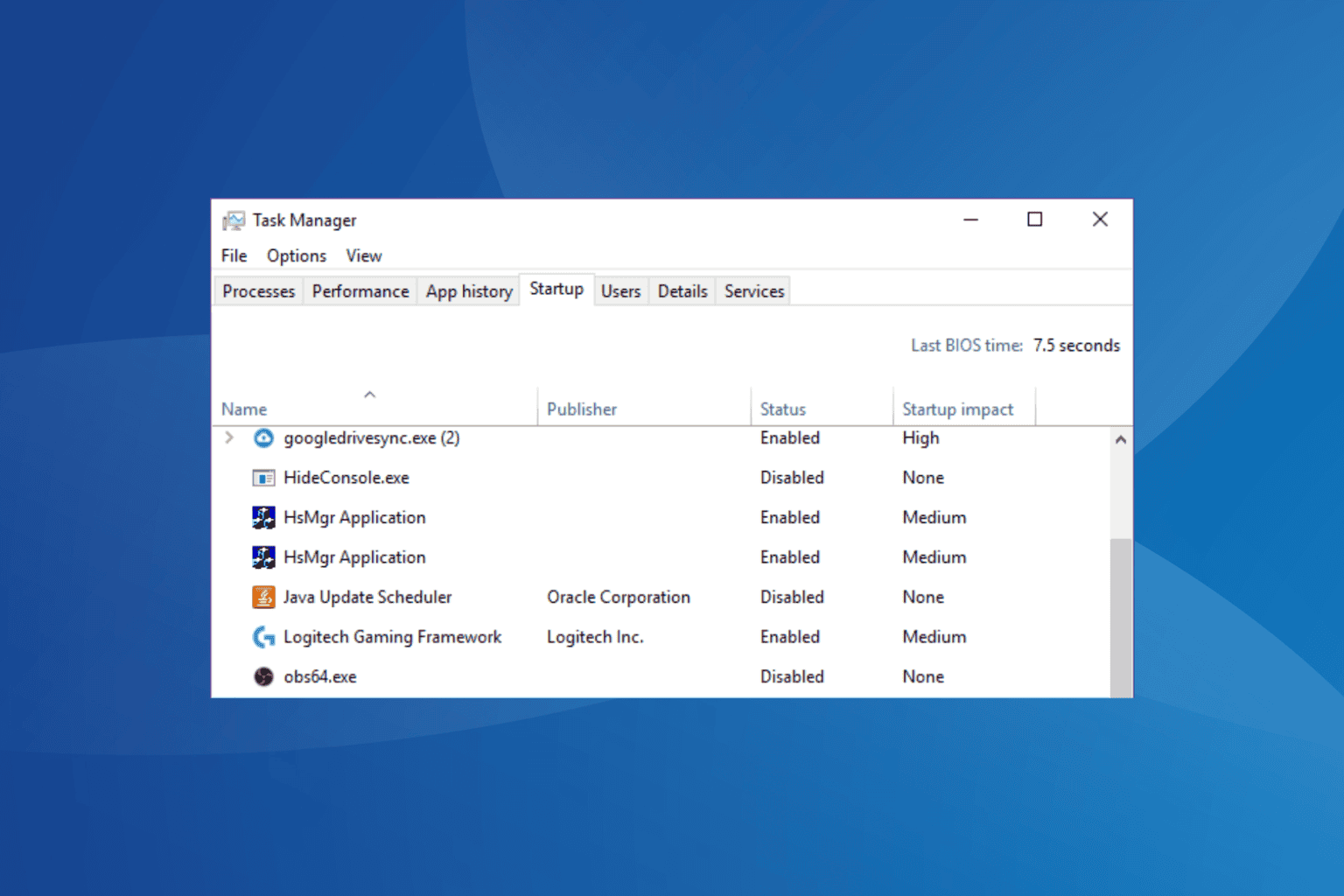
User forum
0 messages