Microsoft Clipchamp will soon rival complex video editors out there
Clipchamp is improving fast
3 min. read
Published on
Read our disclosure page to find out how can you help Windows Report sustain the editorial team. Read more
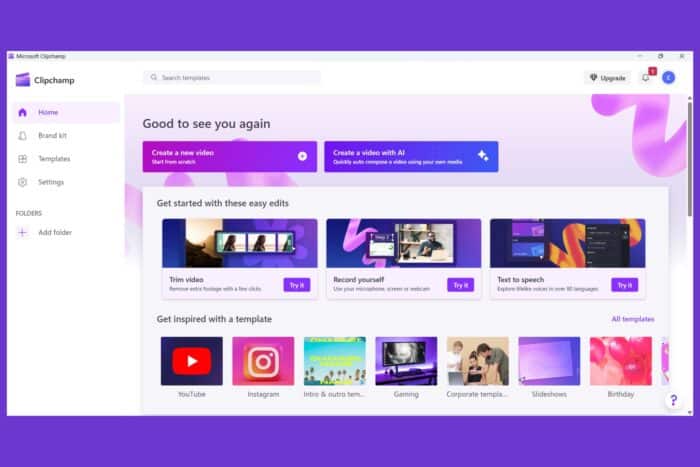
Microsoft Clipchamp was never our go to video editor, but lately, to be honest, the tool has seen lots of improvements that may change our opinions. Recently, we reported about Clipchamp getting a pretty useful importing capability. But that’s not all, in the beginning of the year, the editor got significant improvements to its brand kit capability.
Clipchamp is moving forward in a fast pace and lately, we found that the Microsoft 365 Roadmap covers some amazing updates for the app in the next year.
What are the future Clipchamp improvements?
1. Clip highlight sharing
Microsoft is preparing some really important additions to the video editor that will roll out in March and June next year and we’re going to take them one by one.
Clipchamp allows authors and viewers alike to share a portion of a video without changing the original media. Using draggable handles on the playback timeline, a link containing the desired clip start and end is put on the clipboard for easy sharing. Opening this link will play only the specified clip, and viewers can easily pop out to view the full video if desired. This will allow users to share the most relevant portion of their content.
So, with this feature, you can actually share only a portion of the video. This is excellent when you want to point out a certain part of a long clip and you don’t want to waste the time of the viewer. You just set a beginning and and end to the portion, and share the link for that portion. Of course, the viewer can still watch the whole video if they want to.
This feature is set to rollout in March 2025, so we’re still a bit long to wait.
2. Transcript editing
Another amazing feature is to edit the videos in your Clipchamp project based on the transcript. Let’s see how Microsoft describes this feature:
We are introducing a novel and streamlined method to quickly and accurately remove any unwanted sections from your Clipchamp projects by leveraging the transcript. With transcript-based editing, browsing text, selecting unwanted words, and removing them will remove them from the video without the need to navigate the timeline. We are looking into making video editing more productive by providing a more intuitive and straightforward editing experience.
So, Clipchamp will get a transcript-based editing feature that will allow you to edit the clip based on the transcript. Instead of watching the actual video and cutting the parts where the subjects say some words you don’t want to include, you simply delete the words in the transcript and they will also be removed from the video.
3. New admin management features
Although Clipchamp has been designed with the average user in mind, Microsoft 365 users also need some business-oriented features. In fact, we’re talking about administrator tools to manage the content safer and easier.
Admin controls will be updated for enterprise customers to better manage the new unified video experience, onboarding new admin policies to enable/disable camera, screen record, and audio record.
So, if you’re an enterprise customer, soon (June 2025 rollout), you will be able to set camera usage, screen recording and audio recording policies for your organization. Therefore, even if selected users will be able to use Clipchamp, admins will be able to set distinct rights and limitation for certain users according to the organization’s needs.
If you’re already using Clipchamp, you might want to read our Clipchamp tips and tricks article.
What do you think about the future Clipchamp updates? Let us know in the comments below.
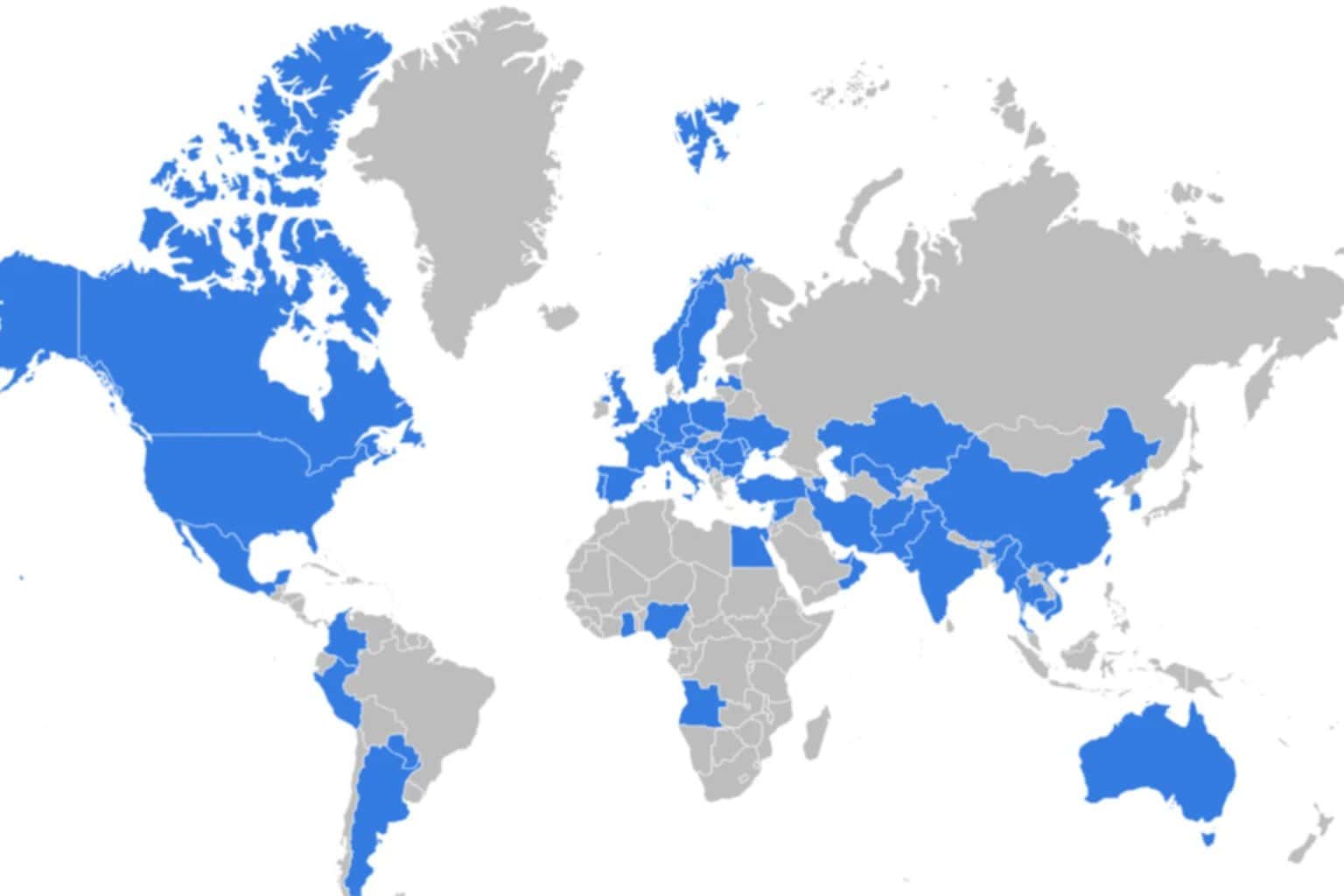
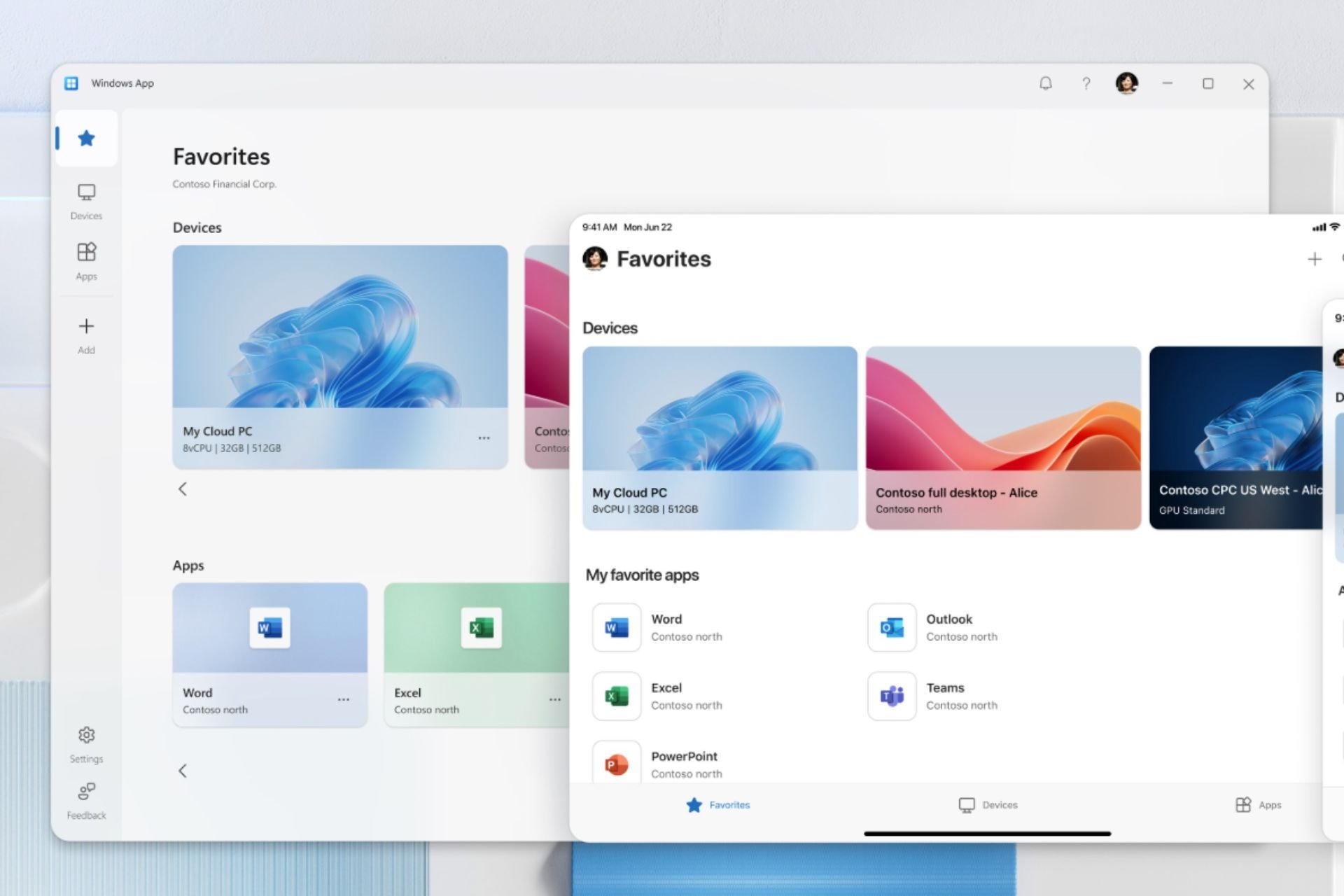
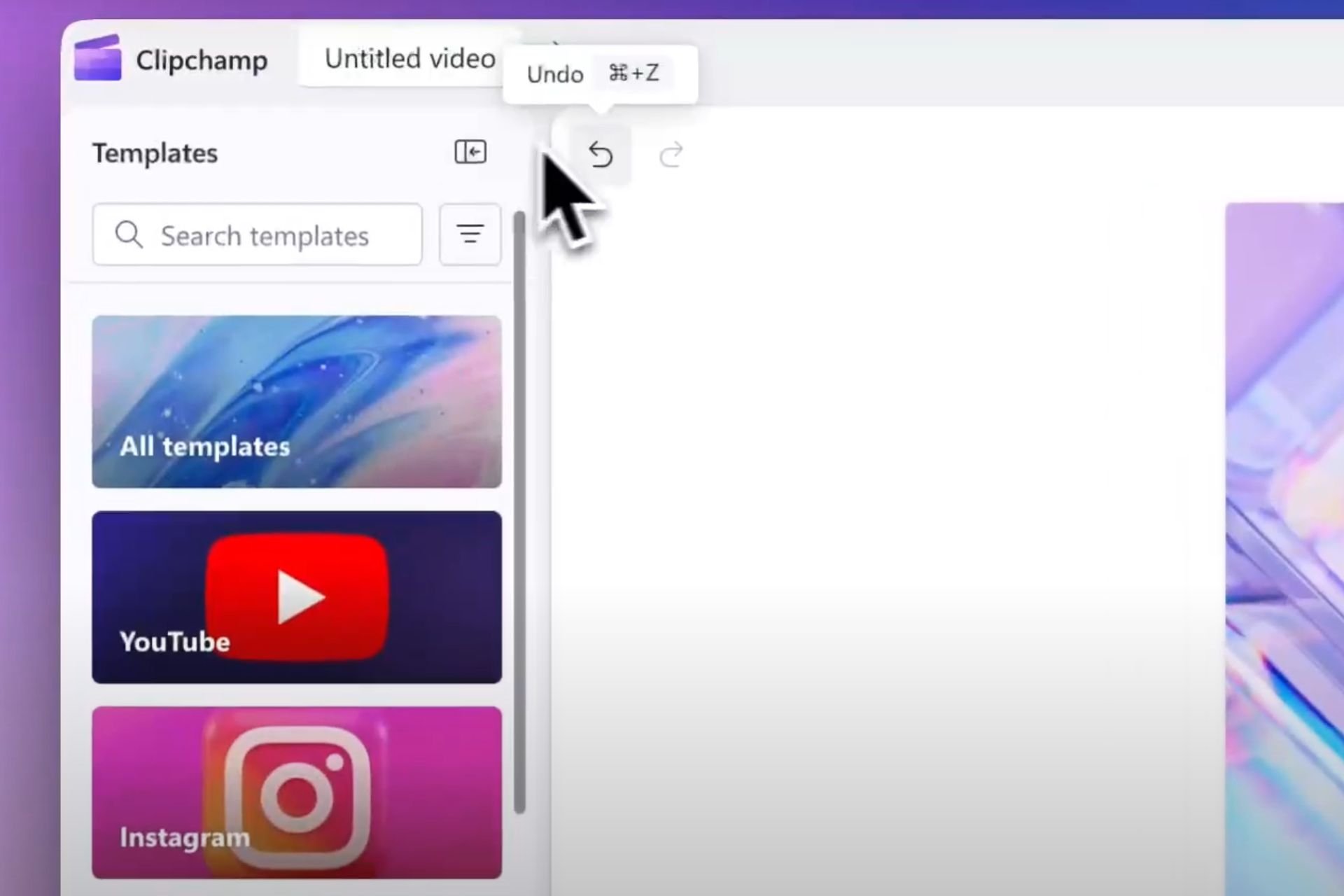
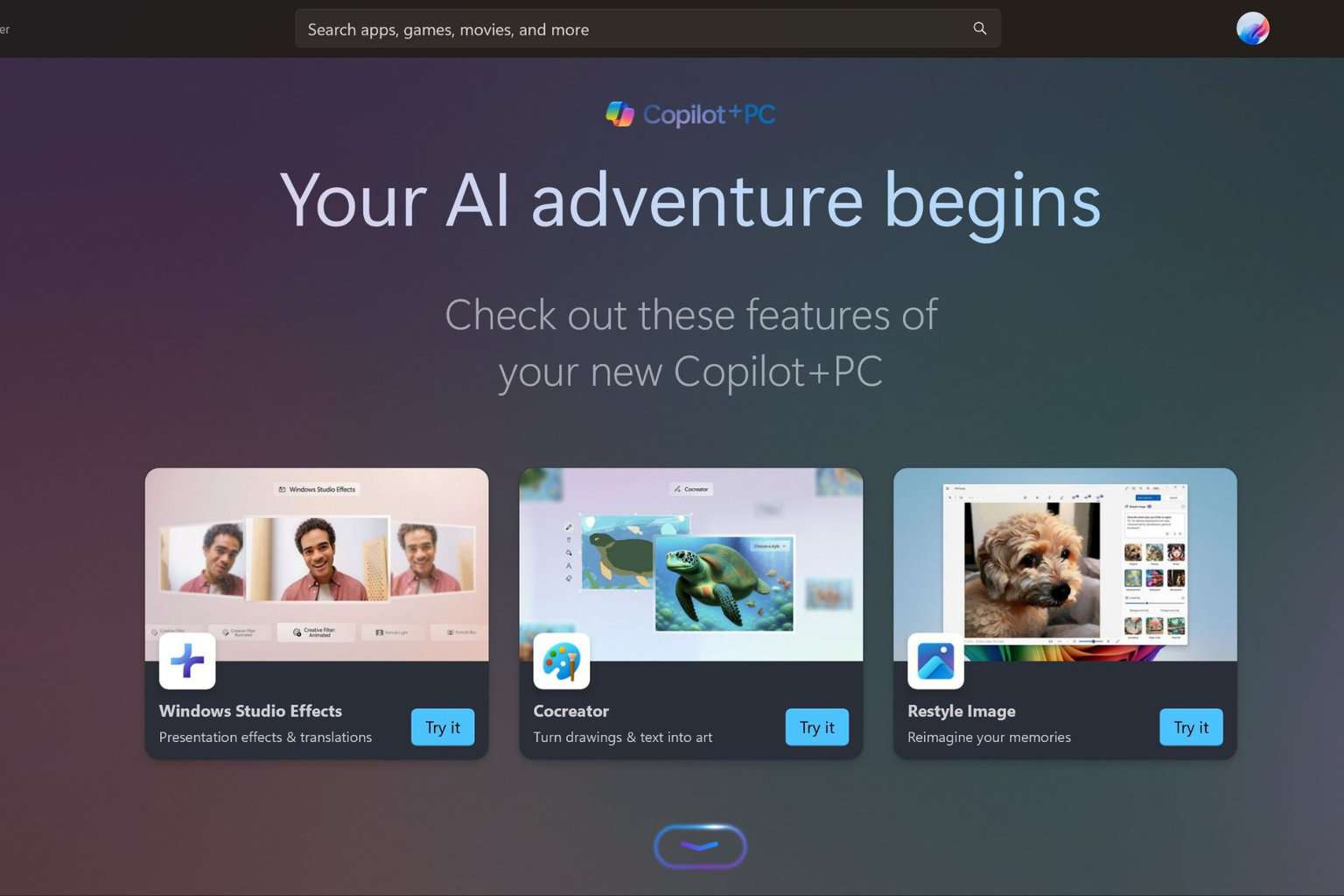


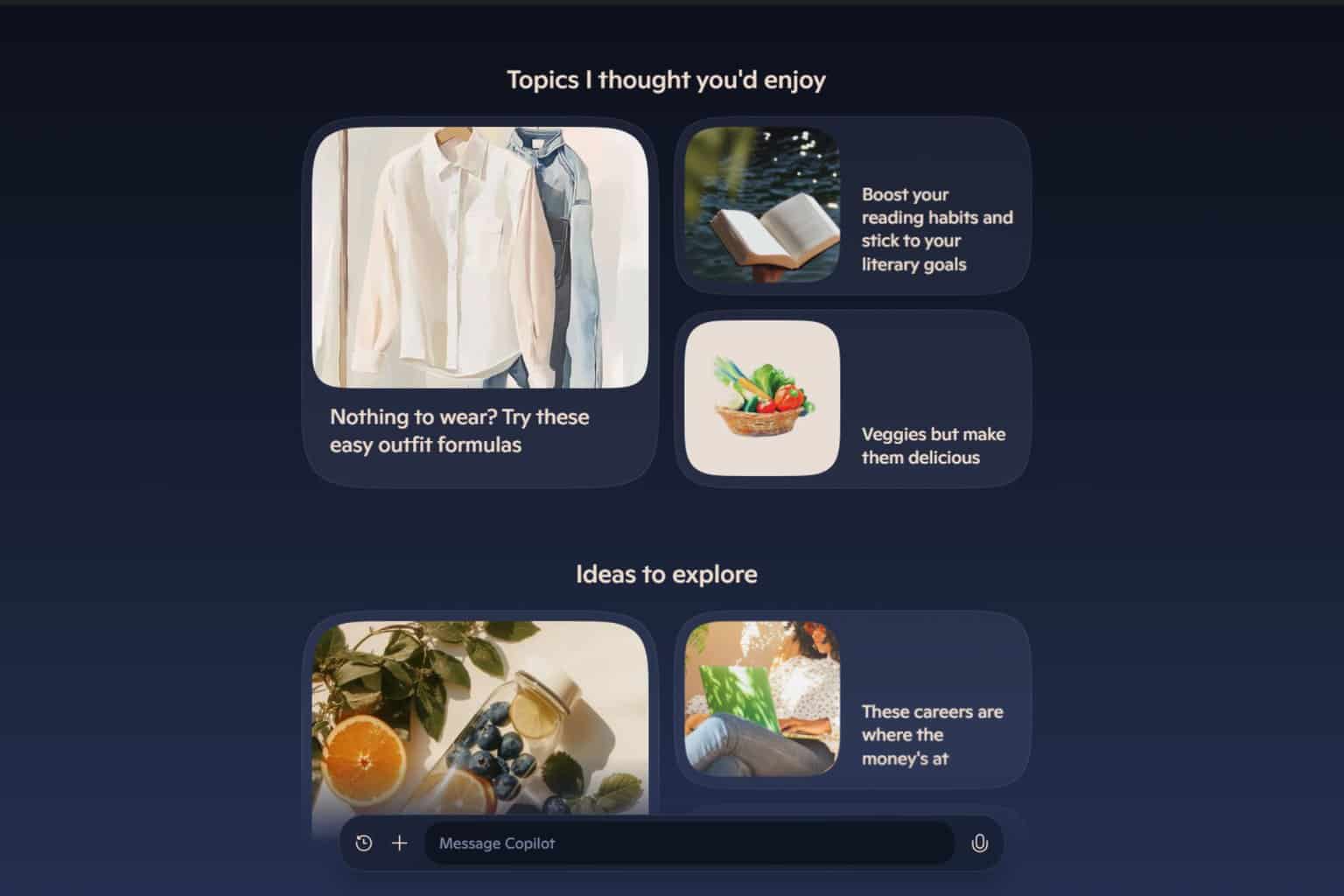

User forum
0 messages