Windows 11 will let you disable OneDrive Backup Notifications for good
The feature is hidden but it can be enabled.
1 min. read
Published on
Read our disclosure page to find out how can you help Windows Report sustain the editorial team. Read more
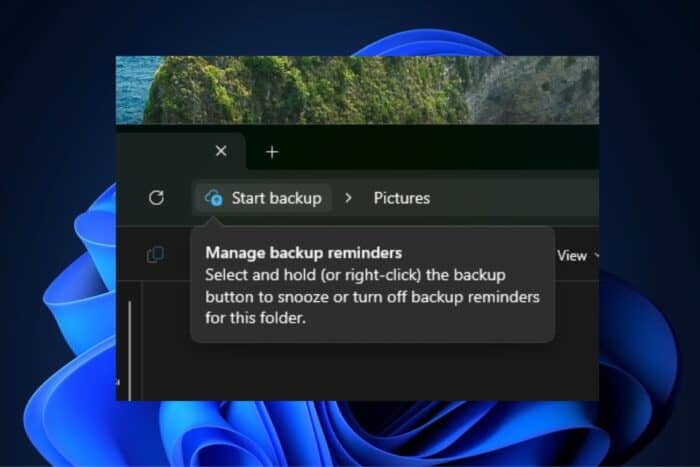
The upcoming update of Windows 11 will allow users to disable OneDrive backup reminders in File Explorer.
The update introduced an option to back up entire folders or the Desktop with OneDrive and started showing notifications in File Explorer to prompt users to use it. These notifications were annoying and persistent, and there was no way to turn them off.
However, the latest beta build of Windows 11 has a toggle to turn off OneDrive’s backup notifications, as spotted by @phantomofearth. There’s also an option to snooze the messages for a month if you want to be reminded later.
Turning off OneDrive backup notifications in File Explorer will cause the icon to disappear. Snoozing, however, is less distracting.
The ability is currently hidden, but you can use the ViVeTool app to enable it. You’ll just have to type in the following command:
vivetool /enable /id:47944061,48433719
Let us know if it works for you.
Photo credits: @phantomofearth
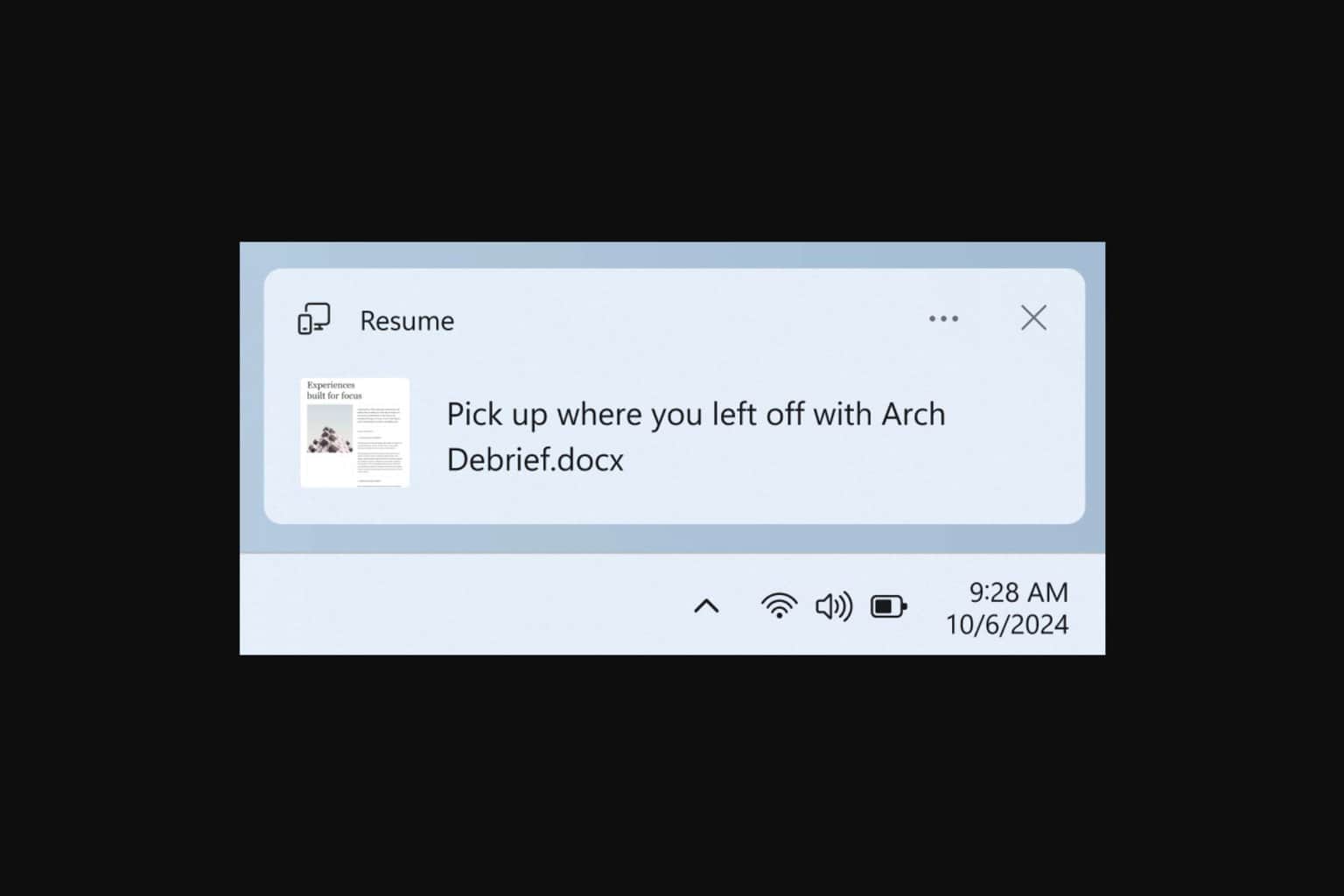
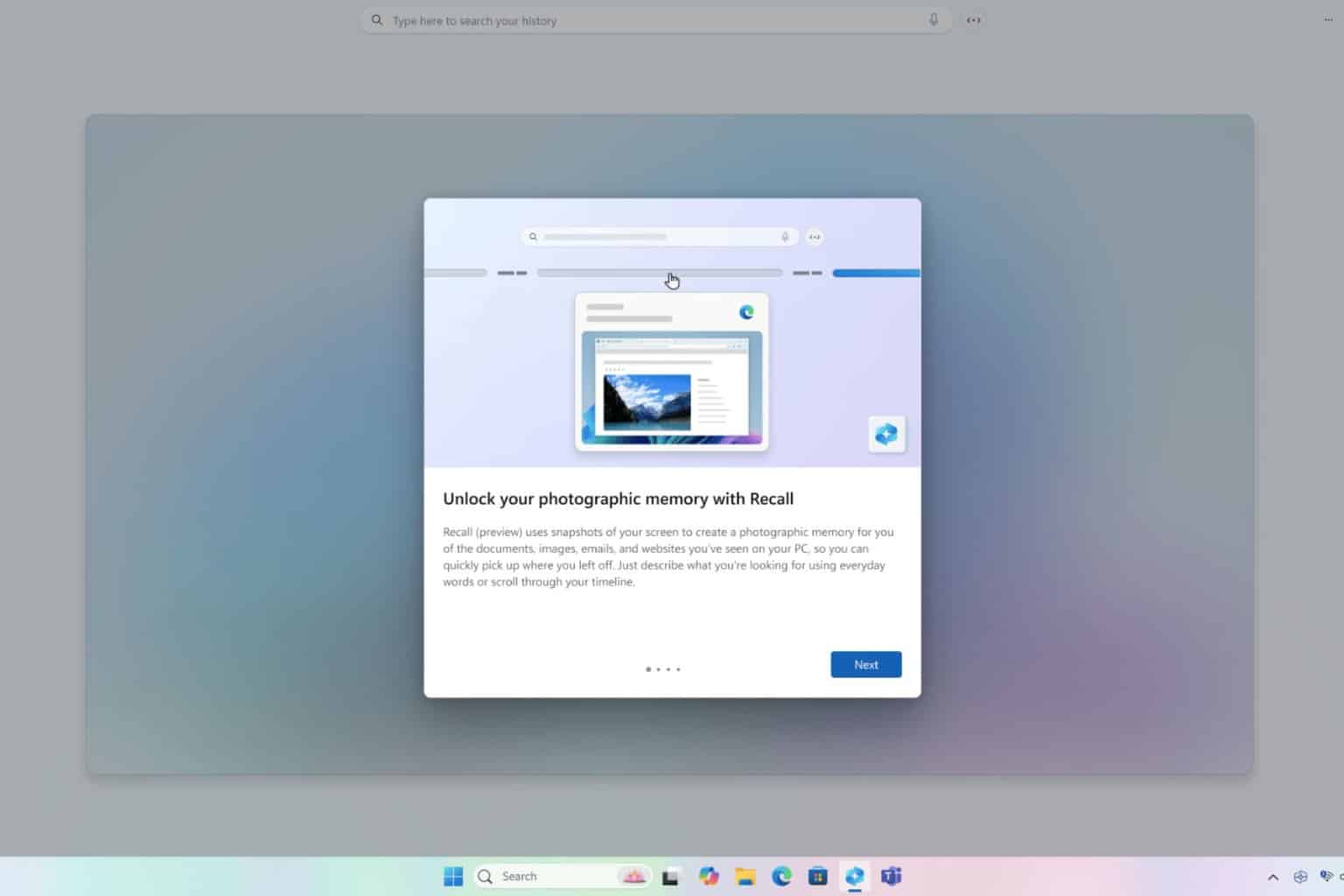
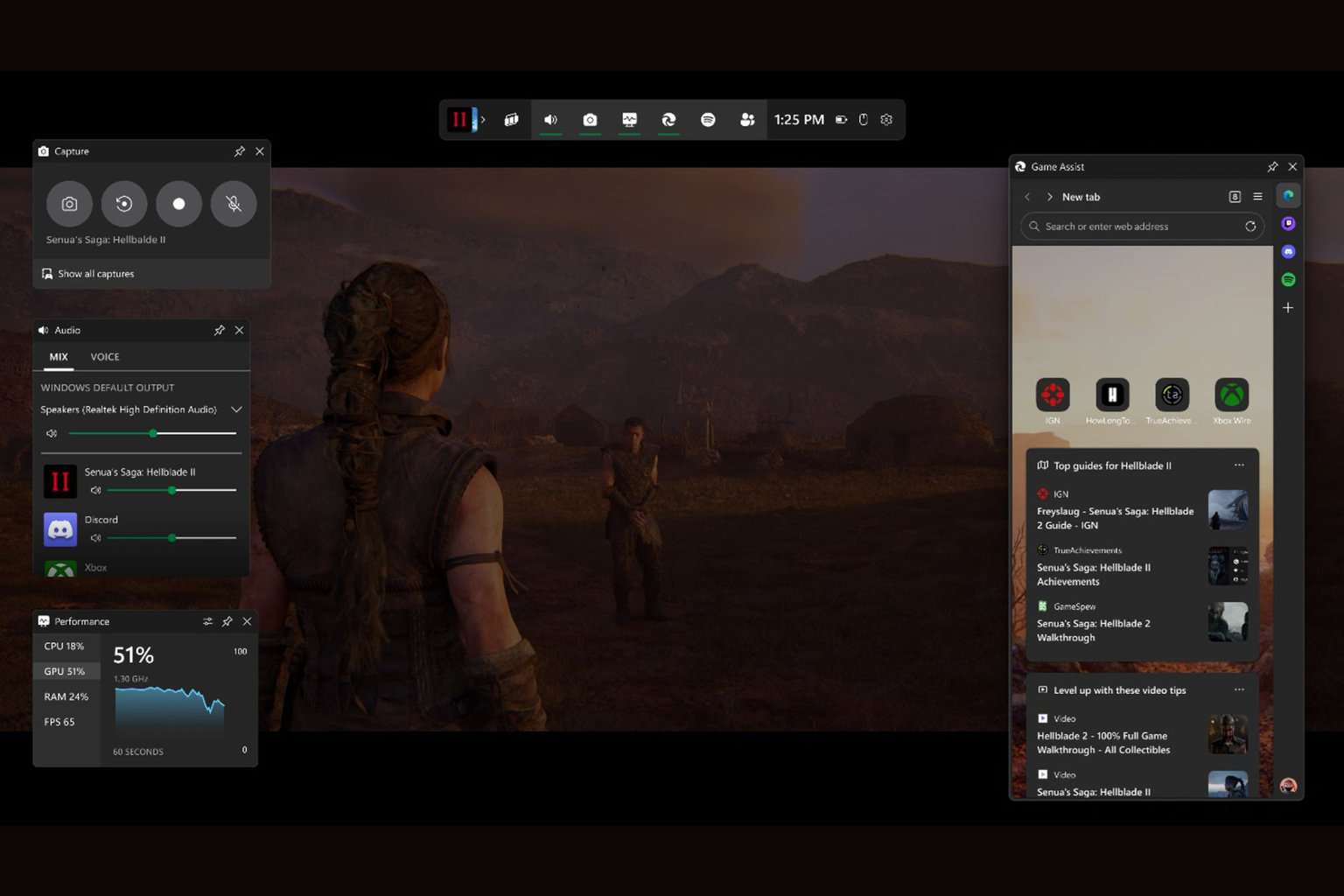
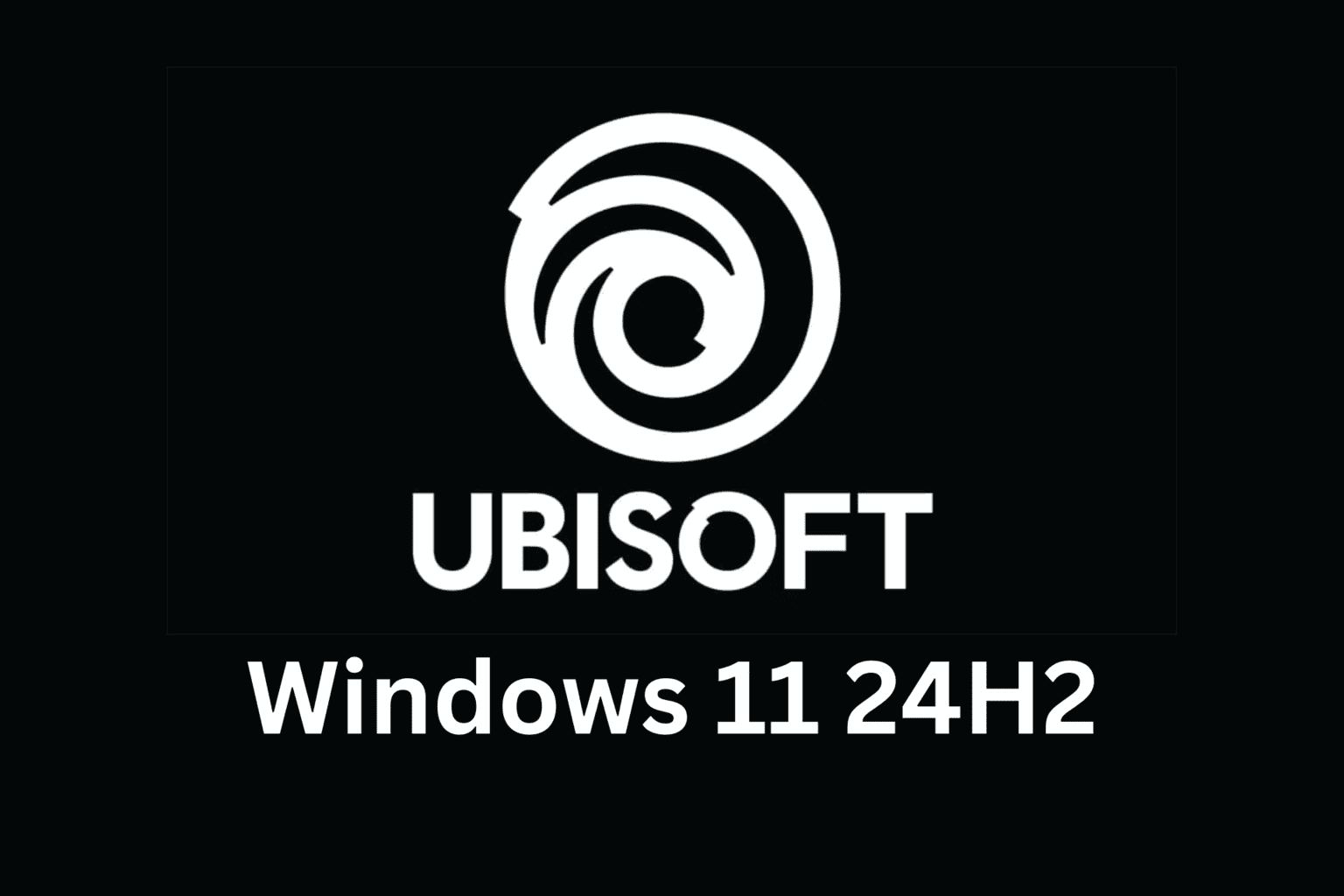

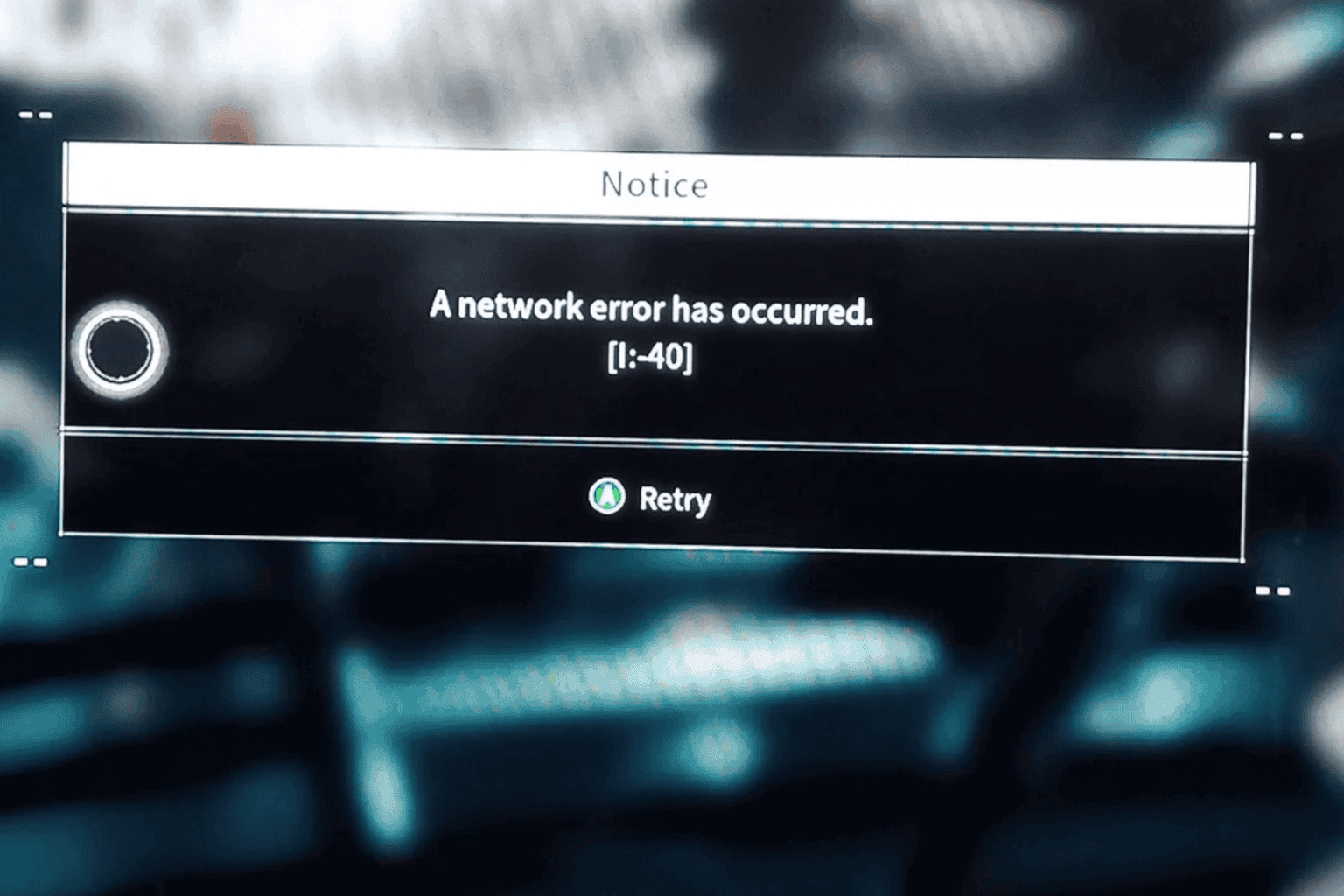


User forum
0 messages