How to Fix GitHub 500 Error while Making a Pull Request
This is a server-side issue so you should check the status first
2 min. read
Updated on
Read our disclosure page to find out how can you help Windows Report sustain the editorial team. Read more

The GitHub pull request 500 error can be disruptive for many users since they can’t make any new pull requests. Now, the 500 error conde also comes with the (internal server error) message that mostly clears out the reason behind it. It’s a server-side error and, as it suggests, it’s caused by GitHub servers being temporarily offline due to bugs or maintenance purposes.
How do I fix GitHub 500 error pull request?
1. Check the GitHub server status
The last time GitHub users have seen the GitHub 500 error on pull requests was on December 3 2024, and it lasted for about 30 minutes. GitHub actually issued an incident report where they explained the whole situation. They also had a problem with Webhooks not working, but that issue was also fixed promptly.
So, the first thing to do when you’re dealing with the 500 (internal server error) code on GitHub is to check their server status page. There, you will see if there are any disruptions that might get in the way of performing several actions on GitHub.
2. Check for local connection problems
If the GitHub servers are working fine, start investigating any local connection problems. Although unlikely, the GitHub error 500 may also be triggered by connection instabilities.
Start by restarting your router and check your internet connection speed on a speed test website. In case that doesn’t show any problems, try using a different browser to log in an make that GitHub pull request.
Sometimes, the browser may have some issues that prevent your connection to the servers and that may fix the issue. Also, if you’re using the GitHub desktop app, you can troubleshoot it with our dedicated guide.
As a conclusion, the GitHub 500 error pull request is caused by server-side issues and the best solution is to check the server status and wait until the developer fixes the problem.
We hope that our guidelines above helped you go through this problem and now you’re back to your project. If you have any questions, feel free to use the comments below and let us know.
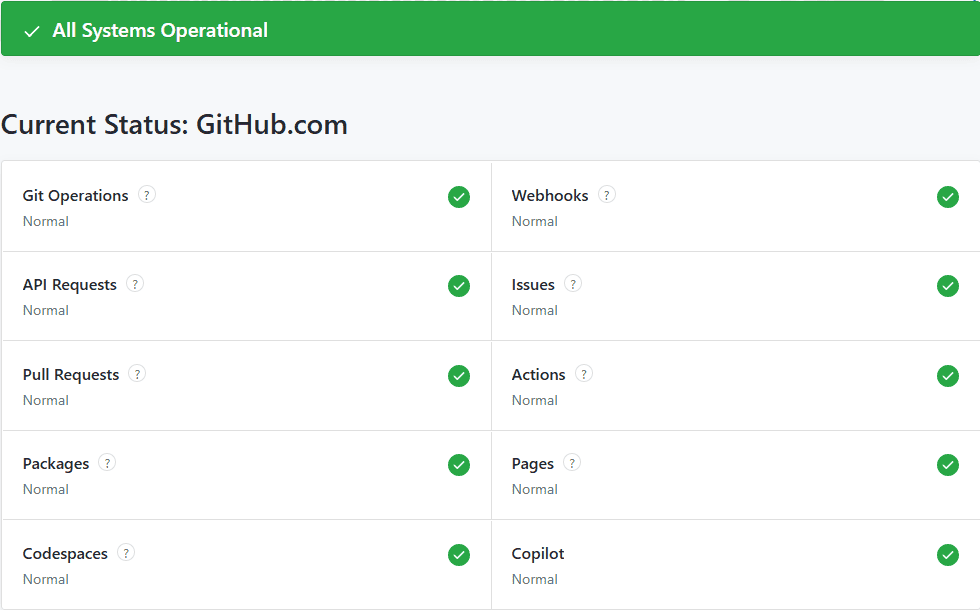
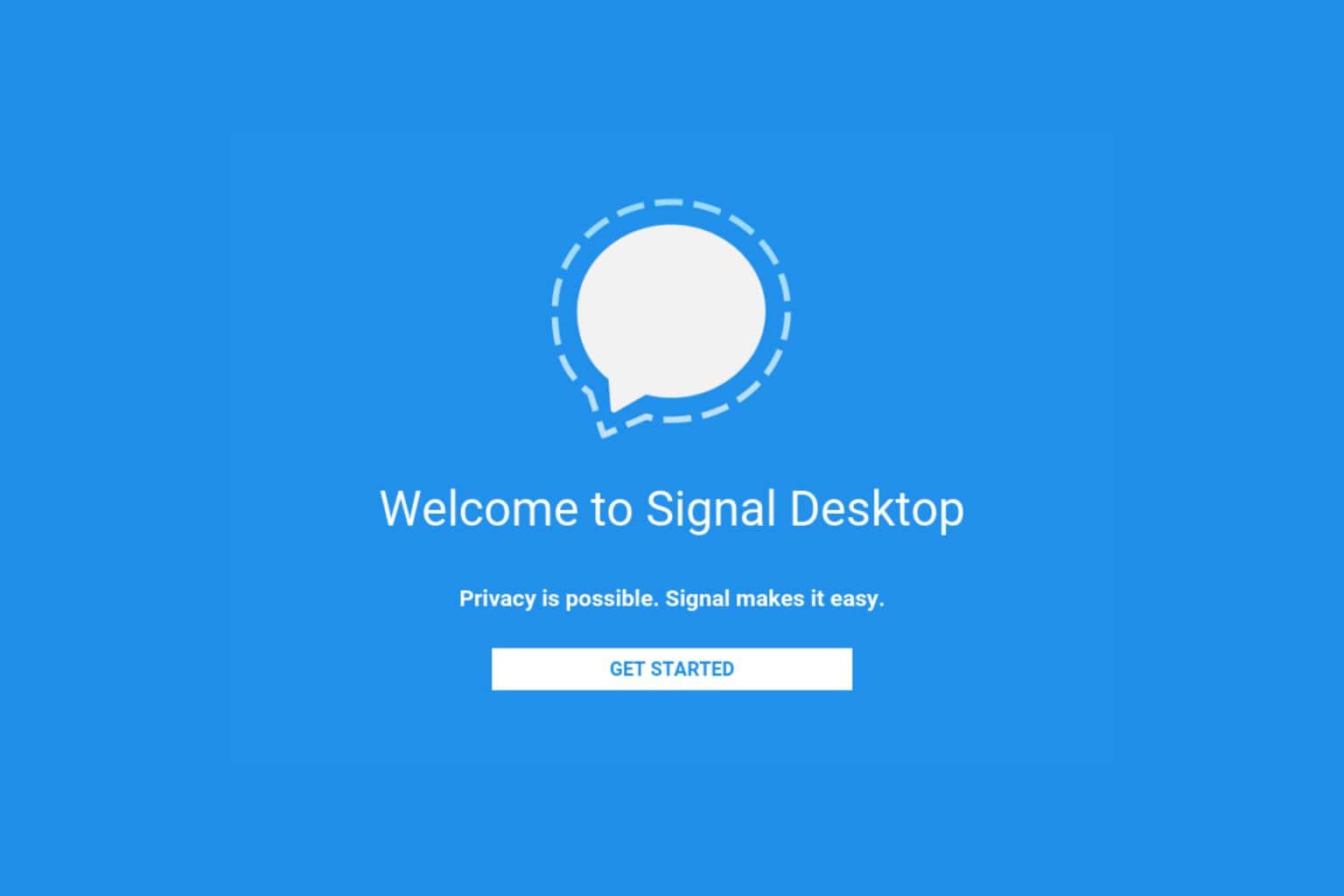

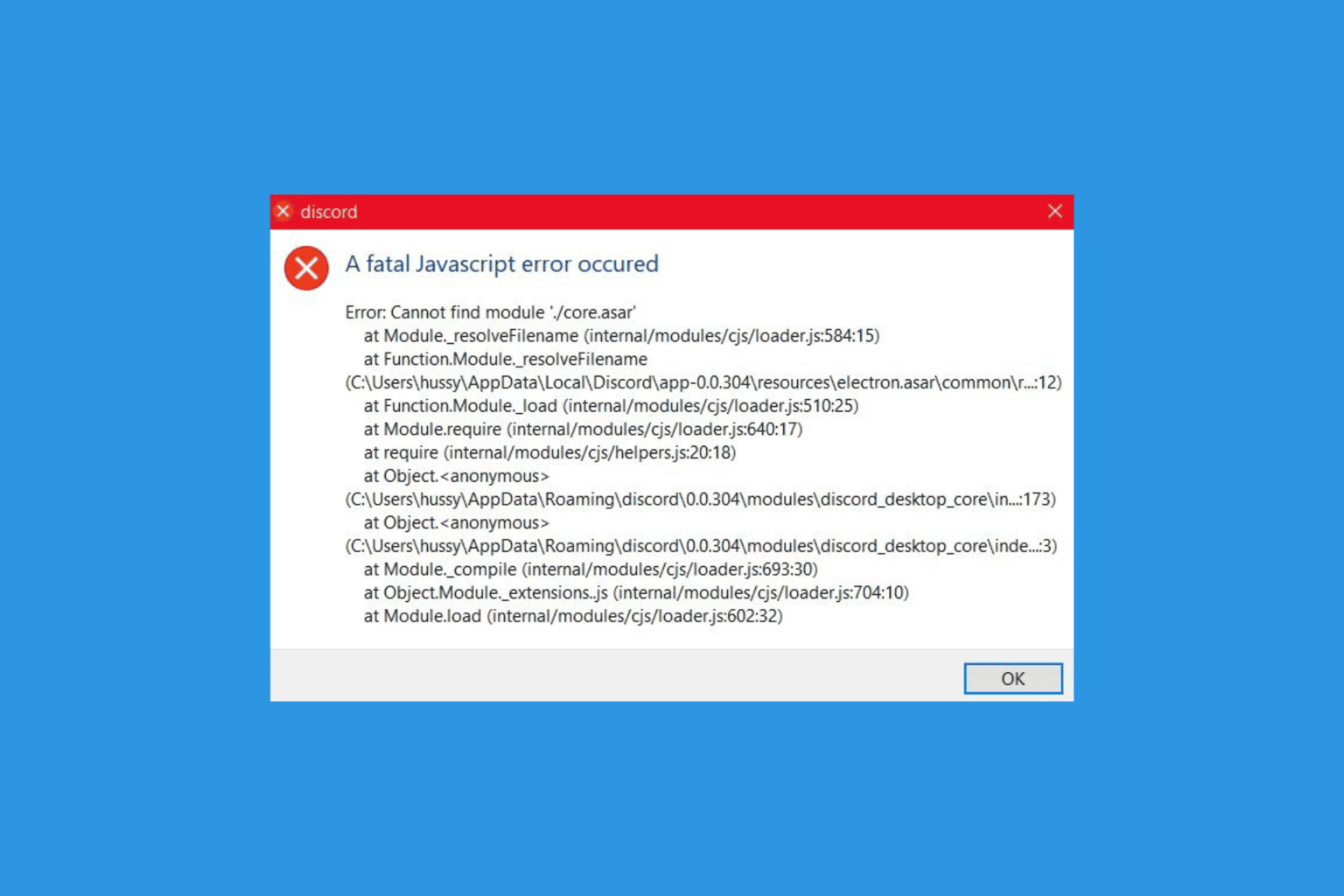

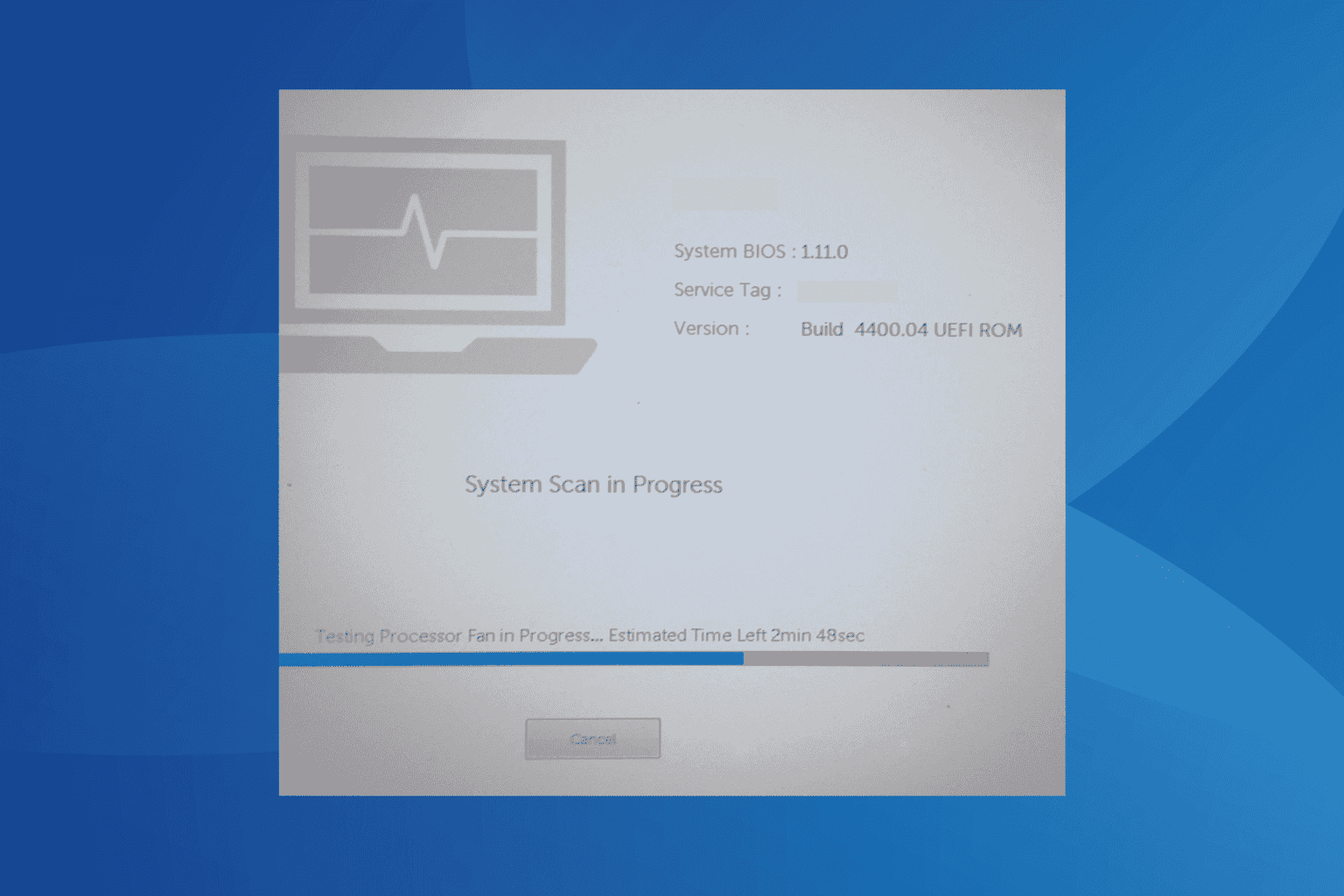
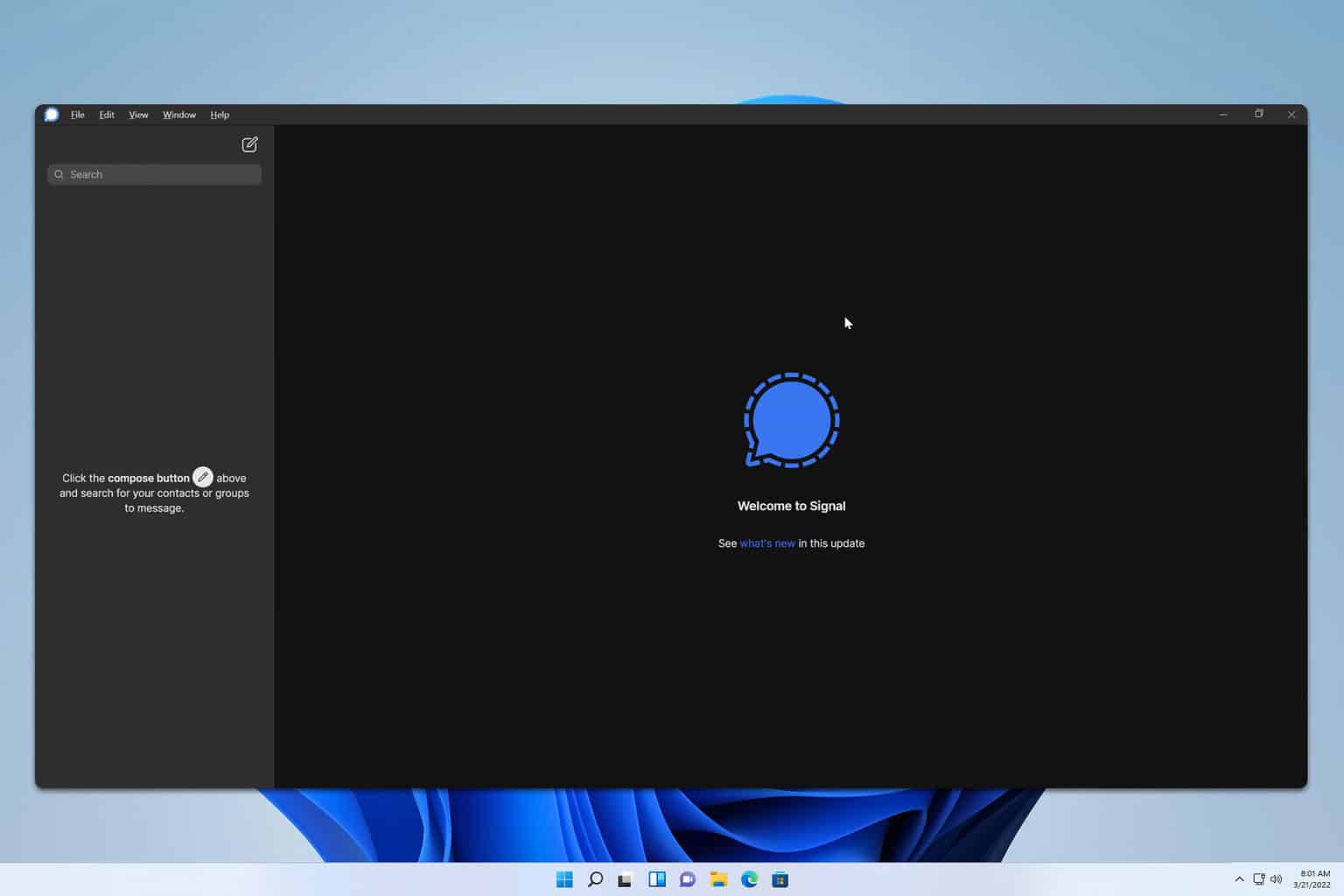
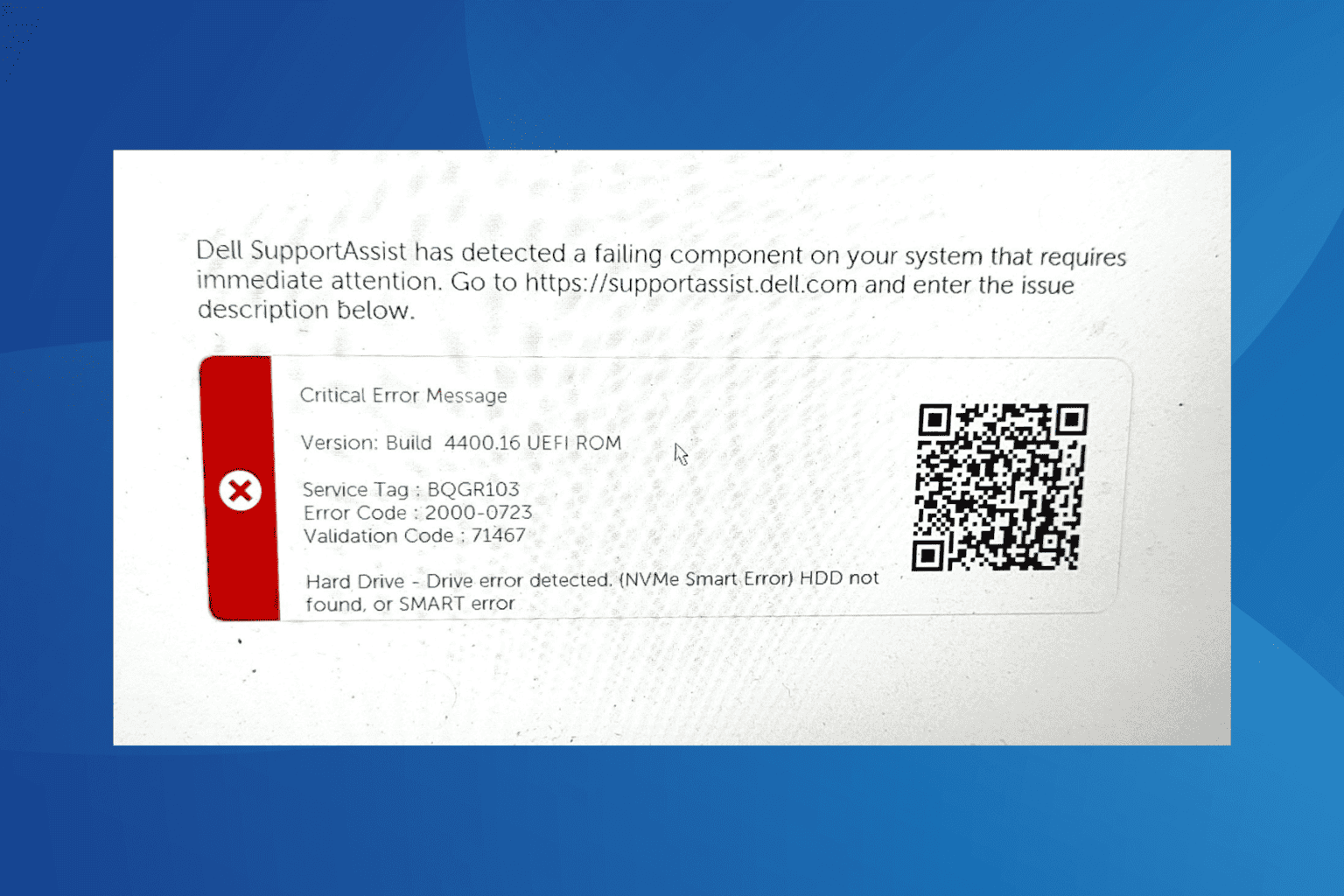
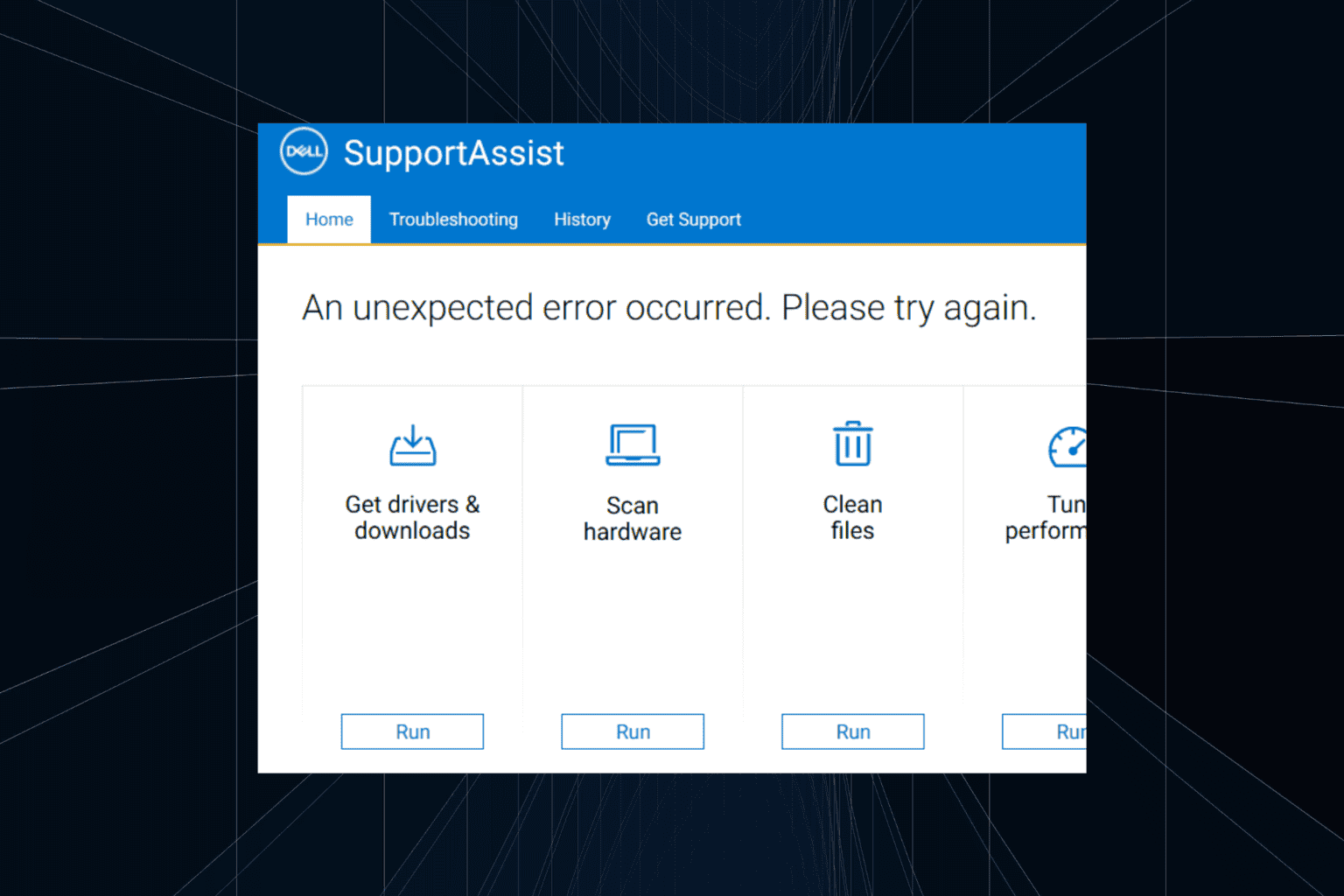
User forum
0 messages