5 Best Antivirus Extensions For Microsoft Edge Browser
Security and no interruptions? Sign up here
6 min. read
Published on
Read our disclosure page to find out how can you help Windows Report sustain the editorial team. Read more

Your browser serves as the perfect entrance for cyber hijackers so to cushion yourself from these attacks, you need a fighter and an antivirus extension is your best bet. But not just any antivirus; we have lined up the best for Microsoft Edge.
Microsoft Edge comes with Microsoft Defender SmartScreen which protects against phishing and identifying risks and informing you. However, this may not be enough for most users hence the need for an additional antivirus.
Key features to look for in a browser antivirus extension
Your list needs not to be long but a basic antivirus should:
- Have the ability to block ads, pop-ups, and site notifications
- Detect phishing, malware, and other threats with ways to combat these threats
- Check and verify each site’s integrity and security before entering it
- Give real-time notifications and updates on suspicious sites, links, and files
What is the best browser antivirus extension for Microsoft Edge?
TotalAV – All-in-one antivirus
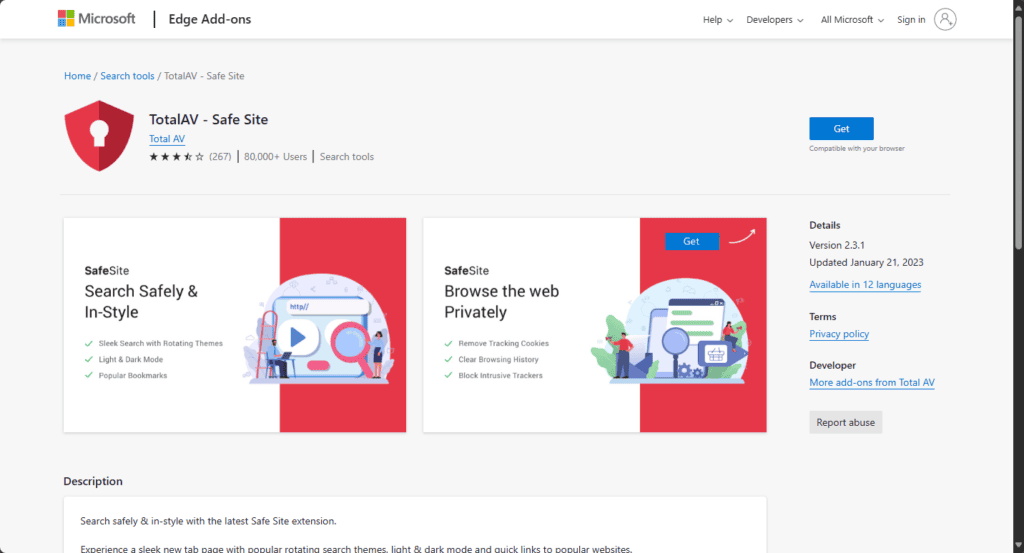
Cookies. Everyone’s least favourite ‘must-have’ to browse on a majority of sites. Well, with TotalAV, you don’t have to worry about tracking cookies anymore. Browsing doesn’t have to be such an uphill task jumping through hoops to get to your desired destination.
You get to navigate through the web as Total AV blocks any pop-ups, tracking cookies and ads so that you can enjoy your browsing experience. While you enjoy your browsing, it has features like WebShield that works in the background.
All potential cyber threats are detected and blocked before they appear. You’ll also get a warning when you visit an unsafe site so that hackers don’t get a hold of your data.
Further, you have the option of deleting your browsing history or opting for a private browsing session if you don’t want to leave a trail behind.
Other noteworthy features include its Safe Site Search. You don’t have to use the common search engines as Safe Site is already configured to safeguard your searches.
The addon is free and comes with sleek rotating themes available in both light and dark mode.
Guardio Protection for Edge – Comprehensive antivirus
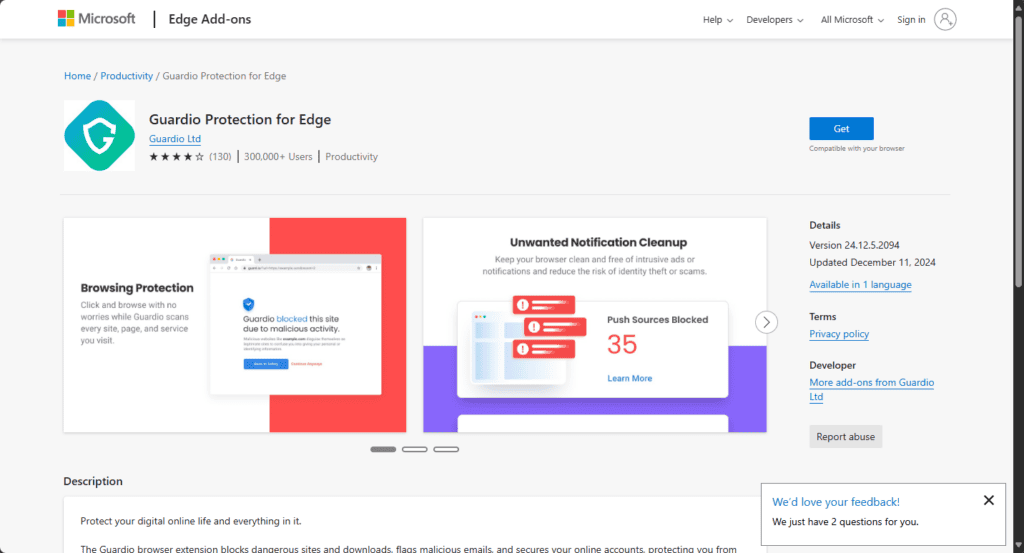
Guard.io is the perfect antivirus browser extension for Microsoft Edge with its comprehensive coverage. From malicious sites and downloads to email phishing and identity theft, it is an all-in-one package.
Your data is at risk whenever you’re online and Guardio ensures it is not compromised with its efficient real-time protection. It has a data breach monitoring feature that alerts you whenever any of your information has been compromised.
It also prevents your browser from installing unwanted apps that you may inadvertently install when clicking on pop-ups that inject malware.
This scanning extends to your emails and ensures all emails are scanned for phishing attempts. All these are available on the free plan but if you’d like a family plan or other premium features like account protection, you can upgrade to the paid version.
You can also install the Guardio app on your phone and PC for wide coverage protection whenever you switch your devices.
Avast Online Security & Privacy – Reliable antivirus
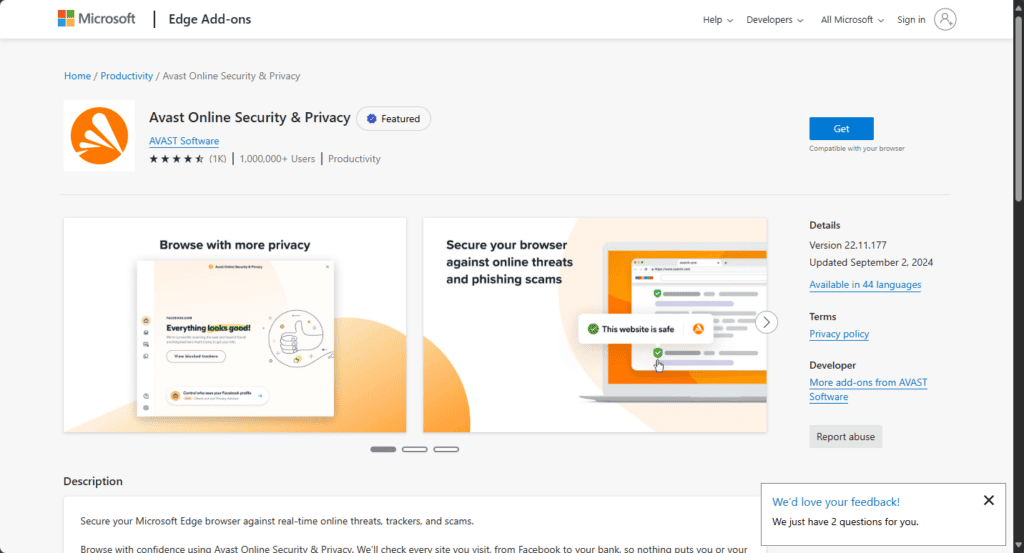
Everyone knows Avast but as a browser extension, you’ve probably underestimated its capabilities. Well, it’s just as good as the standalone app. Avast has been in business for over two decades so you can rest assured that it prioritizes your security while browsing.
Starting off with what stood out for us, the risk rating on sites. Whenever you want to visit a new site, Avast scans the site and lets you know how safe it is.
This is done by simply hovering over the site, you don’t even have to click on anything. The security rating informs you whether to leave or proceed with browsing.
Another winning feature was its DNS protection that swiftly handles the hijacking of websites and redirects. It’s easy for malware to be injected when you click on a site and you’re redirected elsewhere but with Avast, this is arrested and handled in real-time.
You also get to enjoy your privacy as advertisers won’t get a chance to collect your personal details through tracking cookies.
McAfee WebAdvisor – Proactive-focused antivirus solutions
From anti-phishing protection to safe search engines, McAfee is well-equipped with all the features that are highly effective in safeguarding your online activities and presence.
You can click on websites without having to worry whether they’re malware-infected because McAfee works in the background to ensure it is safe for you. Straight from the search engine, McAfee will place a checkmark with the risk score to alert you to the safety of the site.
It is super effective such that even those websites that camouflage as the real thing have nothing on McAfee. This antivirus extension will smoke out any threats and secure your device in real time.
Malwarebytes Browser Guard – Everyday antivirus
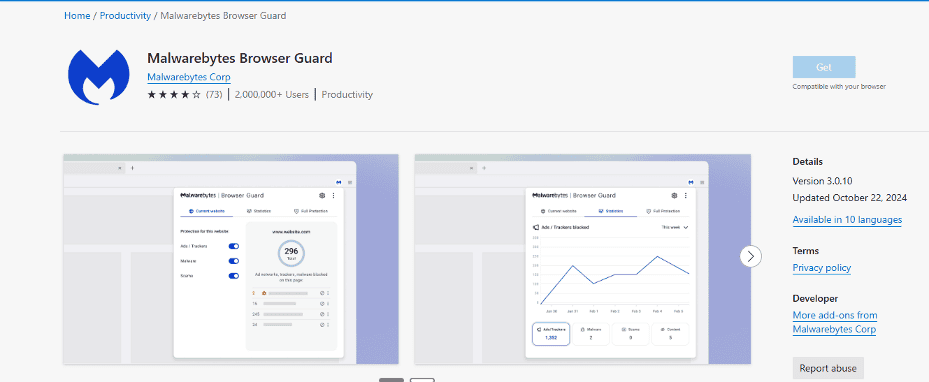
Malwarebytes Browser Guard is one of those extensions that promise to secure your browsing while speeding up your browser. In fact, it claims to be up to four times faster. By blocking pop-ups, ads and browser hijackers, you’re able to browse smoothly and load pages faster.
They also take on advertisers by the head and ensure any tracking cookies that canbe used to target ads are blocked from the source and can’t acquire any data.
The extension can also spot fake tech support scams and save you from getting scammed wither of your account or money.
For the best performance, ensure you’re updating both your Microsoft Edge browser and extension regularly.
If you don’t like adding extensions, consider switching to a browser with integrated antivirus. Aside from antivirus extensions for Edge, we also have another category of Edge adblockers we think you’ll be interested in. There are also other useful browser addons for your Microsoft Edge.
And if Microsoft Edge is not your cup of tea, we also have great recommendations on the best antivirus extensions for Chrome. While you’re at it, remember extensions can slow down your browser so ensure you keep them at a minimum and install only the necessary ones.
Our collection here is obviously based on personal experience but apart from our top picks, we’d love to hear what antivirus extension does it for you. Share your preferences in the comment section below.
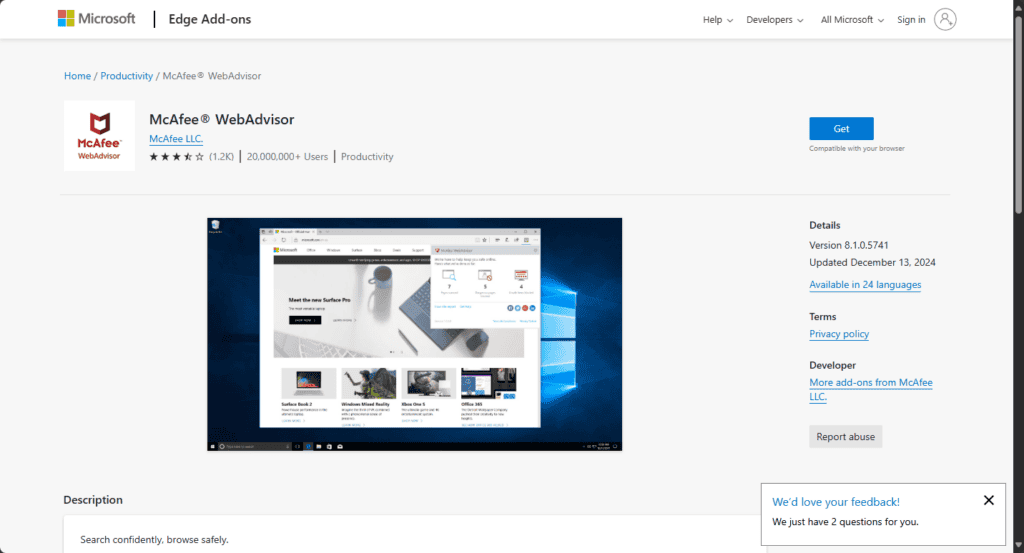
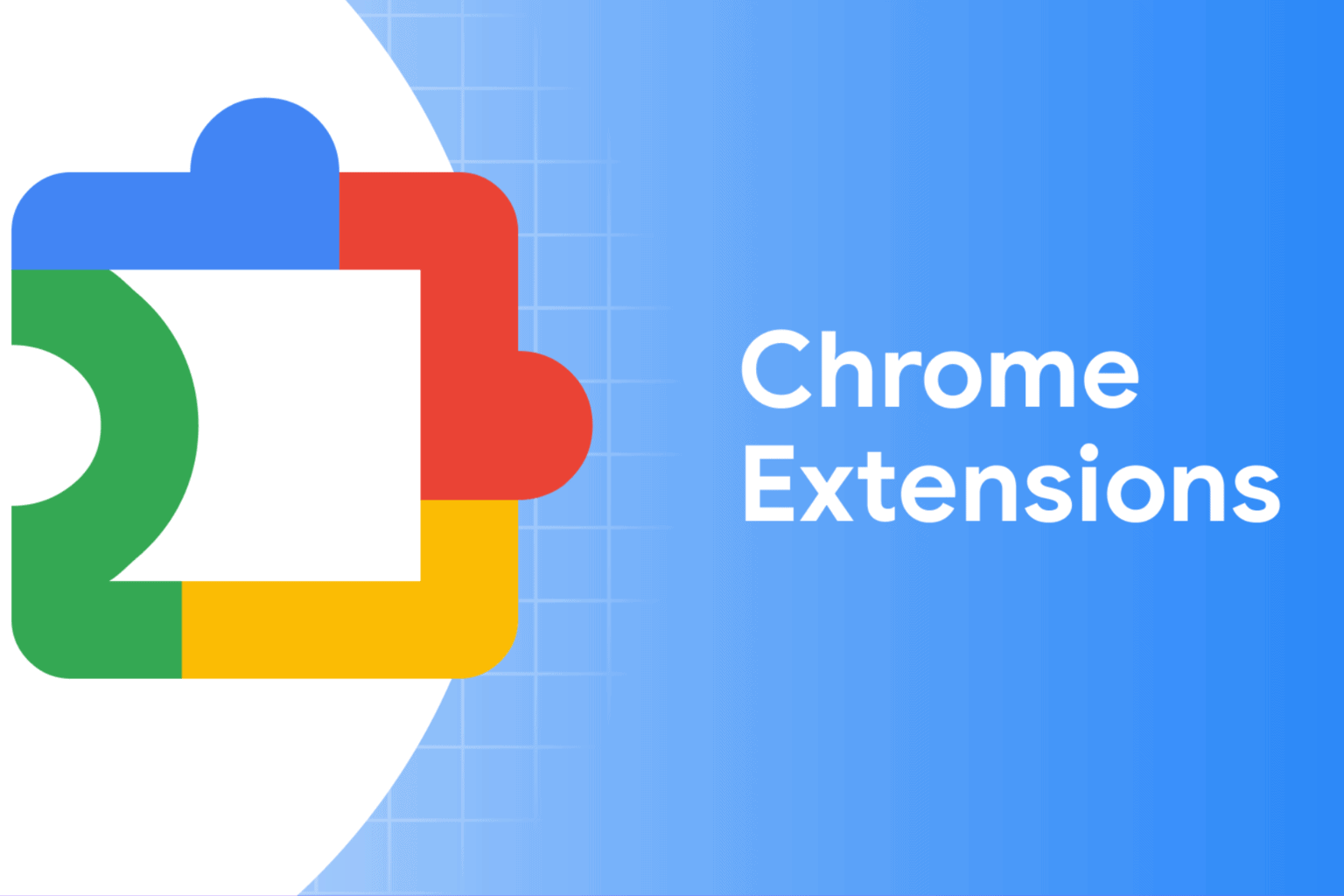
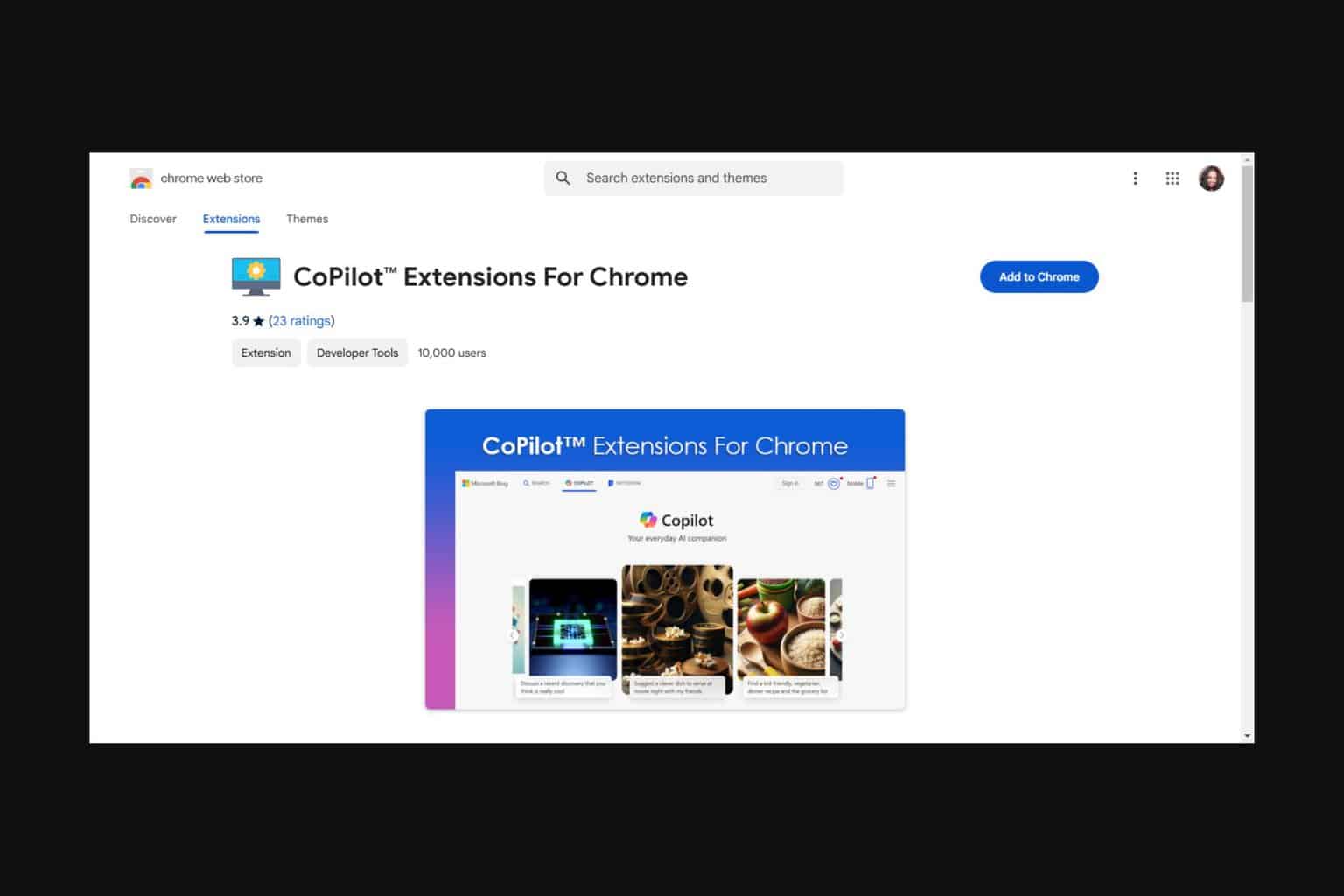
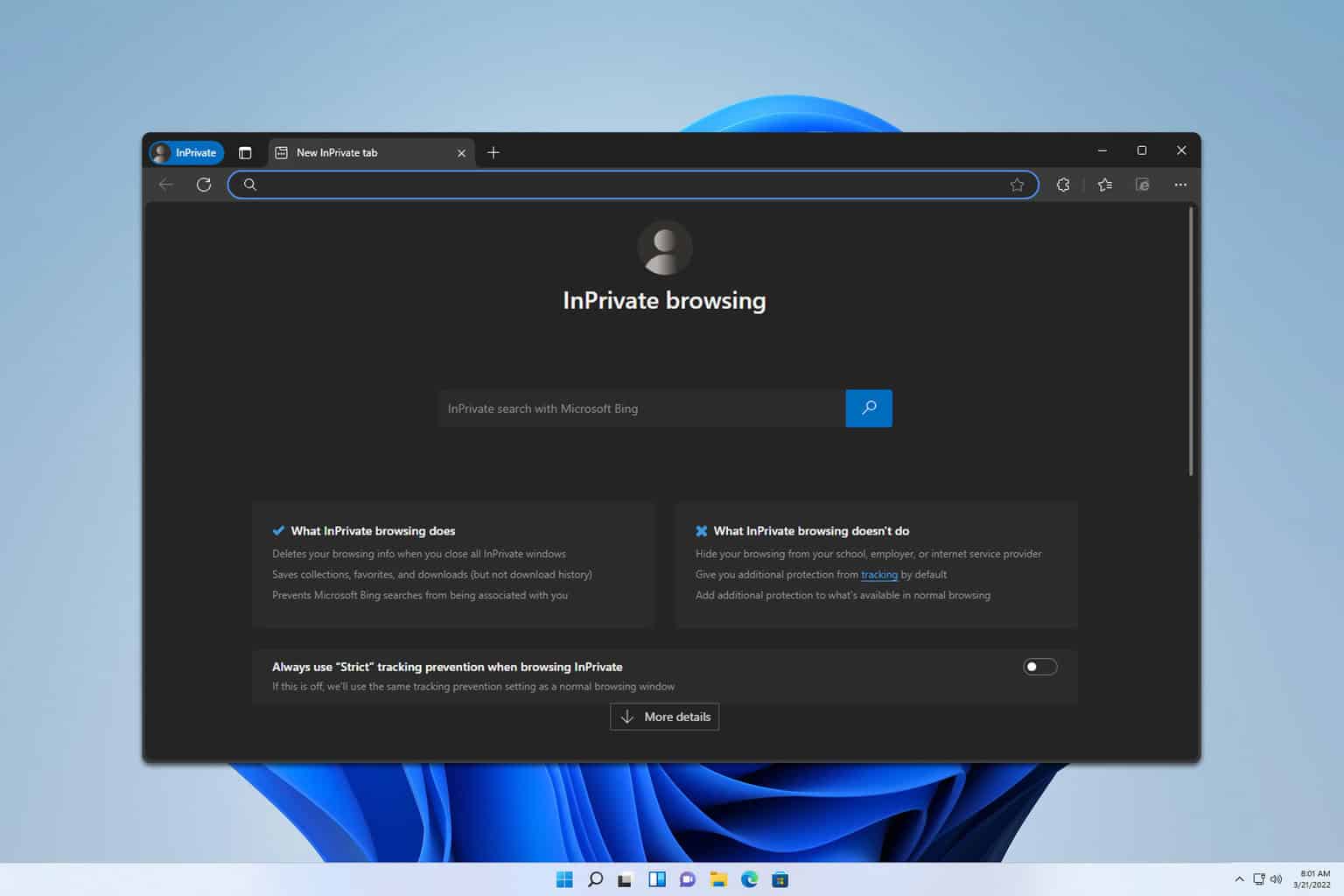
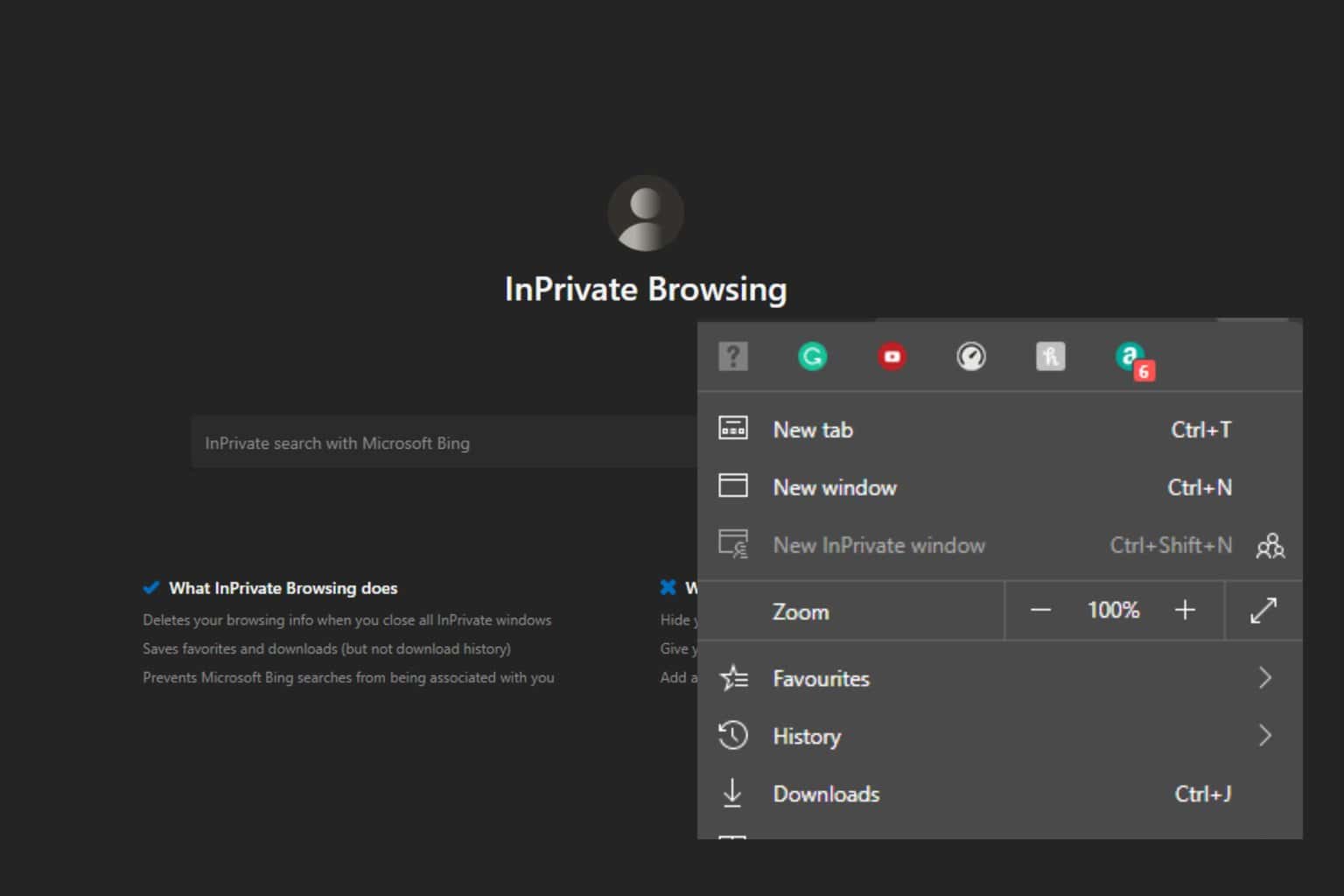
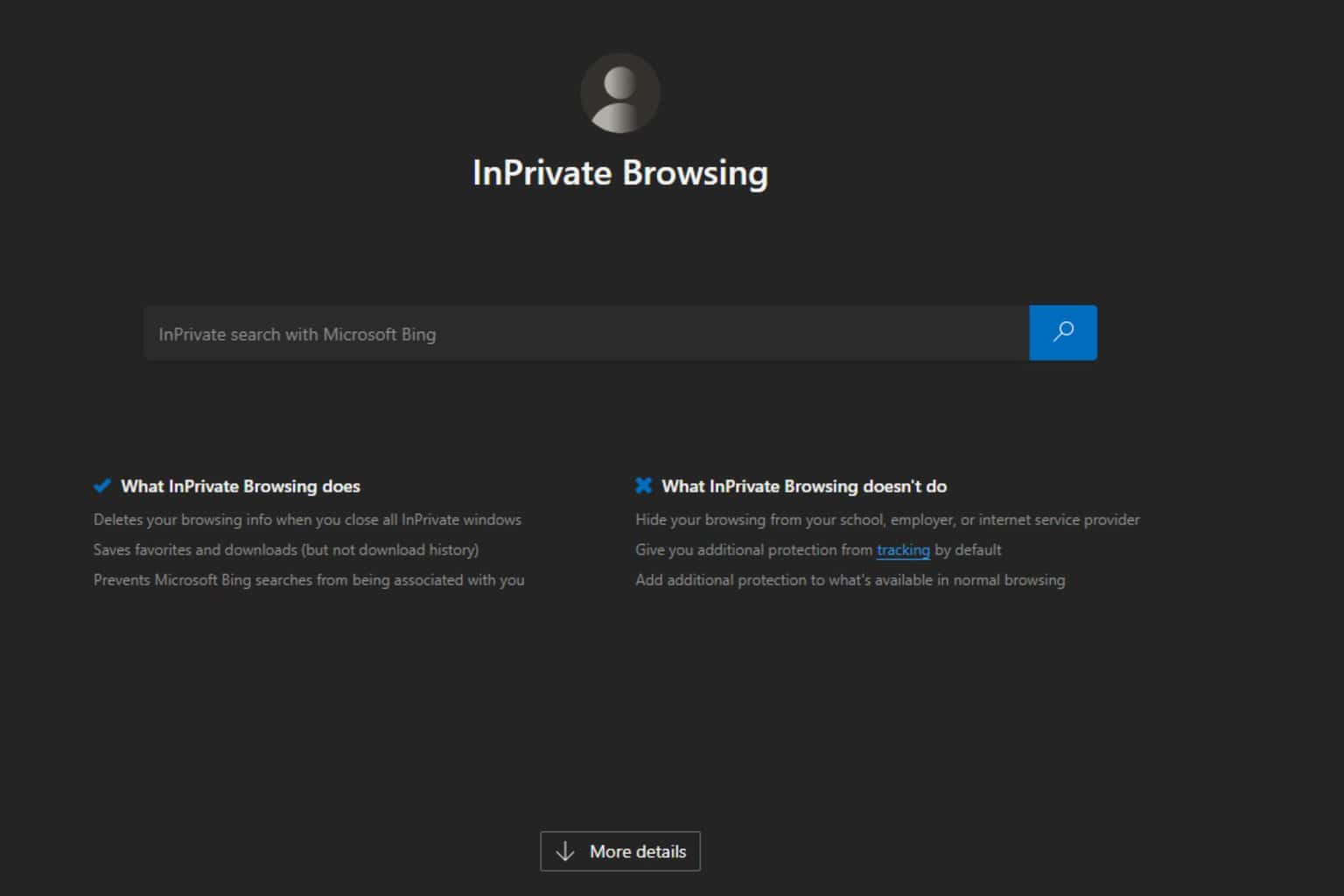
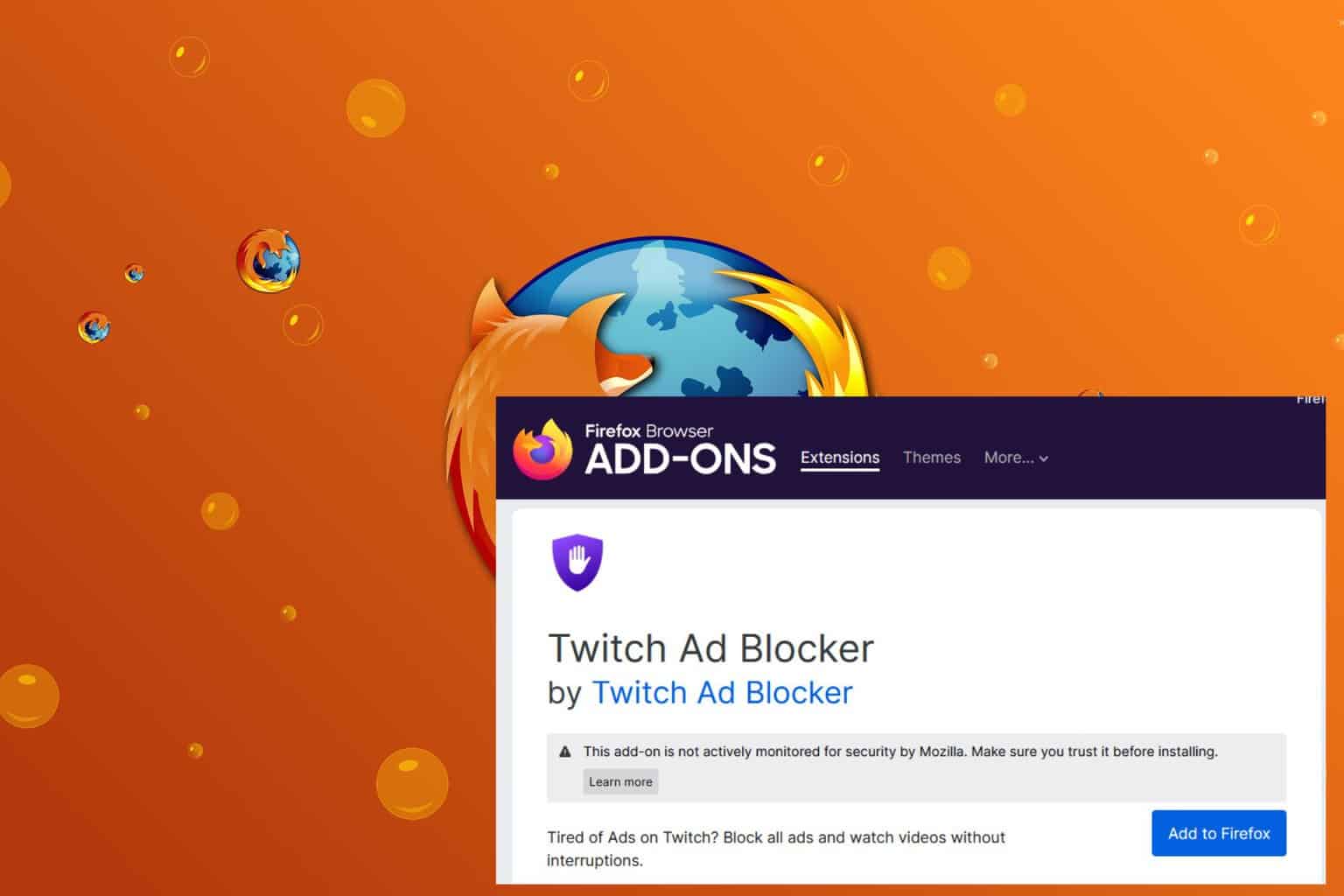
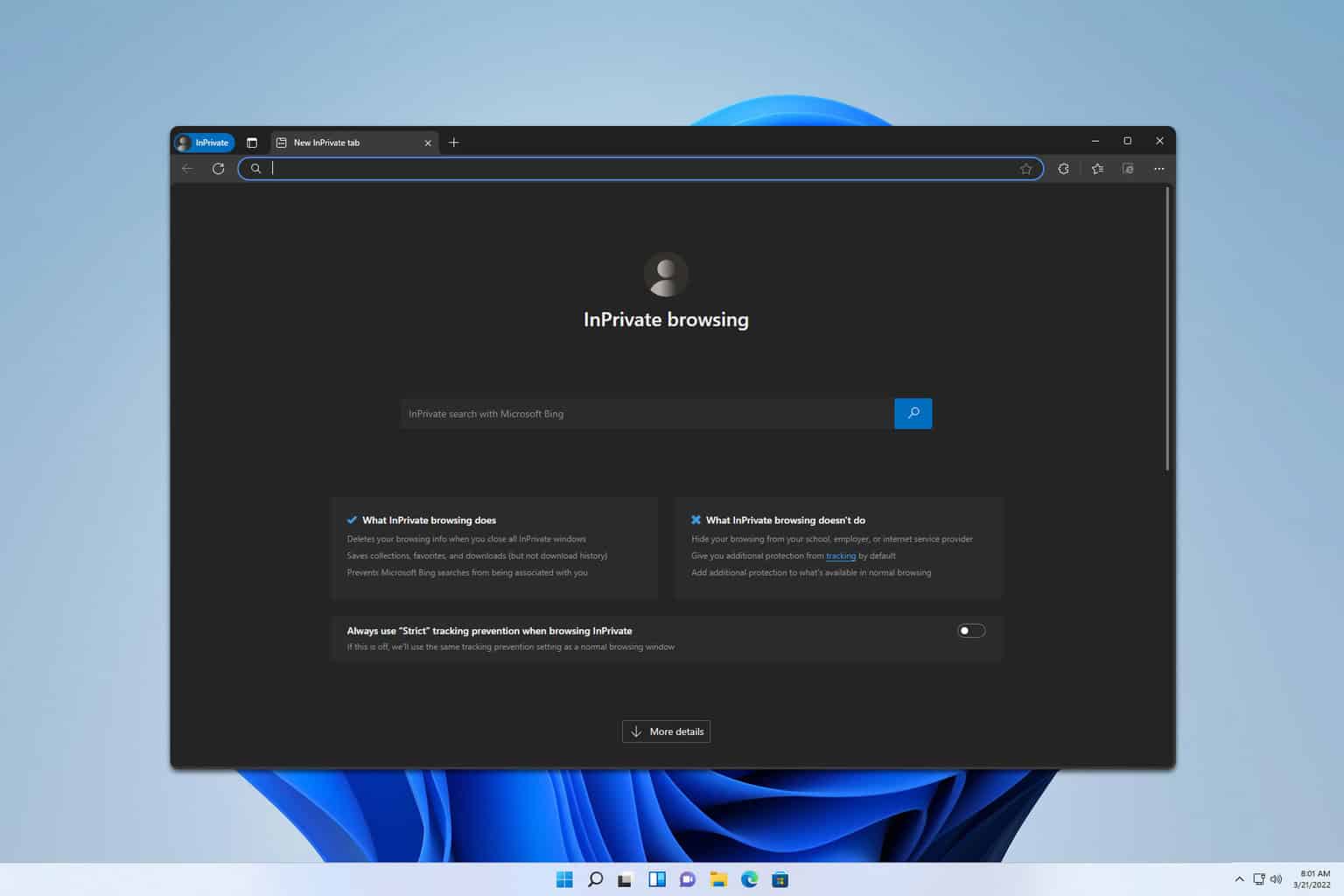
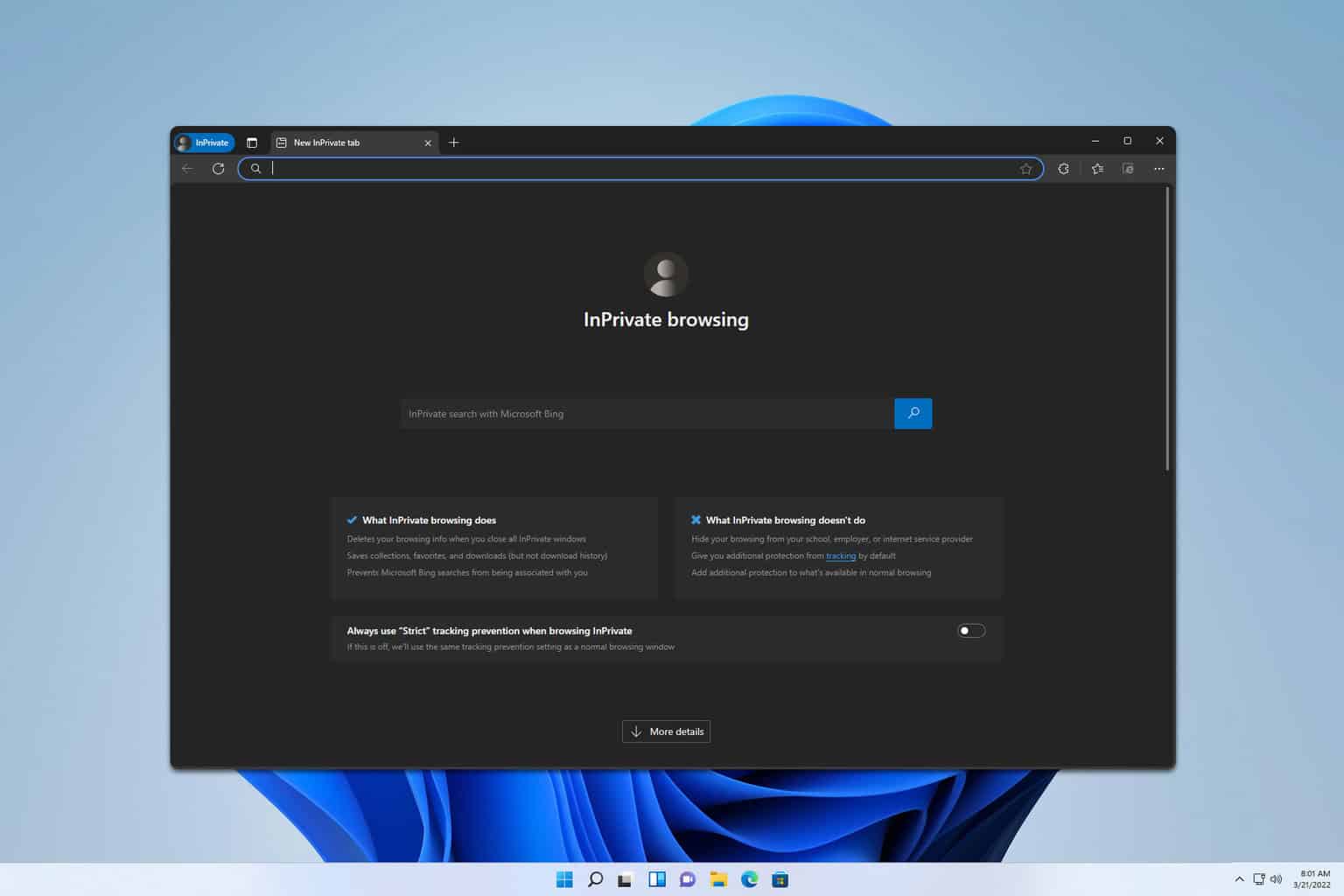
User forum
0 messages