Error Memory Hardware 779 (0x30B): How to Fix it
This is in most cases a hardware problem
2 min. read
Published on
Read our disclosure page to find out how can you help Windows Report sustain the editorial team. Read more
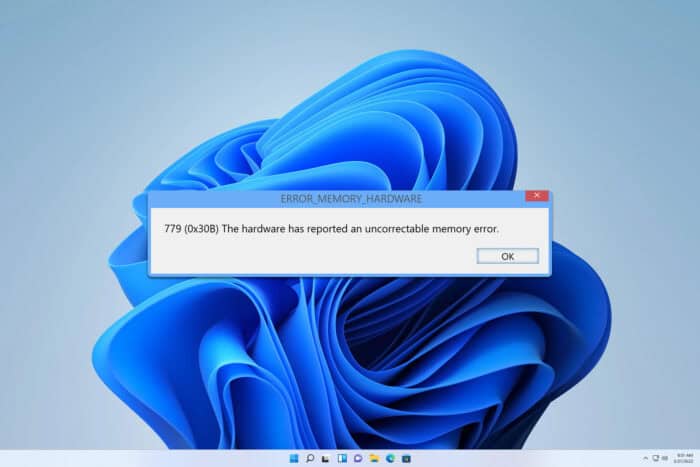
Sometimes you might encounter an ERROR_MEMORY_HARDWARE message, and this message can cause problems and stability issues with your PC, so let’s see how we can fix it.
How can I fix ERROR_MEMORY_HARDWARE?
1. Use MemTest 86+
- Visit the MemTest86+ webpage.
- Download the installer.
- Connect an empty USB flash drive to your PC and run the software.
- Follow the instructions on the screen to install the software on the flash drive.
- Once done, restart the PC and boot from the flash drive.
- Let the application scan your RAM.
For the best results, let the scan work for a couple of hours. If even one error is detected, it means that one of your memory modules is faulty, and it needs replacement.
To find the faulty module, you’ll need to remove all modules except one and then run the test again. Do this for all modules that you have until you find the faulty one.
Some users prefer MemTest64, but you can use any other RAM stress test software to achieve the same results.
2. Other solutions to try
- Reseat the memory modules. Remove each module and set it in a different slot.
- Try removing additional memory modules and check if the issue reappears.
- Ensure that modules are fully compatible with your motherboard.
- Update BIOS and check if that helps.
- Replace your memory.
- Check your motherboard for damage.
- Ensure that your system isn’t overheating.
- If needed, upgrade your power supply.
ERROR_MEMORY_HARDWARE can cause stability issues, and you can recognize it due to the following message: 779 (0x30B) The hardware has reported an uncorrectable memory error.
As you can see, this is most likely a hardware problem, and if you encounter it, your only option would be to replace your memory.
This isn’t the only issue, and we wrote about MEMORY_IMAGE_CORRUPT and MEMORY1_INITIALIZATION_FAILED in our previous guides, so don’t miss them for more information.
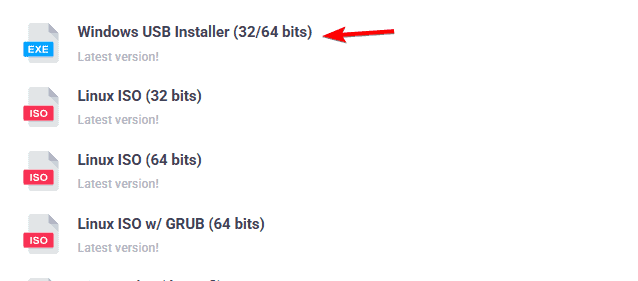
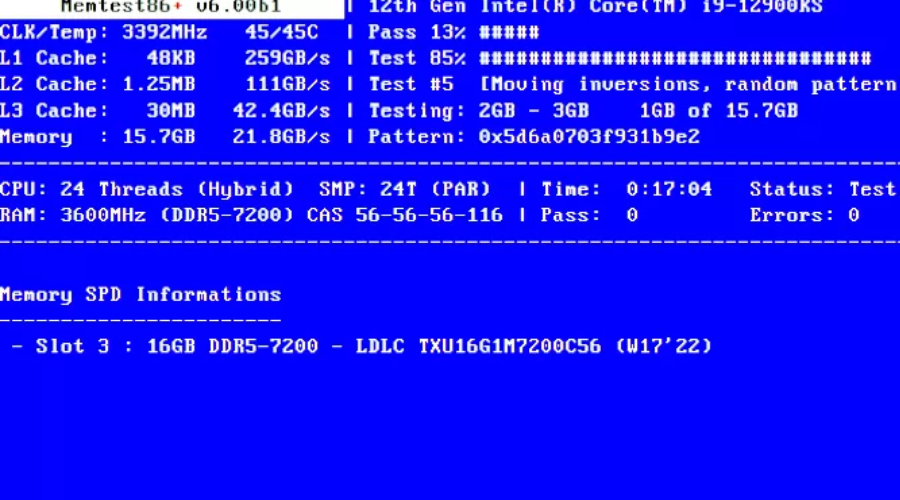








User forum
0 messages