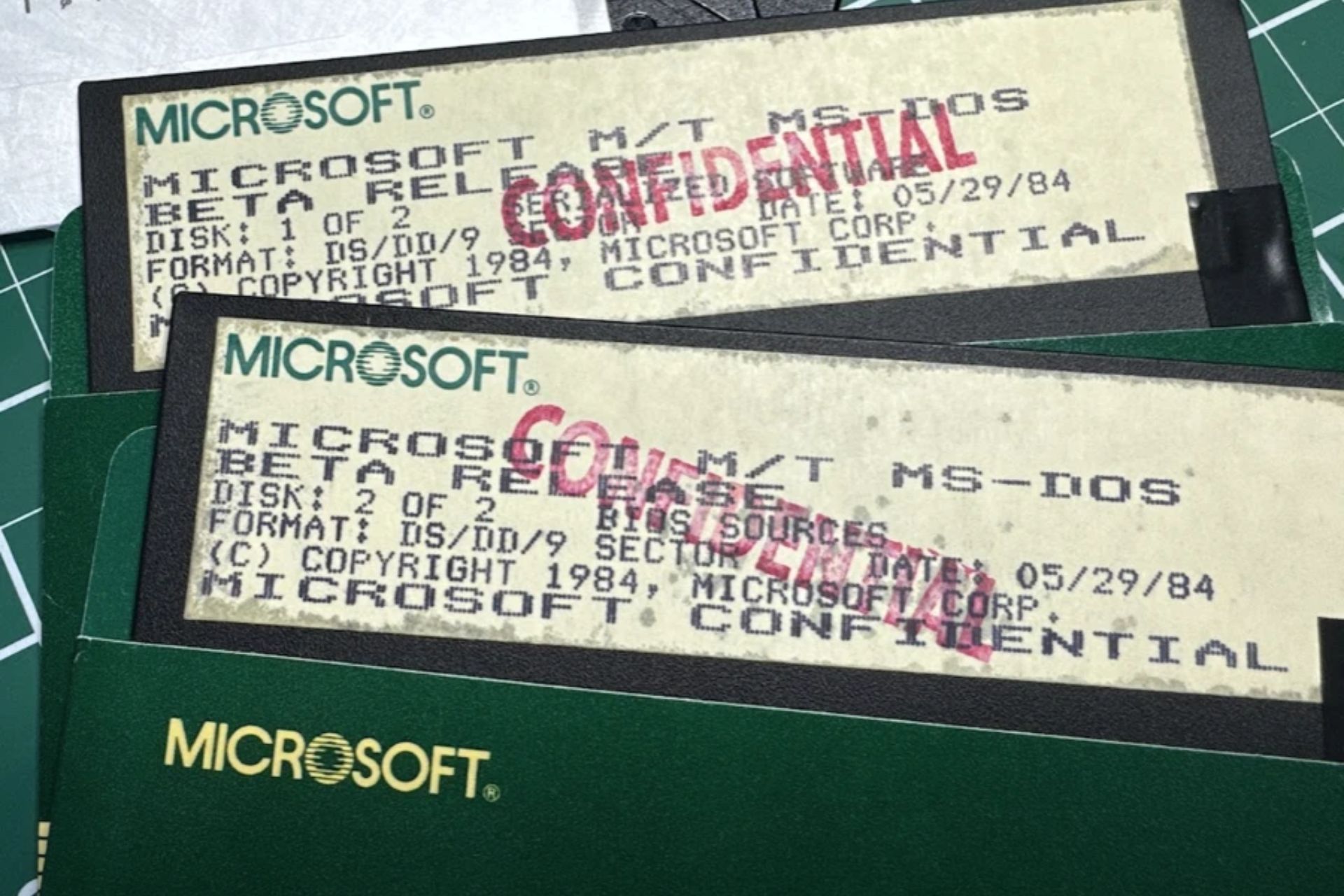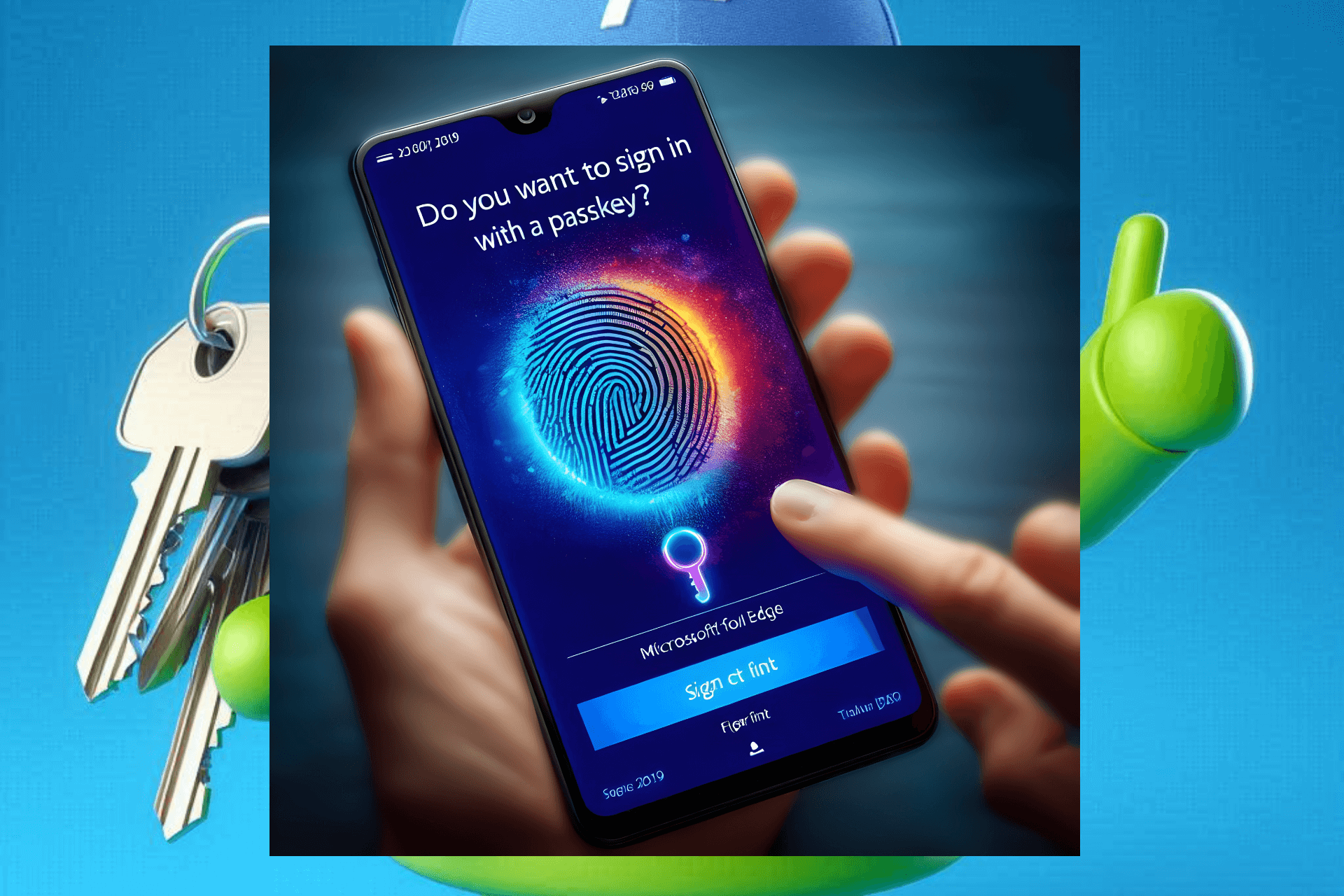KB4073578, KB4073576 fix boot up issues on Windows 7, 8.1 AMD computers
2 min. read
Published on
Read our disclosure page to find out how can you help Windows Report sustain the editorial team Read more

Microsoft recently rolled out two new patches aimed at fixing the boot up bugs triggered by the latest Meltdown & Spectre updates.
More precisely, Windows 7 KB4073578 and Windows 8.1 KB4073576 fix the issue where AMD devices fall into an unbootable state.
This problem occurred on both OS versions soon after users installed KB4056897 and KB4056898. As a result, Microsoft’s forum was flooded with angry reports about this problem and users who were desperately looking for a fix.
Download KB4073578, KB4073576
You can download these two updates from Microsoft’s Update Catalog. Simply copy the KB number in the search box and then click on the download button to install the patch on your computer. Don’t forget to restart your computer after applying these updates.
Microsoft didn’t list any known issues on the support pages of these two updates, so you shouldn’t encounter any major bugs after you’ve installed these patches. Indeed, there are no bug reports concerning these updates on Microsoft’s forum, which somehow confirms that this time the company managed to roll out stable patches.
Interestingly enough, the support page for both updates were published on January 10, but Microsoft preferred to keep quiet about it.
Now, if you already downloaded KB4073578 and KB4073576 and you encountered various issues after installing them, tell us more about your experience in the comments below.
Speaking of issues, the latest Patch Tuesday updates may cause performance issues on your computer. Check out this troubleshooting guide to learn how you can fix them.
RELATED STORIES TO CHECK OUT: