5 Best Software to Track Browsing History on Windows 10/11
Monitoring the Internet activity can help you supervise your employees
7 min. read
Updated on
Read our disclosure page to find out how can you help Windows Report sustain the editorial team. Read more
Key notes
- Web browsing history can tell you a lot about a particular user and sometimes even help you find something you’ve forgotten.
- You can find a great employee monitoring tool below that provides high-quality productivity measurements.
- You can also track and record all Internet activities on one or more systems using these useful programs.
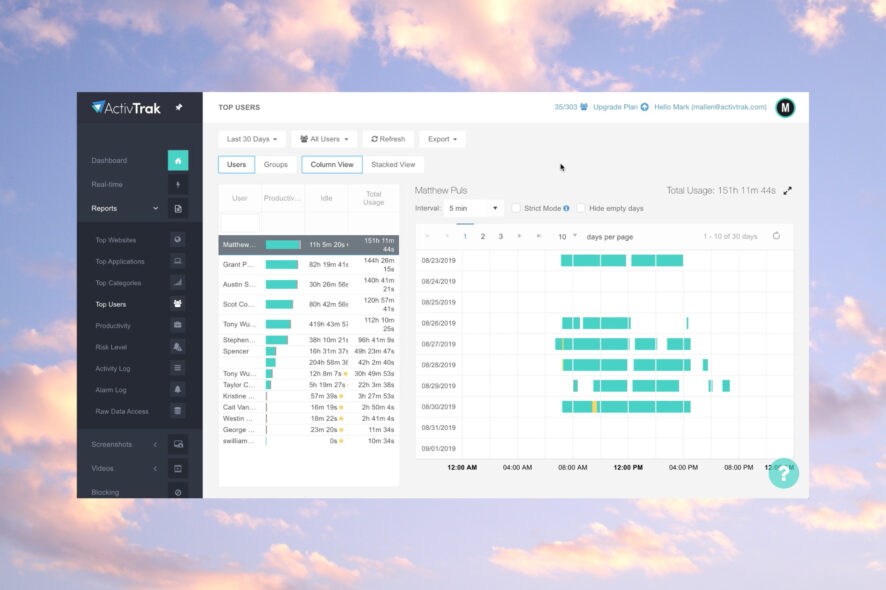
Tracking browsing activity can come in handy a lot of times. You can find out something that you may have forgotten by check your Internet history to see the specific websites that you have surfed.
You can also keep tabs on your kids, employees, and so on. Internet browsing history can tell a lot about a particular user because you can get to know what he or she has been searching for in order to create a psychological condition of the user in your mind.
We picked out five of the best tools that allow you to track browsing activity easily so make sure to check out their sets of functionalities and features.
What are the best browser history tracking software?
Browser Security Plus – Best web management solution
ManageEngine Browser Security Plus helps you manage and secure your organization’s web browsers effectively.
This tool enables you to create and enforce browser policies to ensure users follow best practices on the web. It is capable of handling enterprise and non-enterprise websites on a single browser with web isolation.
The web management software helps you create customizable dashboards so that you get an overview of the security posture of your browser.
It allows you to deploy and configure browsers across different devices and platforms remotely. You can monitor web activities, security alerts, and policy violations.
With Web Filter, ManageEngine Browser Security Plus allows you to control access to specific sites, ensuring web protection.
You can also restrict users from downloading content from unauthorized websites, thereby securing internet surfing.
The tool automatically redirects legacy web apps to legacy browsers when accessed in modern ones so that you are able to experience the complete functionality of the app.
Take a look at the essential features provided by this web management tool:
- Pushes browser configurations, policies, and updates to remote users and devices
- Configure automatic updates and manage the deployment of these updates across devices
- Generates compliance reports to ensure the organization’s browsers comply with industry regulations & policies
- Supports mobile browser management for iOS and Android devices to secure and manage them
- Allows you to monitor and manage browser activities of the entire organization from a single place

ManageEngine Browser Security Plus
Blocks unauthorized access and secures the web browsers of your organization.ActivTrak – Best for employee monitoring

ActivTrak is an excellent employee monitoring tool that provides high-quality productivity measurements.
This free software is effortless to set up and use, and you will be able to start collecting data in just a few minutes after downloading it.
First, you have to download the Invisible Agent, and the Agent installer will just take a few seconds to do its job.
After installing this tool, it will begin to take screenshots and gather PC usage data, and all these will appear on your dashboard.
ActivTrack can capture and record screenshots and activity logs from all the monitored systems.
The software offers in-depth reports and controls to provide administrators with the power and the necessary data to analyze and replicate productive workflows.
You will be able to find out more about the functionalities and the amazing features that are included in this software by visiting ActivTrack’s official website. You can also sign up for free and try it before making the decision to start a paid subscription.
Take a look at the most important features that are provided by this monitoring tool below:
- Easy to install and implement
- Capture and record screenshots and activity logs from all the monitored systems
- Friendly dashboard with comprehensive UI
- Manage productivity levels from the admin panel
- Block malicious and dangerous websites that may have suspicious activity
SoftActivity – Detailed browsing monitoring
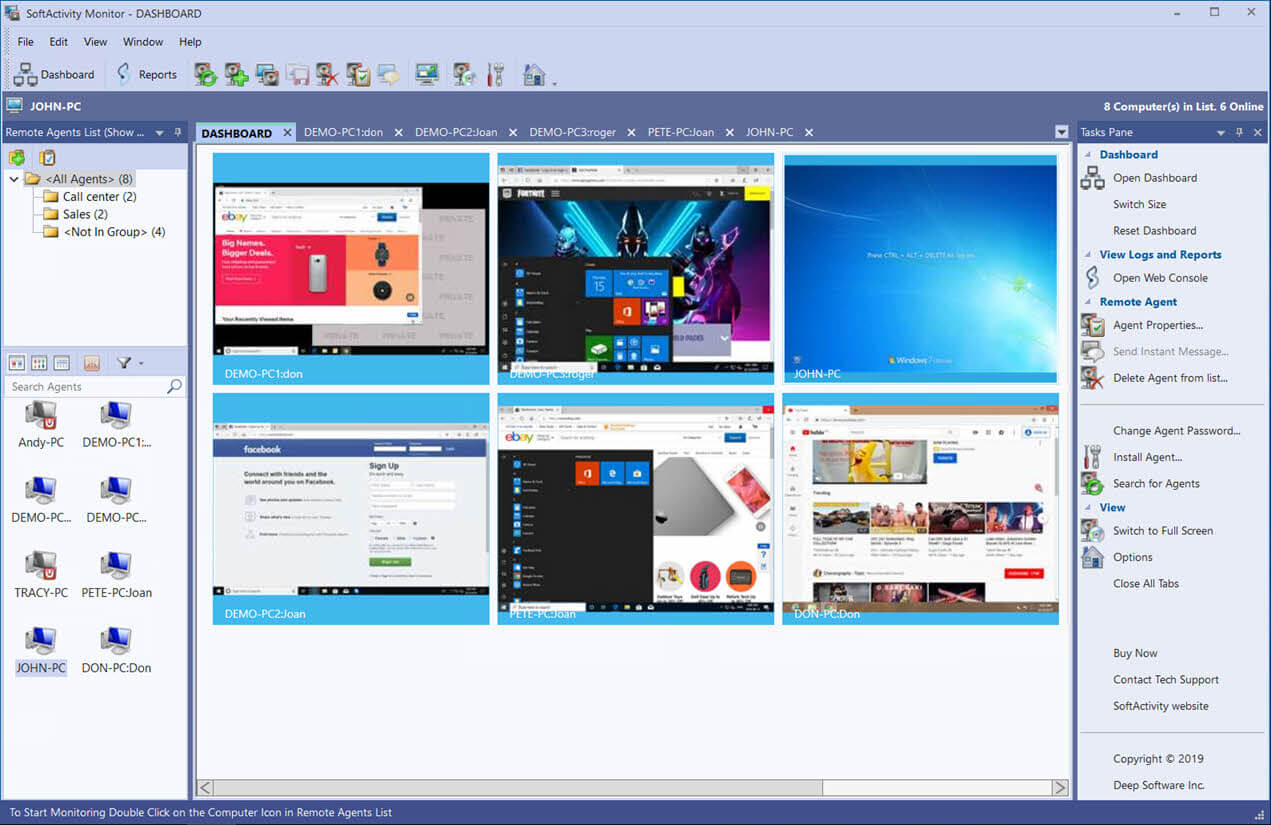
SoftActivity is able to help you track the Internet life of users by showing their preferences regarding the most frequently visited websites and interests as well.
With SoftActivity’s monitoring tools, you will finally get the chance to know everything about the online behavior of users even if they delete their browsing history.
These tools are able to work as surveillance cameras, and they can record every URL that has been entered and every key that has been pressed. All of this will happen invisibly.
To find out more about SoftActivity, head over to the official website and check out more exciting features of the tools included in the service.
Take a look at this tool’s most important features that you will be able to enjoy if you decide to use it:
- Supervise all the online activities of the users
- Track down the browsing history on a computer
- Built-in Keylogger with a parental monitoring system
- Built-in surveillance camera tracking capabilities
SurveilStar Employee Monitor – Great for browsing history
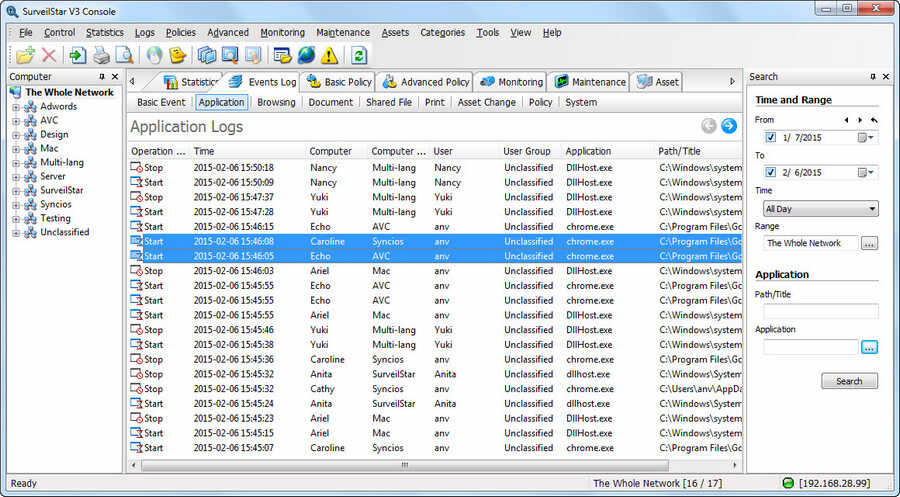
SurveilStar Employee Monitor is another software that lets you view browser history to track what you or other users have done. You can check out the images and movies they watched, the websites that have been visited, what documents have been opened, and more activities that have been performed on a computer.
There are a lot more features and functionalities that are included in this software such as Screen Monitoring, Website Management, Document Management, Instant Message Management, Application, and Email Management, Print Management, Device Usage, File Printing, and many more.
You can check out more in-depth details on this tool’s extended set of features by heading over to SurveilStar Employee Monitor’s website. You have the opportunity to test a 30-day free trial version of this software as well.
Check out more exciting features that are included in SurveilStar Employee Monitor:
- Track the browsing history of all the systems in your network
- Block any unwanted websites on any computer in your home or office
- Record all website logs with the HTML time, title, username, URL, and duration as well
- Statistics to track down how much time your employees or kids are using to surf the web
CurrentWare’s BrowseReporter – Ideal for monitoring Internet activity
Last, but definitely not least, CurrentWare’s BrowseReporter is another robust tool for web monitoring that enables both individuals and businesses to monitor Internet activities. This tool can capture the websites that are surfed by a company’s employees.
There’s a potent reporting utility included in this software that can generate graphical and tabular reports with in-depth data. Don’t worry because CurrentWare’s BrowseReporter runs in stealth mode, so users won’t even know it’s there lurking.
Find out more about CurrentWare’s BrowseReporter’s awe-inspiring set of features by visiting the official website. You will also get the chance to give this tool a try for free for 14 days.
Check out the best features that are packed in this piece of cool software:
- Real-time Internet monitoring in order to keep track of your employees’ online activities
- Protect your network by highlighting users who are surfing malicious websites
- Very easy to use and set up
- The reports generated include the time of surfing, URL data, the duration of each visit to a particular website, and more
- Accurate time tracking and application usage tracking as well
⇒ Get CurrentWare’s BrowserReporter
These five tools are guaranteed to offer you the best features for monitoring the browsing activity on one or more systems that are running Windows.
Make sure to check out the complete sets of features included in every one of these tools to be able to make the most informed decision for your needs.
You might also be interested in our selection of the best employee monitoring tools for PC.
Did you try any of the software on our list? Tell us about your experience in the comments section below.
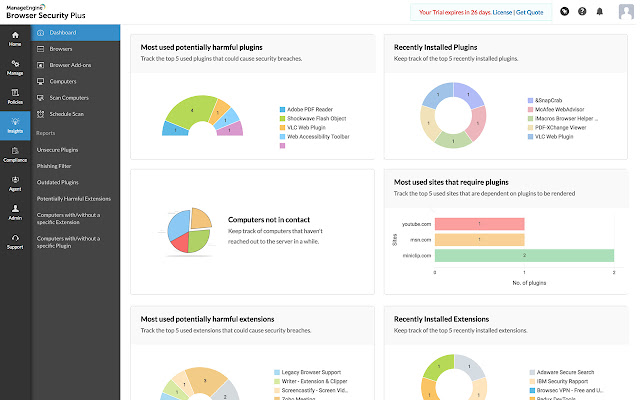

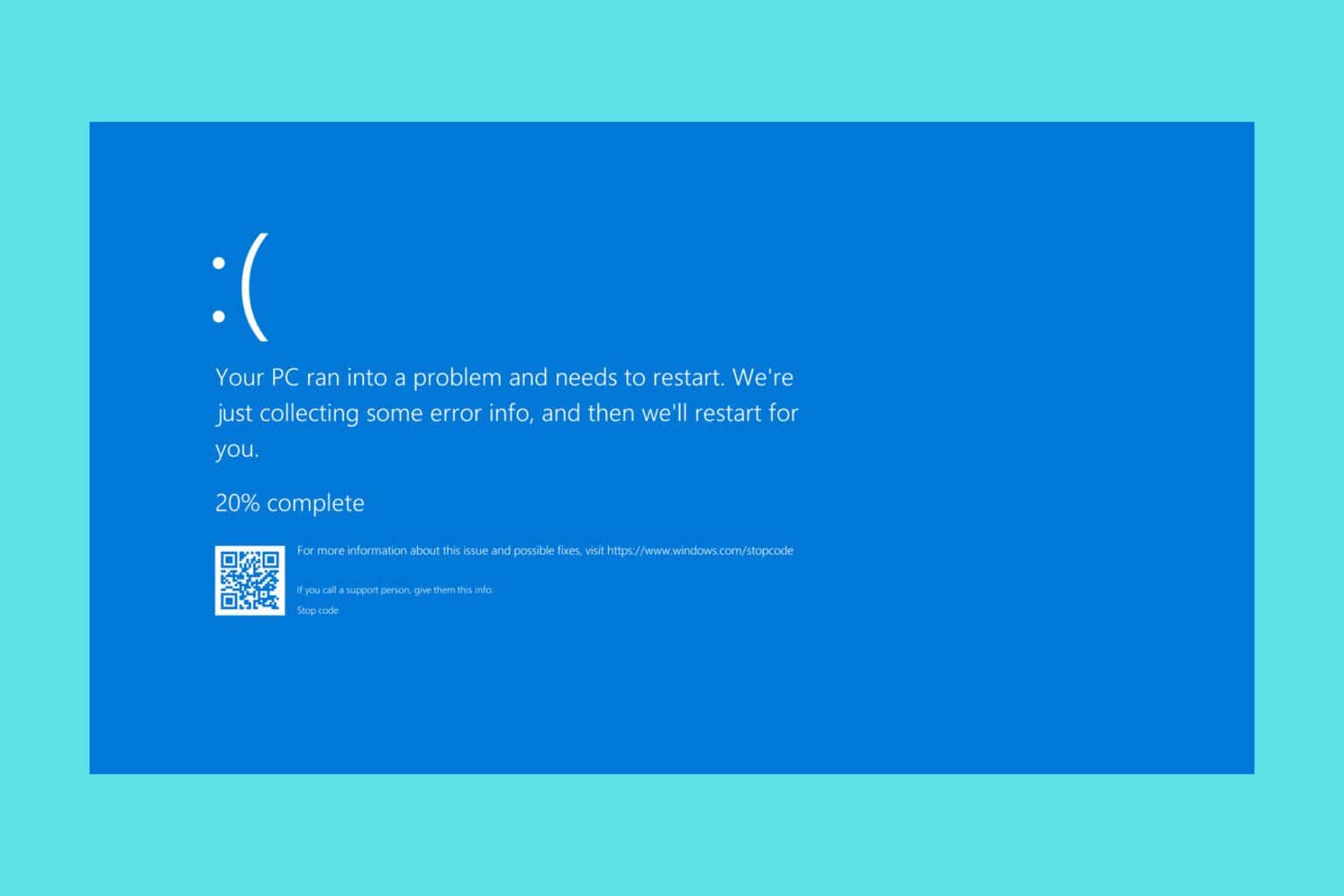
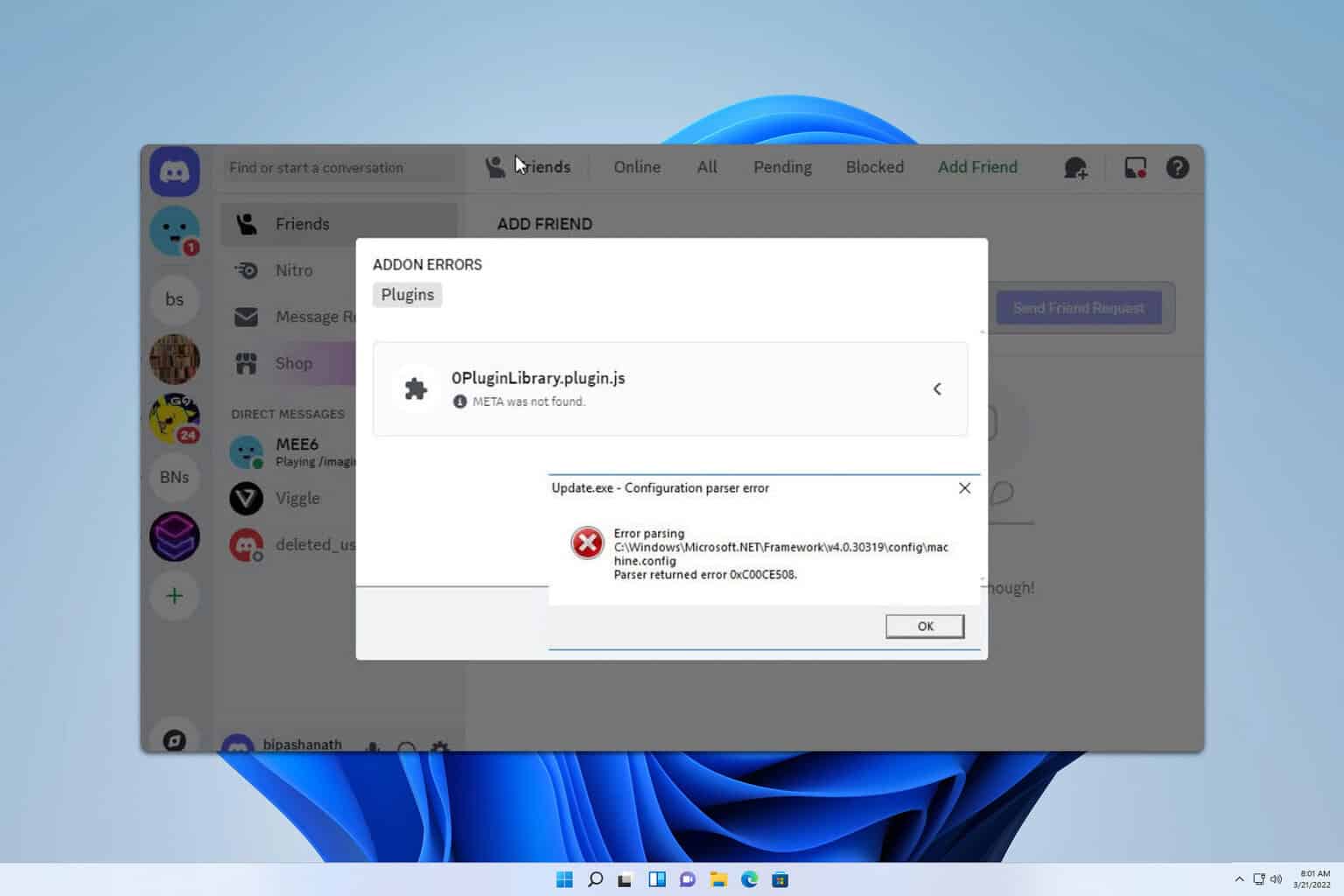




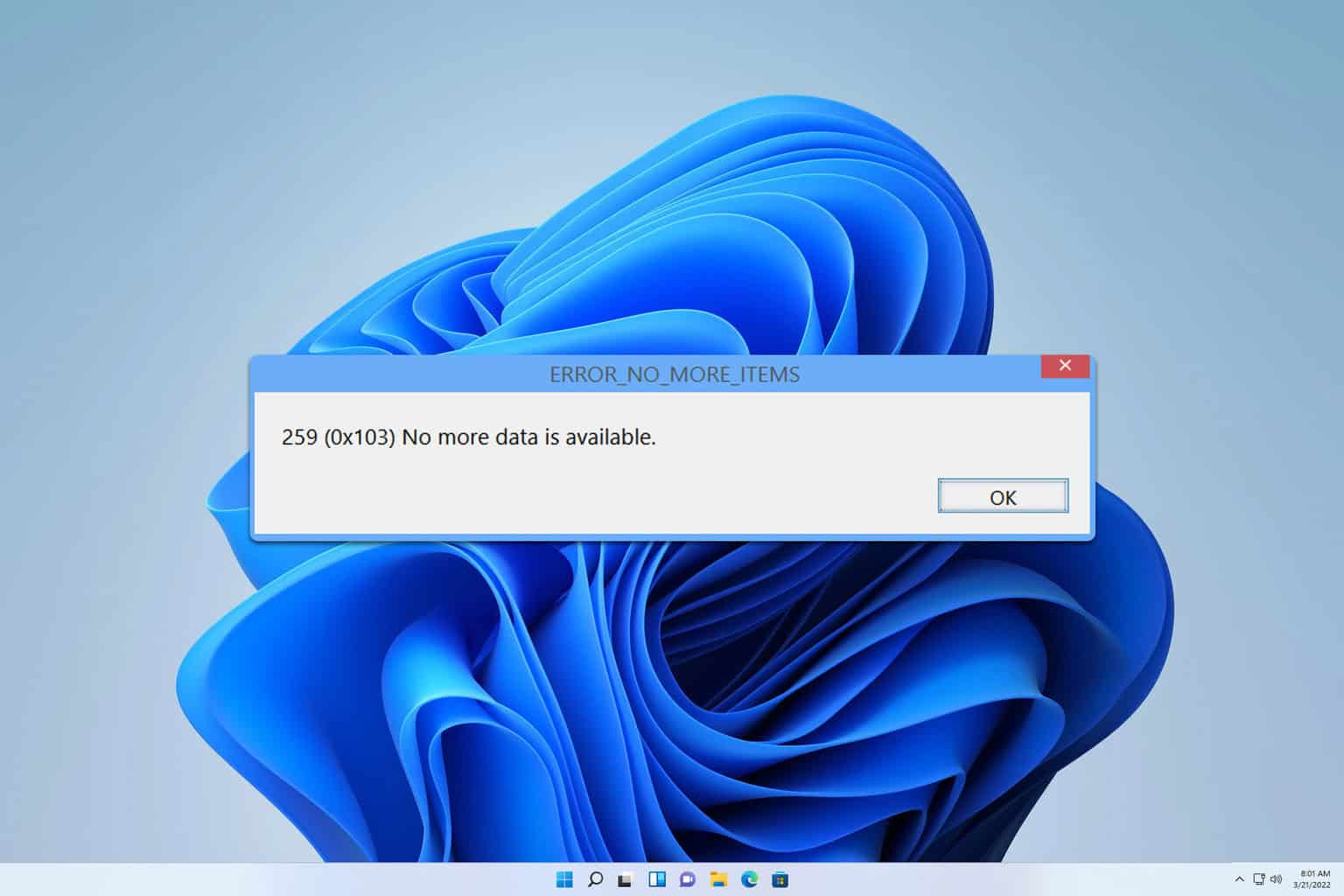

User forum
0 messages