HBO Max Not Working on VPN? Try Out These Solutions
Solve working issues on HBO Max using leading VPN for streaming
9 min. read
Updated on
Read our disclosure page to find out how can you help Windows Report sustain the editorial team. Read more
Key notes
- Although HBO Max is a great streaming service, many users reported some difficulties accessing its content.
- If HBO is not in service area, then using a VPN is a good idea if you are living abroad.
- Unfortunately, not all VPNs work the same, which is why you'll find our best tips below.
- Check that you’re online, and make sure your username and password are correct.

HBO Max, like Netflix and other streaming media, usually blocks VPNs from accessing its content.
It’s problematic for those who use VPNs for HBO Maxto watch streaming movies and TV shows from any location.
When you experience HBO Maxissues on VPN, restart your computer or your VPN service. However, if this doesn’t work, try the solutions we listed below.
Why is HBO not working with my VPN?
Any user can encounter functionality problems on HBO Max due to multiple reasons. Most probably, it’s related to your VPN configuration or the streaming client detection algorithm.
Let’s see what are the key reasons why you can’t access your HBO account using the VPN:
➡️ The streaming service has blocked your VPN IP address
➡️ Your VPN is not configured correctly
➡️ The HBO Max service is not available in your server’s location
➡️ The VPN can’t bypass the geo-blocking rules from HBO
➡️ There might be a problem with your browser cache
Generally speaking, these situations are the most probable to happen if your VPN is not able to access HBO content library.
What can I do if HBO Max won’t work on VPN?
There are plenty of solutions you can apply in order to resolve this unpleasant issue on this movie platform.
Hence, you should carefully follow our complete guide on how to fix your VPN issues on HBO Max.
1. VPN won’t connect
1.1. Check that you’re online
This is one of the simplest things to overlook, but it affects your VPN connection. Try and open a site without connecting through VPN and check if you’re online.
If not, restart your router and if your internet is still not working, contact your Internet service provider.
You can also check your VPN provider’s website to ensure the server is not down, because once in a while, VPNs go off for maintenance.
1.2. Make sure your username and password are correct
There are many cases where login credentials have hindered users from connecting with their VPNs, hence they cannot watch HBO Max. Sometimes their account has expired, so they cannot connect.
Always check if you keyed in the correct username and password, or try to reset and reconnect.
1.3. Change ports
Some ISPs and networks block traffic on particular ports that can deny access to your VPN’s connection request, so check your VPN’s documentation if it requires connections on specific ports.
1.4. Try connecting on a different network
If the problem is with the VPN, try to join a different network to see if it helps. If you can connect to the other network, then your own network is the problem, so check Wi-Fi and Internet settings to see what is preventing the connection or sign in.
If you just want to browse or use HBO Max anonymously, with no geo-restrictions or censorship, then a VPN that doesn’t connect you is such a pain. But you can try the above quick fixes.
2. Go for a streaming-optimized VPN
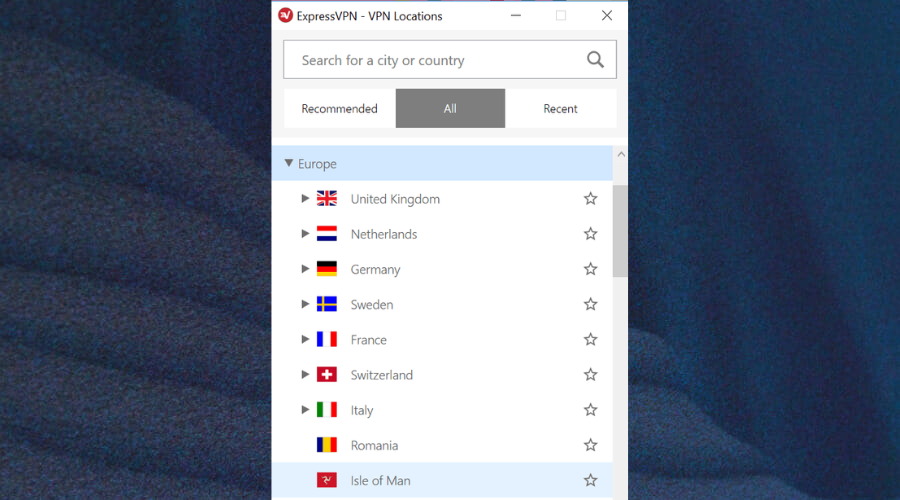
Find a VPN that will replace IP addresses as soon as HBO Max blacklists them.
Some time may pass between when the IP address was banned and when the VPN provider changes it, and this can be a few days up to several weeks.
In this case, disconnect and then connect again, and try until you find an IP and servers that work.
Good VPN providers like the ones below work best with HBO Max, and it is the best solution for privacy. The VPN recommended below is a US-based VPN owned by Kape Technologies.
Having hundreds of servers in 94 different regions, you can enjoy streaming HBO Max content, whether the services are blocked or not where you reside.
Its unblock streaming feature lets you access many popular streaming services without testing servers manually.
Features include hiding of IP, IP sharing as an additional security layer, and DNS leak Protection for each server, plus strong tools against geo-restrictions.
Once connected to the server, the VPN sends feedback about the website you’re connected to and want to watch, the current server location, and the protection status.

ExpressVPN
Enjoy HBO’s captivating titles using this VPN that enables free streaming anywhere.3. VPN keeps disconnecting
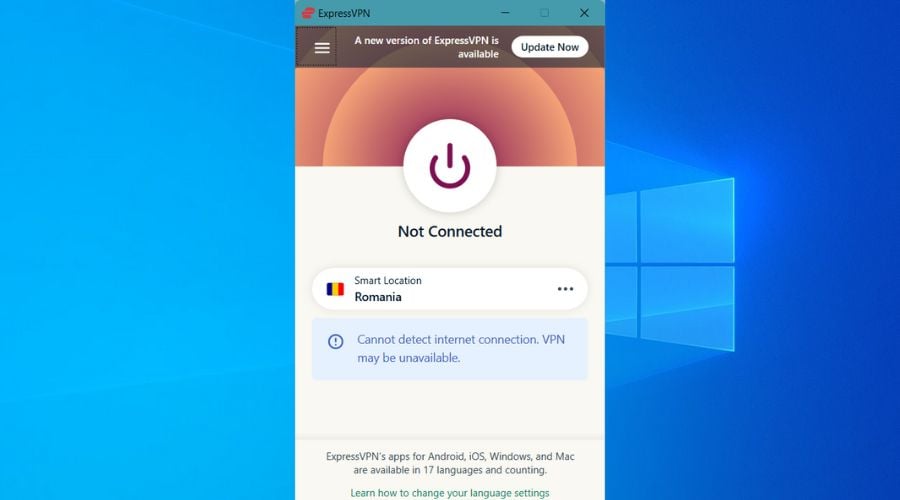
Nothing can be more irritating than not being able to connect to your VPN, or even connecting and then it drops out over and over. Here’s what you can do to resolve this:
3.1. Temporarily disable your firewall
Firewalls are important as security measures, but they can also cause some problems with VPNs like slowing down your connection, and, in extreme cases of very slow speeds, the VPN connection may just shut down.
Firewalls scan incoming and outgoing data within the network, so if it finds something that isn’t supposed to be there, it prevents its transmission.
Other firewalls just cannot keep up with VPN traffic, so they hinder the connection.
3.2. Connect to a nearby server
If your VPN’s server(s) is not behaving in the usual way, you may get disconnected from time to time, so try to connect to a nearby server and check if it helps the connection.
3.3. Change protocols
Certain VPN protocols may not be able to hold a strong connection. If you’re on OpenVPN, try to connect over L2TP/IPSec. However, if you use L2TP, try using the OpenVPN protocol instead.
PPTP is also an option, but it isn’t as ideal as the other two. OpenVPN is the most secure of the three protocols. Changing from UDP to TCP (or vice versa) can also help.
3.4. Connect via Ethernet
Sometimes your router may cause connection issues with your VPN. Try and plug directly into the cable jack with an Ethernet cable to resolve this.
The problem lies in the double NAT, which may happen if you have one router behind another one, or you have different routers for different devices or a router connected to your ISP-provided router.
In this case, enable bridge mode to make multiple routers work together, but check your router documentation for instructions on this.
4. Change the DNS servers
- Press the Windows Key + X, and choose the Network Connections option.
- Locate your connection, right-click it and choose Properties from the menu.
- Select Internet Protocol Version 4 (TCP/IPv4), and click the Properties button.
- Select Use the following DNS server addresses option.
- Enter 8.8.8.8 as Preferred DNS server, and 8.8.4.4 as Alternate DNS server.
- After you’re done, click OK to save changes.
This can help you stay connected, but most VPN services have their own DNS services for extra privacy, which can sometimes hinder your connection.
Some VPNs have different steps for changing DNS servers with the option to only using VPN DNS servers while connected, so you have to turn this option off.
This may lead to DNS leaks, but you might want to use it if your connection keeps dropping.
Speaking of DNS issues, check out our comprehensive guide more useful tips to troubleshoot and fix whatever comes your way, just like a pro.
5. VPN crashes
5.1. Get the latest software version
VPN providers are constantly trying to ensure their software is as stable and effective as possible, hence they’re forever working with developers to make this possible.
If you don’t have the current or most recent update of your VPN, then it may cause instability or HBO MaxVPN not working error.
Allow automatic updates to your VPN, and check with your VPN client if such settings are possible, then keep checking for updates on a regular basis.
5.2. Close the other apps
If there are many other apps open on your computer, they can cause issues with your VPN client, especially with old PCs or laptops, so close to what you don’t need or aren’t using then try connecting again.
5.3. Reinstall the VPN Client
- Right-click Start, and select Programs and Features.
- Find your VPN from the list of programs and select Uninstall.
- In the Setup Wizard, click You’ll get a notification after a successful uninstall, so click Close to exit the wizard.
- If your VPN is still listed as available after uninstalling it, right-click Start, and select Run.
- Type ncpa.cpl, and press Enter to open the Network Connections window.
- Right-click on the WAN Miniport labeled your VPN, and select Delete.
- Click Start, and select Settings.
- Select Network & Internet, and choose VPN.
- If you see your VPN as available, delete it.
If nothing helps at all, delete and reinstall your VPN client, by following the above steps.
6. Other aspects to consider
6.1. Date and Time settings
Sometimes you find HBO Max VPN not working because your system’s date and time settings are incorrect, so check for the correct settings and apply them, then try connecting to HBO Max with your VPN again.
6.2. IP address
If your VPN won’t work with HBO Max, check your IP address for information such as your city or region (country) next to the location you selected when you connected with the VPN.
If it shows a location near you, it means you’re not connected to a server location associated with your VPN, so try connecting again.
6.3. Run Windows Update
You can also fix the HBO Max VPN not working problem by updating your OS to the latest version, which in turn improves your system’s stability and resolves other issues, including VPN problems you may come across.
A VPN just like any other software is likely to crash, so if this happens, which is quite rare, it is nothing to cause much alarm or worry.
However, constant VPN crashes may disrupt your HBO Max streaming and browsing experience, so you may want to try the above actions to fix it.
Let us know if any of these solutions helped fix the HBO Max VPN not working problem, by leaving a comment in the section below.



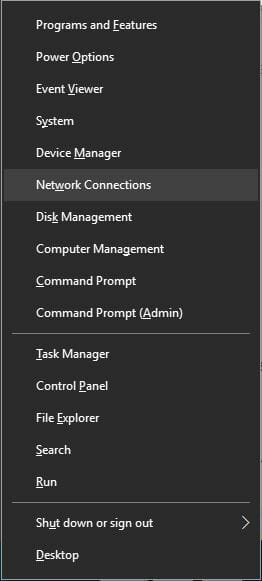
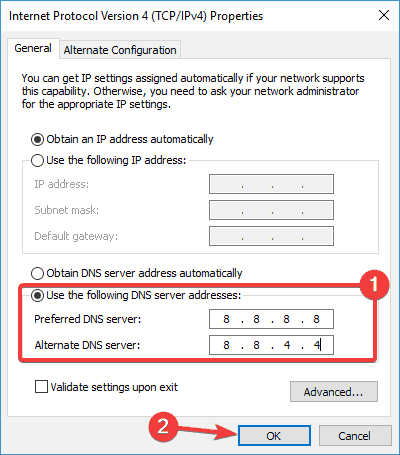
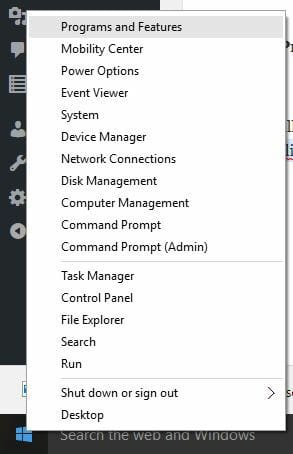
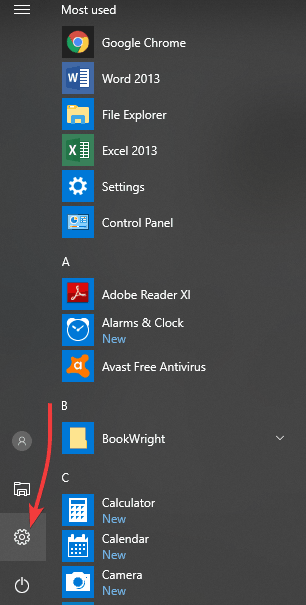
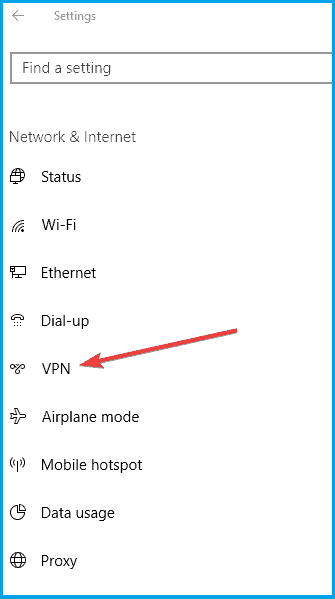



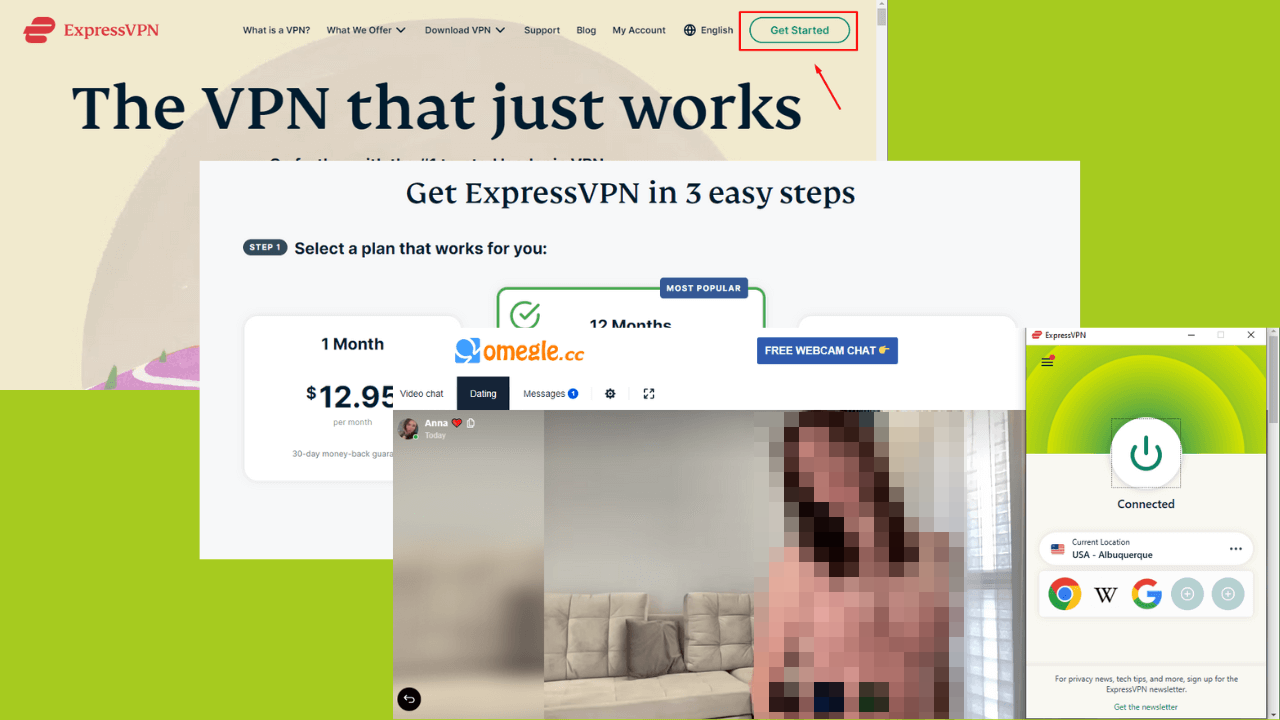
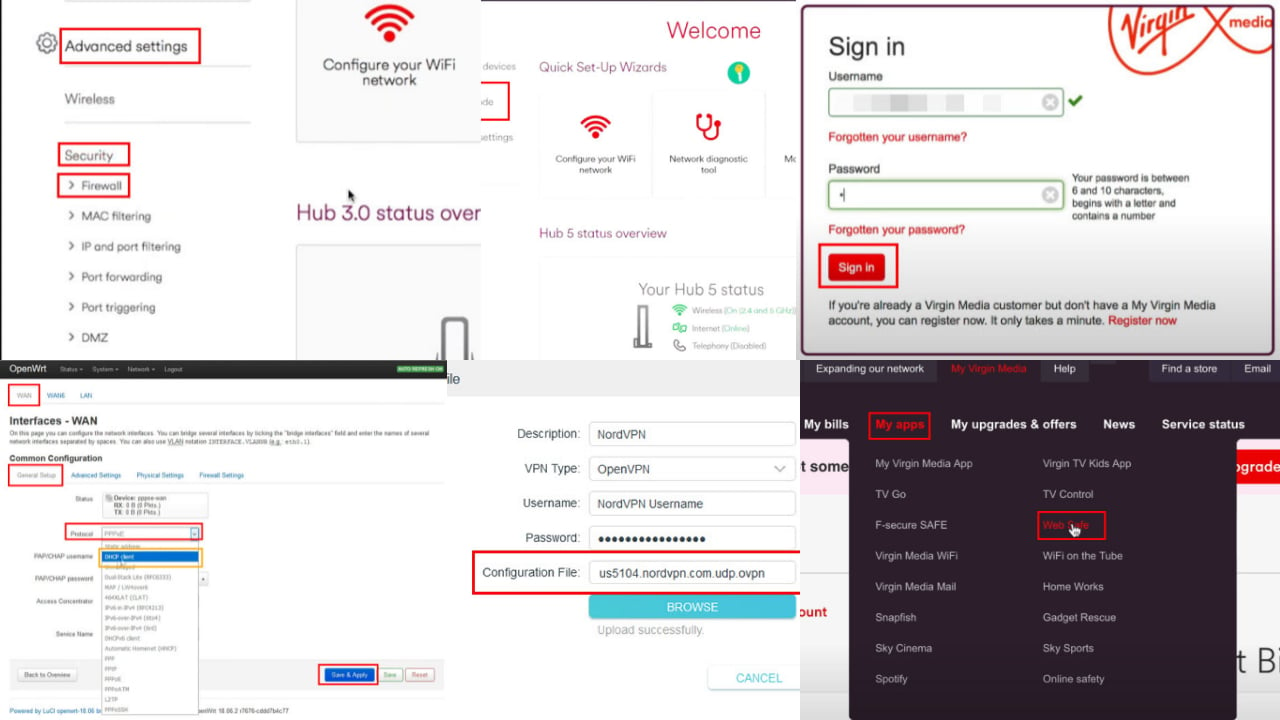
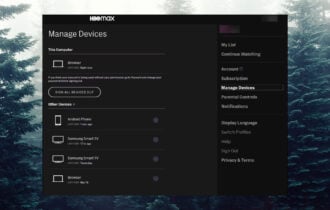
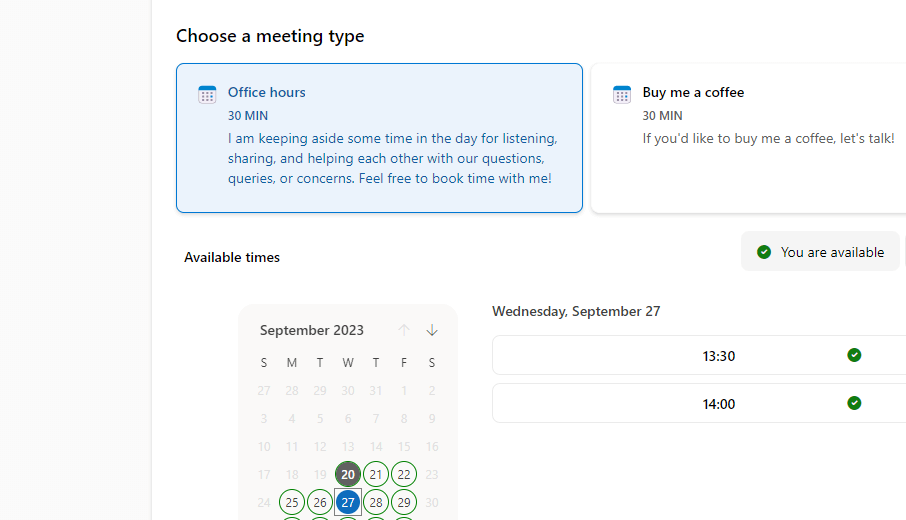
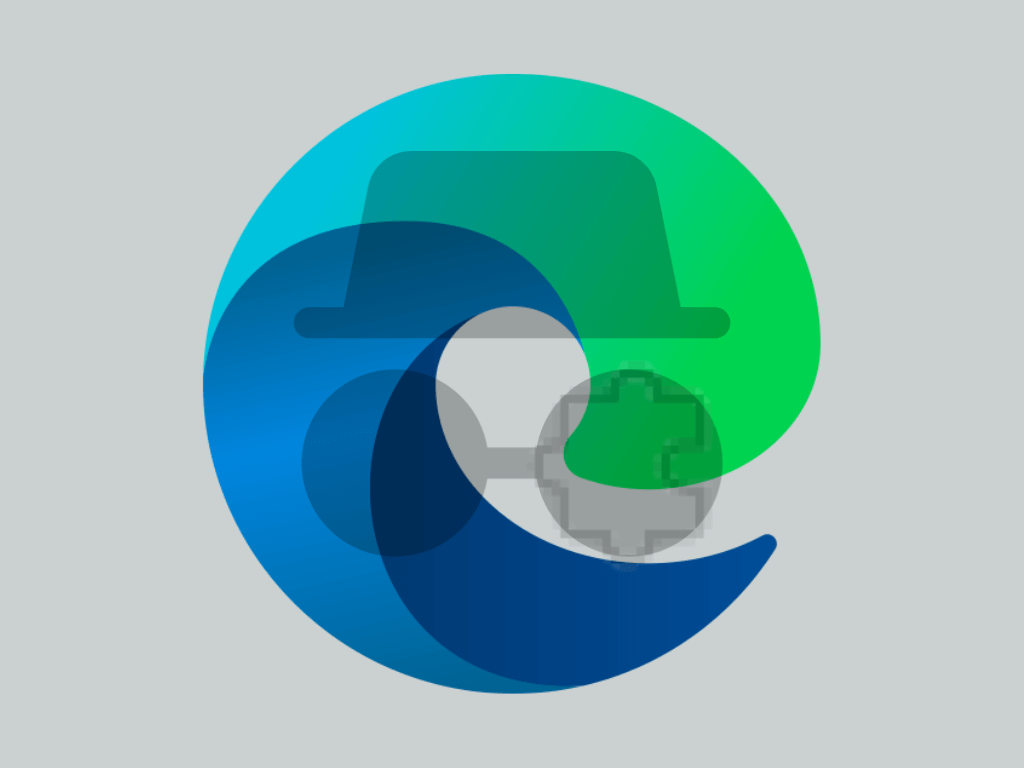
User forum
0 messages