End-to-end encryption is now available for Outlook.com users
3 min. read
Updated on
Read our disclosure page to find out how can you help Windows Report sustain the editorial team. Read more
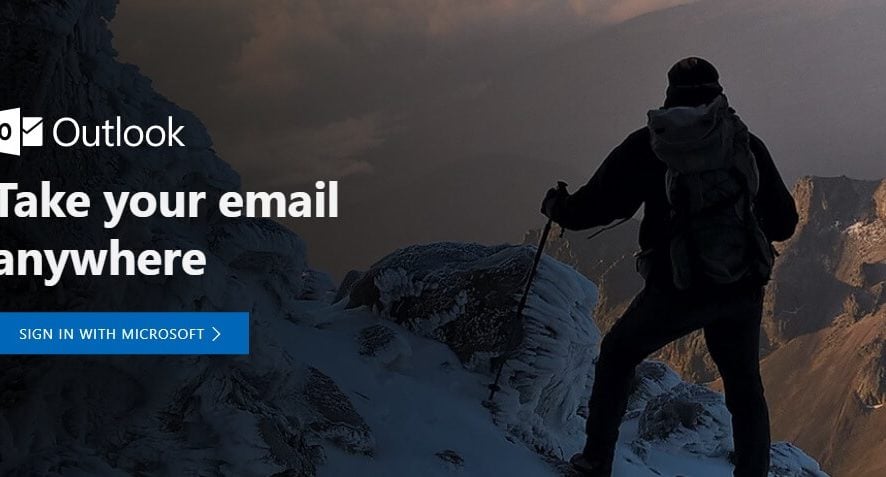
A new email encryption feature is being rolled out to Outlook.com. This comes after Microsoft’s announcement that two new security features for the email client would be made available: email encryption, and an email forward prevention feature, in a bid to secure users’ messages.
With the email encryption feature, Outlook.com users are assured that their emails are protected with end-to-end encryption, which is enabled when sending an email, and the latter is encrypted and sent over a secure connection, thus protecting the message from online criminals.
We now have a dedicated guide on how to send secure email in Outlook that you can check out.
On the other hand, recipients of such encrypted email messages get to view and respond the usual way they would with any other email if they use the Outlook client on iOS and Android, or through the Windows Mail app. Outlook.com is now also able to detect emails with sensitive information such as SSN, and offer to send it with encryption.
Block Outlook email forwarding
The second feature, known as Prevent Forwarding, is meant to stop the recipients of email messages from forwarding or even copying the emails users send via Outlook.com.
“When composing an email in Outlook.com, sensitive information like social security numbers can be detected to provide you with a suggestion to send with encryption,” said Kirk Koenigsbauer, Corporate Vice President for Microsoft 365, in a statement.
This comes just moments after Google released a revamped version of its web-based Gmail client, which comes with a new confidential mode that lets users remove options to forward, copy, download, and/or print the email messages. Additionally, a two-factor authentication feature was introduced to protect outgoing email such that the recipient logs in to their own email, and receives an unlock code via SMS to read the email message.
Similarly, Outlook’s end-to-end encryption will give recipients not using the email client or Office 365 a link to a trusted Office 365 web page, from where they’ll receive a one-time passcode to read the email or authenticate it via a trusted provider.
However, the same email messages can be decoded via Outlook.com, Outlook for desktop and mobile apps.
RELATED STORIES TO CHECK OUT:
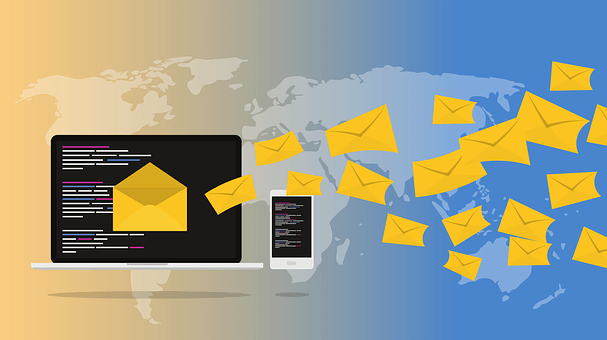
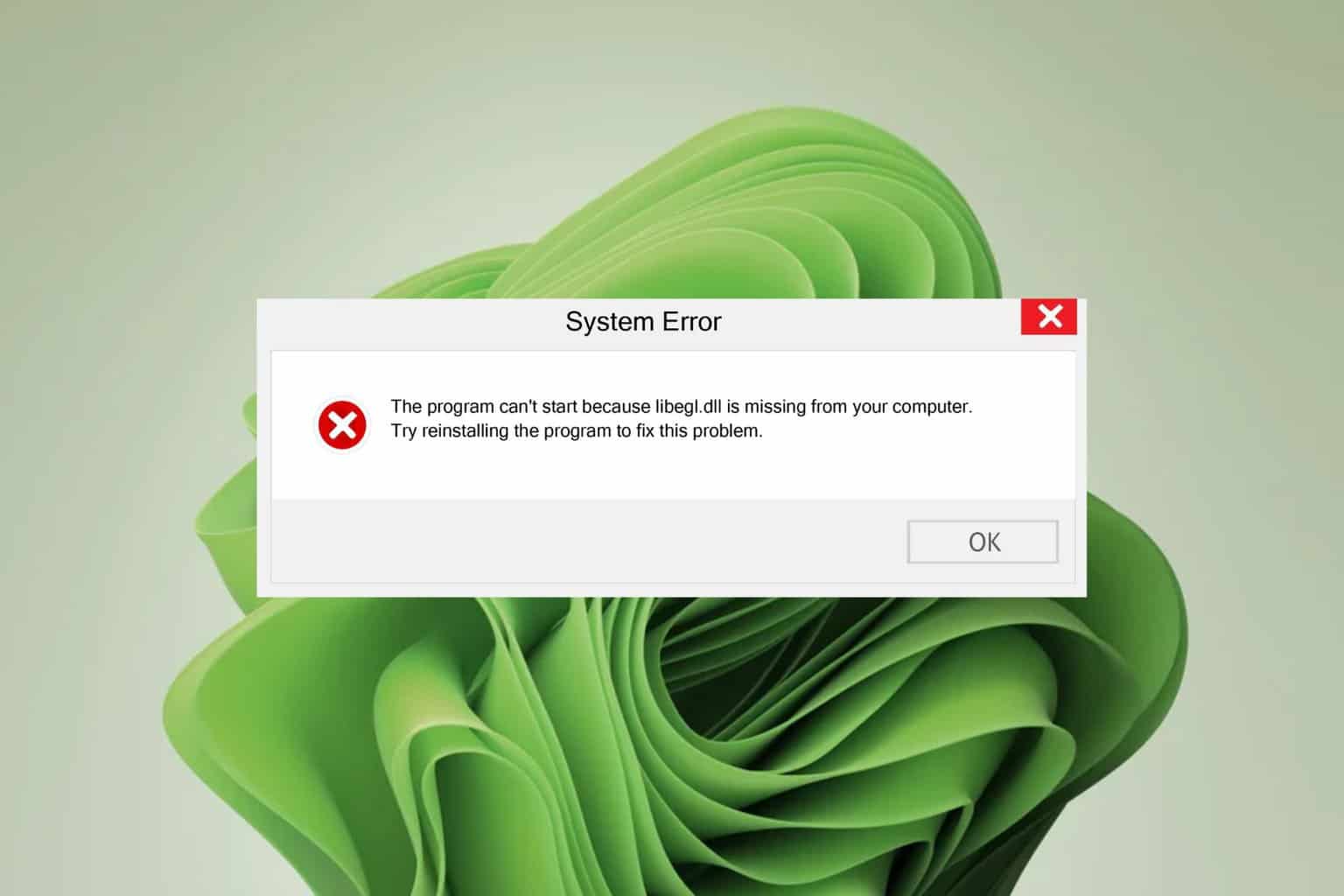
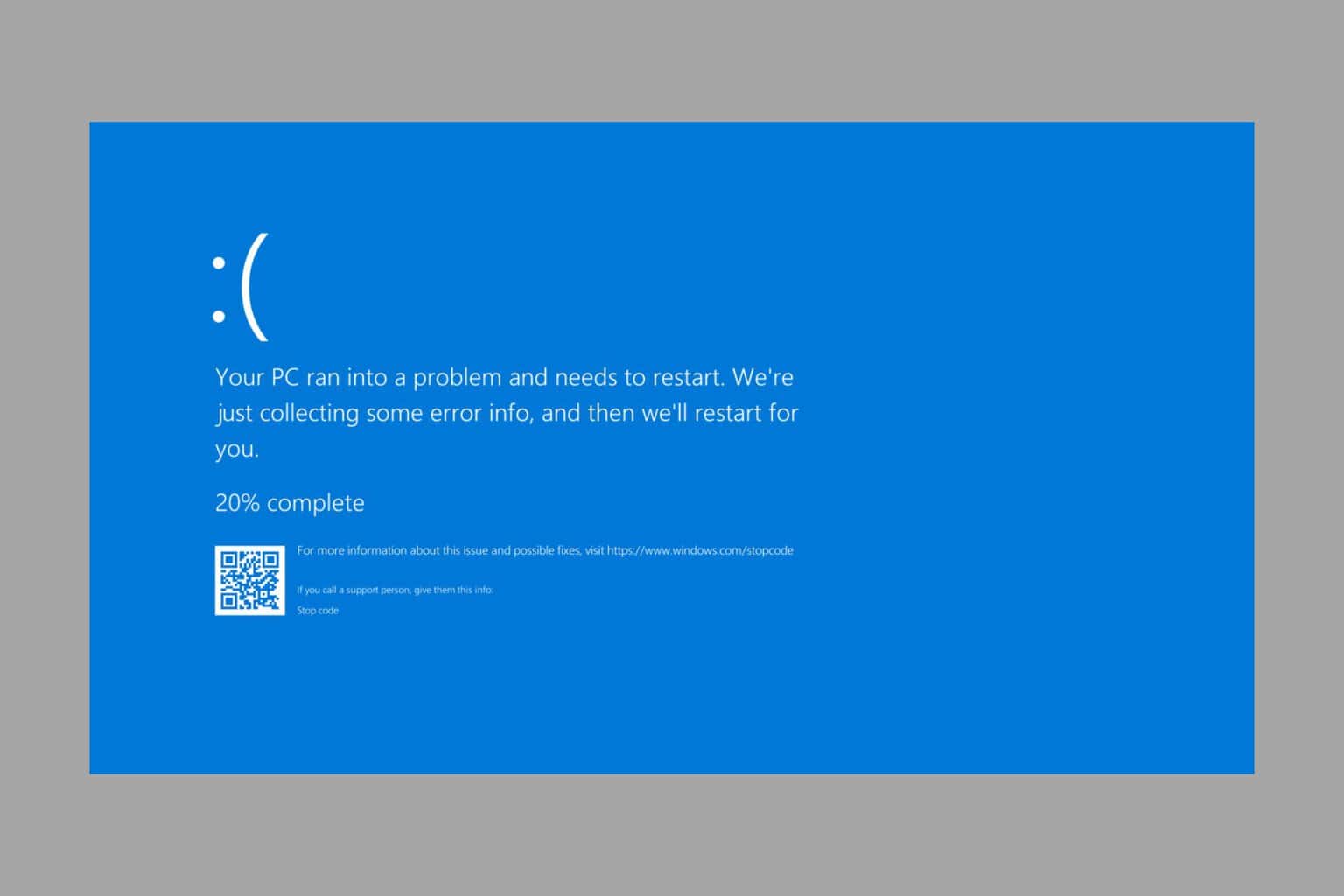
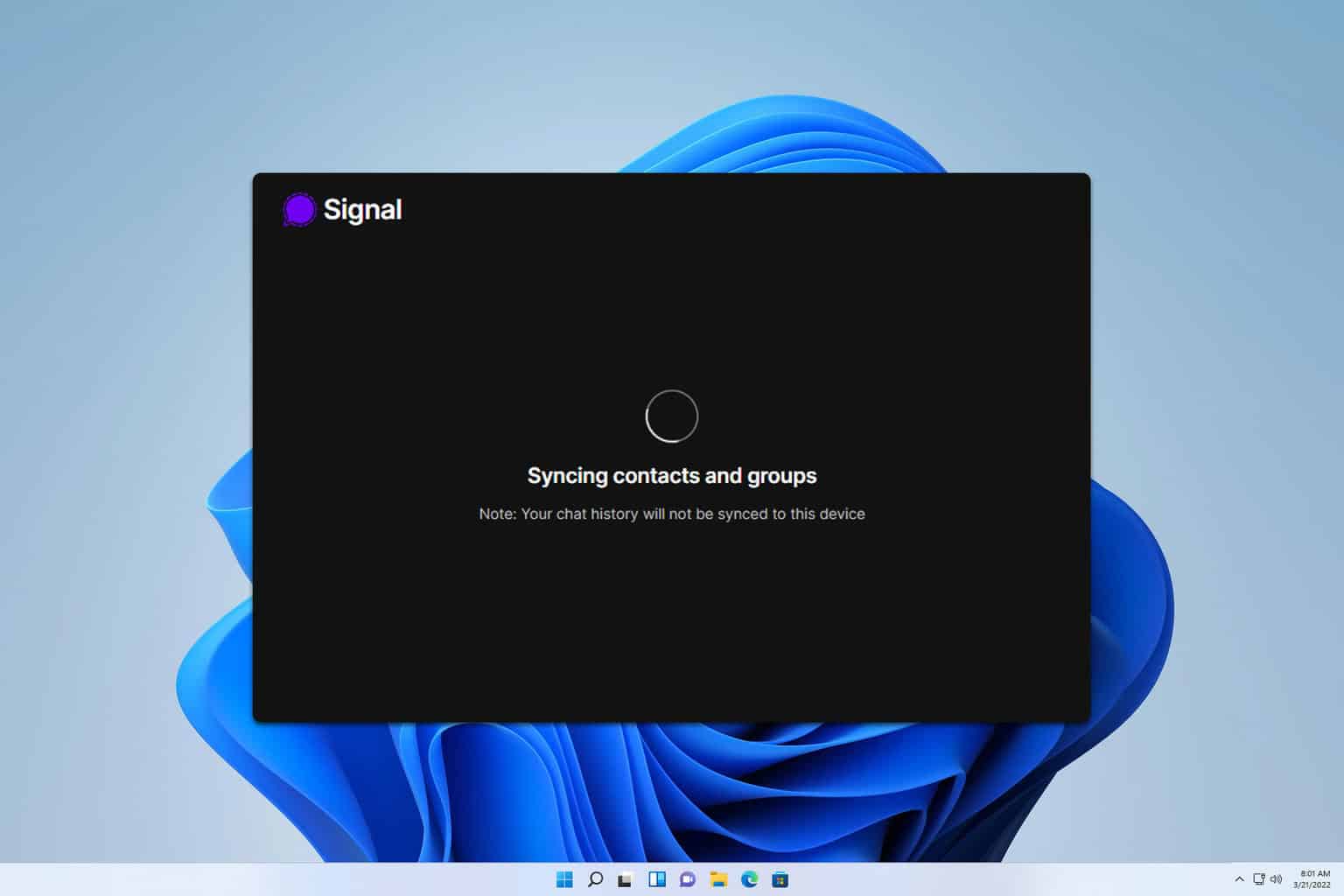
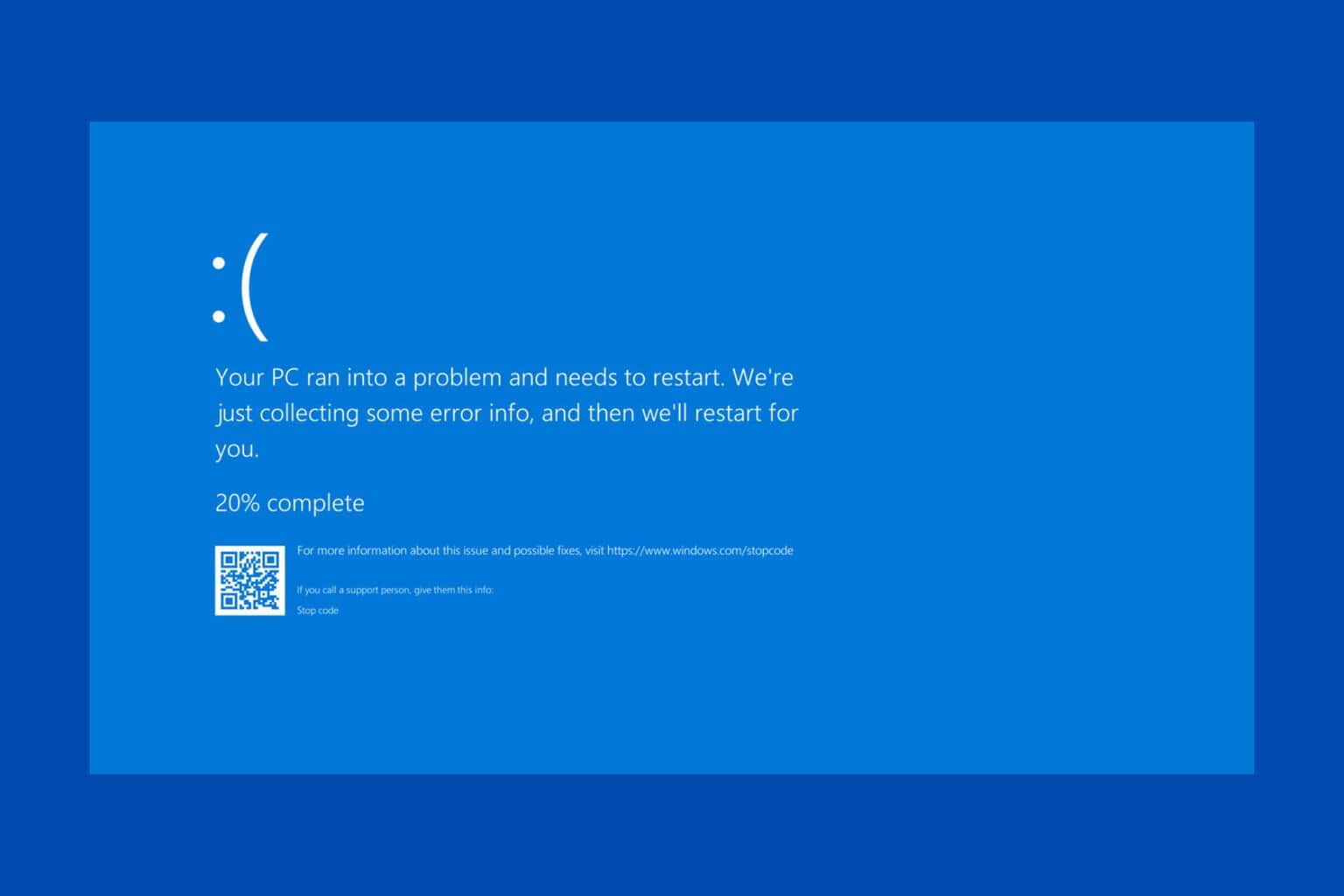
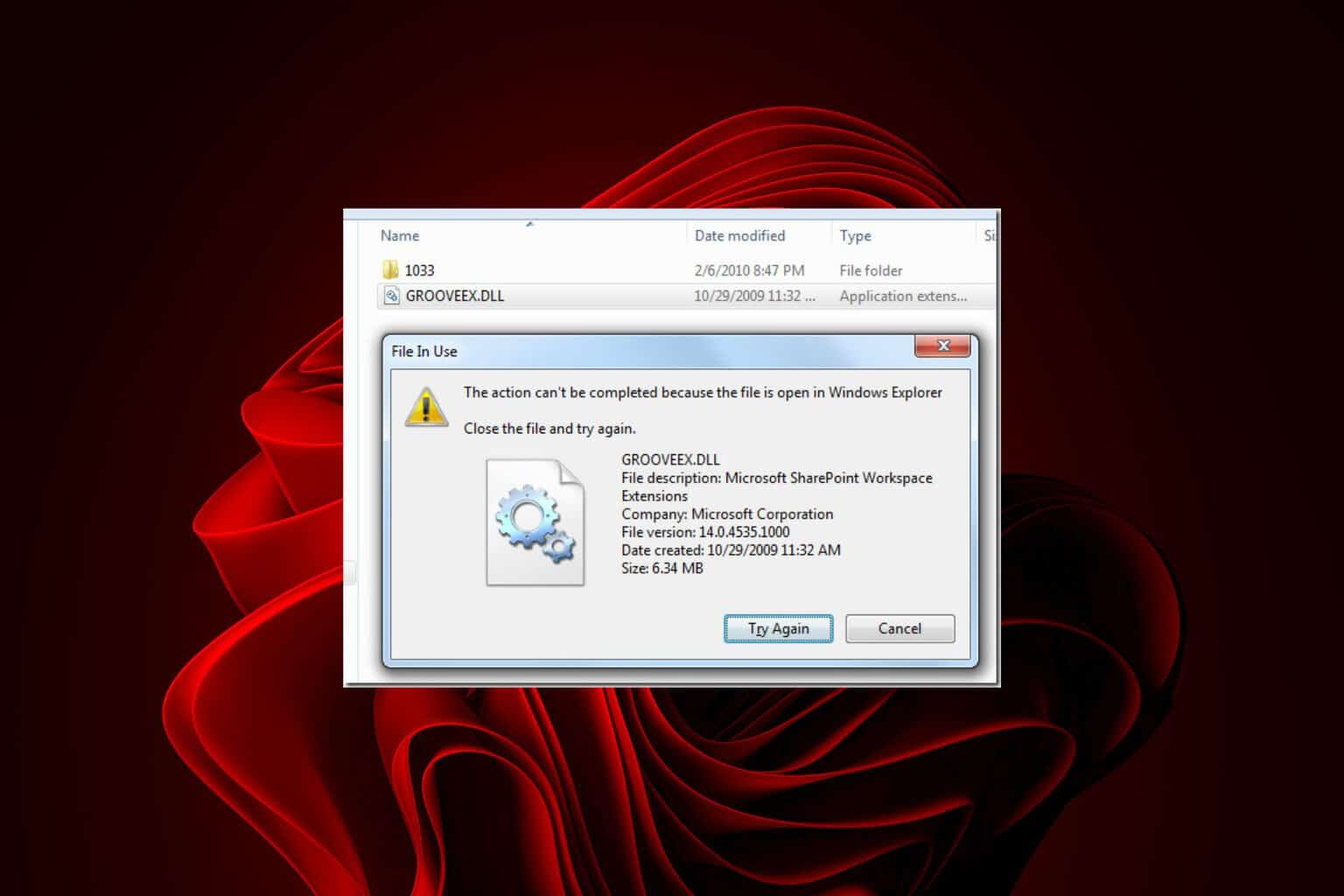



User forum
1 messages