Microsoft Adds Cortana Support for Mexico, Brazil, and Canada
2 min. read
Published on
Read our disclosure page to find out how can you help Windows Report sustain the editorial team. Read more
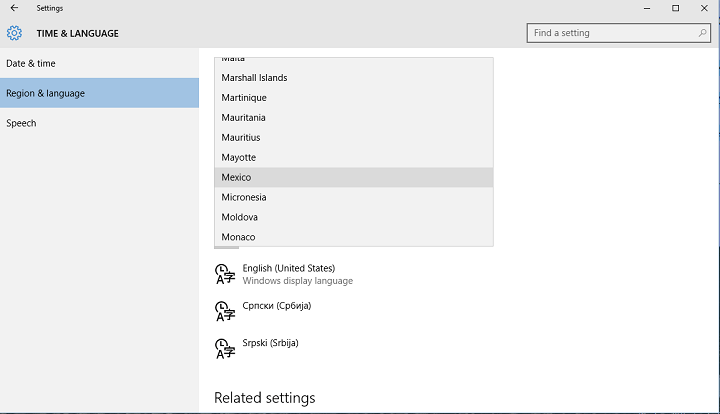
Microsoft’s virtual assistant Cortana is already available in many regions and supports a lot of languages around the world. But some regions and languages still aren’t. Unsurprisingly, people from these regions often complain to Microsoft, demanding Cortana to be available in their country as well.
Of course, Microsoft can’t deliver Cortana to every single region in the world but thankfully the company has started adding new languages to Windows 10’s virtual assistant — a definite improvement. In Microsoft’s latest build 14279 for Windows 10 Preview, it introduced support for a few new languages for Cortana: Spanish (Mexico), Portuguese (Brazil), and French (Canada).
All these languages were available in Cortana before but only for “original” regions, or other countries where a language may have been spoken but unable to be set as a location. Cortana now also recognizes accents, too, so people from these regions can talk naturally.
“For each new market and language, the Cortana Team works to develop a custom experience that is relevant in each individual market and language. For instance, in Brazil – Cortana is fond of pasteis which is a common food found in many regions across Brazil. And in Mexico, we added local flavor to reflect the accent and language of the country,” said Microsoft in an official blog post.
Cortan is now available in the following regions: China, France, Germany, Italy, Spain, United Kingdom, United States, Mexico, Canada, and Brazil.
Microsoft has big plans with Cortana with the upcoming Redstoneupdate for Windows 10. The company will be mostly focused on bringing new features and improving cross-platform compatibility of the virtual assistant. We expect even more features to be added very soon, as Cortana is now compatible with almost every device running Microsoft’s latest operating system.
If you live in one of these regions and you want to start using Cortana in your own language, you need to run an operating system installed in a proper language. However, you can also change your computer’s language by following instructions from this article.
We assume this is just a start, as this was a first ‘expansion’ of Cortana’s compatible languages and regions. With an increasing number of expanding markets, Microsoft will surely bring even more additions soon.
Which language or region would you like to see on the list next? Tell us in the comments below!



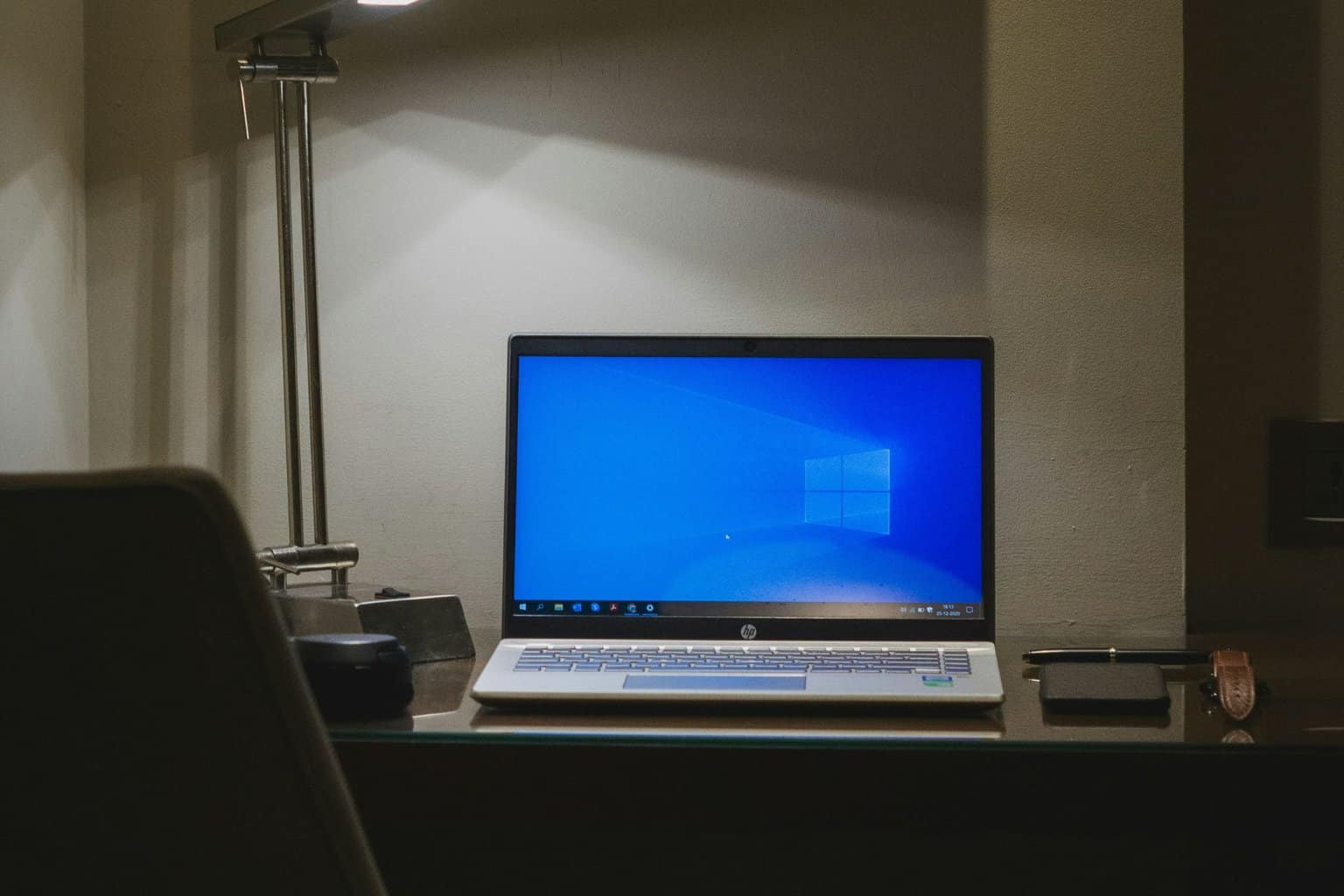

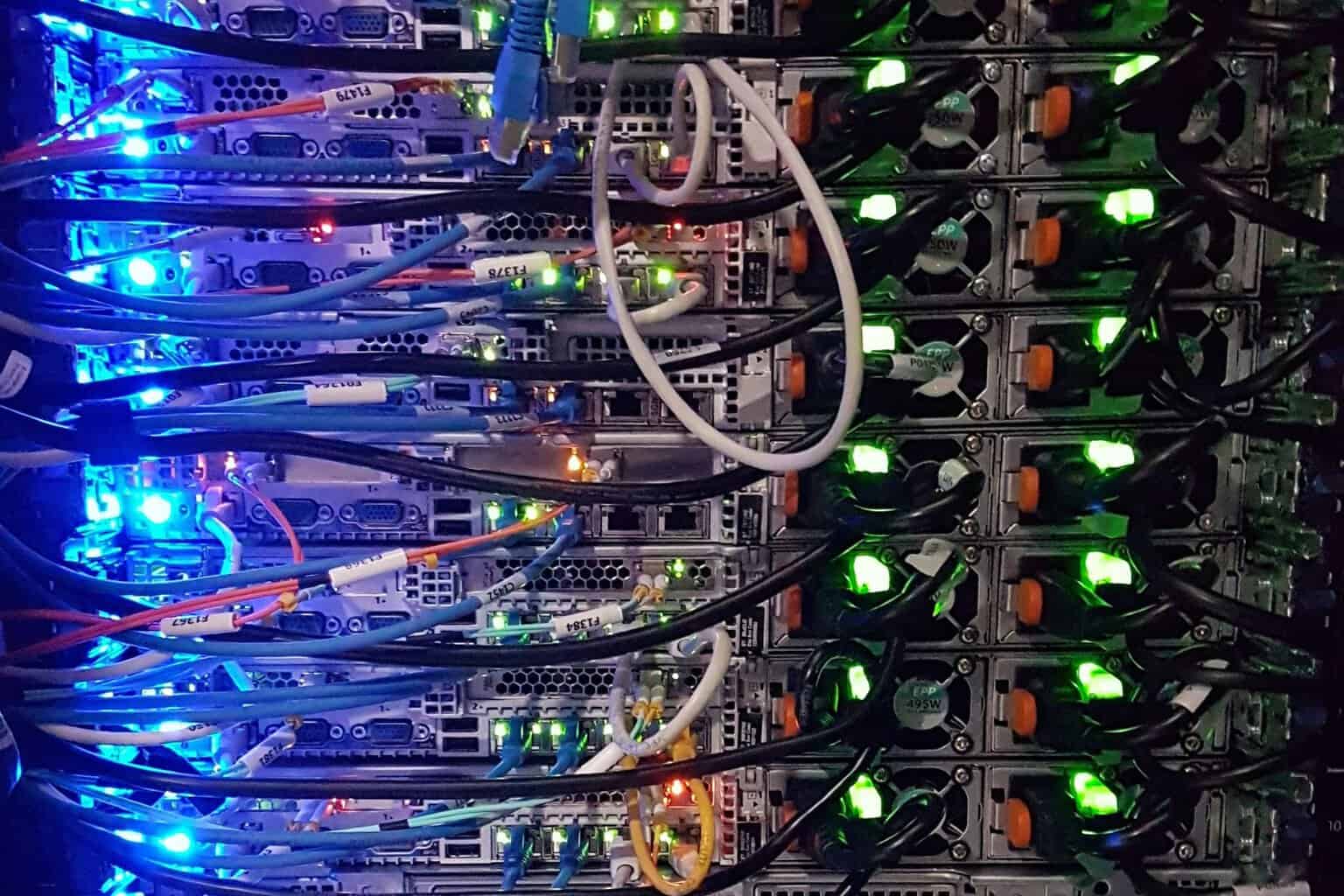

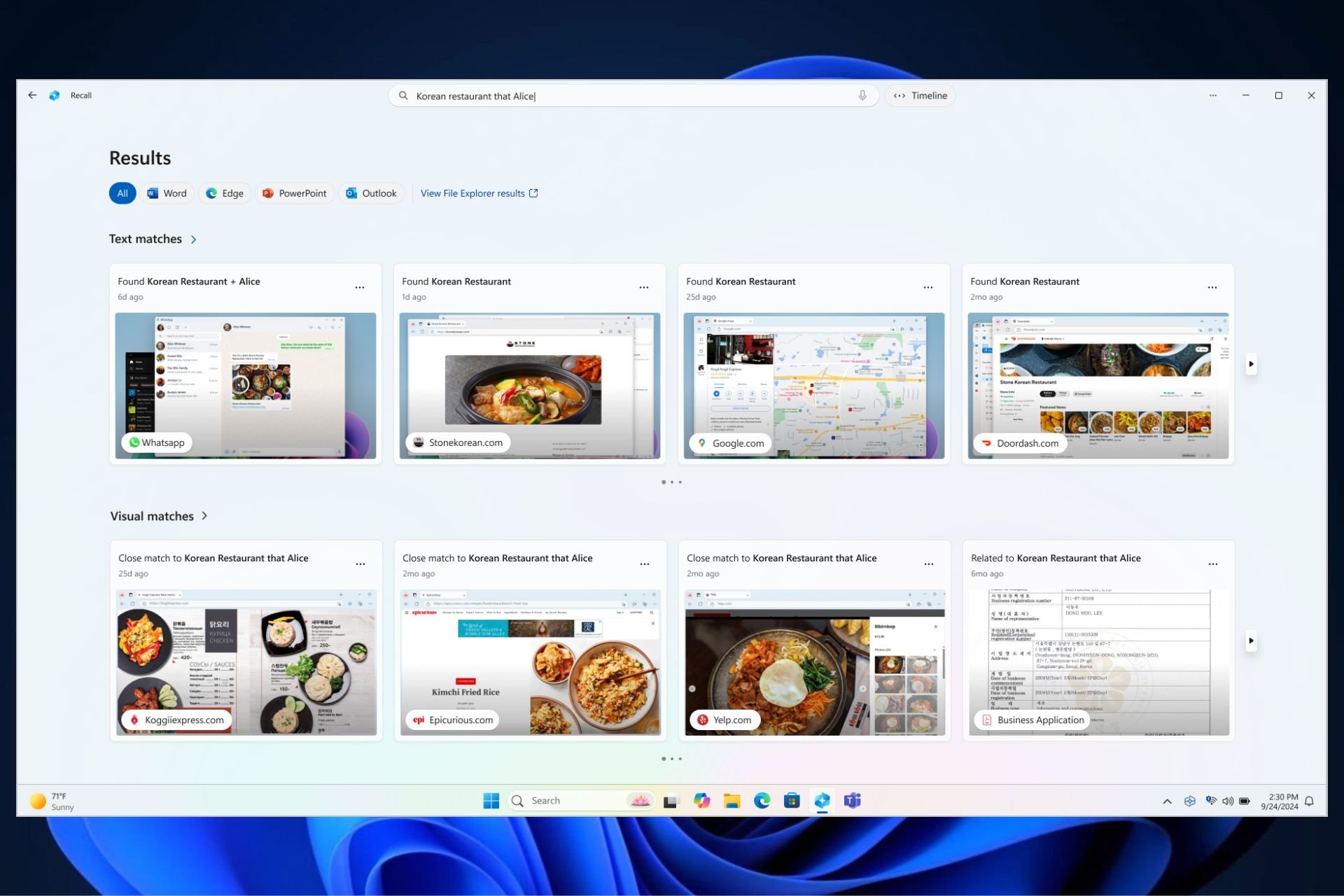
User forum
2 messages