6 Best Album Art Makers: Free & Paid Software
Easily bring your vision to life with professional yet easy to use tools
5 min. read
Updated on
Read our disclosure page to find out how can you help Windows Report sustain the editorial team. Read more
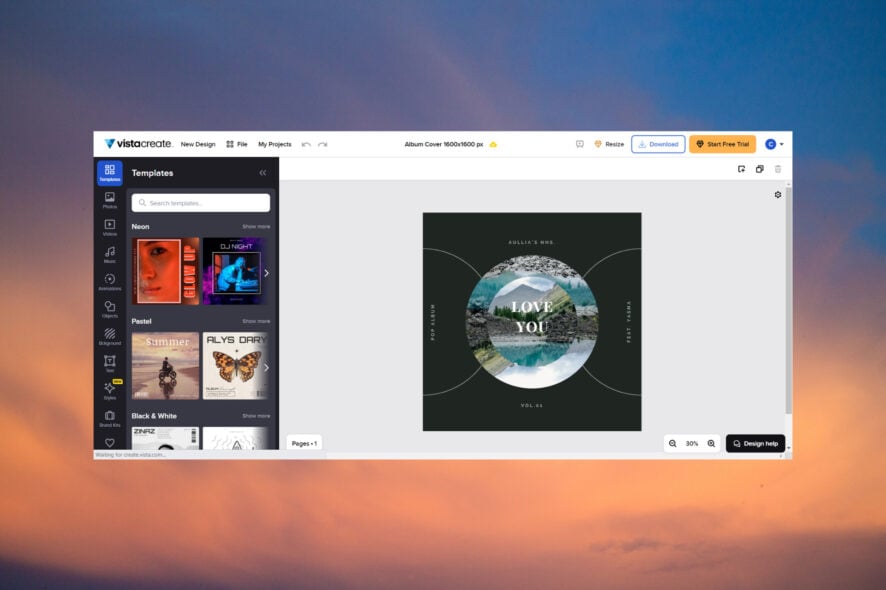
Just finished recording your album and considering designing your own cover? Check out these top album cover-maker tools.
Whether you prefer collage, bold graphics, vector-based art, detailed typography, or dramatic effects, these tools offer diverse styles to bring your album cover vision to life.
What is the best album cover maker software?
Adobe Express – Best integrations
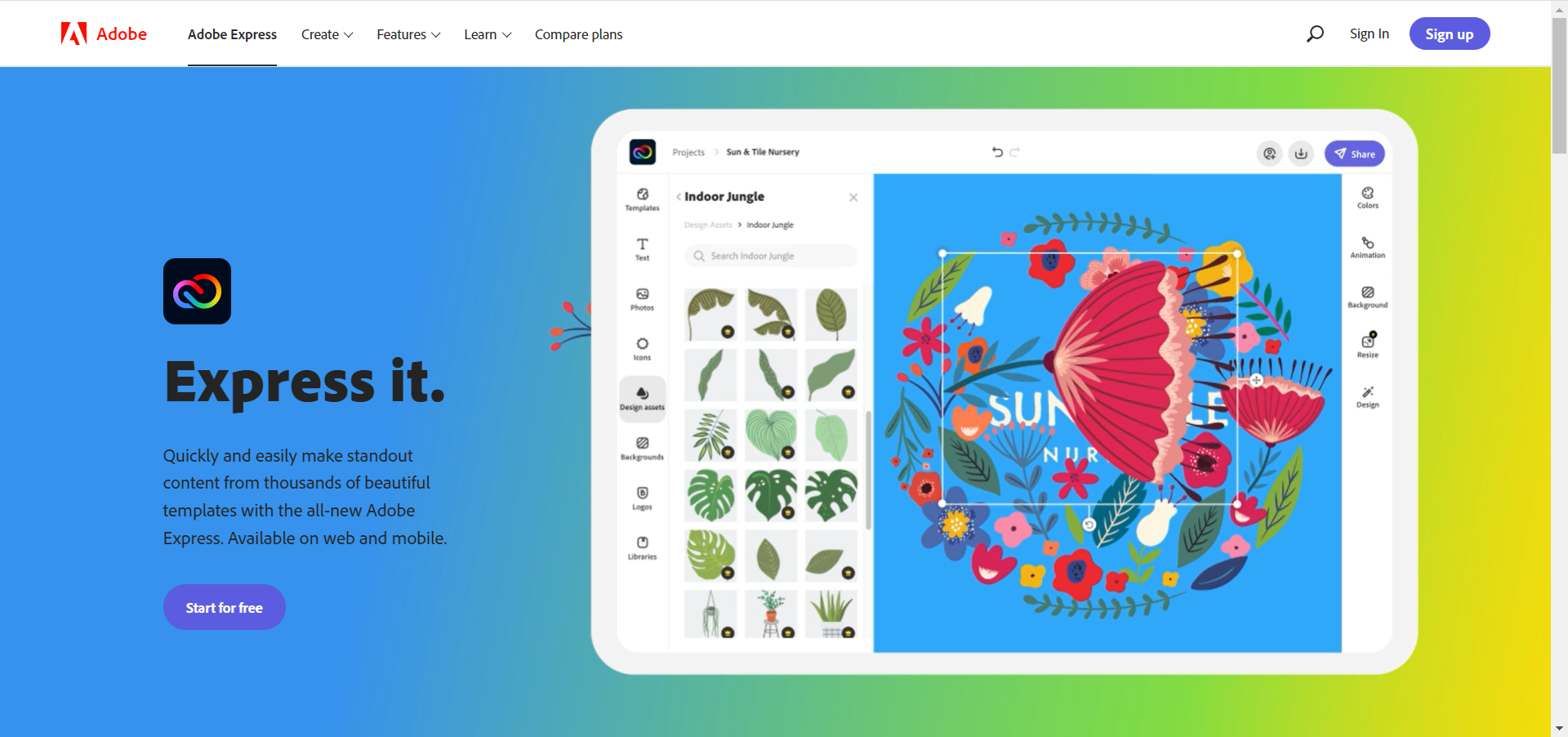
Adobe Express offers an extensive range of themes and graphics, making it perfect for creating diverse album cover styles.
Its integration with other Adobe products allows you to design covers that range from sleek, modern aesthetics to bold, graphic-centric layouts.
For example, you can create minimalist designs akin to the covers of indie rock albums or vibrant, eye-catching graphics similar to those seen in electronic music.
The software’s customization options ensure your cover aligns with your musical style and brand.
Take a look at its best features:
- Integration with other Adobe products
- Extensive library of ready-made graphical elements
- Simple and intuitive interface
- Easy sharing
- Great library of themes and templates

Adobe Express
Create stunning album covers to compliment your musical skills and share your artwork instantly!Adobe Photoshop – Best for professionals
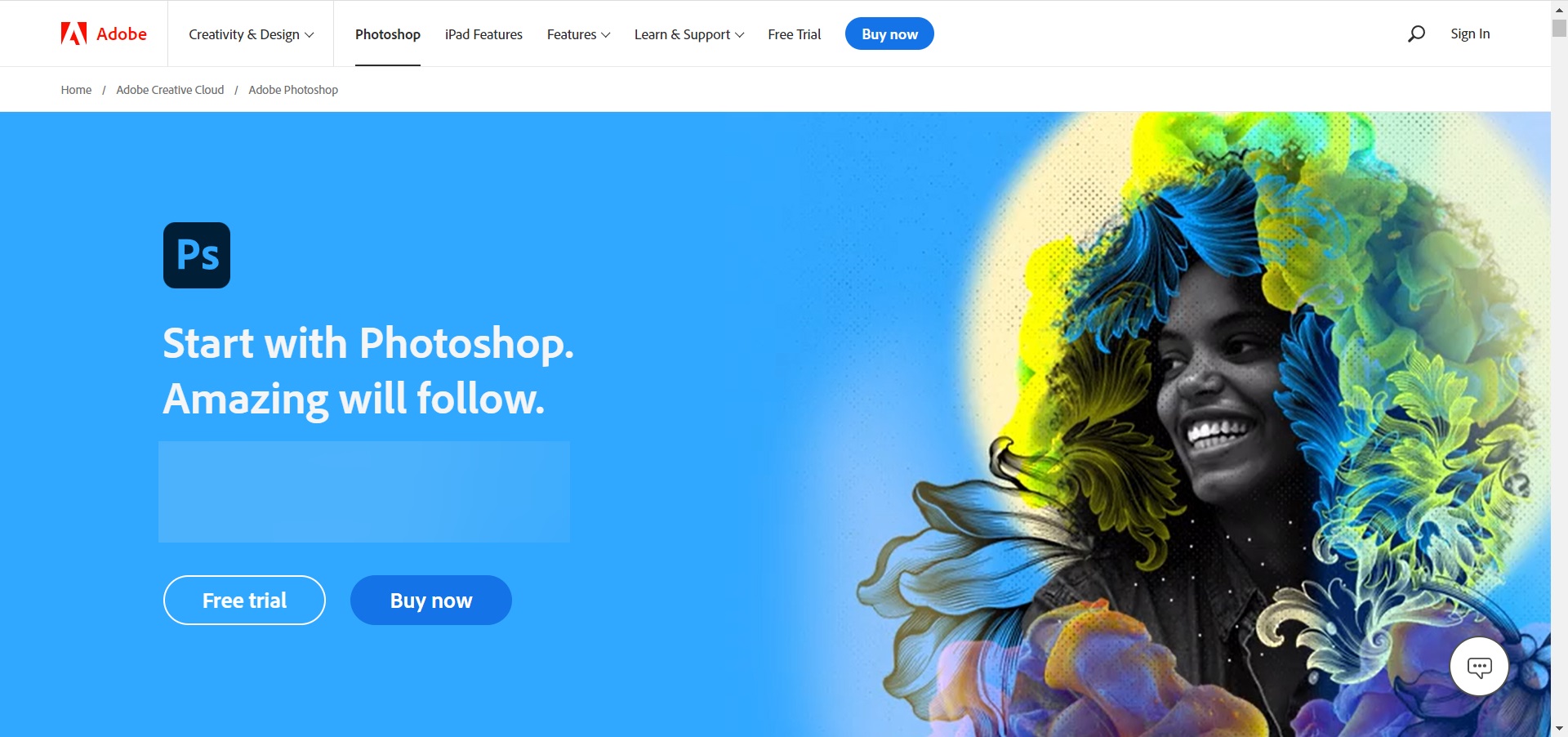
Adobe Photoshop remains the top choice for professional album cover design due to its robust and versatile toolset.
It supports detailed, multi-layered designs similar to high-end album art seen in genres like progressive rock or electronic music.
Photoshop allows you to create intricate artwork from scratch, whether you’re designing complex digital illustrations or high-quality photo collages.
Its professional-grade features make it a go-to for detailed, custom cover designs that require a high level of expertise.
Take a look at its best features:
- Professional-level graphics tools
- Multi-layered designing
- All the tools necessary for graphics design
- Requires graphics design prior knowledge

Adobe Photoshop
Unleash your creativity and create the perfect album covers with the world’s best imaging and graphic design software.CorelDraw – Great for advanced users
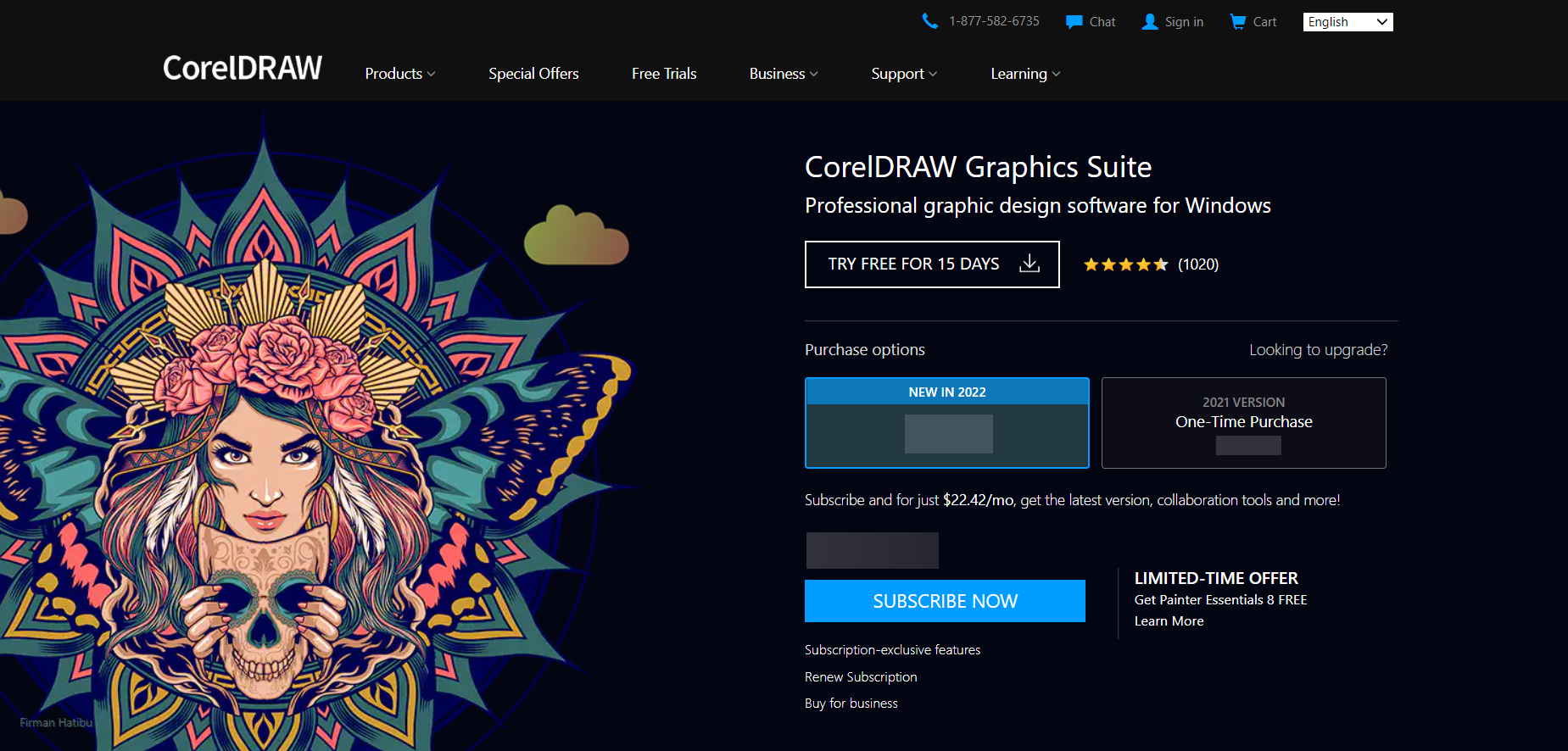
CorelDraw is great if you’re big on creativity and is the go-to tool to materialize every single one of your creative projects, including album covers.
It offers a powerful suite of features for advanced album cover design, ideal for creating striking vector-based art and detailed typography.
Also, it supports professional vector illustrations similar to those used in high-end album designs across genres like jazz and classical.
Let’s quickly look at its key features:
- Professional vector illustration and photo editing
- Layout, font management, and typography tools
- Seamless integration across devices and platforms
- you need to create and complete important design projects, from virtually any device
- AI-powered imagery with bitmap-to-vector trace results
- Noise reduction capacities for fine-tuning, photo repair, and restoration
- Countless effects, masks, lenses, patterns, gradients, mesh fills, and more
- Color Replace, Color generator, and transparency tools for non-destructive editing

CorelDRAW
CorelDRAW is a professional tool for image editing, which makes it a perfect choice for creating album covers.Skylum Luminar – Professional effects
Skylum Luminar 4 is renowned for its advanced image editing capabilities, making it perfect for creating visually impactful album covers.
Its AI-powered tools and professional-grade effects enable you to design covers with unique enhancements and striking visual elements.
Similar to high-profile covers with dramatic skies or vibrant color treatments, Luminar 4 allows you to apply creative filters and effects that make your album stand out and leave a lasting impression.
Let’s see a few of its key features below:
- Ai-powered image-enhancing tools
- One-click sky replacement
- Professional-grade image effects and filters
- Works on any platform and most devices
- Simple and intuitive menus

Luminar
Luminar is a simple but powerful photo editor, so it’s perfect for both professionals and beginners alike.VistaCreate – Rich collection of album cover templates
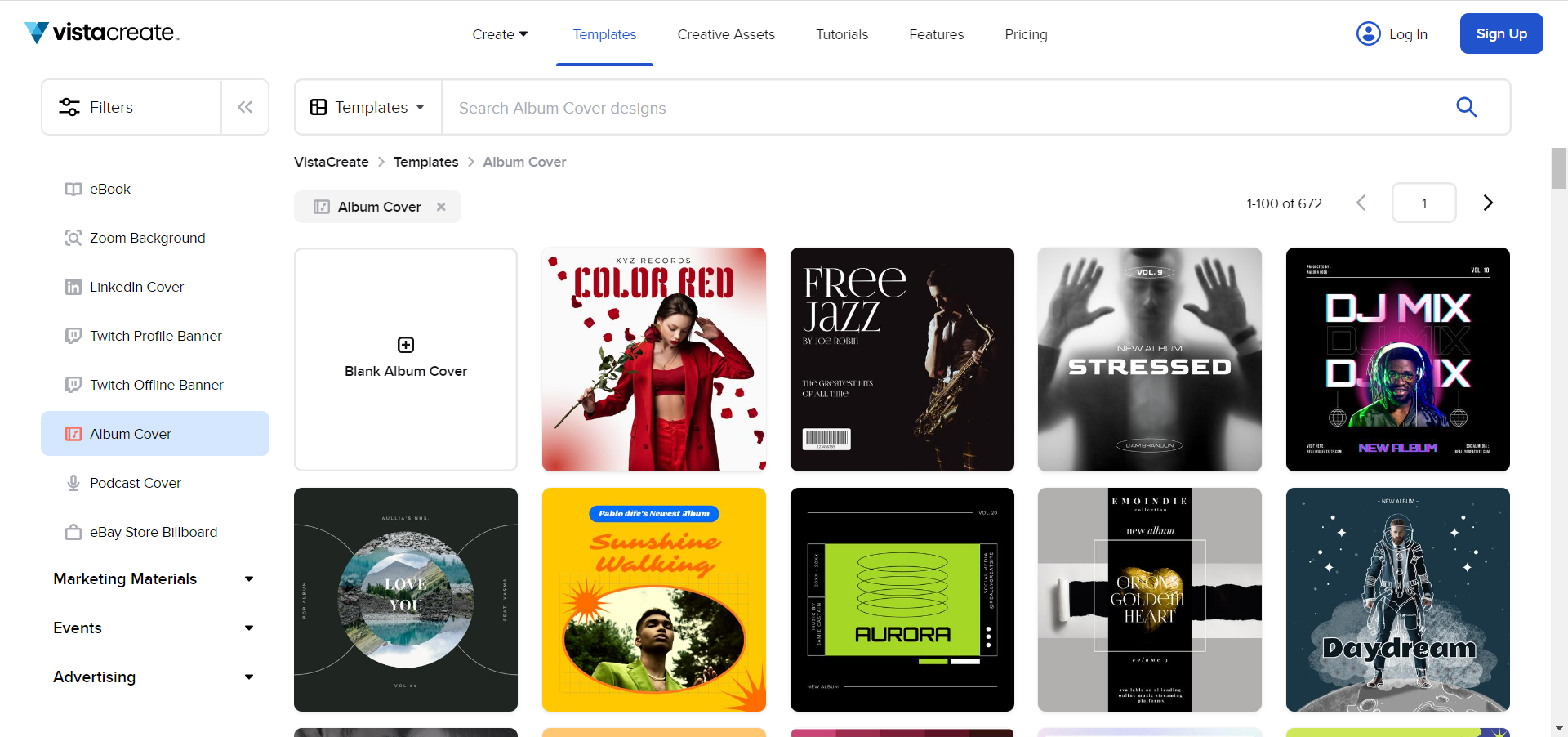
VistaCreate excels in providing a vast array of album cover templates, which are perfect for creating professional and engaging designs.
With over 650 templates, you can easily craft covers that range from classic, photo-based designs to modern, illustrative styles.
Whether you want a retro look reminiscent of vintage vinyl covers or a contemporary design similar to today’s pop albums, VistaCreate’s drag-and-drop functionality and rich library of assets make it straightforward to achieve your desired look.
Let’s review some of its best features:
- Over 650 album cover templates
- Cloud-based web app available on any platform
- Easy, drag-and-drop functionality
- Social media templates for all the major platforms
- Ideal for marketing, advertising, and website content

VistaCreate
Make your album cover in minutes by using a huge collection of templates and editing tools.Canva – Perfect for browser usage
Canva is a versatile tool for quick and effective album cover design, ideal for those needing a straightforward solution.
It offers an array of pre-made templates and design elements, making it easy to create covers with styles ranging from sleek, modern aesthetics to vibrant, artistic designs.
Canva’s extensive library of photos and fonts enables you to achieve a wide variety of looks, whether you’re aiming for a clean, minimalist cover or a bold, colorful design.
Let’s review a few of its most important features:
- Cloud-based, available on any platform
- Lots of pre-made templates to choose from
- Great library of free graphical elements and fonts
- Simple, drag-and-drop functionality
- Built-in editor with all the tools necessary

Canva
Combine various graphical elements to create unique album art designs!There are now various reliable cover art software, which can easily be employed to create album covers within minutes, thereby saving you valuable time and money.
In light of this, we have outlined some of the best album art maker software to download and use immediately.
While you’re in graphics design, you might be interested in checking our list of the best poster and banner design software.
If you have contrary opinions to the tools outlined above, feel free to let us know in the comments section.

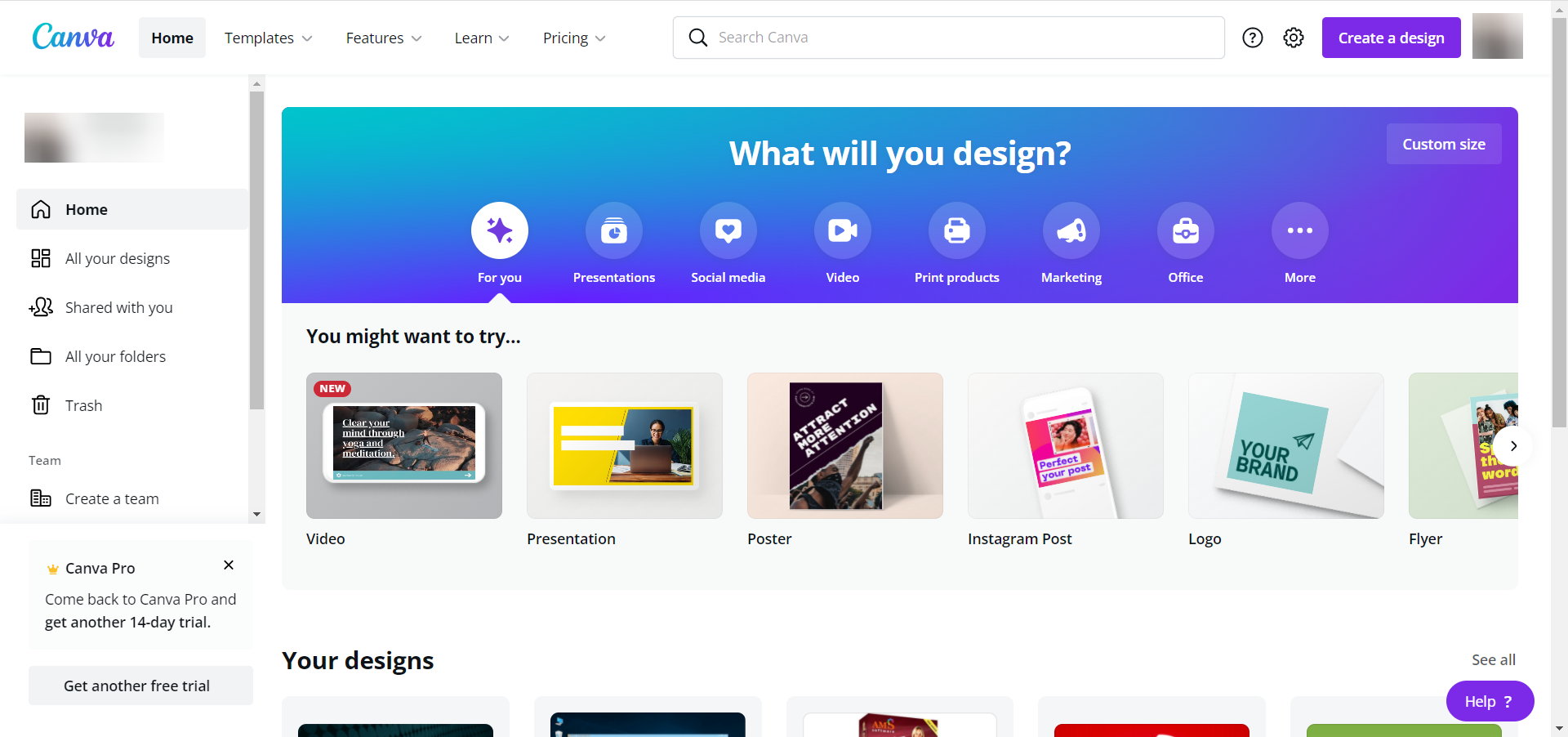








User forum
1 messages