Top Free Recording Software for Windows 10 [Audio & Music]
Does Windows 10 have a recorder? Yes & it shouldn't keep you from exploring ⏺️
13 min. read
Updated on
Read our disclosure page to find out how can you help Windows Report sustain the editorial team. Read more
Key notes
- If you're on the hunt for some good recording software for Windows, you're in the right spot.
- First things first, though - does Windows 10 come with voice recorder? Sure thing.
- However, it shouldn't keep you from exploring more great options for free recording software for windows 10.
- When you're looking for the proper tool, don't forget to check its sample and plug-in library first.
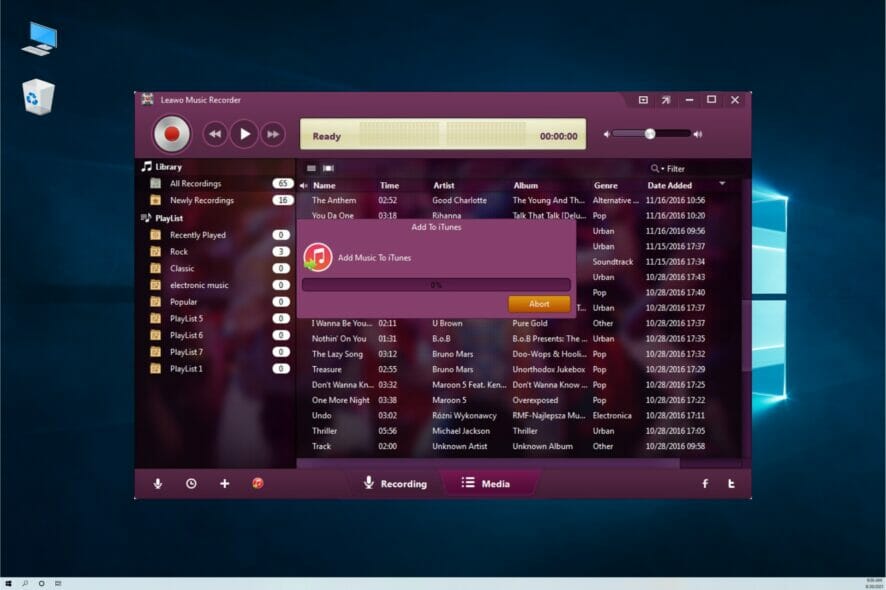
Audio production is one of the most important parts of media production. Most professionals are already used to a certain set of recording software for Windows that they feel comfortable with.
Although, knowing all options is critical for anyone who wants to improve over time. This list will cover both types of users. Those who want something more advanced, probably need premium music production solutions.
Alternatively, there are recording studio software tools free to download. They are ideal for those who want something very basic and barebone.
We will be highlighting some of the best recording software for Windows 10. Some of them you might already know of, but some might enlarge your perspective:
- ? Adobe Audition – Professionally record, edit, mix and repair audio files
- ?️ WavePad – Speech synthesis and voice changer capabilities
- ?️ GiliSoft Audio Recorder Pro – Linear recording & support for all sound formats
- ?️ Sound Forge Pro – Multi-channel recording & VST3 effect support
- ? Audials One – Best streaming recorder for music & audiobooks
- ? Leawo Music Recorder – Built-in recordings library
- ?️ PreSonus Studio One – Intuitive drag-and-drop-based workflows
How do I record for free on Windows 10?
Although the software in our list can offer you high-quality audio recording, if you just want to take a quick vocal note for personal use, you can try that with the built-in Voice Recorder in Windows.
Without further ado, here’s how to record music on Windows 10 directly:
- Click the Start button, type voice, and click on the Voice Recorder app from the results.
- Hit the big Record button from the left.
- The tool will start recording and you will see a time counter. You can also click the Flag icon below to add a marker to your audio.
- After you finish recording and press the Stop button, you will see all your recordings on the left and click the one that you want to play.
It cannot get more simple than that. And you also have some basic editing features below the player like sharing, trimming, deleting, and renaming the audio track.
What is the best recording software for PC free?
Adobe Audition – Professionally record, edit, mix and repair audio files

Adobe Audition is a versatile software that you can use to record, edit, mix, and repair your audio files.
You can enjoy Audition for a wide variety of purposes, ranging from recording podcasts and interviews to recording vocals.
Once you’ve recorded your track, you can polish it and use the built-in tools to change the volume, apply various effects, maybe add a Studio Reverb effect if you fancy it, and more.
You can also use the Multitrack Editor to combine several audio recordings into a single piece. This is an excellent tool for podcasters to use.
The Dynamics Processing features automatically lower the volume on the other tracks if it detects a voiceover track. It integrates perfectly with Premiere Pro allowing you to add your own audio to videos.
Another interesting function is Strip Silence which identifies and removes silent or inactive portions of the track automatically, without losing synchronization in multitrack audio.
You will really appreciate that you are able to apply effects to each clip, track, and tweak them even while playing the mix.
Let’s take a look at some of its best features:
- Complete integration with other Adobe products like Premiere Pro
- Automatically rearrange any song to fit any duration
- Excellent tools to create podcasts
- Friendly interface even for non-professionals
- Includes precision editing tool for videos

Adobe Audition
This tool includes everything you’d need as a professional for your audio projects. Give it a try!WavePad – Speech synthesis and voice changer capabilities
WavePad is a professional audio recording and editing software that offers more features than you’ll possibly have the time to test.
You can record, cut, copy and paste sounds, and then add effects like echo, amplification, and noise reduction.
WavePad supports almost all audio files which means you can always rely on this tool to edit even the most obscure file types – WavePad can handle it.
This tool is particularly great for vocals editing because it comes with advanced tools like spectral analysis (FFT), speech synthesis (text-to-speech), and voice changer.
Of course, you can play with audio effects like amplify, normalize, equalizer, envelope, reverb, echo, reverse, and many more.
It can also help you to restore a track with the built-in noise reduction function as well as the click pop removal. In other words, it cleans the recording of any unpleasant sounds.
WavePad can work with any mono or stereo audio track with sample rates from 6 to 192 kHz, and 8, 16, 24, or 32 bits.
The key features of WavePad are:
- Separated and multichannel recording
- Integrated VST plugin support for access to thousands of additional tools and effects
- Batch processing allows you to apply effects and/or convert thousands of files as a single function
- Scrub, search, and bookmark audio for precise editing
- Create bookmarks and regions to find, recall and assemble segments of long audio files
- Spectral analysis (FFT), speech synthesis (text-to-speech), and voice changer
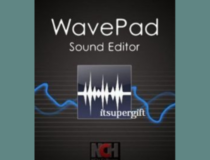
WavePad
Full features for audio and music editing, compatible with Windows and Mac OS – eager to enjoy it?GiliSoft Audio Recorder Pro – Linear recording & support for all formats
GiliSoft Audio Recorder Pro is a great tool for all novices and average audio software users who want to record certain sounds.
However, do not get confused as it quickly transforms into a high-tech tool for professional users too.
Its functionalities allow you to record a lot of audio material like instant messaging talks (Skype, Yahoo Messenger, Google Talks), Internet broadcasts, and simple voice.
You can use it to record voice and convert it to MP3, WMA, and WAV. It supports multiple sound cards so most definitely it will work on your PC.
It has a preset for all sound formats so you can get a smooth and linear sound when recording to different file formats, but you also can play with the presets if you need it.
This tool includes an advanced automatic recording that helps you schedule recording for a website or anything that runs on your PC to start or stop at a certain time.
Resuming, this audio recording software is the best for home use and for beginners and it works perfectly on Windows 10.
Take a look at its best features below:
- Recording Skype, Yahoo Messenger, and Google Talk
- Friendly interface with simple controls
- Great file type support
- Automatic recording scheduling
- High quality recordings
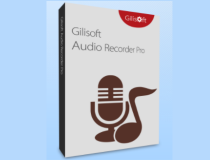
Gilisoft Audio Recorder Pro
A simple and reliable audio software to record sounds to MP3, AAC, M4R, or WMA audio files.Sound Forge Pro – Multi-channel recording & VST3 effect support

If you want professional audio recording software, Sound Forge Pro might be just what you need.
The application supports multi-channel recording, powerful editing features, and an array of plugins to choose from.
Sound Forge Pro has a professional user interface, and thanks to the 64-bit support, you’ll achieve maximum performance during audio processing.
There’s also VST3 effect support, allowing you to use all sorts of plug-ins for your audio creations. Of course, the application comes with three noise reduction effects allowing you to create clear audio recordings.
Note that it can work with 32 channels of recorded audio, and it also allows you to easily edit or convert your audio in a multichannel environment.
In order to streamline the recording process, it supports a one-touch recording feature, and there’s also support for high-quality Direct Stream Digital files.
There’s also support for MIDI timecodes, so you can trigger playback or recording by receiving the timecode from another device.
Let’s review some of its best features:
As for audio editing, all standard features are available, and you can use the Event tool to edit multiple audio events in a single window. You may also edit the waveform simply by redrawing it with the Pencil tool.
If you use other Magix software, you’ll be pleased to hear that you can create ACID loops using this tool.
- You can create ACID loops
- MIDI timecodes support
- Professional user interface
- Simple edit of the waveform by using the Pencil tool
- VST3 plugin supports a lot of effects

Sound Forge Pro
Try out the industry-standard tool for recording and mastering tracks, and go beyond musically right away.Audials One – Best streaming recorder for music & audiobooks

Music, charts, videos, movies, TV series, live TV, and more can be saved fast and in the best quality with the new Audials One!
Audials One offers the largest music database with 12,000,000 MP3s and provides you legally and for free with each piece of music by 3,000,000 musicians.
Simply enter the title, album, or artist and Audials One will find the music in just a few seconds from the connected music video portals like YouTube, Spotify, or from the 100,000 monitored Internet radio stations.
This means for you: all the pieces of music that you always wanted to have plus always the latest charts are at your disposal.
Audials One is also the best streaming recorder for music and audiobooks on Spotify and Amazon Music, or to build your own home video library with films and series from Amazon, Netflix & Co.
333 live TV streams from around the world make television an experience. You always have the program of all your favorite channels with you and can even record it with one click.
Let’s see some of its most important features:
If you’re missing a live stream channel, just add it manually. With the online TV in Audials One, you are far ahead of other providers and enjoy conveniently thousands of programs.
No software offers so many additional features: podcasts, music TV, player, music management, video library, ID3 Tagger, DVD copier, universal converter for all file formats, and all devices.
- Streaming recorder for audiobooks on Spotify and Amazon Music
- Record live TV streams from around the world
- 100,000 monitored Internet radio stations
- Huge music library with over 12 million MP3s
- Great music and video management

Audials One
Need all-in-one service? Recording, movies, or music streaming are all there with this stunning software.Leawo Music Recorder – Built-in recordings library
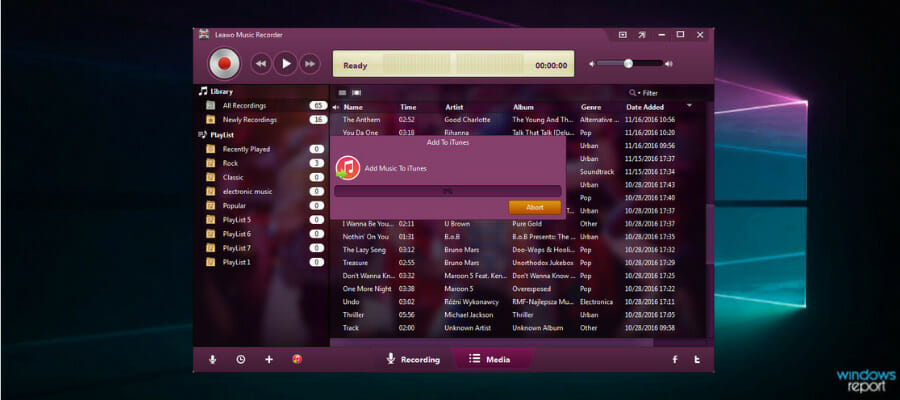
Leawo Music Recorder is a friendly music recording software that helps you record free music from any built-in input audio, computer audio (including Windows and macOS), and online music sources, like YouTube, Spotify, AOL Music, Last.FM, etc.
And then, you can easily save them in MP3 or WAV file format with lossless quality so you can use them in your playlists or musical projects.
Also, the tool supports a variety of online radio stations and Podcasts like AOL Radio, Sound Cloud, NPC, iHeartRadio, RTVE, 8 Tracks, RDIO, iTunes Radio, BBC Radio Audio, and many others.
Of course, you can use it to record your microphone or any input audio streams from the built-in or discrete computer soundcard.
Leawo Music Recorder can even record the music or audio that is playing on your computer locally.
Take a look at some of the most important features:
And to keep all recordings organized, the software can automatically add tags, that’s if you’re not doing it yourself in the dedicated music tag editor.
To up the ante, the app comes with a built-in library that helps you keep track of and manage all the recordings with ease.
- Record any sound from your computer and online music sources
- Save your recording in MP3 or WAV formats with lossless quality
- Add tags automatically or manually to keep track of your recordings
- Built-in library for track management
- Windows PC and macOS seamless compatibility

Leawo Music Recorder
Record and edit any sounds and music online, from your computer and its inputs with this great tool!PreSonus Studio One – Intuitive drag-and-drop-based workflows

PreSonus Studio One comes in various paid versions, plus a free version, but the latter is rather restrictive.
The free option does not let you import or export MP3 – for obvious reasons – it also won’t let you upload directly to SoundCloud, a feature that is liked very much in its paid versions.
While this sounds very limiting in terms of features, the free version will not alter your projects or reduce their quality because you didn’t pay up.
Although it might lack certain obvious features, it still continues to include other advanced tools such as time-stretching, latency compensation, etc. that can help you create the track as you like.
The free version acts more like a demo rather than a full software, and ideally, you should consider paying for it after trying out the free one.
Let’s briefly go through its most important features:
Otherwise, Studio One is also friendly to beginners because the workflow is based on the drag-and-drop method for tracks, plug-ins, effects, and presets, so it’s pretty straightforward.
You can even convert MIDI to audio or audio to MIDI by dragging and dropping. It cannot get easier than that, right?
- Friendly interface and simple, drag-and-drop functionality
- Extract chord notes directly from the audio
- Advanced plug-ins for sound processing
- Multi-source processing for analog and digital sound
- Powerful compilation tools for music assembling
What should you look for in audio recording software?
Whether you want to have your personal recording studio or you’re into podcasting, there are different solutions out there that will fit perfectly.
However, we have a few pointers on how to choose the audio recording software for your needs.
➡ Match the tool to your needs
If you’re recording some audio podcasts, you will just need a good vocal editor with basic effects and noise reduction features.
Any tool on our list will help you with that, but if you’re into studio-quality recordings for vocals and instruments, you will also need powerful plug-in support and effects.
➡ Test the software interface
It’s important to get a tool that matches your level of knowledge. A professional audio studio may be too complicated for a beginner.
Most of the tools have a demo or trial version so you can test them and see if the features you’re going to use the most are accessible and if the interface is intuitive.
➡ Look for plug-in support
Audio recording software tools usually come with basic effects and samples and rely on plug-ins for extra features. Therefore, it’s important to verify if you can install your necessary add-ons.
We hope that our list including the best audio recording software available for Windows 10 helped you find what you were looking for.
Some are complicated and suited for an extremely professional environment while the others are basic and can be used for simpler things like your weekly podcast.
They don’t even do anything except record your voice and save it in a file, just like the Voice Recorder app in Windows 10 but you can agree that they are extremely easy to use.
Did you try any of these tools? If so, tell us about your experience in a comment in the dedicated section below.
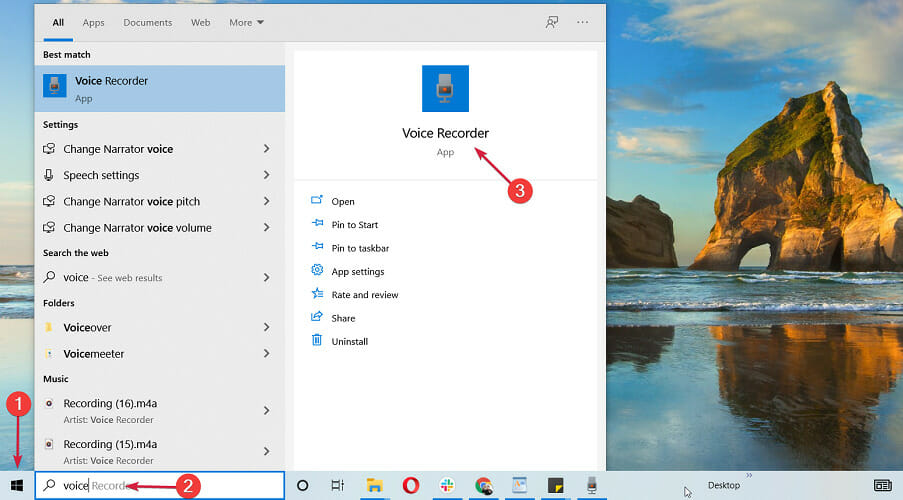
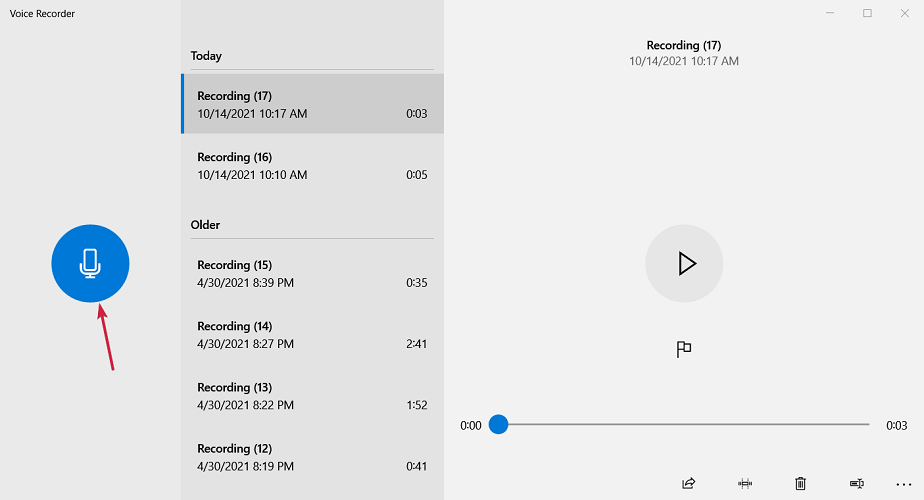
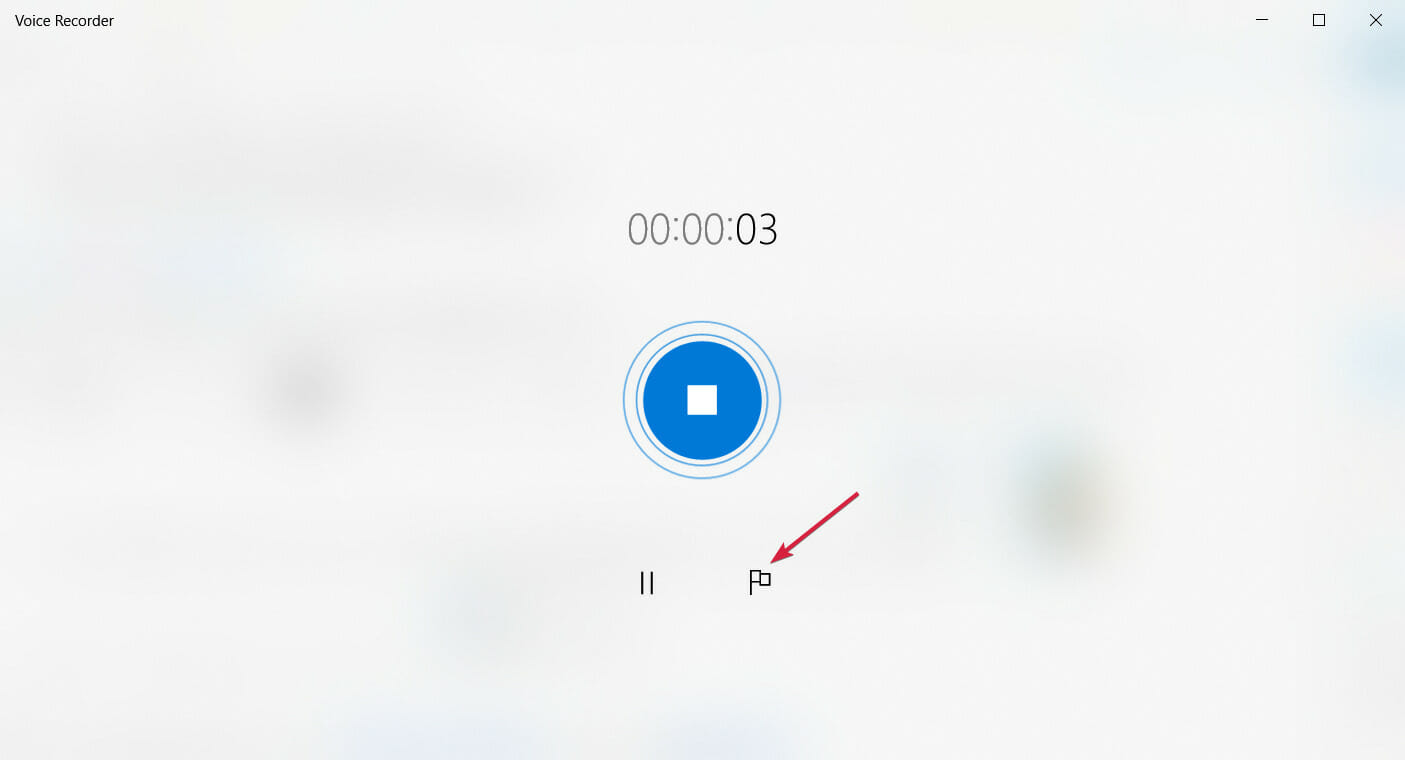
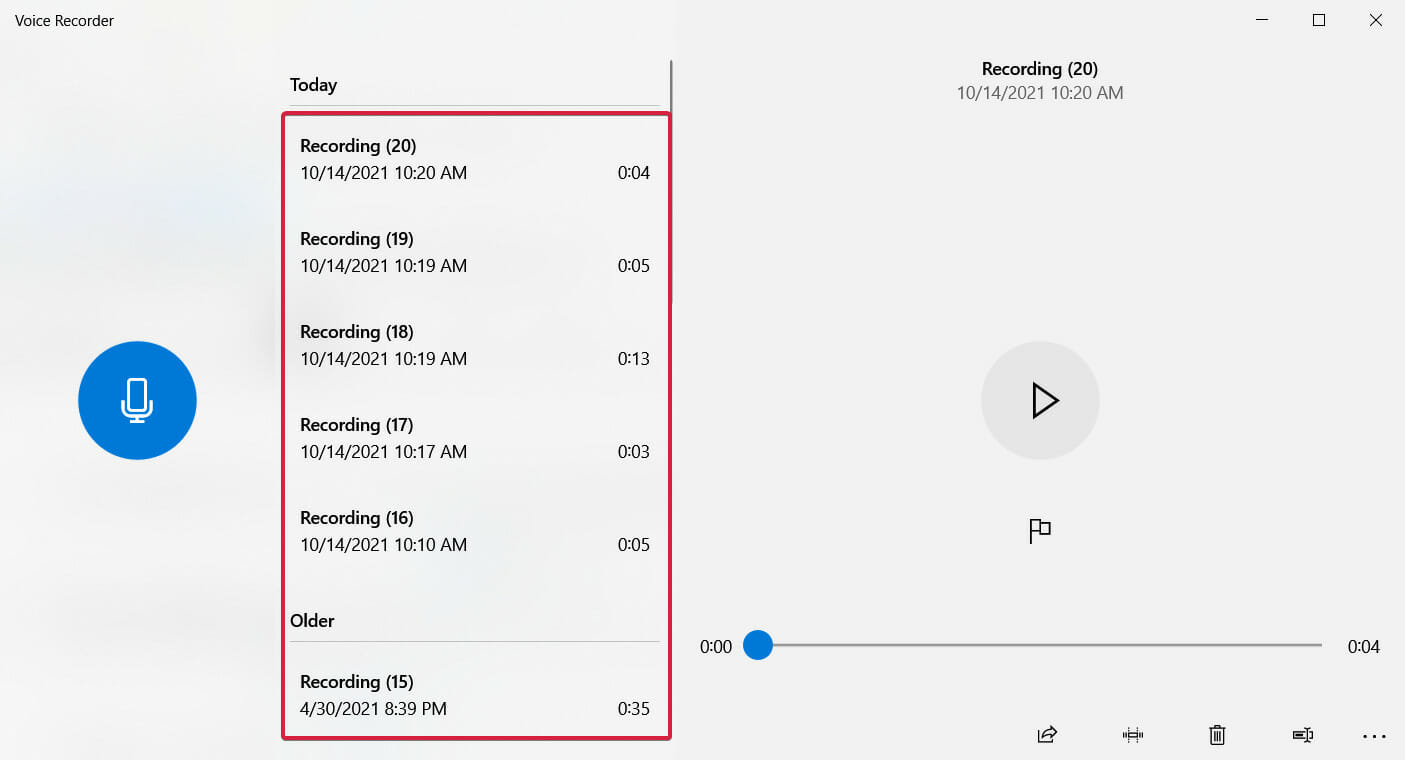


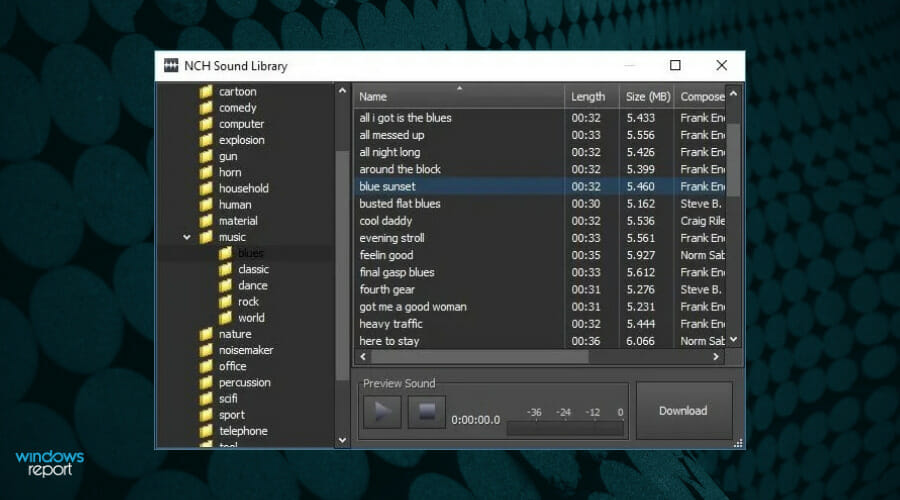



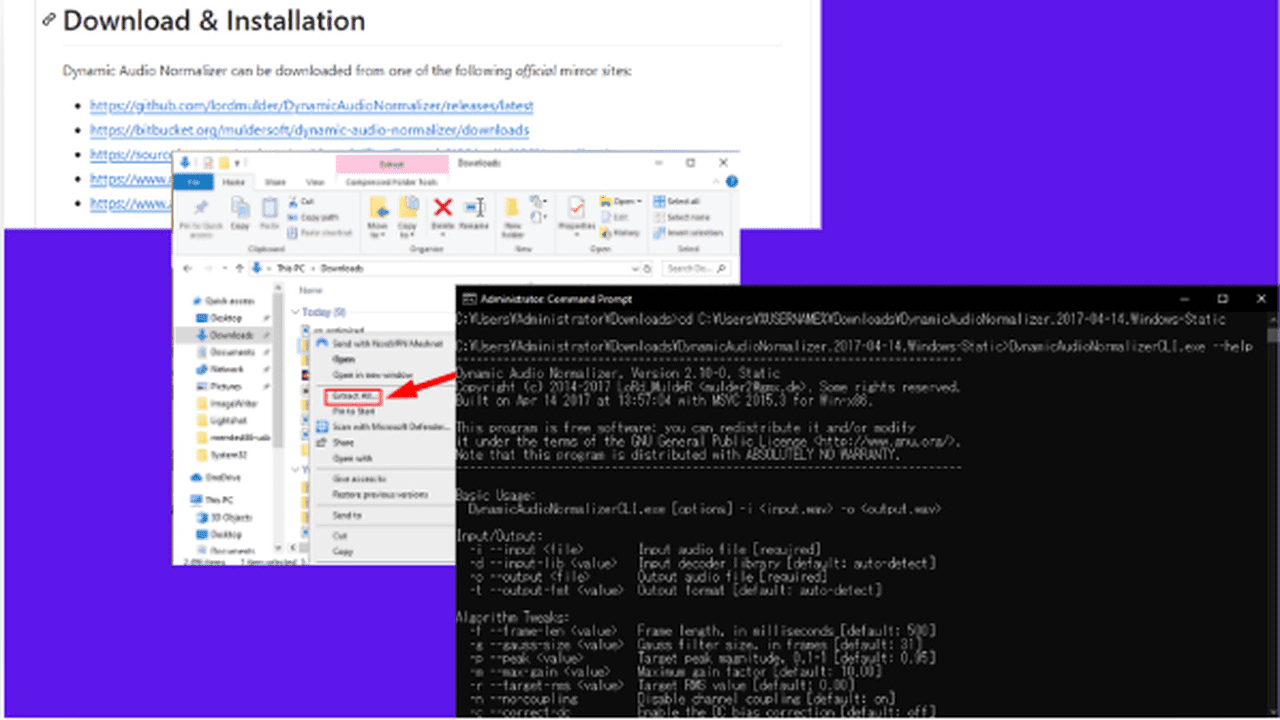
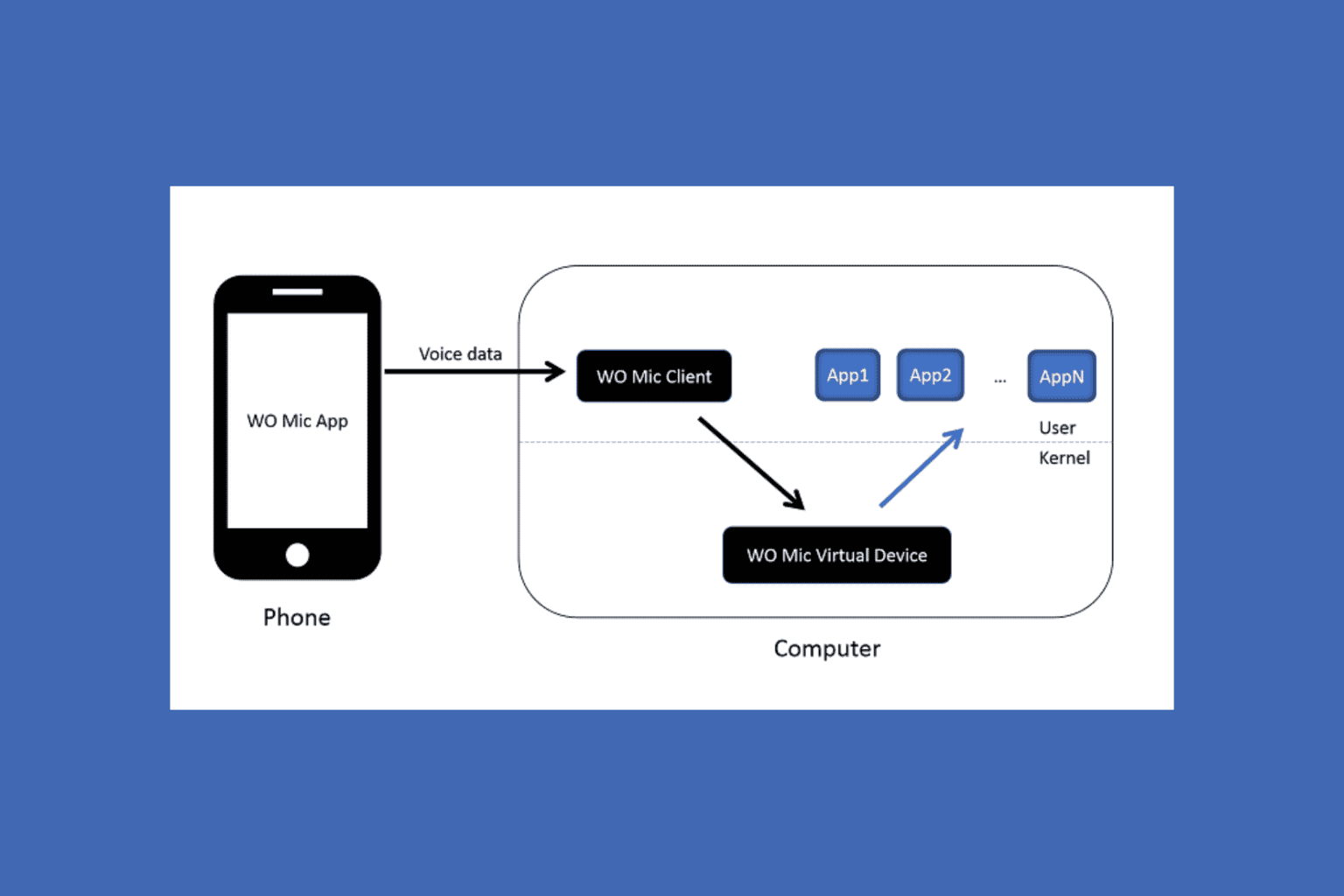
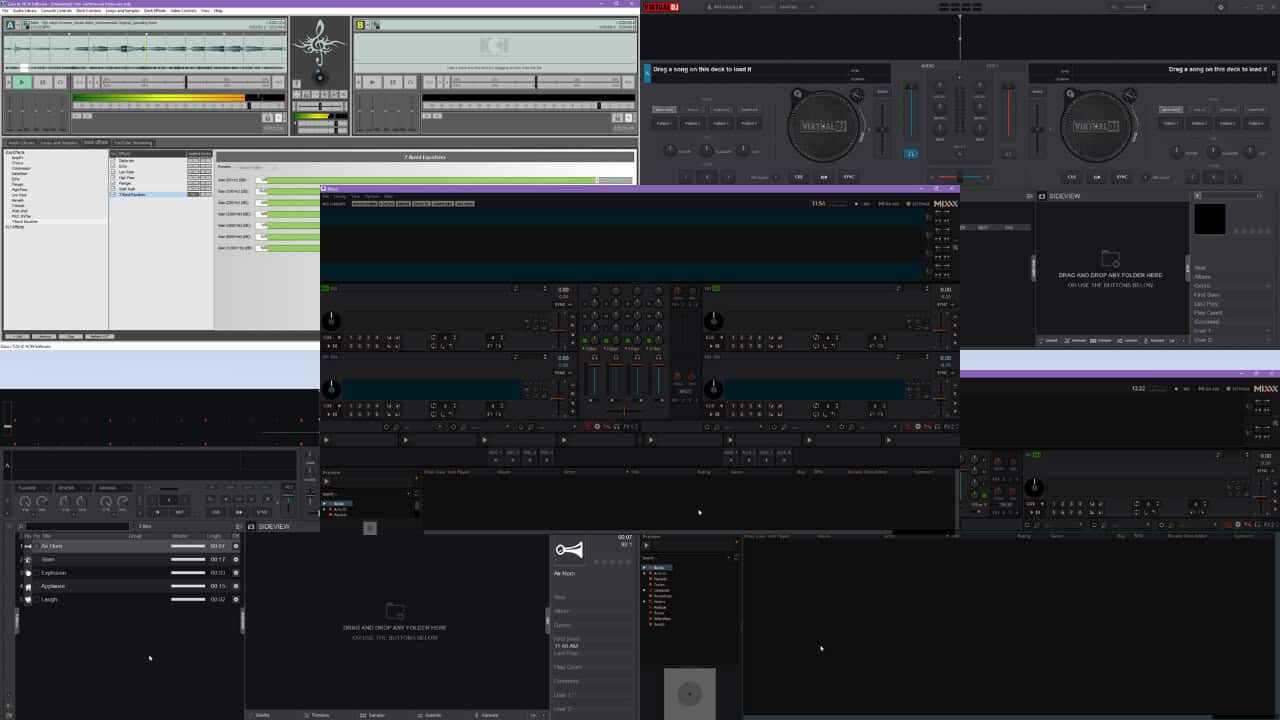
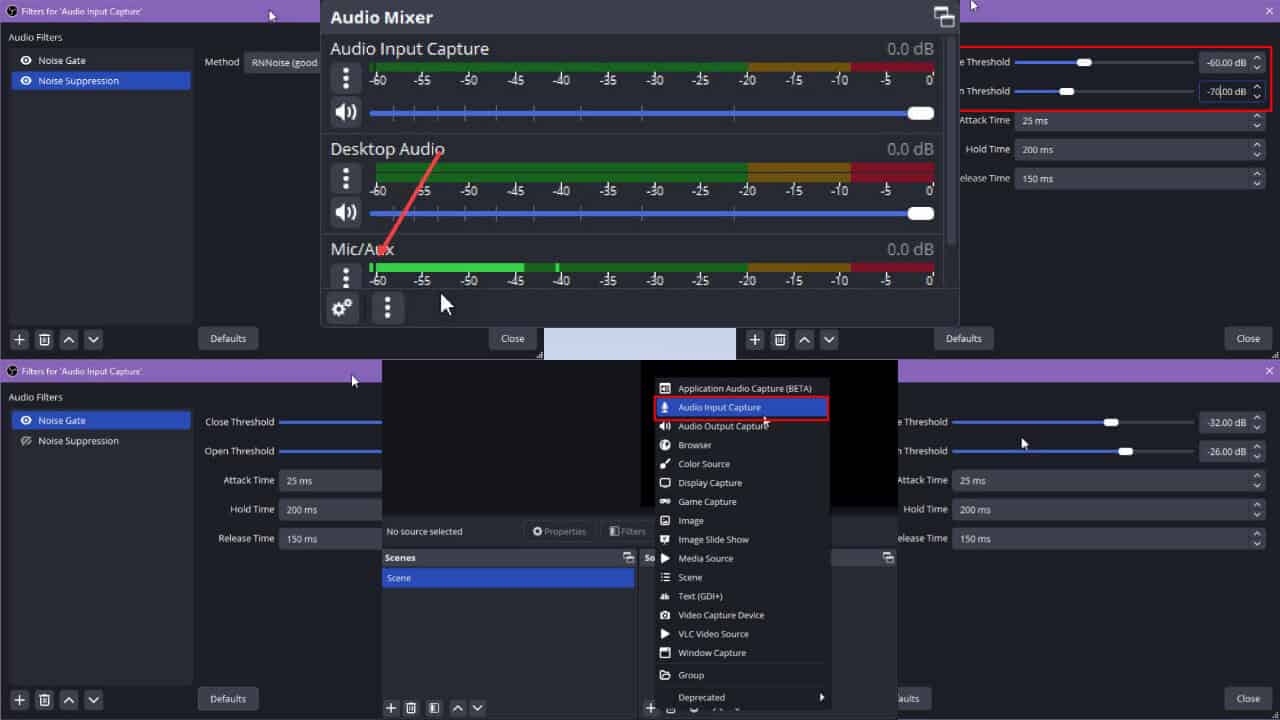
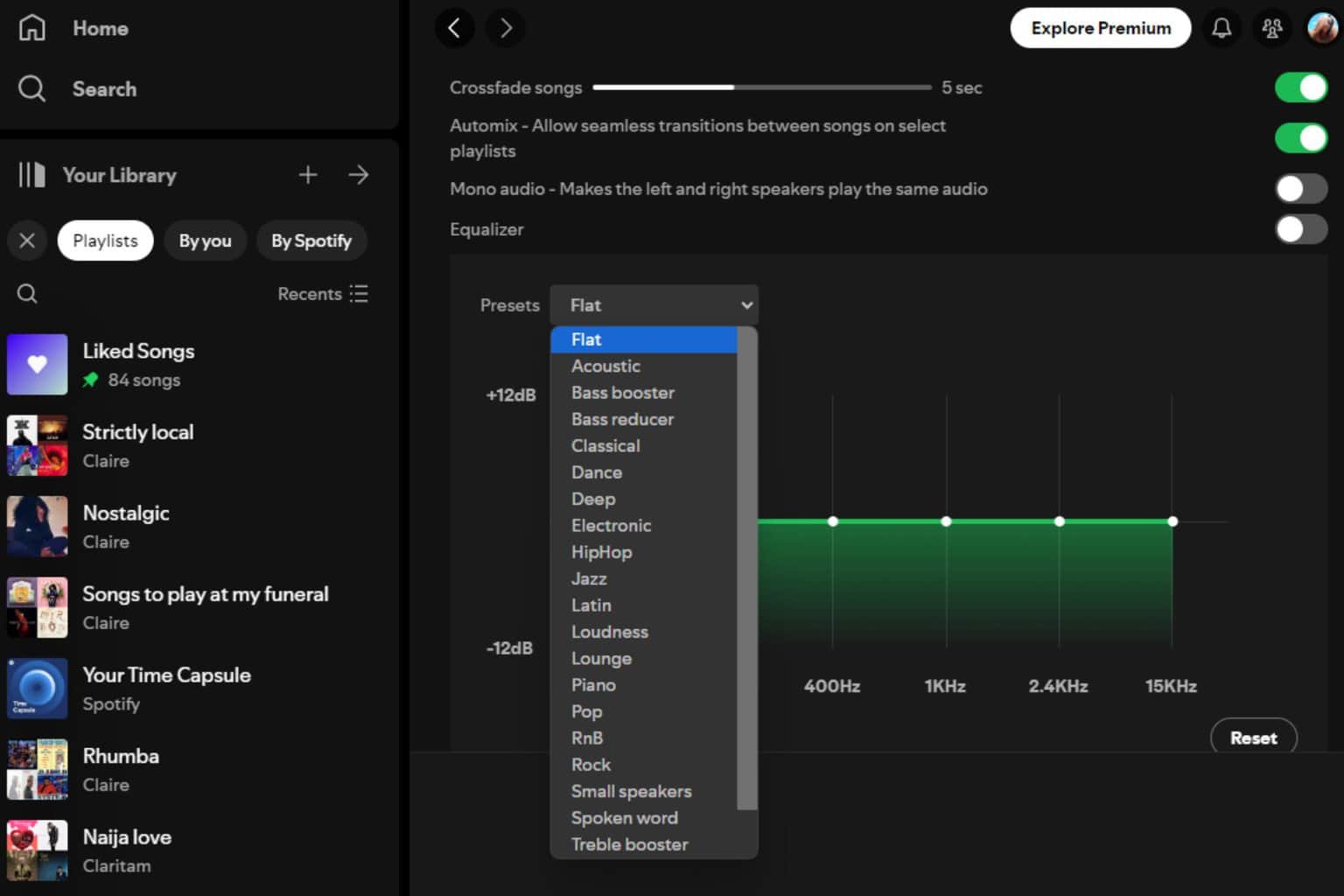
User forum
6 messages