Confirmed: Google adds a dark mode to Windows 10 Chrome browser
2 min. read
Updated on
Read our disclosure page to find out how can you help Windows Report sustain the editorial team. Read more

Edge is one browser that includes a dark theme. That transforms Edge’s UI into a dark alternative. More and more publishers are adding similar dark modes to their software. A Chrome engineer has now effectively confirmed that Google plans to add dark mode support to its flagship browser for Windows 10.
The Chrome engineer Mr. Kasting confirmed on Reddit that Google plans to add a dark mode to Chrome. In a Reddit post, Mr. Kasting states, “For desktop, native dark mode support is in progress; in the meantime, we generally suggest people use a dark theme.”
That is not an official announcement, but Mr. Kasting has nevertheless confirmed that dark mode support for Chrome is in the pipeline.
Canary, an experimental version of Chrome, already includes a command flag that enables users to activate a dark theme for the browser. Users can activate the dark theme by entering a ‘–force-dark-mode’ command flag in the Target text box on the Canary Properties window. However, Chrome stable does not include any kind of dark mode flag.
Nevertheless, Chrome users can still add a dark mode to the browser with new themes. Morpheon Dark is one dark theme for the browser. Click the Add to Chrome button on the theme’s page to add Morpheon Dark to the browser.
That applies a dark style to Chrome’s tabs, URL toolbar and New Tab page as shown in the snapshot directly below.
To extend the dark theme, users can also add Dark Reader to Google Chrome. That extension adds a dark background to webpages open in the browser. Press the Add to Chrome button on the extension’s page to install Dark Reader.
When exactly Google will update Chrome to include a dark theme is somewhat unclear. Dark mode for macOS Chrome is expected to arrive in early 2019. However, it will probably take a little longer for Google to add dark mode to Windows Chrome.
RELATED STORIES TO CHECK OUT:

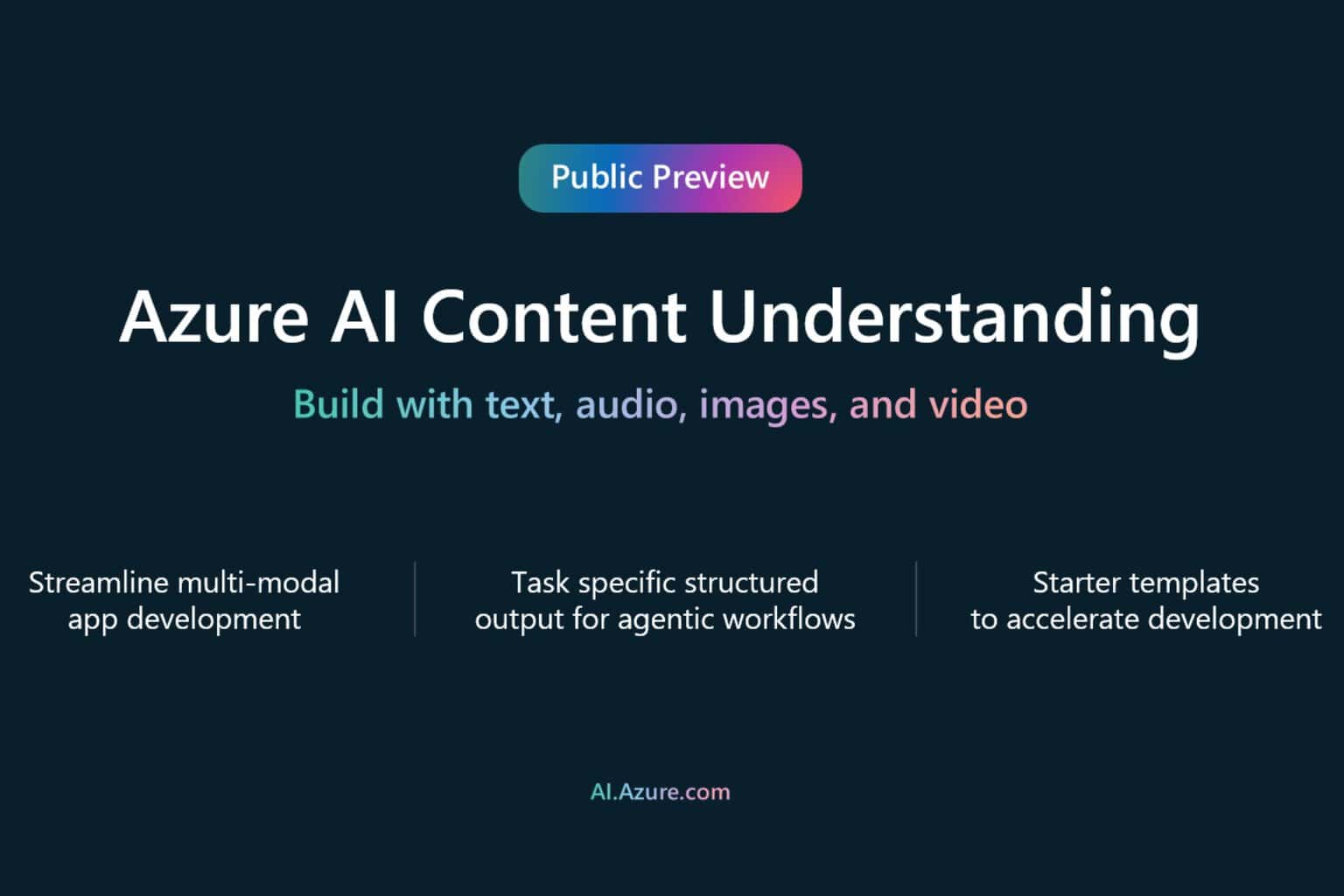
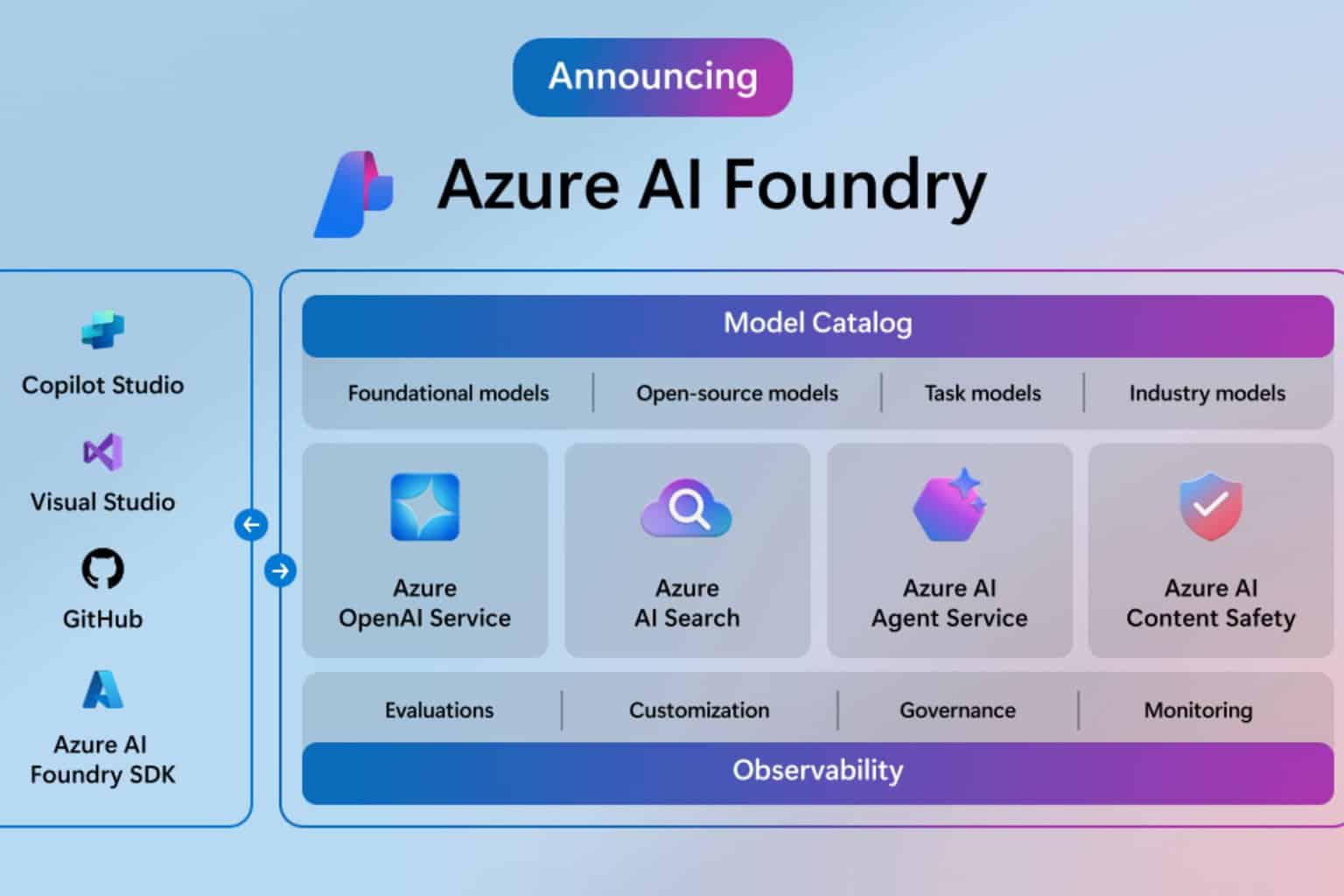
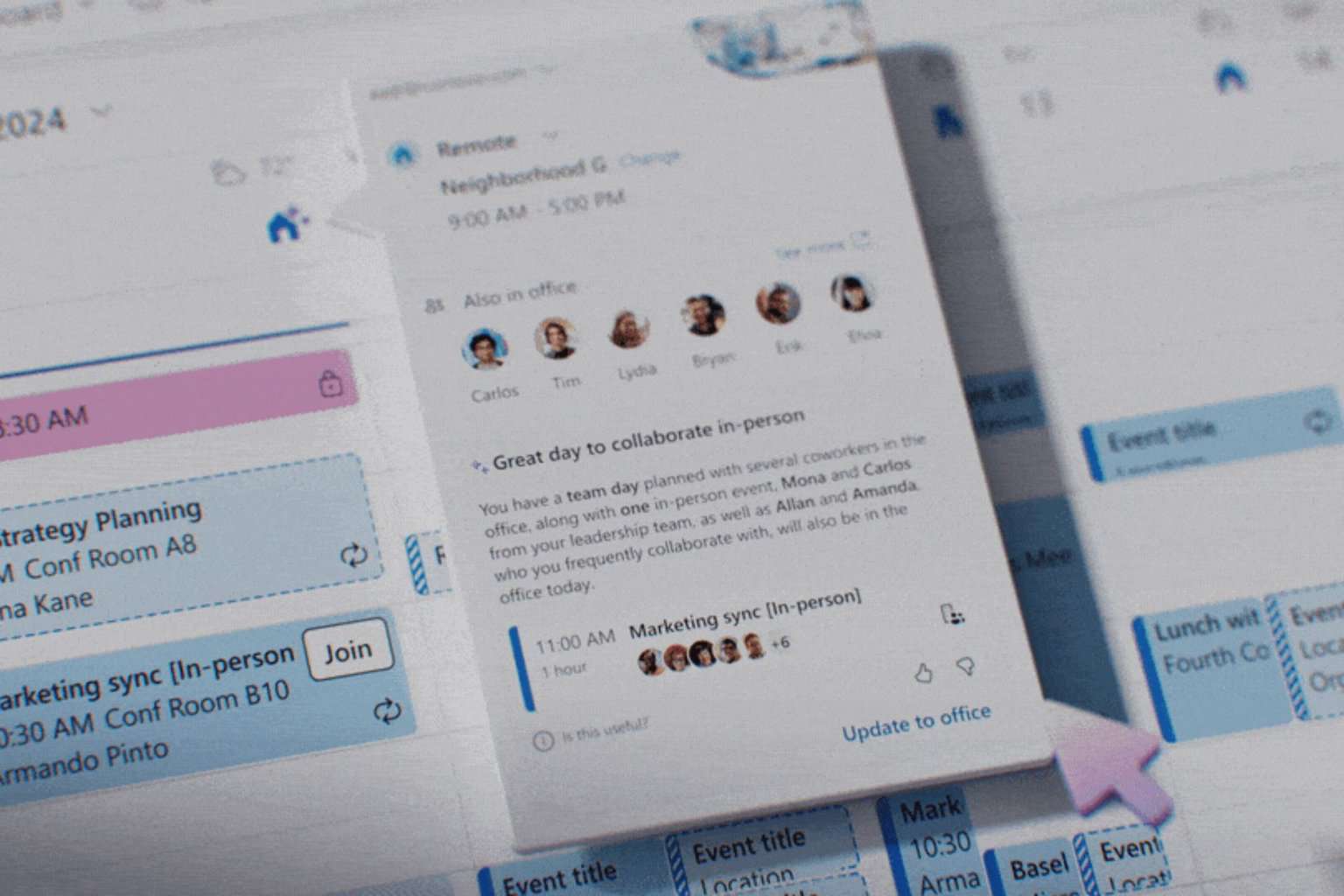
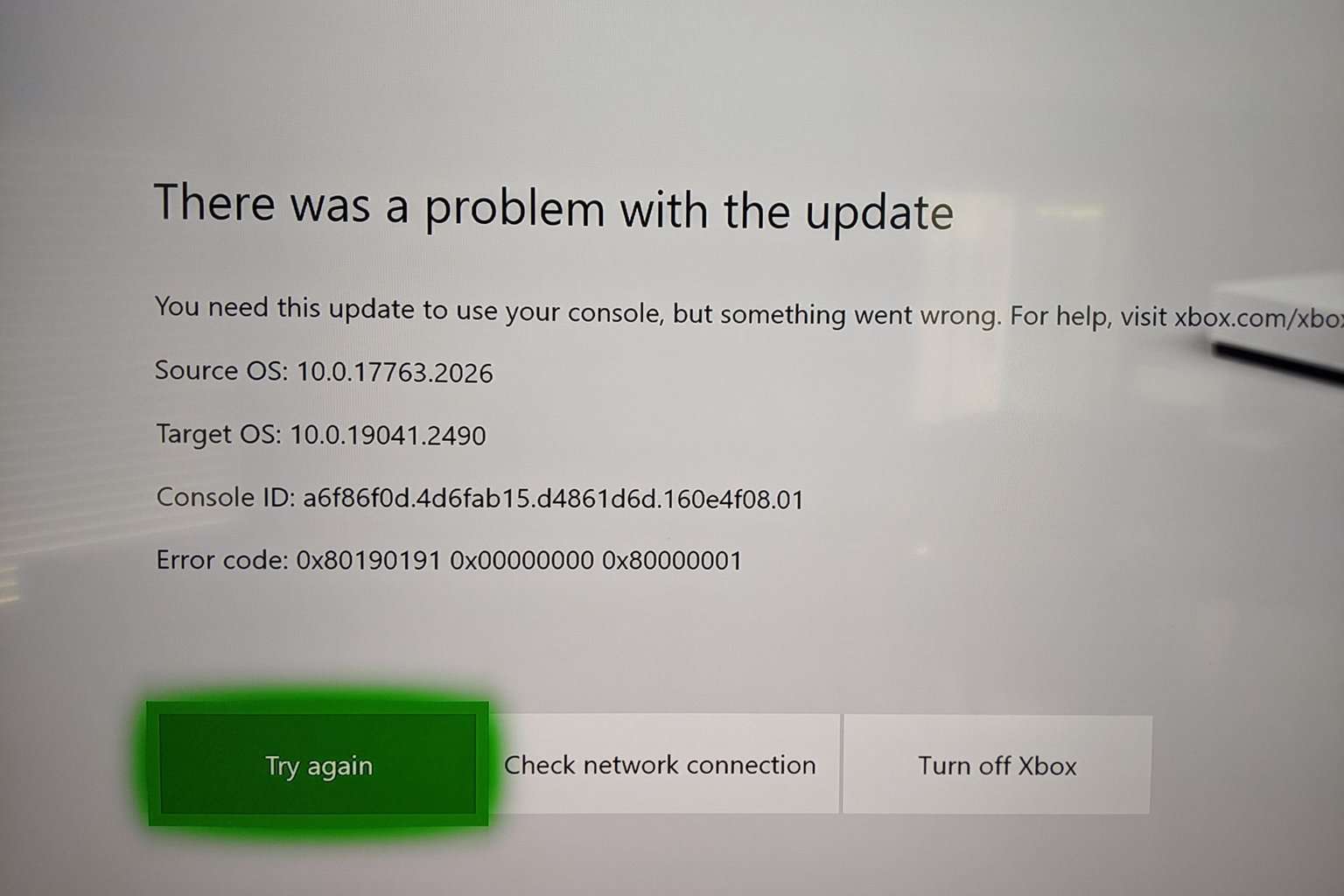




User forum
0 messages