Word Password Recovery Software: 6 Best to Use in 2024
Open password protected Word documents with these tools
7 min. read
Updated on
Read our disclosure page to find out how can you help Windows Report sustain the editorial team. Read more
Key notes
- Protecting your documents with a password is a good solution to secure them from unwanted access.
- In this guide, you can discover the best tools to protect your Word documents and keep your information safe.
- It is recommended to have a backup plan for your most valuable documents, and secure them right away.

Keeping your documents safe is important, but what if you forget your password? If that happens, you’ll need to use the password recovery tool for Microsoft Word.
Microsoft Word has a Document Protect feature that allows you to protect your document or restrict access with read-only and digital signature options.
So, you wrote an exceptional piece of article or story and proceeded to secure it with a super-secure password. However, it happens that, by trying to make the password extra secure, you forget it.
Microsoft Word doesn’t have any built-in feature that can help you to recover the password. Fortunately, there are third-party programs that can remove the password from a protected Word document.
In this article, we take a look at the best software to recover Microsoft Word passwords in no time.
Can you open a Word document if you forgot the password?
No, if you forget the password you won’t be able to open the Word document. However, there are tools that can help you with that.
In today’s guide, we’re going to take a look at some of the best software to recover Word passwords, so be sure to keep on reading.
What’s the best software to recover your Word password?
Stellar Password Recovery – The most advanced tool
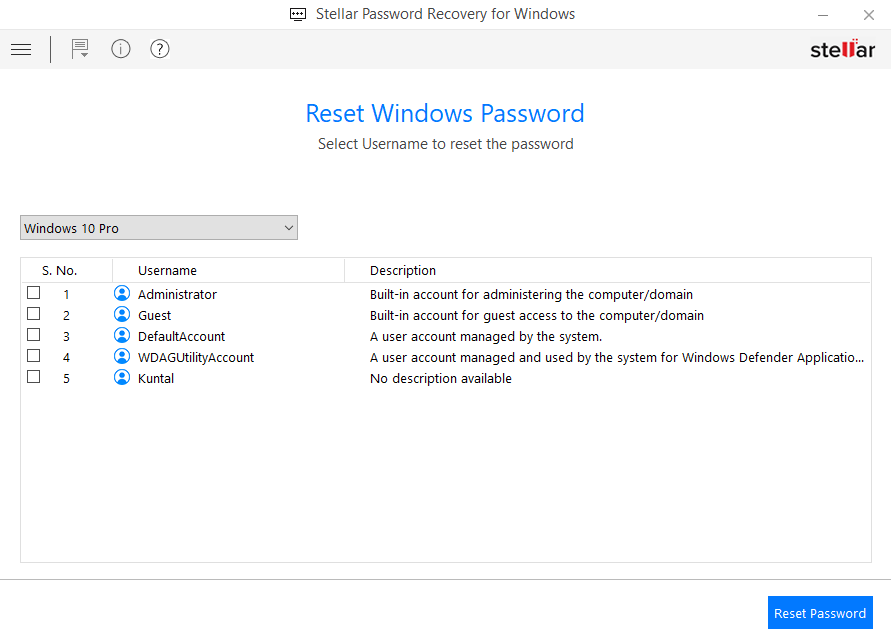
Stellar Password Recovery is one of the best software in the industry when it comes to password recovery for Microsoft Word.
This tool is compatible with almost all Windows OS versions, starting with Windows 2003 up to Windows 10. It can also be used on Windows Server OS 2000 up to 2008.
The password finder feature of this software includes Microsoft Office products such as Word. Thus, it is great for recovering important documents where you’ve lost the password.
Additionally, you can reset your Windows login password and all other user’s accounts with the Admin/User Password option. Basically, the password is set to blank and you can log in without the password.

Stellar Password Recovery
Recover your Word documents and Windows password, with one of the greatest software you can find.Passware Windows Kit Basic – Great file support
Passware Kit Basic is a multi-purpose tool that can help you to recover passwords for over 50+ file types including MS Excel, MS Word, Windows administrators, email accounts, and websites.
The tool is perfect if you need to unlock password-protected Word 2010 documents or any other file type.
It uses different types of attack modes to recover the forgotten password for your word document. You can begin with the most common Dictionary attack and then proceed to Xieve, Brute-force, and Known and Previous Password and their combinations.
To recover the Windows administrator password, Password Kit Basic needs to be installed on a bootable flash drive or CD using the ISO. You can read more about creating a bootable flash drive and multiboot flash drive here.
Once the password is recovered, the software will save them in a separate file to be used again to open locked documents.
The user interface is simple and easy to use. Once installed, launch the Passware Kit Basic and click on Recover File Password option. Now you need to select the Word document that is password locked.
There are three modes to recover the password that includes Run Wizard, User Predefined Settings, and Advanced Customized Settings.
Begin with User Predefined settings recovery mode option. The tool will start the recovery process and will show the result in a few minutes depending on the complexity of the password.
Passware Windows Kit Basic is an effective solution and can recover from administrator to encrypted file passwords with some user help.

Passware Windows Kit
Recover your Word document password with one of the best password recovery tools.PassFab Toolkit – For professionals
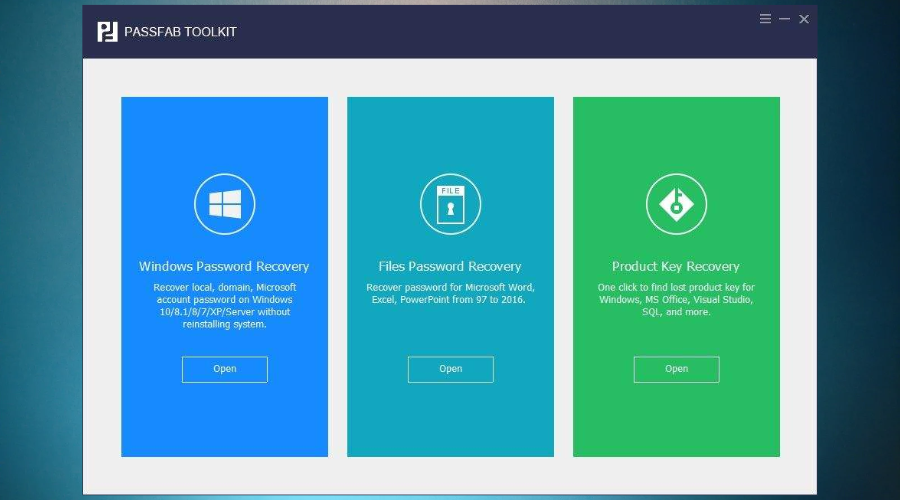
PassFab for Microsoft Office is an excellent solution that helps you with Microsoft Word password recovery.
The tool will recover your password without losing, damaging, or modifying your data. As per the attack methods, there are three available to ensure complete Office document deciphering.
Based on your own access, you can select one of the right attack types. The Dictionary attack will find the password from frequently-used ones. If you have some clues about the password you can use the Brute-force with Mask Attack option.
Furthermore, if none of the above types helps you, there is Brute-force Attack method that will try all possible password combinations.
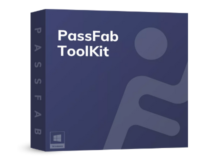
PassFab Toolkit
Manage your documents safely using passwords without the forgetting issue. Check out PassFab for more.Office Password Rescuer – Simple to use
The Office Password Rescuer from IseePassword is another option you can consider. It is a great tool that can help you with password recovery in Microsoft Word.
However, as of now, it is only compatible with MS office 2.0 to 2015. So, if you are on a newer version of Office, you probably have a hard time cracking the password with this tool.
The password cracking method is identical to other recovery programs as it comes with 3 Attack modes Brute-force, dictionary, Mask, and Smart attack. The user interface is not the most modern we have seen but it is simple and gets the job done.
To decrypt the Word document, launch the program. Click on the Open button and select the encrypted Word document. You can customize the attack with multiple options like changing length, range, dictionary, etc. Click on the Start button to proceed.
The process may take some time depending on the complexity of the password. The recovery password is displayed on the result page.
Accent OFFICE Password Recovery – Supports multiple file types
This software supports multiple Office suites and not just the latest version of Microsoft Office. This means that it works with documents created in OpenOffice or LibreOffice.
Compatibility with older versions is also there, and you can work with Word 97-2003 files. The application uses three different methods including brute force, mask, and dictionary.
As such, it’s a great tool if you need to break Word file passwords. The software offers great performance and it uses GPU technology to recover passwords.
There’s also a micro language for adding password mutation rules to dictionary attacks. As for supported apps, you can use this software with Access, Excel, and PowerPoint files, so it’s worth checking out.
Word Password Recovery Lastic – For beginners
Another interesting program to recover MS Word document passwords is Word Password Recovery Lastic. It works with Word 97 to 2013 formats.
The tool can automatically find all the encrypted documents in your local hard drive and also enables you to copy the recovered password to the clipboard.
It has a very basic user interface. Click the Open button to load the Word document, or you can let the program search for it automatically. Next, click on the Crack button to begin the recovery process.
The process does take some time and if found the password is displayed on the screen.
Word Password Recovery Lastic is a paid program and does not offer too many features to crack the password.
⇒ Get Word Password Recovery Lastic
Unlocking files that are encrypted with the latest AES-128 key can be hard to crack for free password recovery programs. However, the premium tools are usually compatible with the latest version of Microsoft Word and you have better chances of recovering the password.
Although it is important for you to protect your documents due to their confidentiality or plagiarism issues, it is advised to use a password manager to store all of your account passwords in a single place.
If you work with Excel files, then consider using one of these great apps to recover Microsoft Excel passwords instead.
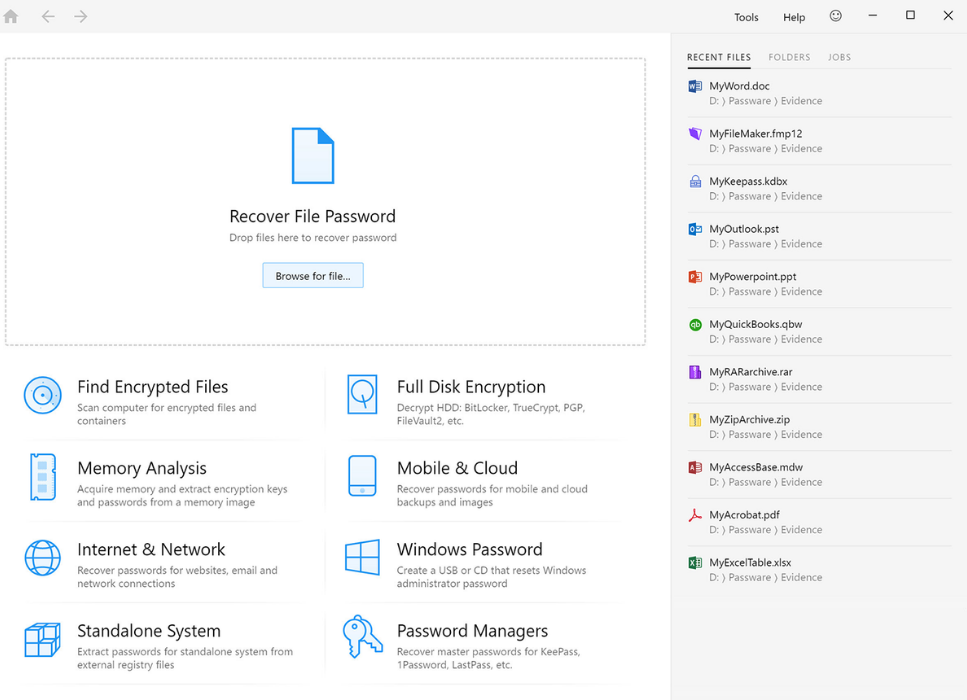
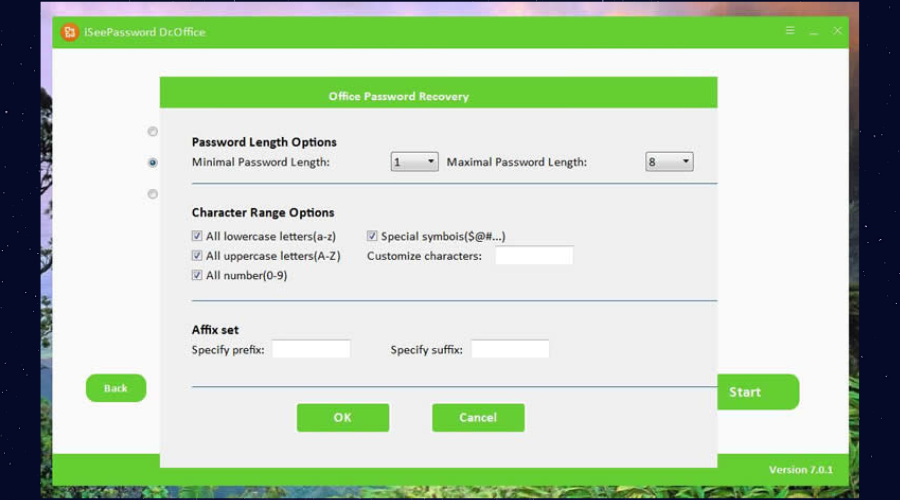
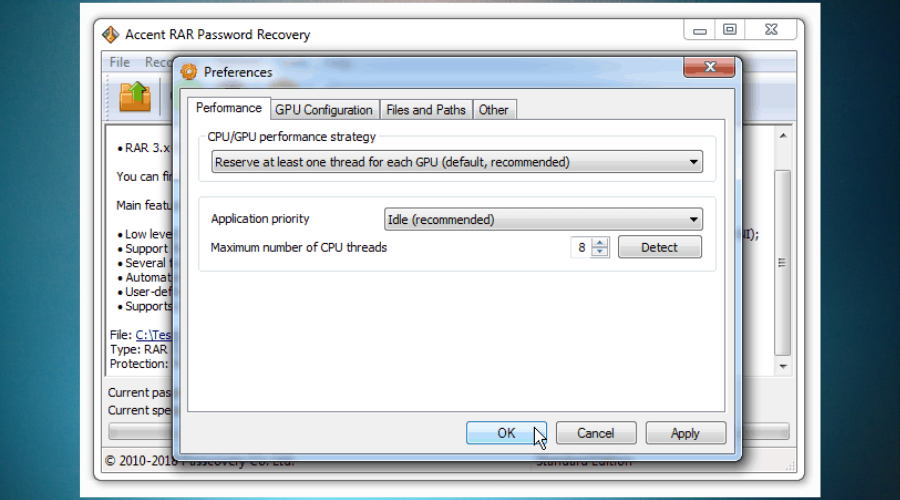






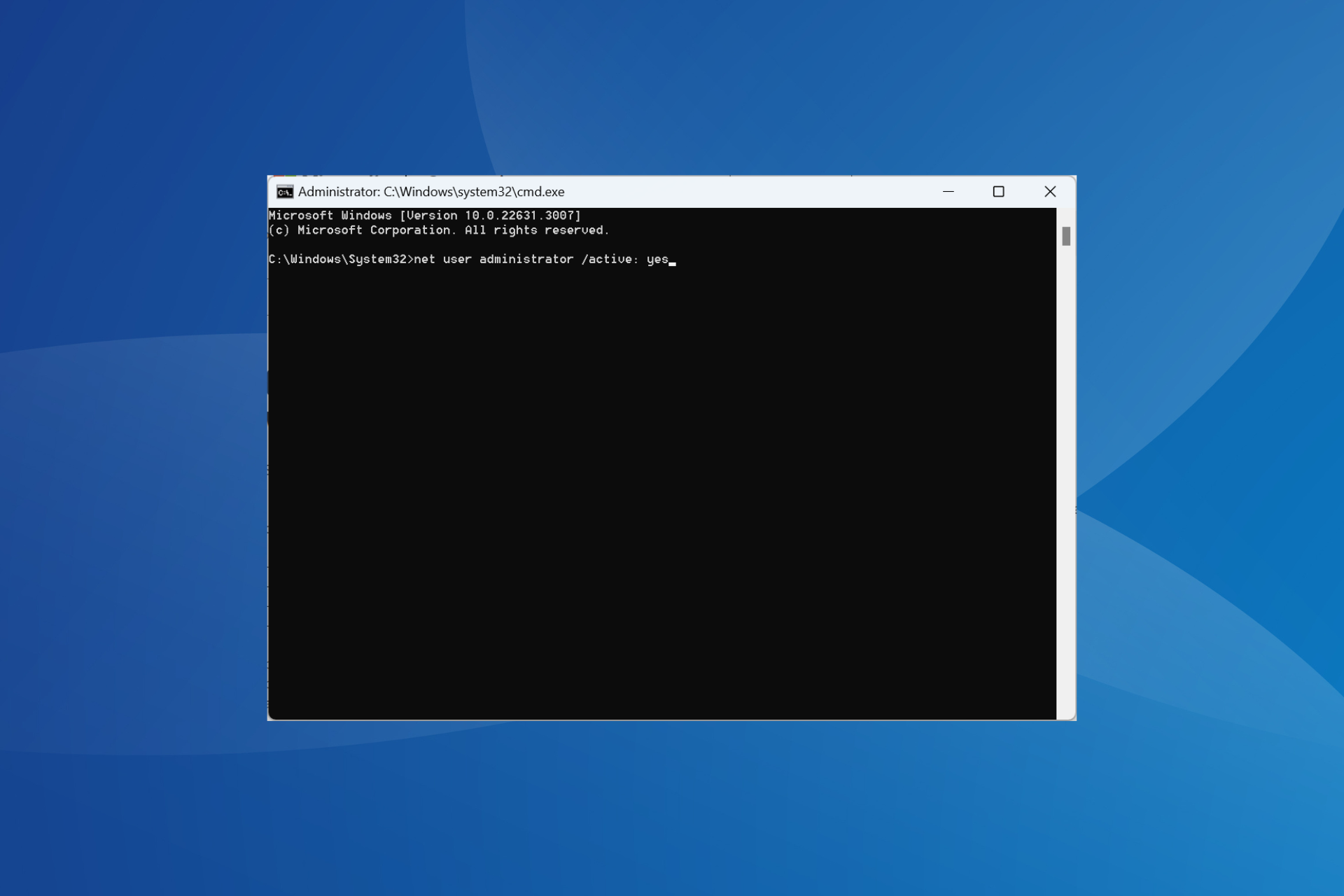
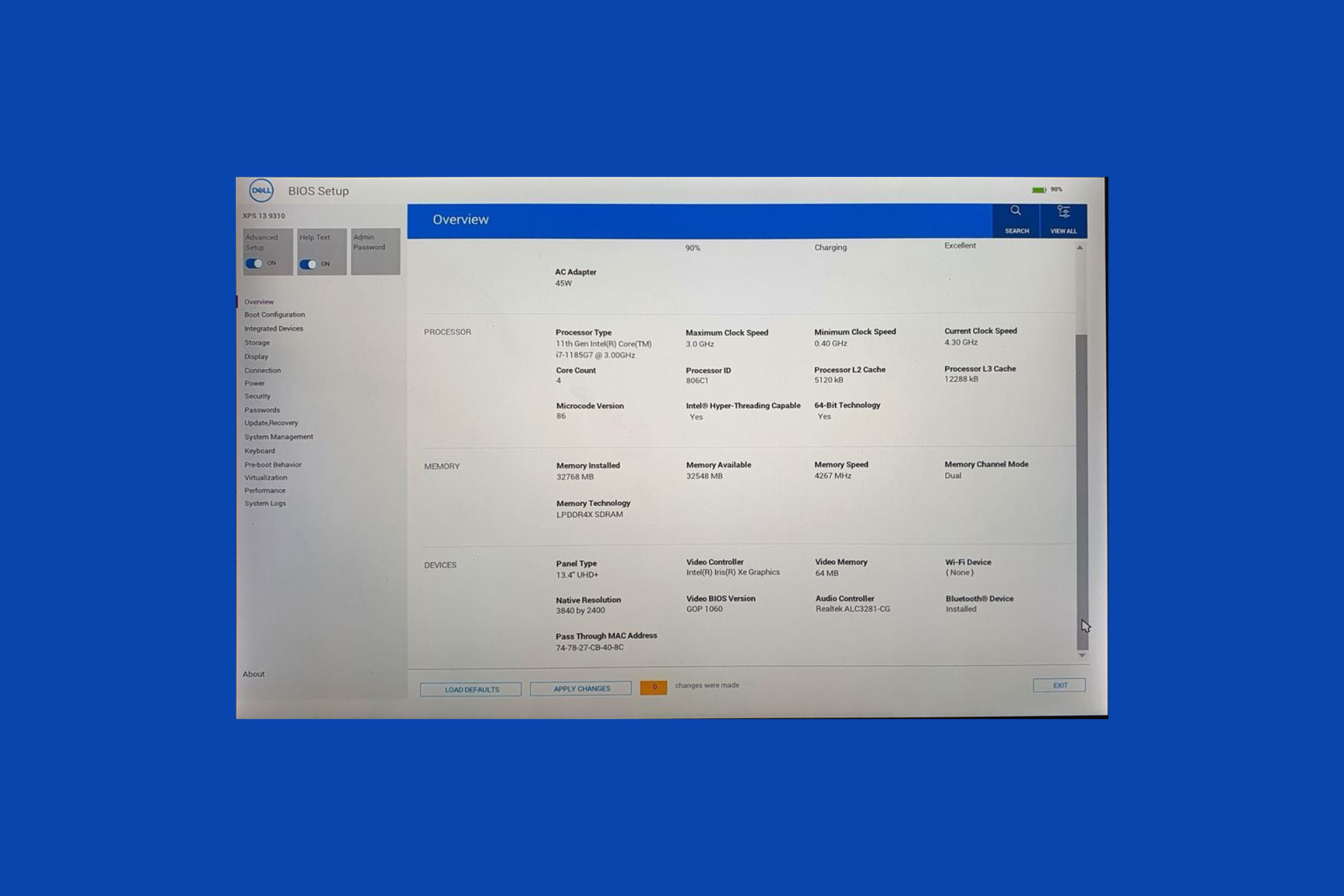
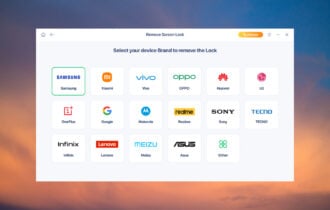
User forum
0 messages