5 Best Windows Server Password Reset Tools [2025 Guide]
Try these top-notch tools to recover your passwords straightforwardly
9 min. read
Updated on
Read our disclosure page to find out how can you help Windows Report sustain the editorial team. Read more
Key notes
- Using a password to protect your Windows Server data is always a good idea, but you risk getting locked out of your account if you lose it.
- Thankfully, you can regain access to your account with the help of password recovery software.
- We list some of the best password recovery tools that can help backup and recover lost passwords.
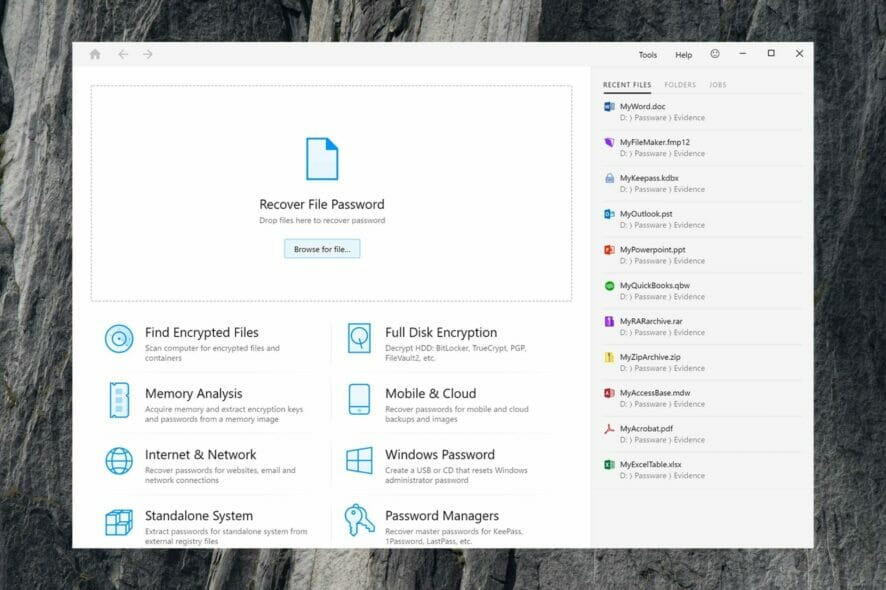
If you got locked out of your Windows Server system, you would probably be looking for a way to get in. It happens that in an attempt to secure our computer system we tend to use an extra secure and complicated password to provide extra security for the system.
However, if you have newly changed the password and forgot to take a note, you are in trouble.
Fortunately, there are several ways through which you can reset Windows Server 2003/2008/2012/2016 passwords. You can use a Windows Server Setup Disk to gain access and reset the password.
If you don’t have a setup disk, you would probably need to use any of the third-party software to reset the Windows Server password.
We have already shared a way to reset the Windows server password using the setup disk.
In this article, we take a look at the best software to reset the Windows Server password on your PC. Most of the recovery software for Windows servers are premium programs. But, you can download the trial version to be sure of its working capabilities before making a purchase.
What are the best software to reset Windows Server password?
Passware Kit Standard – Hardware acceleration
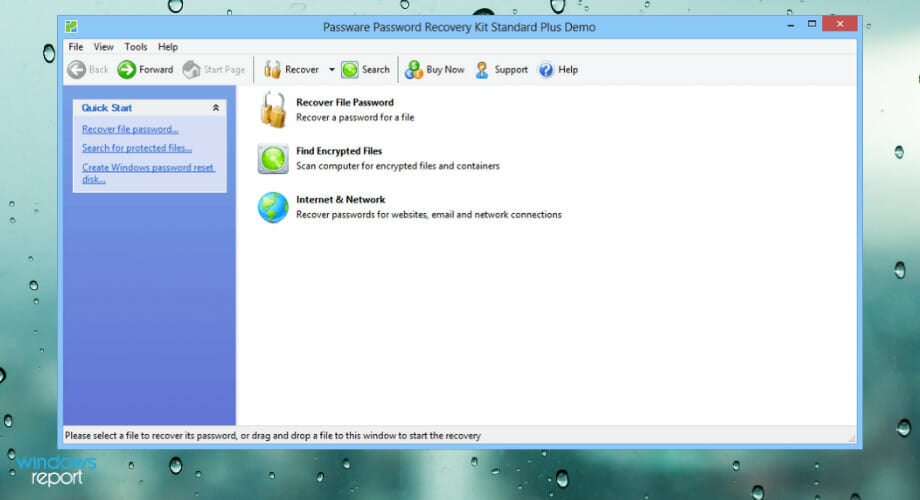
Passware Kit Standard is a premium password recovery tool that can help you to reset your Windows Server administrator password. It is a multi-purpose tool and can do more than just Windows Server password reset.
You can use it to recover passwords for MS Office documents, PDF files, financial databases, email accounts, and over 130+ file types.
Your recovered passwords are automatically saved in a password history tab. You can easily reaccess them from the Passware UI.
Passware Kit Standard supports both CPU and Hardware acceleration and is compatible with AMD and NVIDIA GPUs.
To reset the Windows Server password for both Local and Admin, you need to create a bootable CD/ USB flash drive using the Passware ISO. After creating a bootable Flash drive, insert the USB drive into your PC’s USB port and boot from the drive.
Follow the on-screen instructions to reset the Windows server password. That’s it. You have successfully recovered the Windows server password using Passware Kit.
Other key features of Passware include:
- Capable to decrypt data from mobile devices
- Hardware acceleration
- Live memory analysis
Passware Kit Standard is a paid service, but it comes with a money-back guarantee if you are not satisfied with its performance.
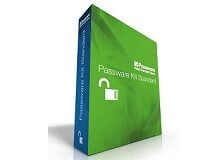
Passware Kit Standard
Put your trust in password reset software that combines versatility with advanced technology.Windows Server Password Reset – Simple user interface
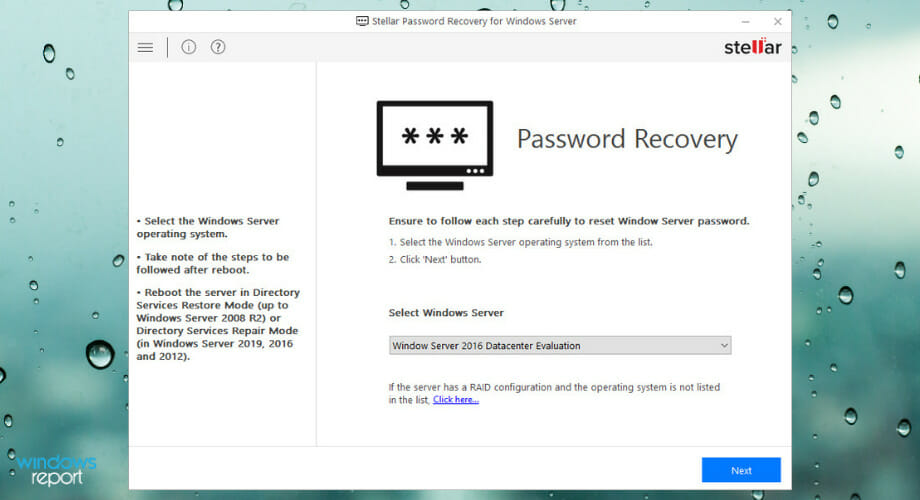
Windows Server Password Reset is a high-quality software created to reset the login password of the Windows Server.
You can use this tool for resetting Windows administrator account passwords even in the most difficult cases, like when the Windows Server setup disk is not available.
This intelligent tool allows you to reset the passwords of servers working as Domain Controllers. If you need to change the Windows Server password with RAID configuration, this software can help you perform this action easily.
Windows Server Password Reset has an intuitive UI, suitable for users of all levels. It guides you through the recovery process, you don’t need additional help.
An important characteristic of this tool is that it supports Legacy BIOS as well as UEFI, which means that it allows you to reset forgotten passwords installed in the Unified Extensible Firmware Interface mode.
Other key features of Stellar Password Recovery for Windows servers include:
- Supports Windows Server 2019, 2016, 2012, 2008, 2003 and 2000
- Simple user interface
- Easy to install and configure
In terms of accessibility, the software has multiple language support for English, French, German, Italian, and Spanish.

Windows Server Password Reset
Get your hands on the most powerful software for resetting passwords for Windows Server!Lazesoft Recover My Password Server Edition – Free technical support
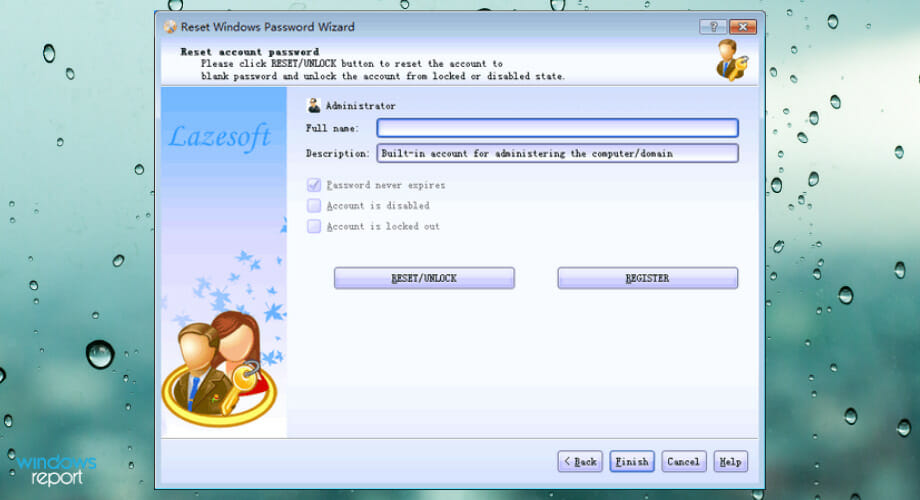
Lazesoft Recover My Password Server Edition as the name suggests is a password resetting tool compatible with Windows Server 2003/ 2008 / 2012/ 2016 version and can help you in resetting the password for both local and administrator account that too without re-installing the OS all again.
Similar to Passware, this tool requires the user to create a bootable flash drive or CD using the ISO file to reset the password. Some of the features of Lazesoft Recover My Password Server Edition include the ability to detect multiple operating systems, unlock user accounts, disable the password expiry option, and more.
In addition, it can also be used to recover Windows 10 and 8 OS’s OEM product keys from BIOS, although you probably won’t need that since Windows 10 running devices have their product keys bound to the motherboard itself.
The user interface is nothing fancy but gets the job done. After booting from the flash drive, select the operating system you want to reset the password for. In this case, it is Windows server edition, and clicks Next.
Lazesoft Recover My Password Server Edition will display all the user accounts created on this computer. Select the one that you want to reset the password for and click next.
Click on the Reset/Unlock button to reset the password. Click on Finish to restart the system. Make sure you remove the USB drive / CD from the computer.
Other key features of Lazesoft Recover My Password Server Edition include:
- Support for removable media
- Free technical support
- Compatible with 32-bit and 65-bit Windows
You can now log in to the Windows server as admin and set a new password and note it down as well. The software can be used for commercial purposes making the price tag affordable.
PCUnlocker Professional – Mount virtual hard disk
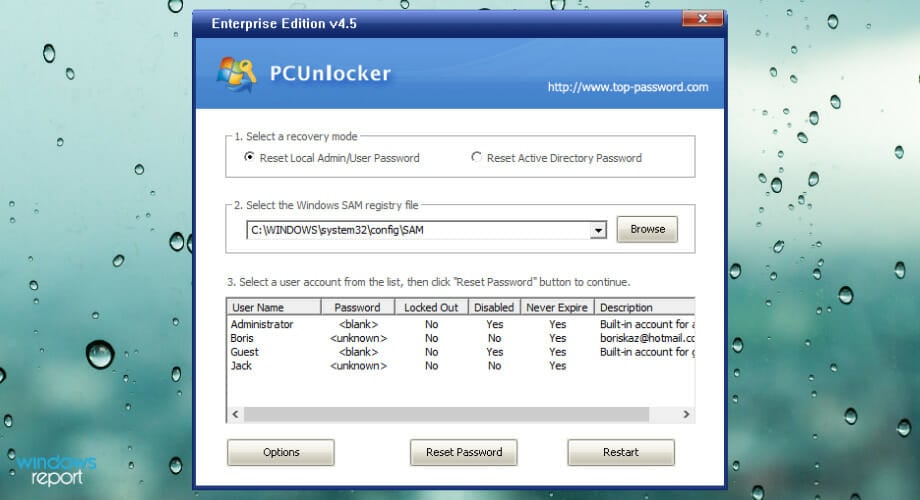
PCUnlocker is a software utility that allows you to reset forgotten passwords for Windows administrators and users’ accounts. The software comes in three versions namely PCUnlocker Standard, Professional, and Enterprise.
While the PCUnlocker Standard version which is the cheapest of the three is good for resetting Windows administrator and user account passwords, to reset the Windows server password, you need to use the PCUnlocker Professional version, which is slightly expensive.
PCUnlocker Professional comes with all the features of the standard version along with support for the Windows server 2000 – 2016 version. To use PCUnlocker Professional, you need a CD / USB flash drive to create a bootable USB drive using the PCUnlocker ISO.
Insert the bootable USB flash drive into your computer and restart the PC. Make sure you boot from the USB flash drive / CD. If you don’t know how to do it, check how to change the boot drive in BIOS for your computer.
From the PCUnlocker Professional window, select the recovery mode. In this case, select Reset Local Admin/User Password.
PCUnlocker Professional will list all the user accounts associated with the administrator and the computer for the Windows Server edition. Select the account you want to reset the password for and click on the Reset Password button.
Other key features of PC Unlocker Professional include:
- Reset passwords with a bootable C, USB drive, or network over PXE
- Mount virtual hard disk
- Supports RAID/SCSI/SATA drives and FAT16, FAT32, NTFS, and NTFS5 file systems
After the password is reset, close the PCUnlocker Professional window and restart your computer. You can set a new password for your Windows Server account after logging in to your PC.
Windows Password Recovery Advanced – Password resets on removable media
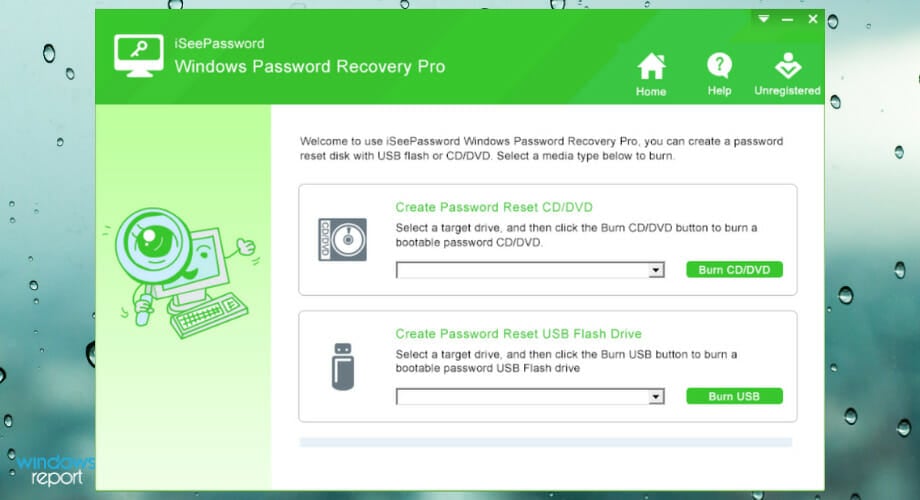
Windows Password Recovery Advanced from iSeePassword is another Windows Server password reset software to consider. The software is compatible with both Windows and Windows Server versions.
It is premium software but has only one plan on offer. Using the tool you can easily reset forgotten or lost local administrator passwords instantly. You can also remove the Domain administrator password as well as create a new administrator account if needed.
The working of Windows Password Recovery Advanced is similar to that of other earlier-mentioned reset software. The only difference here is this tool allows you to create a password reset CD/USB flash drive directly from its interface.
To reset the password, download and install Windows Password Recovery Advanced on any computer. Run the program and select your USB flash drive / CD under Create a password reset USB flash drive or CD/DVD option.
Click on Burn USB / Burn CD /DVD button to create a bootable flash drive. Remove the USB flash drive and connect it to the PC with the Administrator password lock.
Make sure you boot from the bootable USB flash drive by changing the boot drive from BIOS.
Wait for the Windows Password Recovery Advanced to run. It will show all the user accounts associated with the computer. Select the user account to reset and click on the Reset Password button.
Other key features of Windows Password Recovery advanced include:
- Create password resets on removable media
- Support for creating new local accounts
- Support for Windows Server 2008/2003/2000
After successfully resetting the password for Windows Server, restart the PC without a bootable USB flash drive.
Being locked out from a Windows Server account is scary as the OS is used as a business solution. Fortunately, one of the Windows server password reset tools in this list should be able to help you to solve this issue.
While it is only clever to use the most complicated password to protect your user account against hackers and other threats, it is sensible to use a password manager to organize all your passwords in one place securely.
We’d like to hear more about your opinion on this matter so please leave us a comment in the section below.
- Can you bypass administrator password Windows 10??
If you want to access a program on your PC but you forgot the admin password, then you should check out our easy guide on how you can run a program without admin rights in Windows 10.
- How do I change administrator password without administrative privileges?
In order to perform this action correctly, we recommend you to follow our user-friendly guide on what you can do if you forgot your Windows 10 admin password.






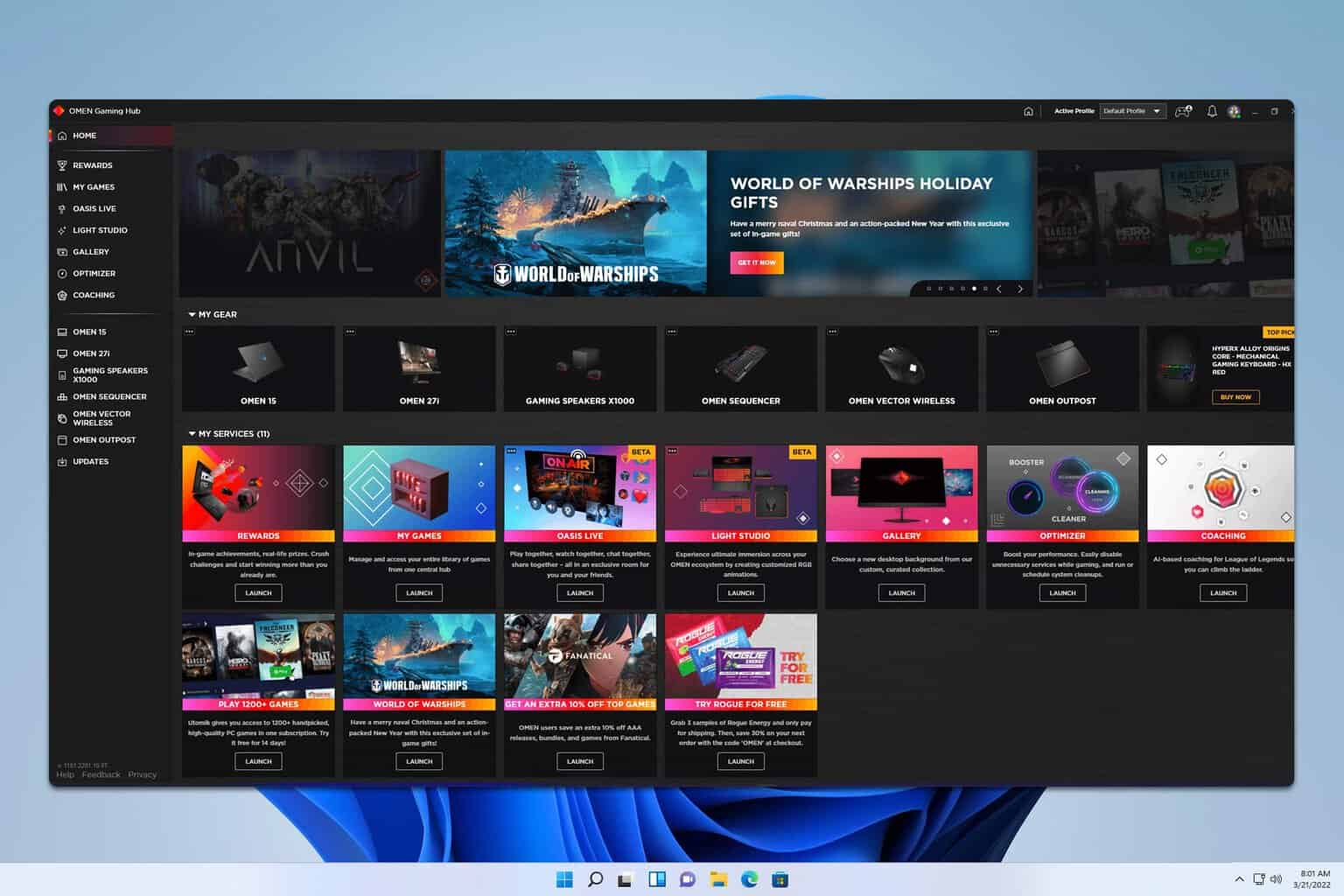
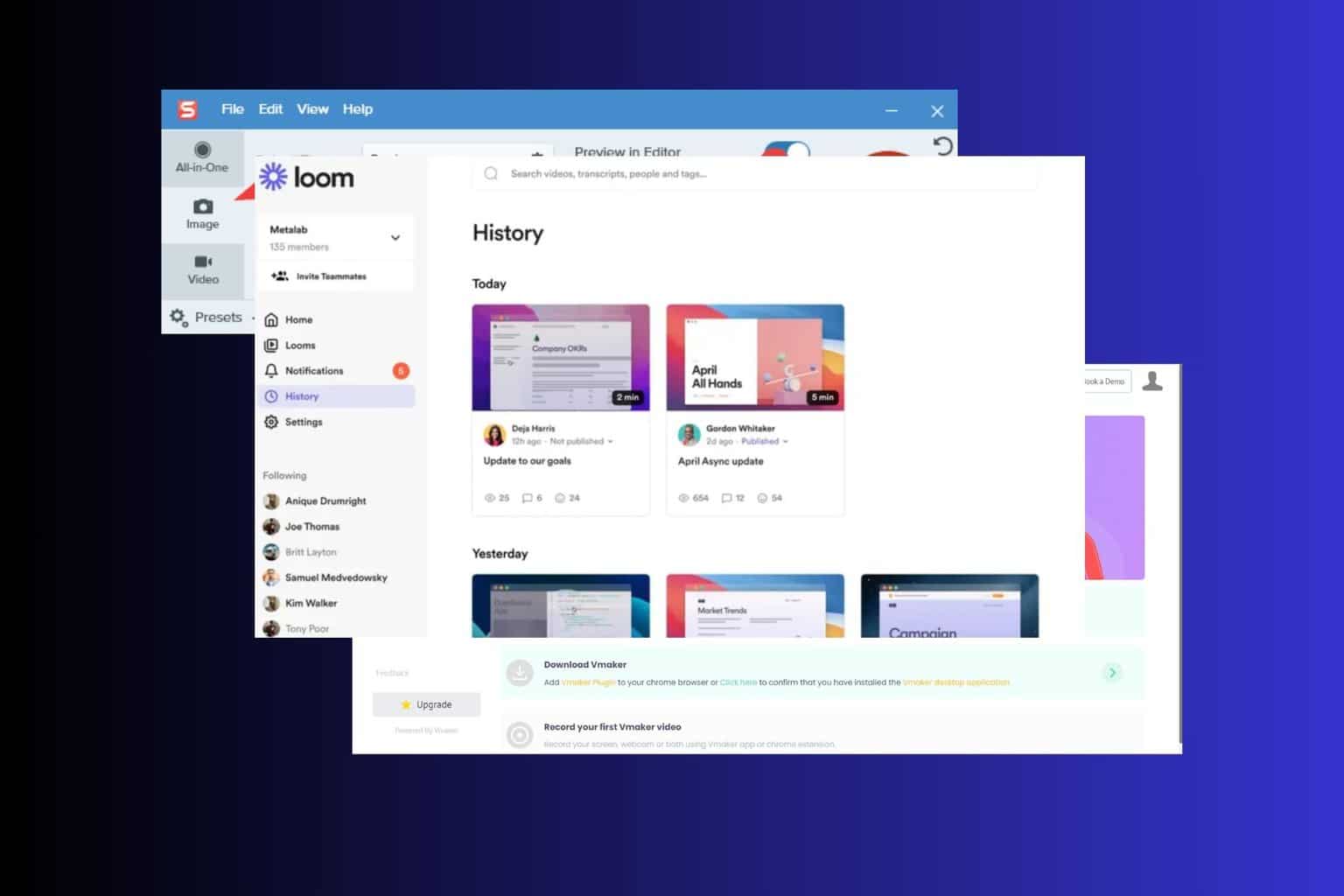

User forum
0 messages